Best Internet Providers for Reliable Web Hosting
By Alex Carter on October 8, 2024
Choosing a reliable internet provider is essential for maintaining stable access, whether you’re running a website, using online applications, or just browsing. Providers can differ significantly in terms of performance, customer support, pricing, and scalability. Taking the time to compare their offerings and understand what each plan includes will help you find a service that fits your needs and supports your goals.
For a more extensive analysis of the decision-making process, see this guide on how to choose a web hosting service.
Key Features to Consider in a Web Hosting Plan
The features that matter most in a web hosting service depend on the type of hosting you’re using. A VPS has different requirements than a bare metal server, but there are several important elements that apply to nearly all hosting options.
Core hosting features to evaluate:
- Bandwidth – Controls how much data your site can send and receive;
- Storage – Needed for files, images, and user data;
- SSL Certificates – Encrypt data and enable HTTPS;
- Security – Covers 2FA, DDoS protection, and access control;
- Backups – Allow quick recovery after issues or attacks;
- Support – Reliable help when technical problems arise;
- Website Builder – Useful for creating sites without coding;
- Uptime & Speed – Affects site availability and load times.
Top 10 Web Hosting Providers
Finding the best web hosting provider is based on a website’s individual requirements, such as performance, simplicity of use, scalability, or support. This list offers 10 top-rated hosting providers, making it simple to evaluate features, pricing, and overall value.
SiteGround
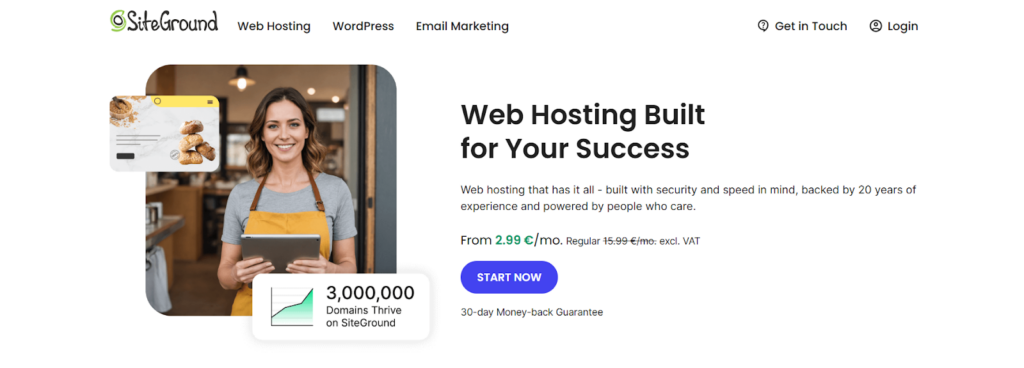
Pros:
- Well-managed servers with strong performance;
- Knowledgeable support for WordPress and WooCommerce.
Cons:
- Interface often pushes upsells;
- Struggled with complex custom server setups during testing.
Instead of focusing on beginner-friendly tools, SiteGround has invested in building its own advanced features, like custom CDN integration and optimized PHP and MySQL configurations, that push performance to the limit for WordPress and WooCommerce sites.
If your website is outgrowing basic shared hosting but you’re not quite ready to commit to the higher prices of WP Engine or a managed VPS, SiteGround provides a middle-ground option. Its shared servers are well-resourced, well-managed, and rarely congested, making them an excellent choice for expanding websites.
Additionally, SiteGround runs on Google Cloud infrastructure, which is optimized for global business. With just one account, you can store your website across multiple data centers worldwide, improving speed and simplifying management.
Pricing:
- StartUp: $3.95/month;
- GrowBig: $5.95/month;
- GoGeek: $7.99/month.
Hostinger
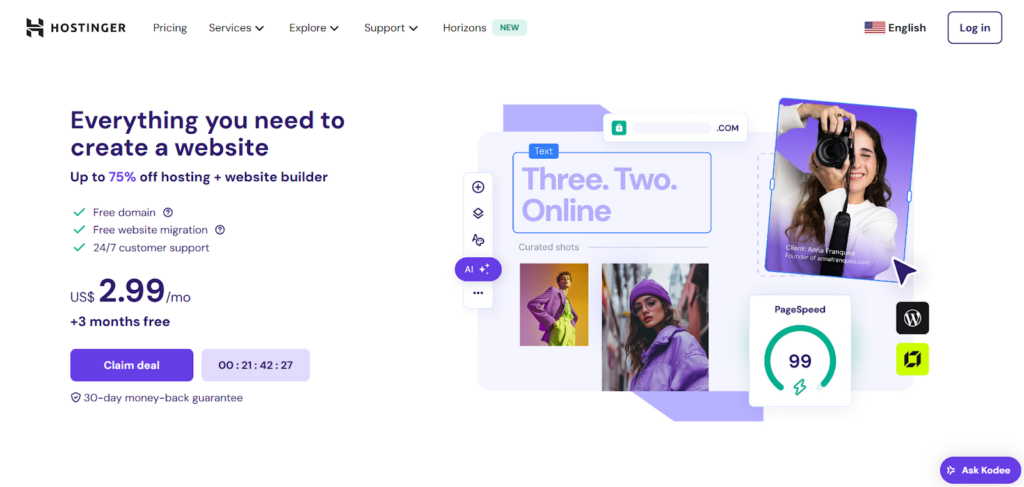
Pros:
- Built-in AI tools for site building and troubleshooting;
- Very low starting prices;
- Free email included;
- Continual updates and new features.
Cons:
- Not ideal for high-traffic websites;
- Pricing can be confusing at checkout;
- Write speeds may be throttled on some plans.
Hostinger makes web hosting simple and easy to use, particularly for novices. Its user-friendly control panel, AI-powered website builder, and built-in debugging tools allow customers to optimize site performance and resolve common issues with little effort. While it specializes in shared hosting, it also offers unmanaged VPS, cloud hosting, and domain registration.
It’s ideal for customers who want more control than platforms like Wix or Squarespace provide but aren’t ready to deal with intricate server configurations. Hostinger is ideal for small to medium-sized websites and e-commerce enterprises.
Pricing:
- Single Shared Hosting: $1.99/month;
- Premium Shared Hosting: $2.49/month;
- Business Shared Hosting: $3.49/month.
ScalaHosting
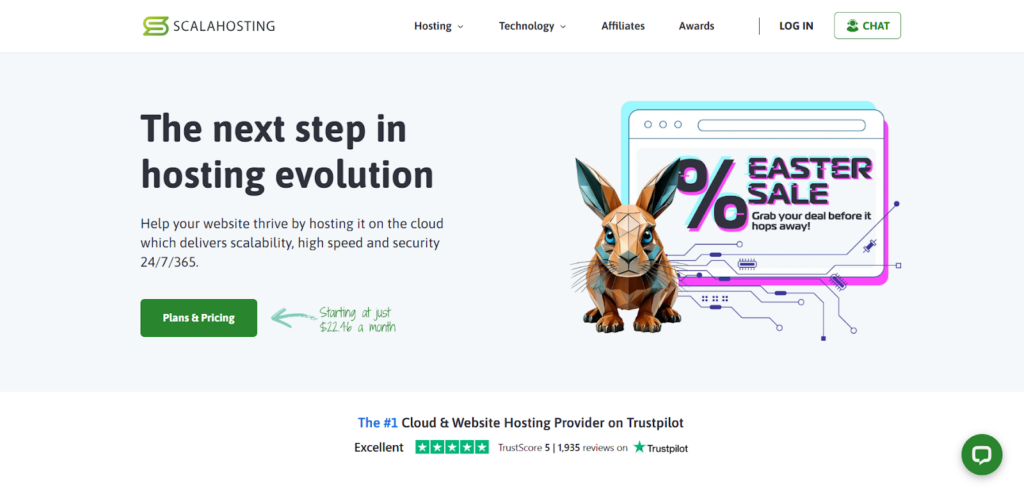
Pros:
- Exceptional support, especially for complex server environments;
- Scalable cloud infrastructure with geo-redundancy for added reliability.
Cons:
- Some outdated or unclear documentation;
- Onboarding process could be smoother compared to other providers.
Managing multiple websites—especially growing ones—can be a major time commitment. ScalaHosting simplifies part of that workload with managed cloud VPS solutions that offer solid performance, high availability, and scalability. Its infrastructure is built for flexibility, making it a smart choice for developers, agencies, or online store owners juggling several active sites.
ScalaHosting currently offers two main plans. The WP Mini plan, which costs $2.95 per month, is intended for WordPress users who want an economical and basic hosting option. For individuals who want more power and flexibility, the Entry Cloud VPS plan begins at $14.95 per month and offers improved speed and scalability for expanding websites or apps.
DreamHost
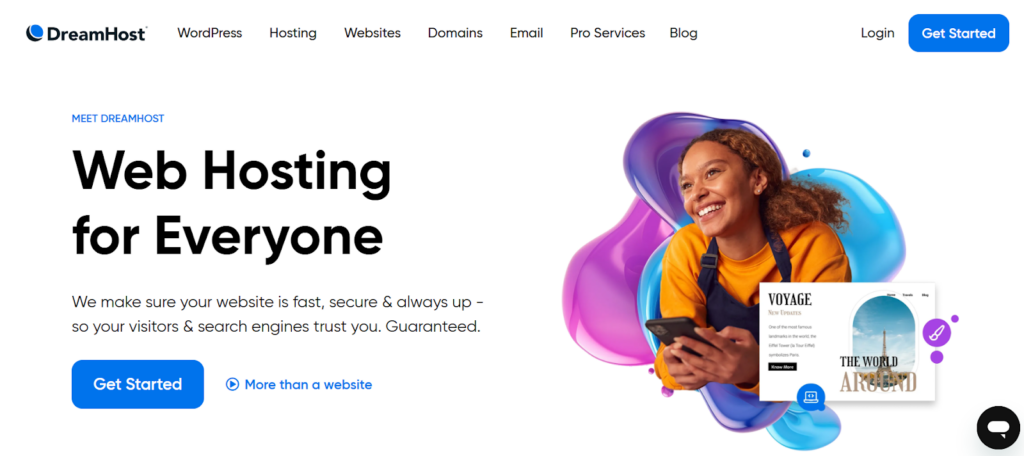
Pros:
- Unlimited traffic on most plans;
- Very competitive starting price;
- Beginner-friendly interface.
Cons:
- Fewer features included in advanced plans;
- Add-ons can drive up total cost.
DreamHost is one of the most affordable hosting providers on the market by focusing on the essentials. It strips out extras that many users don’t need—like advanced backups or extensive email options—to deliver reliable, no-frills hosting at a low cost. It’s especially suitable for personal websites, blogs, and portfolios with modest traffic demands.
If you’re not running a high-volume eCommerce site or expecting more than 10,000 monthly visitors, DreamHost provides all the basics without overcharging for unused resources. It’s a great balance of value, simplicity, and usability.
Pricing:
- Shared Starter: $2.59/month;
- Shared Starter + Email: $2.59/month;
- Shared Unlimited: $3.95/month.
Ionos
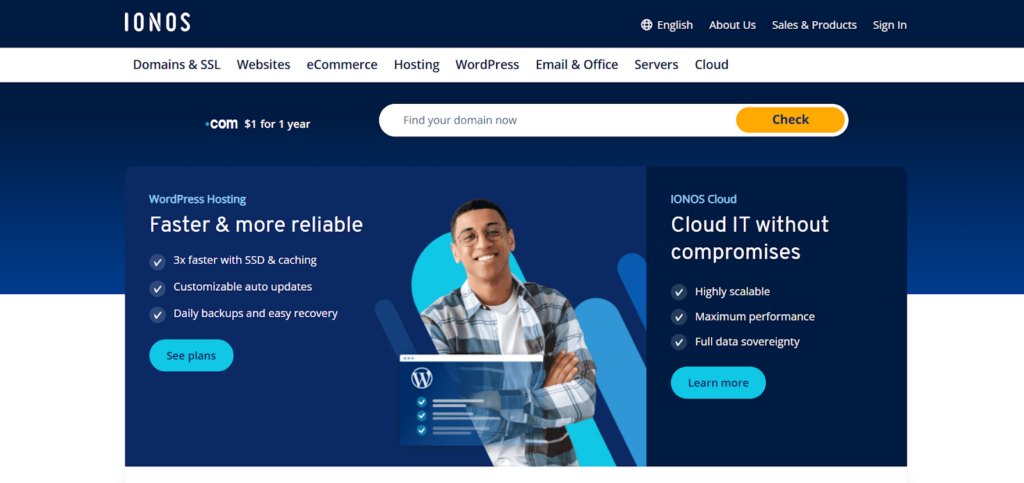
Pros:
- Reliable uptime performance;
- Excellent cloud hosting options;
- Supports both Linux and Windows servers;
- Free personal advisor for each customer;
- Easy-to-use website builder.
Cons:
- No reseller hosting plans;
- Limited email features;
- Support can lack technical depth.
Despite being a budget-friendly host, IONOS offers premium features typically found only in more expensive managed hosting solutions. A standout is that every customer is assigned a dedicated personal advisor—an impressive addition at no extra cost. While the support team responds quickly, it may not always be equipped to handle highly technical issues, making IONOS a better fit for users who are relatively self-sufficient when managing their hosting environment.
IONOS’ shared hosting plans include scalable resources, which is a major advantage. Instead of forcing users to jump to a higher plan, IONOS allows temporary or permanent upgrades to resources—something most budget providers don’t support.
The Essential plan starts at $4 per month with a six-month commitment and includes a free domain. Month-to-month, it’s $6. It supports one website, 10GB storage, one email account, 10 databases, and unlimited data transfers. The top-tier Ultimate plan allows unlimited websites and storage with one email account. It costs $10/month for six months and $16/month on renewal.
Bluehost
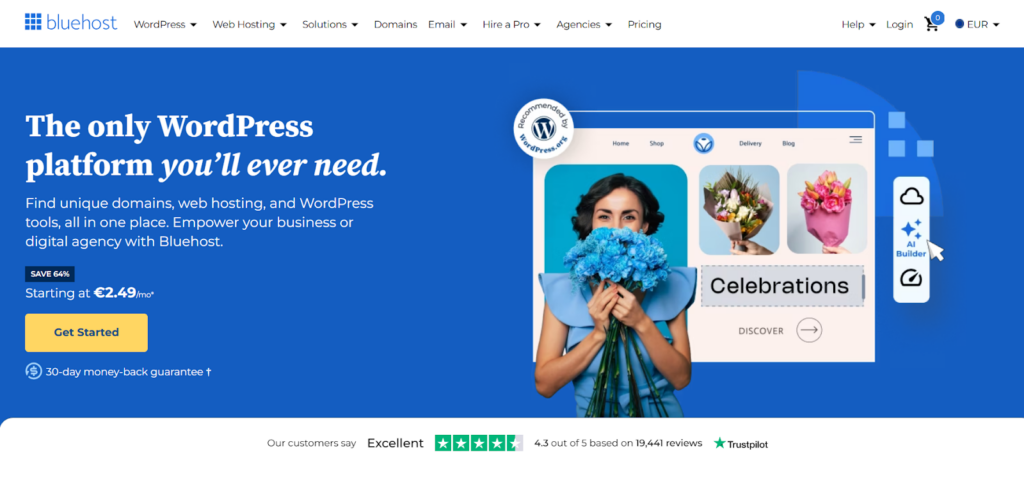
Pros:
- Optimized for WordPress;
- Offers WordPress training through its own academy;
- Contributes to WordPress development and events.
Cons:
- Missing some advanced features.
Bluehost has fully committed to WordPress hosting. If you’re new to website construction and want to utilize WordPress, it’s one of the most beginner-friendly alternatives available. Bluehost does more than simply host WordPress; they actively contribute to its development, finance WordPress community events, and provide a WordPress academy to teach customers from the beginning.
Unlike other providers that approach WordPress as if it were simply another add-on, Bluehost bases its hosting experience on performance, scalability, support, and flexibility. Whether you’re beginning a personal blog or developing a scalable website, Bluehost has the tools and support you need to learn and grow with WordPress.
Pricing:
- Basic – $2.95/month (US) / £2.18/month (UK);
- Choice Plus – £3.93/month (UK).
A2 Web Hosting
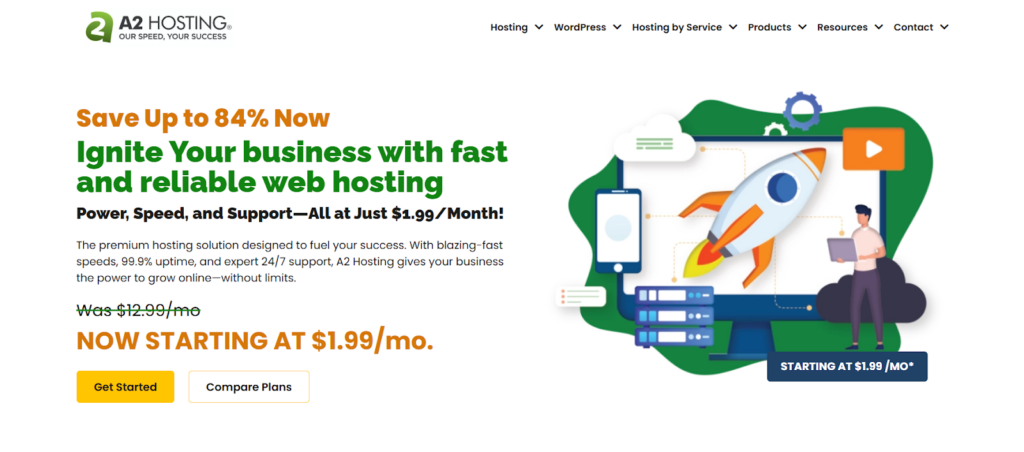
Pros:
- Robust hosting packages, especially for WordPress;
- Excellent customer support team;
- Terrific uptime results in testing;
- Strong refund policy (Anytime Money-Back Guarantee).
Cons:
- No Windows server options;
- Pricing for high-tier plans can be relatively expensive.
A2 Hosting is a standout choice if speed is your top priority, especially for WordPress sites. It offers blazing-fast page load times, with the Turbo Boost plan delivering load speeds under 0.3 seconds in North America and under a second in Europe. These speeds are significantly better than the industry average and can have a measurable impact on user experience and SEO.
However, A2’s performance isn’t uniform worldwide. In Asia, Oceania, and South America, loading times can dip to between 1.5–2.5 seconds, which is acceptable but not best-in-class. These tests were conducted using the Turbo Boost plan, which includes enhanced caching and performance features.
Beyond speed, A2 offers a wide range of features, including unlimited bandwidth, flexible site limits, and generous storage on most shared hosting plans. It also has excellent customer support and a money-back guarantee policy that’s more flexible than most.
Pricing:
- Ignite – $1.99/mo (84% off, was $12.99);
- Accel – $5.99/mo (62% off, was $15.99);
- Turbo Velocity – $7.99/mo (68% off, was $24.99);
- Turbo Nitro – $14.99/mo (50% off, was $29.99).
InMotion
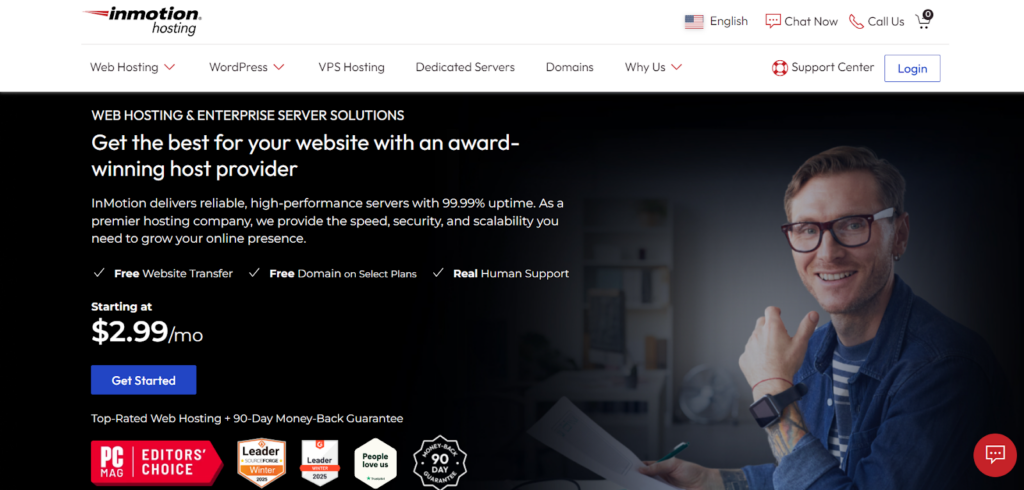
Pros:
- Excellent uptime across all hosting types;
- Offers shared, VPS, dedicated, and cloud hosting;
- Unlimited email accounts with all plans;
- Unlimited data transfers for Shared and WordPress hosting;
- Easy-to-use website builder included;
- Generous 90-day money-back guarantee.
Cons:
- No Windows-based server support;
- Month-to-month billing not available on all plans.
InMotion Hosting stands out as a reliable, full-featured provider offering a broad range of hosting services—from shared to VPS and cloud. It’s ideal for users who want flexibility, performance, and solid support without overpaying. The company’s 90-day money-back guarantee (for shared hosting) also offers a longer trial period than most competitors, allowing users to test services risk-free.
InMotion is great for individuals, businesses, and developers who want a scalable hosting solution with strong performance and unlimited resources. However, it may not be suitable for those needing Windows-based hosting.
InMotion Hosting’s Core plan costs $2.99 a month (with a three-year commitment) and provides two websites, 100GB SSD storage, unlimited bandwidth, ten email addresses, and free SSL. It also provides 2x the speed and performance, as well as 24/7 live chat assistance.
The Launch plan costs $5.99 per month (3-year term) and adds support for unlimited websites, unlimited NVMe SSD storage, unlimited bandwidth, and unlimited email addresses. It features 6x UltraStack speed and performance, access to a security suite and marketing tools, and 24/7 live chat and phone support.
Also priced at $5.99 per month for a 3-year term, the Power plan is labeled the “Best Value” and builds on the Launch plan with 12x UltraStack speed and performance, advanced caching, and Hosting Plus, which includes Python, Node.js, Ruby, and GIT version control.
The top-tier Pro plan is available at $13.99 per month (with a 3-year term). It includes all the features of the Power plan, boosts performance to 20x UltraStack speed, offers unlimited email addresses, and adds a dedicated IP address along with Pro Support SLA.
Liquid Web Hosting
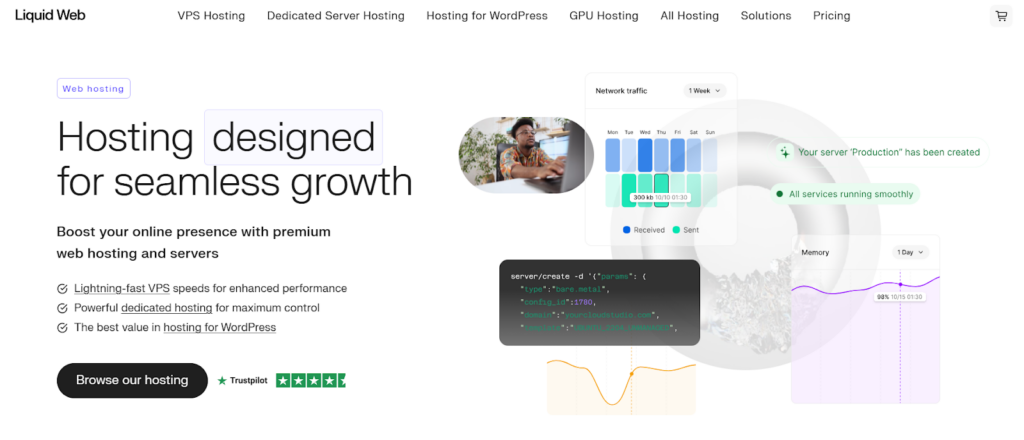
Pros:
- Comprehensive offerings for VPS, dedicated, cloud, and reseller hosting;
- Prorated VPS plans offer flexible billing;
- High-performance server specs with plenty of power;
- Exceptional customer support and uptime;
- 100GB Acronis Cyber Backup included with each VPS plan.
Cons:
- No shared hosting options available;
- Higher pricing than most providers;
- Limited refund flexibility.
Liquid Web is designed for organizations and professionals who want superior performance and dependability. It offers VPS, dedicated, cloud, managed WordPress, and reseller hosting that is all designed for speed, uptime, and support. Despite avoiding entry-level shared hosting, the firm provides white-glove service, a sturdy infrastructure, and managed hosting options that are suited for mission-critical websites.
Liquid Web is ideal for established businesses, developers, agencies, and high-traffic websites that require premium hosting services. It’s particularly tempting if you want 24-hour expert support, enterprise-level modifications, and performance and security guarantees. If money is not a key consideration, Liquid Web provides good service and infrastructure.
Pricing:
- 1 GB RAM – $5/mo;
- 24 GB RAM – $61.50/mo (50% off for 3 months, normally $123/mo);
- 32 GB RAM (Best deal) – $89.50/mo (50% off for 3 months, normally $179/mo);
- 32 GB RAM – $154/mo (50% off for 3 months, normally $308/mo).
HostGator
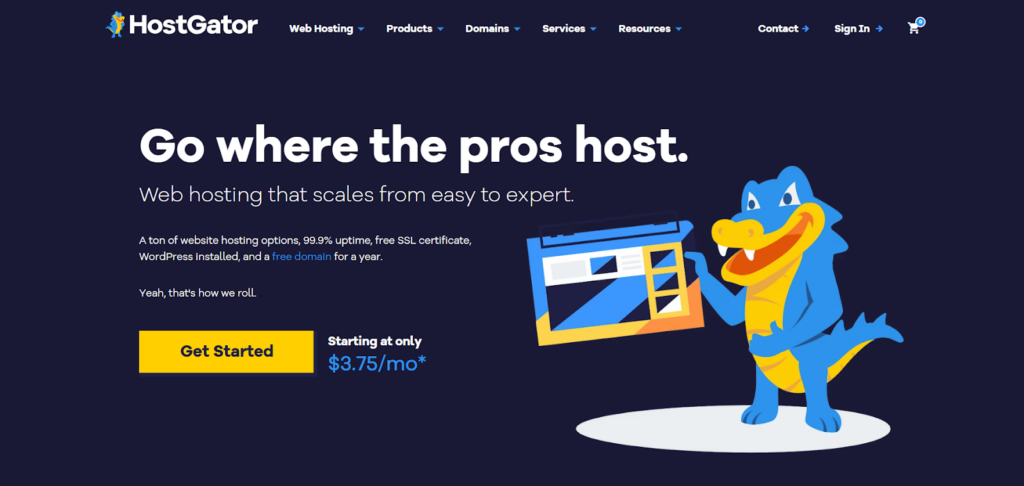
Pros:
- A wide range of feature-rich hosting plans;
- Strong shared hosting options;
- Beginner-friendly platform;
- Built-in website builder and e-commerce tools;
- 24/7 customer support;
- Excellent uptime performance.
Cons:
- Not all plans offer Windows Server support;
- Some long-term plans cost more than monthly billing.
HostGator provides a broad selection of web hosting services, including WordPress, VPS, dedicated, and cloud options. Its offerings are packed with useful features, such as access to the Web.com site builder. Unlike many competitors, HostGator allows users to choose Windows-based servers for certain plans, adding flexibility for developers and businesses with specific requirements.
HostGator is great for small to medium enterprises who want to get started quickly with a Linux or Windows-based website while yet having the ability to expand. All shared hosting options include with unlimited storage, data transfers, databases, and email addresses.
If you need Windows-based shared hosting, the Personal Plan starts at $9.95/month and includes unlimited storage, bandwidth, one domain, and a free SSL. The Enterprise Plan, from $19.95/month, supports up to five domains with the same features.
One notable aspect: HostGator’s longer-term plans don’t always offer savings. Unlike most hosting services where annual billing lowers the monthly rate, some of HostGator’s yearly and multi-year plans end up being more expensive than paying month-to-month. For instance, the Baby Plan costs $12.95 monthly but increases to $14.99 per month when billed annually.
Conclusion
Selecting an internet provider involves more than just comparing prices. Factors like uptime reliability, available support, hosting flexibility, and upgrade paths all play a role in long-term performance. Reviewing the differences between hosting types and service features helps match providers to specific needs, whether for personal use, a growing website, or a business application. With the right provider, managing and scaling online projects becomes more efficient and predictable.
Posted in blog, Web Applications
Alex Carter
Alex Carter is a cybersecurity enthusiast and tech writer with a passion for online privacy, website performance, and digital security. With years of experience in web monitoring and threat prevention, Alex simplifies complex topics to help businesses and developers safeguard their online presence. When not exploring the latest in cybersecurity, Alex enjoys testing new tech tools and sharing insights on best practices for a secure web.
