Facebook Ads Guide for Beginners
By Alex Carter on October 10, 2024
We don’t need to tell you how huge Facebook in the digital space is. People use it daily, either for chatting with their friends or family or viewing funny memes, booking hotels, and so on. Just so you get an idea of how big this platform is, consider this. Over 3 billion people visit Facebook every day! This is almost one-third of the planet!
Does it come as a surprise Facebook has always been and remains to be the most attractive place for advertising? Along with casual content, Facebook feeds often display ads. However, unlike regular ads, these ads catch an eye, making it a perfect tool for businesses looking to boost their exposure and increase leads.
The tricky part is that setting up a campaign on Facebook is easier said than done, especially if this is your first rodeo. But don’t fret! This guide will walk you through the basics of creating effective Facebook ads – step by step – so you can understand how the whole thing works and create your ads like a pro.
Understanding Facebook Ads
Now before we get to the nitty-gritty, let’s start by understanding how Facebook ads differ from regular ads, what formats they can come in, and how they generally work.
Essentially, a Facebook ad is nothing less than what it sounds. It’s an advertisement businesses pay Facebook for to show in users’ feeds. These ads can display products and services and pop up in addition to newsfeeds in stories or on the right-hand column when viewed from the desktop.
To make these ads effective, marketers typically specify a number of criteria they want their ads to display. These can be:
- Demographics;
- Gender;
- Age;
- Location;
- Specific interests;
- Online activity.
The format of ads can be as diverse as you like. You can use a banner with a bit of text to catch the attention and prompt people to visit your business. You can also use a video. Videos work great if you want to demonstrate your product or service in action. Alternatively, you can choose to advertise with carousel ads, linking as many product pages to your ad as you like.
Now what sets Facebook ads apart from traditional stuff you see on marketplaces here and there is their laser focus. They don’t just broadcast to everyone. In contrast, they only show up to people who meet the criteria set in Facebook Ad Manager, increasing the chance of conversions.
Furthermore, Facebook ads offer a much wider range of features to play with. Here you’ve got catalogs and links, plus you’ve got buttons to put your CTAs for prompt visits. All of this makes Facebook ads such an incredibly versatile tool for marketers.
Types of Facebook Ads
If you are freshly starting out with Facebook campaigns, it’ll be good to know the strengths and weaknesses of different types of Facebook ads. This will give you an idea which type of ad will work best for you and how to make the most out of it to generate more leads.
Images
This is the simplest ad format you can use on Facebook. Basically, you only get a graphic image to convey your business message. Despite their simplicity, images work great for pretty much any industry whether you’re from healthcare or e-commerce. Once the image looks good and fits your offering, it’s got to catch the attention.
Pros:
- Versatile;
- Easy to produce;
- Cost-effective;
- Eye-grabbing.
Cons:
- Can’t be used for multiple product pages;
- When low quality, they can be just ignored.
Videos
A picture says a thousand words. Imagine what a good-quality video can do. Facebook video ads work wonders for storytelling and displaying your product or service in action. Even if it’s just a short clip, it’ll engage users in a way no image can do, allowing you to significantly boost your conversions. Isn’t it a reason TikTok is so popular these days, hey?
Pros:
- Great for boosting engagement;
- Can communicate a lot of information quickly;
- Can be very creative.
Cons:
- More expensive to create;
- Some users might skip it if it is too long.
Carousels
Another format you can see on the newsfeed is a carousel. Basically, it’s just what it says on the tin – an ad made out of several images or videos that transition into one another when you watch it. Carousels can be used for a variety of purposes, but they are particularly popular in e-commerce where sellers aim to display a range of products in one ad.
Pros:
- Show multiple products;
- Highly engaging;
- Perfect for e-commerce businesses.
Cons:
- If not designed properly, users may lose interest halfway through.
Collection Ads
You can also try to create a collection ad. Just like the name implies, this type of ad includes several components, one is a video or featured image, and another is a selection of products that go underneath it. In the same way as carousels, collection ads engage users by providing them with an immersive experience, making these ads perfect for e-commerce.
Pros:
- Ideal for e-commerce;
- Highly engaging;
- Boost conversions.
Cons:
- May require more setup and optimization.
Slideshow Ads
There’s also a slideshow format some businesses use as an alternative to videos. Here, instead of video clips, the ad is composed of a series of images that move when users scroll them, creating a video-like experience. For businesses that have no resources to produce full videos, slideshow ads are the way to go.
Pros:
- Easy and quite cheap to create;
- Work well even on slower Internet connections.
Cons
- Less engaging than traditional videos.
Why Facebook?
Now that we’ve covered the types of ad formats available, let’s briefly take a look at the reasons so many businesses are tempted to advertise on Facebook. What makes it so attractive?
Here’s some interesting statistics:
- Facebook is the most-used social media platform in the world. Even TikTok with its millions of active users hasn’t reached the same level as Facebook. In fact, it’s not TikTok that goes next after Facebook but YouTube which has 2.4 billion monthly users, which is slightly less than Facebook.
- If you go to SimilarWeb and check how much traffic Facebook gets, you’ll see that it’s among leaders, coming next only after Google (obviously) and YouTube.
- Researchers predict that Facebook is going to continue to grow, reaching out to even more people. By 2027, this number is projected to jump up to 75.79% of people living in the world.
This is just a very quick look at the numbers anyone can google, but you can clearly see where we’re going with it. The potential Facebook offers for businesses in terms of traffic and prospects is immense.
What’s the Cost of Advertising on Facebook?
The important question is, how much does it cost to run ads on Facebook? What marketing budget should be allocated to this initiative daily/monthly? Unfortunately, there’s no fixed cost. In fact, the cost may vary greatly depending on the settings of your ad.
For example, ads that target narrower audiences are more expensive to run than those that target the general public. In the same vein, you would need to count in the duration of a campaign.
In general, the first two to three days are the most expensive. This is the time algorithms learn. Once a campaign is up and running for a while, the cost usually goes down. However, if you keep it going for a month, it will cost you more than a 3-day campaign.
In addition, the cost of advertising is largely affected by the industry you want to target. Some industries are just more competitive than others. Similarly, the bill may change depending on your products. The more valuable the leads are, the higher the cost you should anticipate.
Another factor to consider is the timing of the ad. Holiday seasons are more expensive. This is the time when businesses become active and try to engage more prospects. Also, the cost will change depending on the time of the day. Campaigns that run during the night cost less than those you see during the day.
How to Create a Facebook Ad Campaign
Finally, we’ve come to the most interesting part – setting up your first ad campaign. This whole thing might seem overwhelming but don’t worry. Once you get the hang of it, you’ll be doing it like a Facebook guru.
Step 1. Set Up Your Facebook Business Manager Account
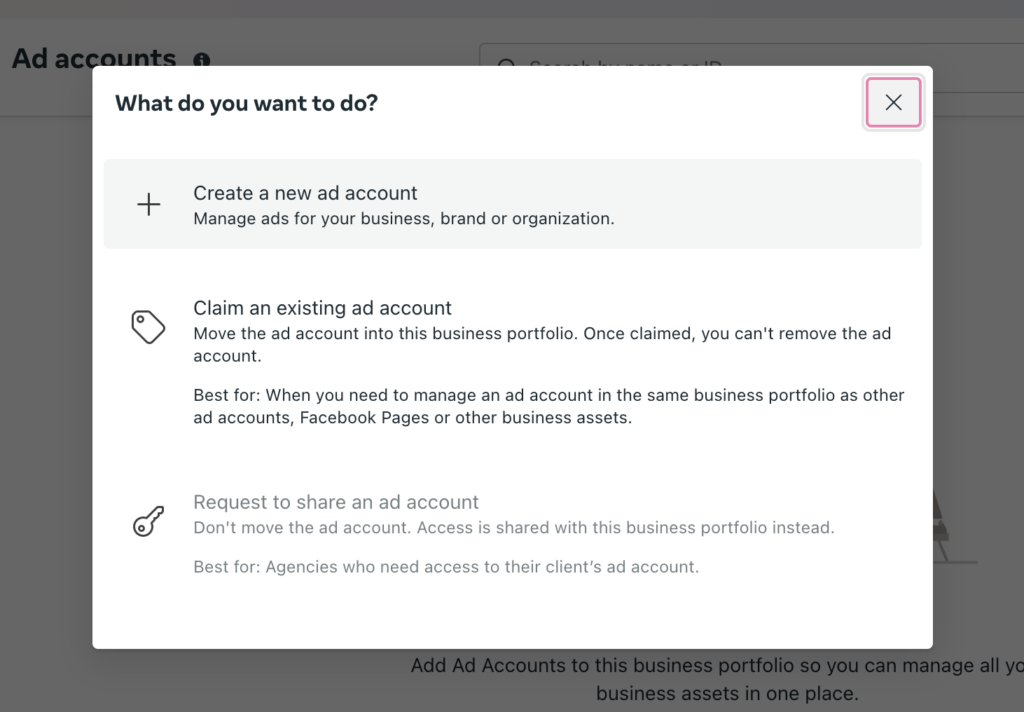
First things first, you need to have an account for creating ads and tracking their performance. On Facebook, this is done through the Business Manager Account. Go to the Facebook Business Manager website and create an account.
Next, fill out your business profile with details. This can include your business name, address, and contact information. You can also add a profile picture so that people who engage with your ad can start recognizing your company. Now, it’s time to start building an ad.
Step 2. Choose Your Marketing Objective
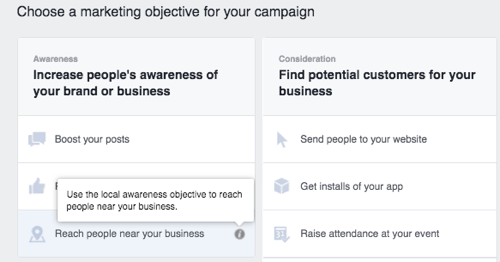
When you create an ad, the first thing Facebook will ask you is what you want to achieve with your campaign. Basically, there are three goals you can choose from:
- Increase brand awareness;
- Boost engagement;
- Drive conversions.
Depending on your goals, choose the objective that best fits your needs. For example, if you’re running a promotion for a new product, you will want to go with Conversions to track sales.
Step 3. Define Your Target Audience
The next step is to define who will see your ad. This is where Facebook’s advanced targeting options come in handy. You can filter users based on:
- Location – show your ads to people in specific cities, countries, or regions;
- Demographics – choose your audience based on age, gender, relationship status, and education;
- Interests – target users based on things they’ve liked, pages they follow, or content they engage with;
- Behavior – Facebook also lets you target people based on their recent actions, like purchases or travel.
You can narrow down your audience as much as you like. Just remember, the more specific your audience, the higher your cost per click (CPC) is likely to be.
Step 4. Set Your Budget and Schedule
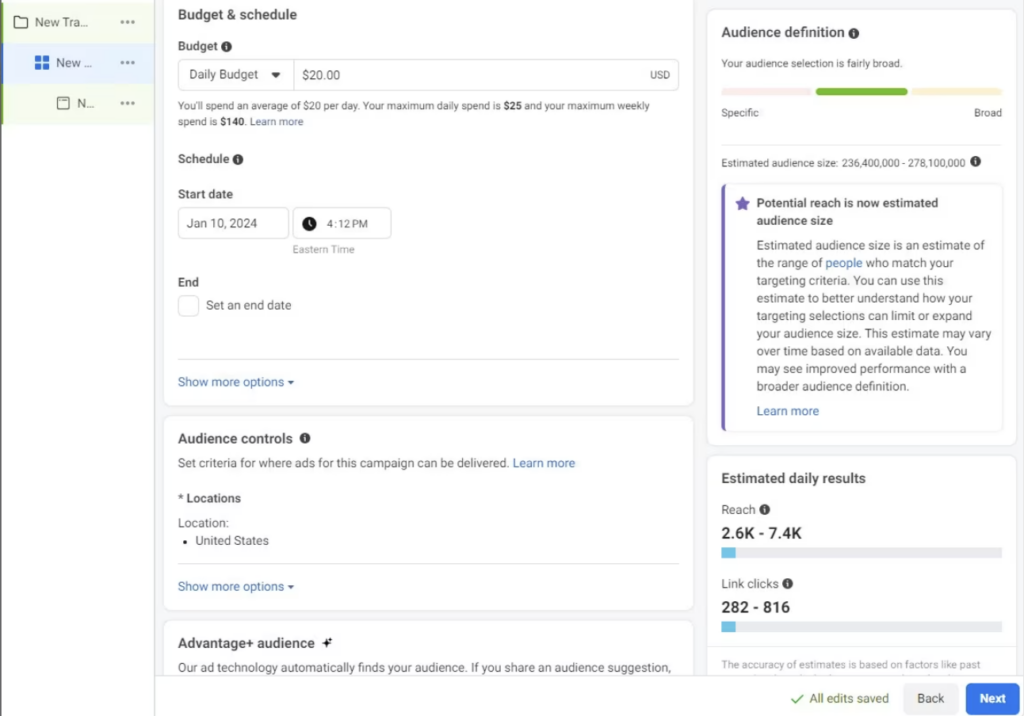
Now you need to decide how much budget you want to spend on your campaign – and for how long. Here you have two options:
- Set a daily budget specifying the maximum amount you’re willing to spend a day;
- Set a total budget that you’d like to spread over the duration of the entire campaign.
Additionally, you can decide whether the ad will run continuously or for a set period of time. For example, if you’re running a seasonal sale, it’d be beneficial to set up a start and end date.
Step 5. Choose Your Ad Format
Once you’re done with the settings, it’s time to create the actual ad. Choose the format you like best. Whether you choose to go with an image or create a video, make sure your visuals look good. Remember, Facebook’s ad space is visually-heavy, and the only way to stand out is to produce high-quality and compelling ads.
Step 6. Choose Your Ad Placement
Choose where you want your ad to pop up. Depending on the format of your ad, as well as your marketing goals, you can opt for:
- Feeds – the best option if you want to get the most exposure for your business;
- Reels – a good placement to engage people who use Facebook to watch reels;
- Search results – you can put your business in front of prospects by placing it in search results;
- In-stream – while some might find these ads intrusive, this placement allows you to grab the attention right away;
- Stories – tell the story of your business using high-quality, full-screen ads.
Step 7. Write Engaging Copy and Add a CTA
While images catch the attention, it’s the content that sells, so make sure your copy serves the purpose. Here are the elements of a good ad:
- Headline;
- Text;
- Call-to-action.
Your headline should be on-point, bold, and eye-catchy. Anything too long or too blurry might just get skipped. The text should reinforce the headline by providing details on the benefits of your offer. At the same time, it should be concise so the ad looks clean.
Last but not least, you need a good CTA. Your call-to-action should clearly say what you expect people to do. If you’re pursuing website visits, your button should say “Visit the site”. Similarly, if you’re selling products or services, make sure the button encourages users to take the action you want.
Step 8. Launch Your Campaign
Once your ad is ready, it’s time to hit “Publish.” Your campaign will go live based on the schedule you’ve set, and you can start monitoring its performance.
Step 9. Monitor and Optimize Your Campaign
It’s not enough just to launch a campaign. To make all the effort worth it, it’s crucial to keep a close eye on the ad performance and fine-tune it as you go. So, here are the key metrics to track:
- Reach: How many people saw your ad;
- Engagement: How many people clicked, liked, commented, or shared your ad;
- Conversions: How many users have actually taken the desired action.
For example, if you see that your reach isn’t that good, perhaps, you are targeting the wrong people, or the audience you chose is too narrowed. In this case, you may want to broaden your audience a bit and tweak preferences.
If your engagement leaves something to be desired, take another look at your ad. Is its quality really good? Does it display equally well on desktop and mobile? Does it fit the placement you chose? For example, banners can come in different formats but stories require a full-screen ad.
It could also be that the format you choose doesn’t work for your audience. Don’t be afraid to experiment. Next time you run a campaign, try the A/B testing feature to test different formats. You may believe that your audience should interact better with videos but in reality, it may occur that they are more eager to click on images.
If your reach and engagement are great, but conversions are simply not there, the issue is most likely with your CTA. Check the message you have on your ad – it must be short and clear. More importantly, people must see it. Does it stand out? Or perhaps, it simply gets lost amidst all other visual components?
Besides design issues, CTA may not work if it’s not been linked correctly. Double-check if your call-to-action leads people to the right product or service page, and if there aren’t too many actions required from users to get there.
By continuously monitoring your campaign, you can enhance your ad and make sure it serves its purpose and works like it should.
Conclusion
There are many good reasons why Facebook remains a powerful tool businesses use to advertise. And even though setting up Facebook ads may seem like a lot of work, the effort is totally worth it. Being one of the most-used social networks in the world, it’s got the potential in terms of traffic like no other platform, offering businesses incredible opportunities for growth.
Hopefully, the tips shared in this guide will make it easier for you to get started. At the end of the day, the devil isn’t as black as it’s painted. All it takes is some time and practice. But when you get the knack of it, you’ll be able to churn out Facebook ads with ease and see real results in no time.
Posted in blog, Web Applications
Alex Carter
Alex Carter is a cybersecurity enthusiast and tech writer with a passion for online privacy, website performance, and digital security. With years of experience in web monitoring and threat prevention, Alex simplifies complex topics to help businesses and developers safeguard their online presence. When not exploring the latest in cybersecurity, Alex enjoys testing new tech tools and sharing insights on best practices for a secure web.
