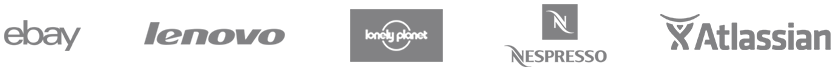Gain clear visibility of your IT systems – from anywhere – with our cloud-based monitoring tools.
Identify quickly any issue affecting your website with our website monitoring tool.
Build the best user experience for your visitors – and boost your profits.
TOTAL VISIBILITY IN ONE DASHBOARD
How is your application performing? Our all-in-one dashboard monitors:
- Website uptime and response time
- Server health
- Network performance
- Custom metrics
- And more
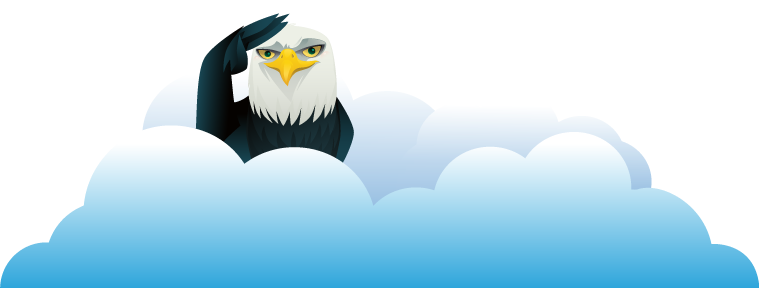
WEB AND IT EXPERTS
TRUST MONITOR.US
Here’s what our monitoring tools can do for IT Consultants, ISPs, ISVs, Web Developers and Web Designers
Imagine how much you could grow your business if you weren’t chained to your desk. Monitor.Us makes this possible.
Because Monitor.Us is Cloud-based it not only lets you keep an eagle eye on everything, from anywhere; it also takes complex set-ups, installs, updates, reinstalls and server monitoring… and drops them from a very large height. So you can spend your time growing your business rather than simply managing it. After all, there is no faster or easier way to improve your revenue and expand your client list.
And, here’s what our monitoring tools can do for Sys Admins, DevOps, and IT Managers
Monitor.Us system and all-in-one dashboard gives you such unrivalled insight that you can get a sense that something’s wrong before it even happens. Actually better than that; you can pro-actively solve issues too. Which means that horrible old feeling of not knowing what you don’t know has flown the coop.
Oh, and because we’re Cloud-based, you can be doing your super-sensing 24/7/365 and you can be doing it from anywhere – home, office or at 3,000 feet!
WHY TRY MONITOR.US?
Provide deep insight – fast
If you see more of your IT systems, your evaluation of them will be better. Monitor.Us provides total visibility from one easy-to-use dashboard, giving you complete data correlation and instant root-cause analysis.
Expand your client base
With our cloud-based, all-in-one dashboard, you can monitor your IT systems from anywhere – including your mobile devices. By maximizing time, you can take on customers – and increase revenue.
MORE REASONS MONITOR.US MAKES PERFECT SENSE
No software eliminates hassles
We’re cloud-based, so there’s no need for installs, updates or server management. Just login online. That’s it.
Plus, your entire monitoring system will be running in 3 minutes.
No hardware saves you money
Consider the hidden costs for traditional monitoring: You need servers to manage monitoring tools, storage space, and electricity to keep equipment cool. Monitor.Us moves everything to the cloud. You’ll keep money in your pocket.
Cloud-based services protect our planet
Servers require loads of energy to manufacture and run. That’s quite a drain on the environment. The beauty of Monitor.Us is it’s cloud-based. Say goodbye to your servers.
Everything’s possible with open API
Our application programming interface (API) is easily customizable to meet your needs. Whatever your system, we can monitor it.