Best Broken Link Checker Tools
By Alex Carter on September 17, 2024
Broken links create issues for websites by preventing visitors from accessing the information they need. This can lead to frustration and cause users to leave. They also negatively impact search rankings, reduce engagement, and make important content inaccessible. In some cases, broken links can affect website accessibility and lead to inaccurate analytics data. Regularly checking and fixing broken links helps maintain website functionality and user trust.
What are Broken Links?
Broken links, often called dead links or link rot, are hyperlinks that no longer lead to a valid destination. Clicking on one results in an error message, usually a “404 Not Found” error, instead of the intended webpage or resource.
Why Broken Links Are a Problem for Your Site?
Website errors like 404 messages aren’t just frustrating—they can have serious consequences for your online presence. Broken links can:
- Disrupts User Experience: Clicking on a link that leads to a “404 Not Found” error can frustrate users and cause them to leave the site. It interrupts navigation and reduces trust in the website’s reliability;
- Reduces Credibility: A website with broken links may appear outdated or poorly maintained. Visitors may question the accuracy of the information and be less likely to return;
- Hurts SEO Rankings: Search engines consider broken links when evaluating website quality. Too many broken links can negatively impact rankings, making it harder for users to find the site in search results;
- Decreases Engagement: Users encountering broken links are less likely to explore other pages or complete actions like signing up, making purchases, or reading more content;
- Leads to Missed Conversions: Broken links can prevent visitors from accessing important pages, such as product listings, articles, or downloadable resources, leading to lost sales or engagement opportunities;
- Affects Accessibility: For users relying on assistive technologies like screen readers, broken links can make navigation difficult, reducing accessibility for people with disabilities;
- Damages Reputation: A website with frequent broken links may appear unprofessional and poorly maintained, affecting brand perception and trustworthiness;
- Skews Analytics Data: Broken links can lead to misleading website analytics, making it harder to assess content performance and user behavior accurately.
Because of these issues, broken links are sometimes referred to as “link rot,” a term emphasizing how dead URLs gradually degrade a site’s usability and effectiveness. Keeping all links functional is just one part of maintaining a well-structured website—another important factor is cross-browser compatibility, which ensures that a site works correctly across different web browsers.
How to Find Broken Links?
- Manual Checking: Click through each link on your website to verify if it leads to the intended page or returns an error;
- Using Online Link Checkers: Use online tools that scan your website for broken links and provide reports on errors;
- CMS Plugins: For websites built on platforms like WordPress, use plugins such as “Broken Link Checker” to detect and manage broken links automatically.
Common Causes of Broken Links
- Content Updates or Deletions – When web pages are removed or URLs change, existing links pointing to them become invalid;
- Changes in URL Structure – Website redesigns or modifications to URL formats can result in broken links;
- Typing Errors – Incorrectly entering a URL can lead to a non-functional link;
- External Website Changes – If linked external sites remove or relocate content, those links will no longer work;
- Server Downtime – Temporary server outages or misconfigurations may cause links to become inaccessible;
- Content Migration Issues – Moving content to a new system without updating links can lead to broken references;
- Aging Links – Over time, websites may accumulate broken links due to outdated external sources;
- Mistakes in Manual Updates – Incorrect edits or improper link maintenance can introduce broken links;
- Outdated References – Older content may contain links to pages that are no longer active or relevant.
Top 7 Broken Link Checker Tools
Ahrefs
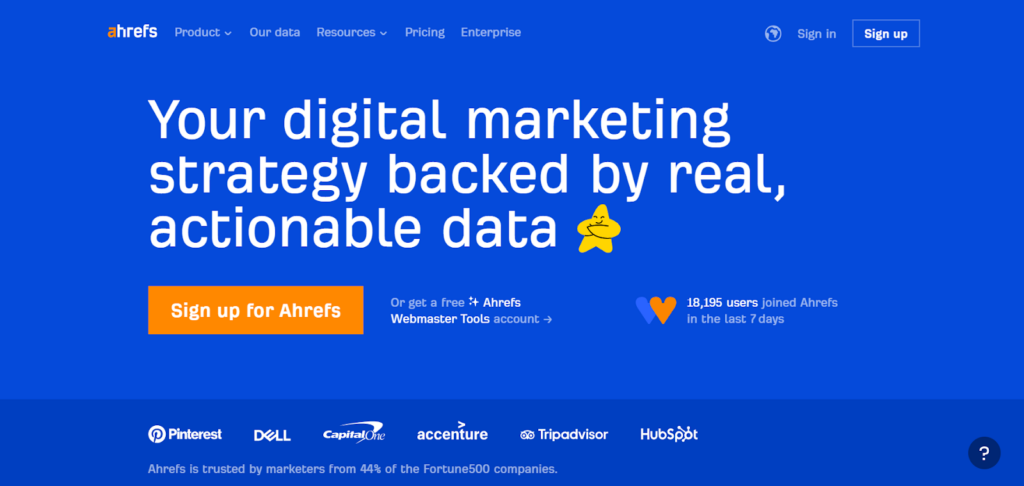
Ahrefs’ Link Checker Tool provides detailed reports on backlinks, tracking how they grow or decline over time. Powered by AhrefsBot, which maintains a large backlink database and fast crawling capabilities, the tool makes it easier to find backlinks and consolidates broken link data in one place.
Pros:
- Strong backlink analysis to improve online authority;
- Keyword suggestion tool helps identify content opportunities;
- Multiple pricing plans allow businesses to choose based on their needs.
Cons:
- The interface has a learning curve;
- Pricing is relatively high.
SE Ranking
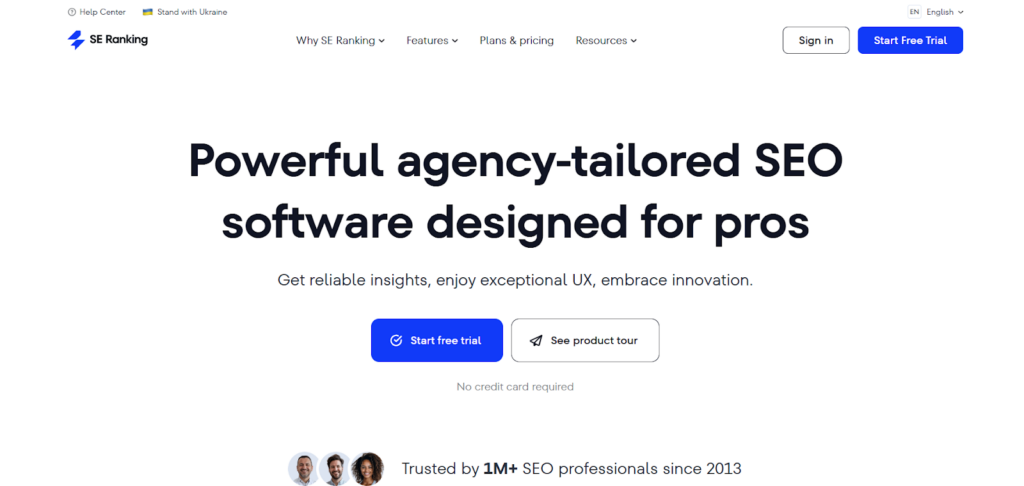
SE Ranking’s Website Audit tool allows users to assess website health with just a few clicks. Once the audit is complete, a dashboard displays domain statistics, and users can access specific areas, including link analysis, from the left-hand menu.
Issues are categorized as errors, warnings, or notices based on their severity. Users can sort them by category or page for easier navigation and resolution. The tool also detects 3XX and 4XX URLs, orphan pages, and redirect loops to ensure all broken links are identified.
Pros:
- New users may try the platform before making a purchase with a 14-day free trial;
- Because of its user-friendly UI, both novice and expert users may utilize it;
- Integrates with various platforms and tools for expanded functionality;
- Reliable customer support to assist users when needed.
Cons:
- Some features require additional payment;
- Lacks some advanced SEO functionalities.
Sitechecker

Sitechecker is an SEO and marketing analysis tool used by website owners and link builders to track competitors and identify broken links. The website crawler scans for broken links and provides detailed recommendations for fixing them. It also detects 404 error pages, analyzes anchor links, and helps users address issues efficiently. As a web-based tool, it works on any operating system and supports websites built on different CMS platforms.
Users can customize monitoring results by location, including country, region, and city, making it useful for businesses with multiple locations. Sitechecker also offers automated daily or weekly SEO reports, helping marketing agencies keep clients updated with the latest data.
Pros:
- Generates detailed SEO reports with actionable insights;
- Offers a free single-site check, with paid plans for full website audits;
- Visualizes internal and external links for better understanding;
- Identifies content issues such as thin pages and meta tag problems;
- The premium version includes additional tools like a backlink tracker, ranking analysis, and website monitoring with notifications.
Cons:
- The free version does not allow data export.
Semrush
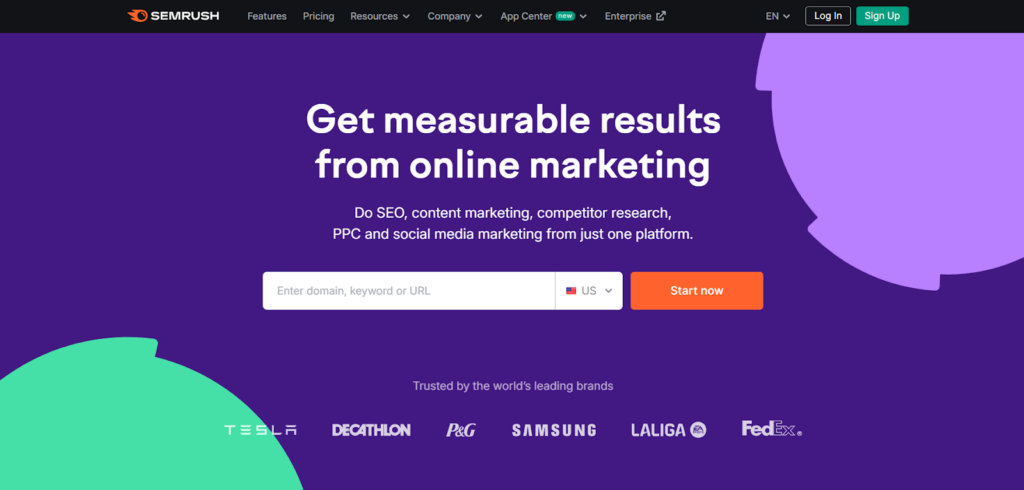
SEMrush is a digital marketing tool designed to analyze websites and assess the effectiveness of marketing strategies. It provides insights into SEO, content marketing, PPC advertising, and social media performance.
Pros:
- Easy-to-use interface for navigating different features;
- Strong customer support for resolving technical issues;
- Wide range of tools for optimizing websites quickly.
Cons:
- Costs can increase significantly when adding multiple user profiles for agencies.
Broken Link Checker
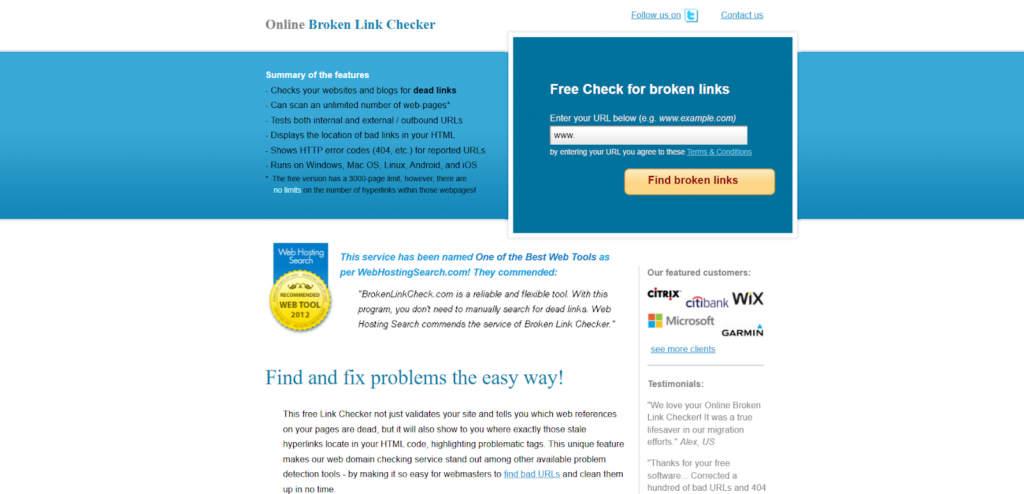
This free tool identifies and highlights broken links on a website. It not only detects invalid URLs but also pinpoints their exact location in the HTML code, making it easier to fix issues. Unlike other tools that mix working and broken links in their reports, this checker only displays problematic URLs, reducing unnecessary information.
The tool scans an entire website, keeps track of previously reported issues, and avoids redundant alerts unless requested. This makes it a reliable and efficient option for detecting and fixing broken links.
Dead Link Checker
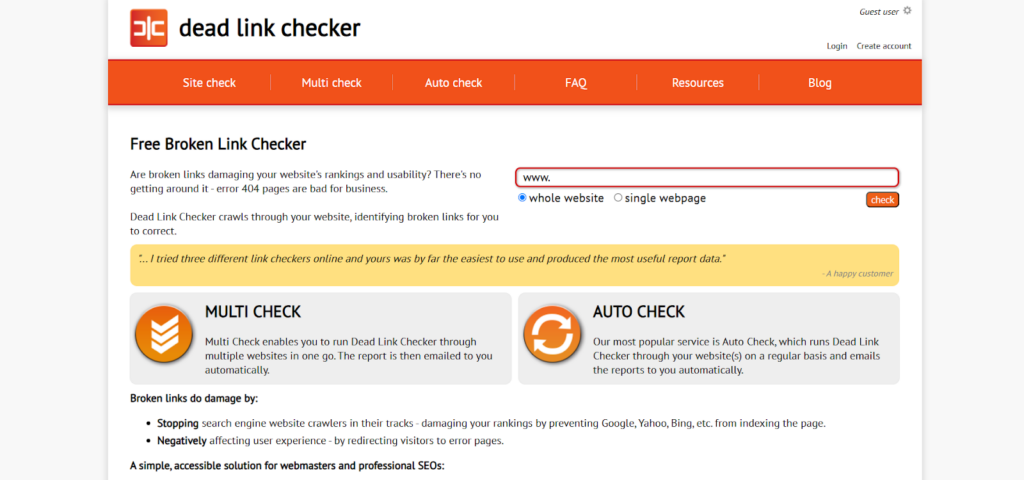
Dead Link Checker helps webmasters and SEO professionals find and manage broken links. These links can negatively impact user experience and lower search engine rankings.
Modes of Operation:
- Site Check – Scans a single webpage or an entire website for broken links;
- Multi Check – Allows users to scan multiple websites simultaneously and receive an email report. Requires a free account;
- Auto Check – A paid option that performs scheduled scans and sends reports via email or online access.
Types of Broken Links Detected:
- 404 Errors (Page Not Found) – The webpage no longer exists or the URL is incorrect;
- Timeouts – The server fails to respond within a given time;
- 500 Errors (Server Errors) – The server encounters an issue when loading the page;
- Invalid Redirects – Redirection leads to a non-existent page.
The tool examines various website elements, including anchor tags, image sources, and form actions, and also checks URLs within CSS files. This ensures a comprehensive scan to identify all broken links efficiently.
Dr. Link Check
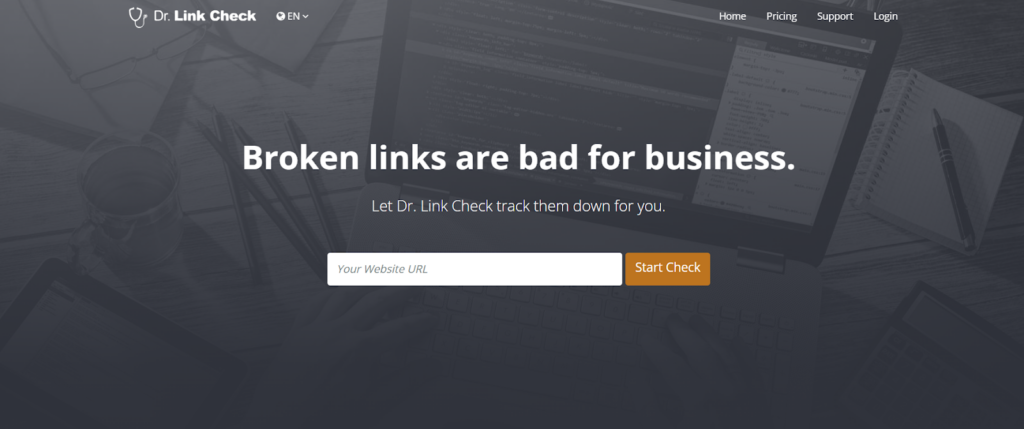
Dr. Link Check is a tool designed to verify website links and identify issues such as broken links, security risks, and outdated references. The paid version includes additional features such as blacklist checks to prevent linking to malicious or phishing websites, parked domain detection, and SSL certificate validation.
Pros:
- Easy to use and straightforward;
- It can automatically check links every day, week, or month and send status reports by email;
- Users can set rules to choose which URLs to scan and which ones to skip;
- Includes an option to set crawl speed limits to prevent server overload.
Cons:
- Each scan can only have 1,000 links under the free plan;
- A Pro plan, which starts at $12 a month, is necessary for advanced features like scheduled scans, data export, and a 10,000-link restriction.
Conclusion
Regularly monitoring and fixing broken links is necessary to maintain a well-functioning website and ensure users can access content without interruptions. Broken links can negatively impact user experience, credibility, and SEO rankings. Using automated tools and CMS plugins allows for efficient detection and resolution of broken links. Establishing a routine for checking internal and external links, updating outdated URLs, and replacing removed pages with redirects can help maintain a reliable website.
Posted in blog, Web Applications
Alex Carter
Alex Carter is a cybersecurity enthusiast and tech writer with a passion for online privacy, website performance, and digital security. With years of experience in web monitoring and threat prevention, Alex simplifies complex topics to help businesses and developers safeguard their online presence. When not exploring the latest in cybersecurity, Alex enjoys testing new tech tools and sharing insights on best practices for a secure web.
