Berkeley DB Performance Tuning
By Alex Carter on September 19, 2024

Optimizing BerkeleyDB performance requires a thorough understanding of its caching mechanisms, transaction handling, and indexing strategies. Efficient configuration can significantly enhance speed and scalability, making it essential to fine-tune parameters such as cache size, concurrency control, and logging methods.
What is BerkeleyDB?
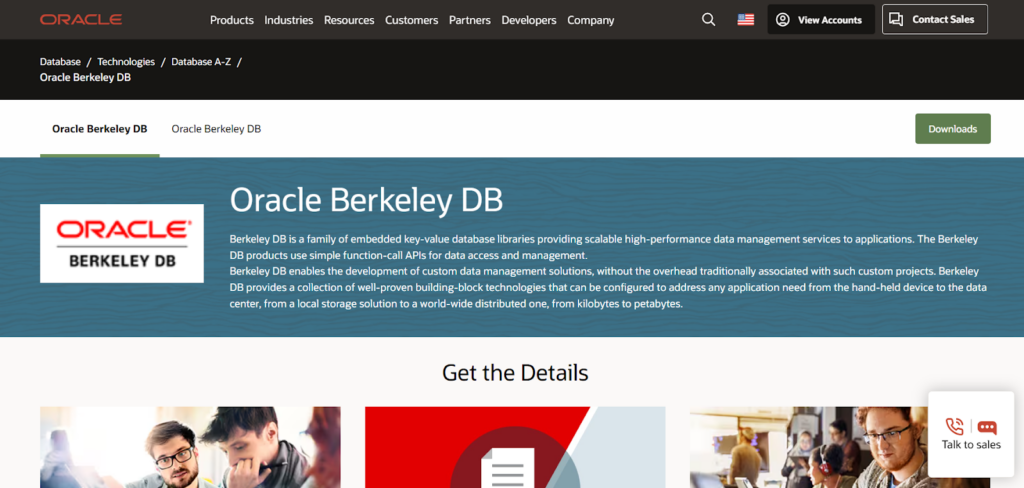
BerkeleyDB (often referred to as “BDB”) is an embedded, open-source database storage library designed for efficient key-value storage. Unlike full-fledged database systems, BerkeleyDB operates as a simple key-value store without built-in querying or schema constraints, providing flexibility and ease of integration.
This schema-less design allows developers to selectively enable or discard features based on their application needs. BerkeleyDB ensures ACID compliance through five core subsystems: caching, datastore, locking, logging, and recovery. These subsystems use mechanisms such as two-phase locking and undo/redo write-ahead logging, ensuring high performance and reliability across various workloads.
BerkeleyDB supports terabyte-scale key-value stores and is commonly used in applications that require efficient and scalable storage. It functions as a backend for filesystems, LDAP servers, and database systems like MySQL, making it a reliable option for managing large amounts of data.
BerkeleyDB Performance and Architecture Overview
BerkeleyDB is an embedded database storage library that provides flexible data management with ACID compliance. Below is a structured breakdown of its key components and features.
Efficient Data Persistence and Recovery in BerkeleyDB
Checkpointing in BerkeleyDB involves flushing in-memory buffers to disk to reduce recovery time. This process may require blocking or aborting transactions. BerkeleyDB selects the active transaction with the lowest Log Sequence Number (LSN) and flushes corresponding pages to disk. A checkpoint record is then updated to reflect the highest LSN checkpointed so far.
Configurable Frequency: Users can tune checkpoint frequencies to balance performance and recovery costs.
Managing Concurrent Transactions in BerkeleyDB
BerkeleyDB implements two-phase locking (2PL) to manage concurrent access, allowing multiple reader cursors or a single writer cursor. Initially, it only supported table-level locking, but more recent versions introduced MVCC to improve concurrency.
- Deadlock Prevention: BerkeleyDB prevents deadlocks using a conflict matrix that evaluates lock requests before granting or denying access;
- Hierarchical Locking: The conflict matrix supports hierarchical lock requests, improving efficiency in complex transactions.
BerkeleyDB Storage Model: Key-Value and XML Support
BerkeleyDB primarily functions as a key-value store with unique constraints on keys. Supported access methods include:
- BTree and Hash: Variable-length keys and values;
- Queue: Fixed-size values only;
- Multi-Value Support: BerkeleyDB can be configured to allow multiple values per key;
- BerkeleyDB XML: Provides an XML document store with support for XQuery.
Managing Referential Integrity in BerkeleyDB
BerkeleyDB supports foreign key constraints with customizable deletion policies:
- Abort – Prevents deletion if a dependent record exists;
- Cascade – Deletes related records automatically;
- Nullify – Sets foreign key references to NULL when the parent record is deleted.
Indexing Strategies in BerkeleyDB: B+Tree, Hash, and Recno
BerkeleyDB uses a simple key-value format, where both keys and values are stored directly in the leaf nodes of the B+Tree. The B+Tree index is sorted by keys, enabling efficient exact-match lookups and range scans, but it does not utilize prefix compression.
For exact-match lookups, BerkeleyDB also supports hash indexes, which use linear hashing to evenly distribute keys across buckets. Additionally, recno indexes, built on B+Trees, facilitate sequential data storage and ordering.
Transaction Isolation and Concurrency Control in BerkeleyDB
By default, BerkeleyDB ensures serializable isolation when using pessimistic concurrency control, leveraging a multiple-reader, single-writer model combined with two-phase locking. When MVCC (Multi-Version Concurrency Control) is enabled, it provides snapshot-level isolation. However, maintaining this isolation effectively requires sufficiently large cache sizes, as MVCC generates multiple working sets, which can exceed available memory and impact performance.
Durable Transaction Logging in BerkeleyDB
BerkeleyDB employs Write-Ahead Logging (WAL) to ensure durability, avoiding immediate transaction persistence to disk. Logs follow an append-only structure and are indexed using Log Sequence Numbers (LSNs).
Following the ARIES logging model, BerkeleyDB maintains both undo and redo logs, with LSN indexing facilitating recovery. Each log entry includes metadata specifying the expected record size.
Memory pools (MPools) can only be evicted once their data is securely written to stable storage, a process validated by the log manager using LSNs. The log manager retrieves records by computing offsets from LSN indexes and seeking the corresponding storage position. Additionally, logs are persisted to disk immediately upon generation, ensuring data integrity.
Disk-Based Storage Architecture
BerkeleyDB operates as a disk-oriented storage system, utilizing memory buffer pools (Mpool) for efficient data management. The on-disk and in-memory page formats remain identical, reducing the overhead of format conversion. Mpool management follows an LRU (Least Recently Used) page replacement policy, with pinning mechanisms to ensure dirty pages are not evicted before being written to disk. This design allows in-memory abstraction while maintaining persistent storage.
Custom Key-Value Storage Model
BerkeleyDB functions as a key-value store, where data is stored in raw byte format. Key-value pairs are managed using DTAG structures, which store pointers to memory locations and metadata about data size. This structure supports variable-length values, ensuring scalability.
However, the DTAG storage pattern varies based on the chosen access method, and in high-performance environments, pointer chasing may introduce latency, potentially impacting system efficiency.
System Architecture: Embedded Storage Library
BerkeleyDB operates as an embedded storage library, meaning it runs entirely within the process space of the application that initializes it. This design ensures lightweight and efficient data management, but it also means that all hardware resources are shared within the hosting application.
There are no special hardware requirements for running BerkeleyDB. However, in replicated high-availability mode, it follows a shared-nothing architecture, ensuring distributed data consistency across multiple instances.
Optimizing BerkeleyDB Cache for Improved Performance
BerkeleyDB databases are organized into application environments, which contain data files, log files, and configuration settings. The database cache is shared across all databases within an environment and must be allocated at the time of environment creation, typically through code.
A common challenge is determining the optimal cache size, as data requirements may exceed initial expectations. If an application does not explicitly define a cache size, it defaults to 256KB, which is insufficient for most use cases. As data grows, performance degrades due to increased disk reads. This issue can be resolved by increasing the cache size, often without modifying the application code, by using a configuration file.
Checking Cache Usage with db_stat
The db_stat tool provides insights into cache size and efficiency. Running the following command in the BerkeleyDB environment directory (or specifying the directory using -h) displays cache statistics:
$db_stat -m
264KB 48B Total cache size
…
100004 Requested pages found in the cache (42%)
…
The output above indicates a cache size of 264KB and a 42% cache hit rate, meaning 42% of requests were served from memory, while the rest required disk access.
To determine how much cache is needed for a specific database file, use:
$ db_stat -d test0.db
…
4096 Underlying database page size
…
29230 Number of hash buckets
15044 Number of bucket overflow pages
0 Number of duplicate pages
The total data size in a BerkeleyDB file is calculated as:
(Total Hash Buckets + Bucket Overflow Pages + Duplicate Pages) * Page Size
For this example:
(29230 + 15044 + 0) * 4096 bytes = ~173MB
Since cache is shared across all databases in an environment, running db_stat -d for each database file is necessary to calculate the total required cache size.
Choosing an Optimal Cache Size
A 100% cache hit rate would mean all data is stored in memory, eliminating disk reads. However, in practical scenarios, this may not be feasible due to memory limitations. Allocating excessive cache beyond available physical memory can lead to paging, which reduces performance. A reasonable approach is to prioritize frequently accessed data while ensuring the cache remains within system memory limits.
Steps to Increase BerkeleyDB Cache Size
Step 1: Stop All BerkeleyDB Processes
Stop all processes utilizing the BerkeleyDB environment before making modifications. Ensure a graceful shutdown to prevent database corruption, as the procedure may vary depending on the application.
Step 2: Create a Backup
Create a full backup of the BerkeleyDB environment directory using a preferred backup tool, including all database and log files.
Step 3: Modify Cache Settings in DB_CONFIG
Create a DB_CONFIG file in the BerkeleyDB environment directory and add the following configuration:
# Set BerkeleyDB cache size to 200MB
set_cachesize 0 209715200 1
Explanation of Parameters:
- First parameter (0) → Cache size in gigabytes (set to 0 for values under 1GB);
- Second parameter (209715200) → Cache size in bytes (200MB);
- Third parameter (1) → Number of memory chunks for cache allocation.
If the requested cache size is under 500MB, BerkeleyDB automatically adds 25% overhead, increasing the actual allocation.
Step 4: Apply Changes with db_recover
Execute db_recover -e in the environment directory to expand the cache size, then confirm the updated settings using db_stat -m.
# db_recover -e
# db_stat -m
25MB 4KB 48B Total cache size
…
Running db_recover will rebuild the BerkeleyDB environment. Note that this process resets BerkeleyDB environment statistics reported by db_stat, including the cache hit rate. As a result, the application must run for some time to allow BerkeleyDB to gather new statistical data.
Step 5: Restart and Monitor Performance
Launch the application and keep monitoring its performance along with the BerkeleyDB cache hit rate.
Now that optimization techniques for BerkeleyDB have been covered, the next section will explore how Paid Monitor enables continuous monitoring and helps detect bottlenecks before they impact performance.
Conclusion
Optimizing BerkeleyDB requires careful configuration of caching, indexing, and transaction management to achieve efficient data storage and retrieval. Proper cache allocation, concurrency control, and logging adjustments can significantly enhance performance, reducing disk I/O and improving response times.
Regular monitoring of cache usage and transaction statistics ensures that performance remains stable as data scales. Tools like db_stat provide valuable insights for fine-tuning settings, while adjustments in cache size and indexing strategies help maintain efficiency under different workloads.
Posted in blog, Web Applications
Alex Carter
Alex Carter is a cybersecurity enthusiast and tech writer with a passion for online privacy, website performance, and digital security. With years of experience in web monitoring and threat prevention, Alex simplifies complex topics to help businesses and developers safeguard their online presence. When not exploring the latest in cybersecurity, Alex enjoys testing new tech tools and sharing insights on best practices for a secure web.
