Top CRM Platforms for the Small Business
By Alex Carter on September 25, 2024
A CRM system helps small businesses manage customer relationships, track sales, and improve efficiency. The right CRM should be cost-effective, easy to use, and scalable to support growth. Unlike enterprise CRMs with complex features and high costs, small business CRMs focus on essential functions like contact management, sales tracking, and automation.
Why Small Businesses Benefit from CRM Software
A CRM system improves sales pipeline visibility and develops customer engagement tactics in small firms. It also saves time by automating repetitive processes that would otherwise be completed manually. CRM insights into customer data and behavior may help firms modify acquisition efforts and enhance sales forecasts.
- Customer Data Hub – View demographics, purchase history, and preferences in one place;
- Automated Tasks – Simplify follow-ups, emails, and lead nurturing;
- Mobile-Friendly – Manage CRM from anywhere with cloud-based access;
- Live Analytics – Track performance, forecast sales, and spot trends;
- Unified Contacts – Keep all interactions—calls, emails, chat, and social—organized;
- Sales Pipeline View – Monitor every stage for smarter decision-making;
- Stronger Retention – Track engagement and find upselling opportunities.
Integrating big data small business solutions into a CRM system enables businesses to evaluate customer behavior more efficiently, enhance sales techniques, and make better decisions.
Small Business CRM vs. Enterprise CRM: Key Differences
CRM software varies greatly depending on business size and complexity. Small business CRMs focus on ease of use, price, and key functionality, whereas enterprise CRMs provide extensive capabilities tailored to large-scale operations.
Small Business CRM:
- Focus on simplicity and cost-effectiveness;
- Provide core features like contact management, sales tracking, and automation;
- Designed for quick setup and minimal IT support;
- Examples: Folk, Vtiger, Freshsales.
Enterprise CRM:
- Offer advanced analytics, integrated marketing tools, and extensive customizability;
- Support large teams, high data volumes, and complex workflows;
- Require dedicated IT support and training;
- Examples: Salesforce, Microsoft Dynamics 365.
While small company CRMs meet basic sales and customer management requirements, corporate CRMs offer scalable, all-in-one solutions for enterprises with more complicated demands.
Essential Features of the Best CRM for Small Businesses
A CRM is an essential tool in your sales technology stack, centralizing all lead and transaction information and tracking previous and future interactions. It improves productivity by guiding the next actions and keeping your sales team on track. Businesses may evaluate reports to uncover growth prospects now that they have all of their data together.
For small organizations, choosing the proper CRM demands capability, scalability, and price. The software should be advanced enough to meet future requirements without being unduly difficult or costly at the entry level. Furthermore, it should enable visibility and control over business processes, giving teams actionable information.
Key factors to consider when choosing a CRM for small businesses:
- Quick setup, intuitive navigation, and accessible support resources;
- Organized contact tracking, activity logging, and a visual sales pipeline for monitoring deal progress;
- Built-in reports to measure performance and highlight improvement opportunities;
- Compatibility with other business apps for improved workflows and automation.
Finding the right CRM ensures efficient operations, better decision-making, and long-term scalability for small businesses.
Best CRM Software for Small Businesses
Vtiger CRM
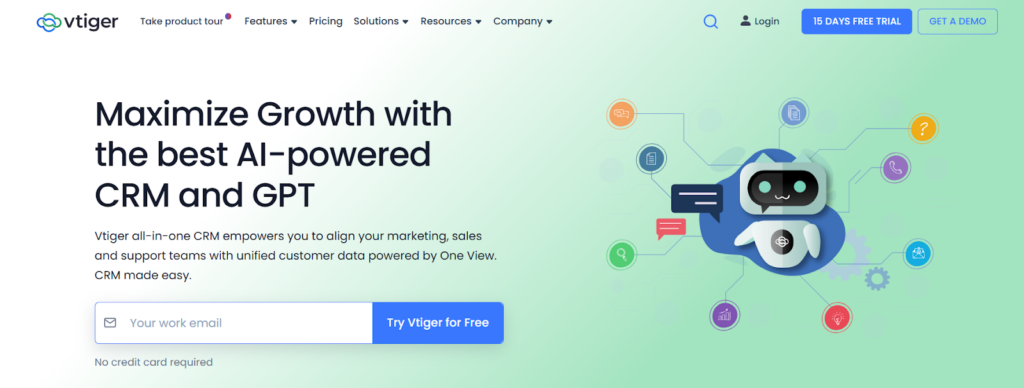
Vtiger CRM is a comprehensive platform that aims to assist small businesses in enhancing their sales, marketing, and customer service operations. It simplifies contact management, sales automation, email marketing, and customer service, allowing small teams to manage client interactions more effectively.
The program provides task management and pipeline visualization, which provide useful insights into company performance. Vtiger provides a complete CRM solution for small and medium-sized organizations without requiring a difficult setup, thanks to an easy UI and affordable price.
Pros:
- Easy to configure and use;
- Two-tier pricing based on user access needs;
- Accessible email, calling, and note-taking features;
- Proactive alerts to boost sales activity.
Cons:
- Navigation and menu layout can be confusing;
- Lacks support for multiple sales pipelines;
- Learning curve is steeper compared to some competitors;
- No custom dashboards or advanced analytics.
The One Growth plan starts at $12 per user/month. Higher-tier plans have two pricing levels: the One Professional plan costs $30 per user/month for full access, while users limited to a single module pay $20 per user/month.
Flowlu CRM
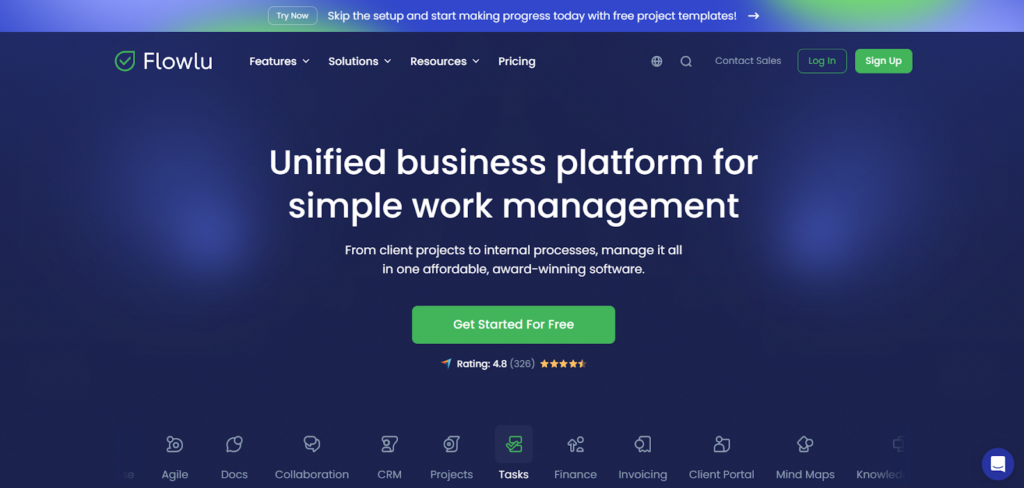
Flowlu is a versatile CRM that combines sales, project management, invoicing, and collaboration tools, making it a strong choice for small businesses that follow Agile workflows.
Its interface is designed for ease of use, with an onboarding task list to help teams get started quickly. Users can access filterable activity lists, automation for sales pipeline stages, and integrations with project tracking, ensuring that all customer interactions and internal processes are managed from one platform.
Pros:
- Includes invoicing and financial management features;
- Well-suited for teams using Agile frameworks;
- Customizable workflows with automation for sales and task management.
Cons:
- Limited sales-specific reporting options;
- Requires a team of at least eight people to maximize value;
- Flowlu is an efficient solution for businesses that need a CRM with project tracking and financial tools, offering strong functionality at a competitive price.
Flowlu offers a free plan, while the Team plan starts at $39/month for 8 users ($4.87 per user). Pricing is based on fixed user groups, making it cost-effective for some teams. For 25+ users, the Enterprise plan costs $249/month with full feature access at a flat rate.
Less Annoying CRM
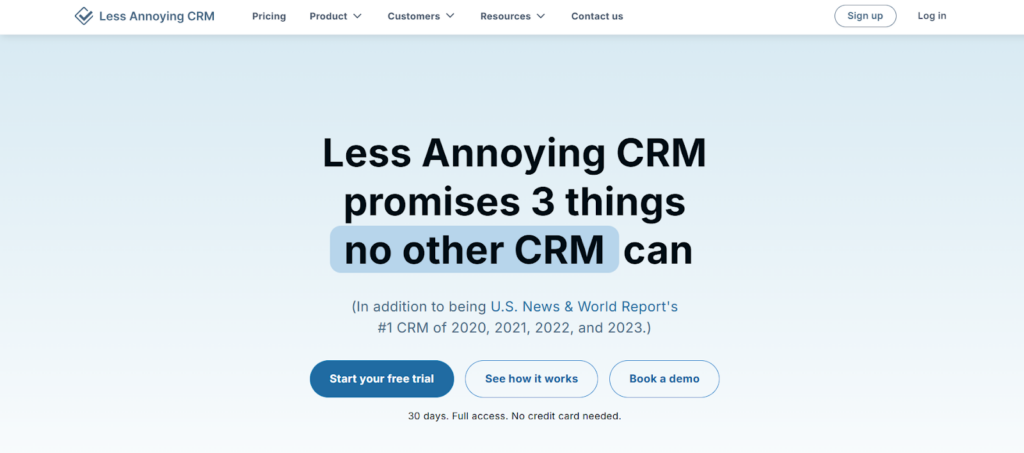
Less Annoying CRM (LACRM) is a budget-friendly solution designed specifically for small businesses that need a simple and easy-to-use CRM without unnecessary complexity. LACRM is best suited for businesses that need a straightforward CRM with minimal setup and training. However, as a company grows, it may require a more advanced solution to handle increasing demands.
Pros:
- Simple and easy to use;
- Low-cost pricing with a single plan;
- Sales pipeline tracking;
- REST API access;
- Email and phone support;
- Automated task reminders and prioritization;
- Cloud-based with 25GB of storage per user;
- Unlimited custom fields.
Cons:
- No custom dashboards;
- Lacks email routing features;
- No built-in analytics;
- Not designed for larger teams;
- Performance issues may arise with 50,000+ contacts.
At $15 per user per month, it is one of the most affordable options on the market, with a 30-day free trial and no credit card required. While it provides essential CRM features like sales pipeline management, automated reminders, and contact organization, it lacks advanced functionalities found in higher-tier CRMs.
Folk
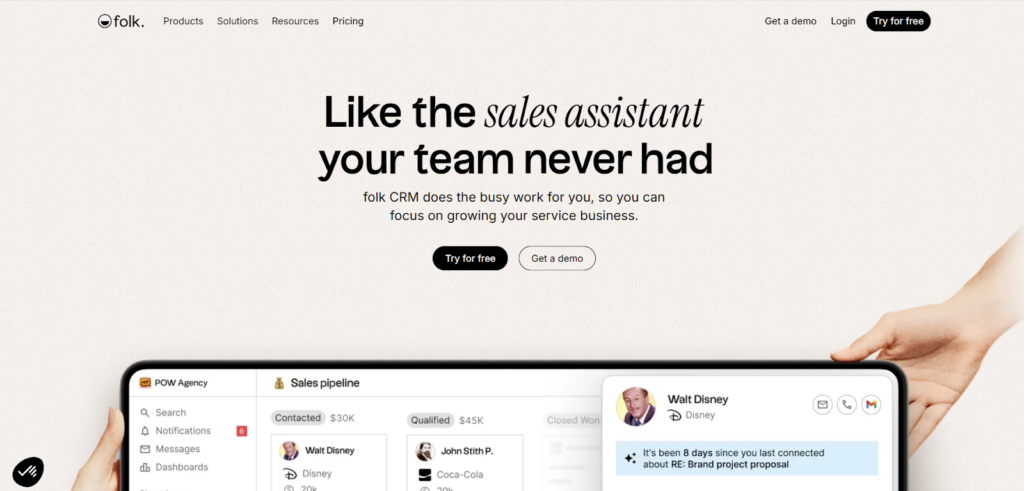
Folk CRM is designed for small businesses that prioritize personalized communication in their sales process. It offers AI-powered email personalization, helping teams craft tailored messages for each contact to build stronger relationships.
The platform supports multiple sales pipelines and features an interface similar to Notion, making contact management and relationship tracking easier. Automated lead capture from social media (LinkedIn, Facebook, Instagram, X) simplifies data collection and engagement.
Pros:
- AI-powered email personalization;
- Automated lead capture from LinkedIn, Facebook, Instagram, and X;
- LinkedIn warm lead automation;
- Mail merge and email sequences;
- Multiple pipeline management;
- Contact sync and real-time updates;
- AI-powered assistance;
- Built-in marketing campaign management.
Cons:
- Standard Plan has significant feature limitations;
- Lacks robust reporting and analytics;
- Limited segmentation filters;
- No mobile app;
- Lacks data models like deals and opportunities;
- Fewer integrations compared to competitors.
The Standard plan costs $24 per user/month, including 100 enrichments and 500 messages. The Premium plan at $39 per user/month increases limits to 500 enrichments and 2,000 messages, making it ideal for businesses with long sales cycles.
Freshsales
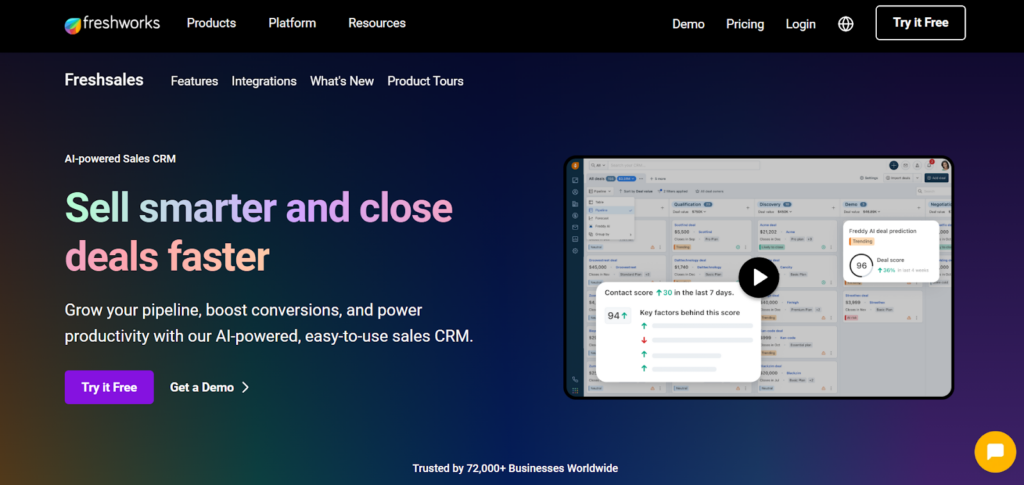
Freshsales, part of the Freshworks package, is a flexible CRM suited for organizations of all sizes. Small companies benefit from the user-friendly design, smooth connection with other Freshworks solutions, and built-in automation capabilities.
One of its main features is Freddy AI, which delivers lead scoring and sales projections to assist firms in identifying crucial contacts and optimizing follow-ups. The onboarding procedure is straightforward, allowing users to easily add leads, projects, and appointments. Guided help is offered throughout the platform.
Freshsales also includes document management, product tracking, and integrated phone and chat functionalities, making it a well-rounded solution for small businesses. However, performance can be slow at times, and customer support is only available on weekdays.
Pros:
- Part of the Freshworks;
- AI-powered lead scoring and sales predictions;
- Free plan available;
- Affordable growth plan with useful features (Kanban views, built-in chat, email & phone integration, customizable fields);
- Simple onboarding with guided setup;
- Mobile app support.
Cons:
- Can be slow at times;
- Customer support is only available on weekdays;
- Free plan does not include reporting features.
The Growth plan starts at $11 per user/month, including sales tools, AI contact scoring, phone, and chat. The Pro plan at $47 per user/month adds time-based workflows and AI deal insights, while the Enterprise plan at $71 per user/month unlocks AI sales forecasting. It’s pricier than Zoho CRM, so testing both may be worthwhile if AI features are a priority.
Salesmate
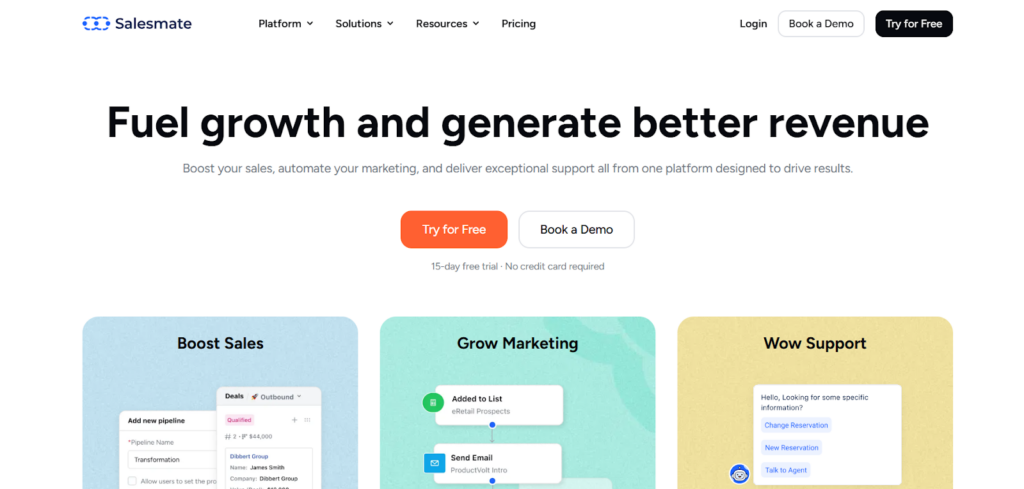
Salesmate is a multi-channel CRM designed for small businesses that need a customizable and communication-focused platform. It integrates email, phone calls, SMS, and an AI chatbot, ensuring that businesses can manage all customer interactions from a single dashboard.
The user-friendly interface simplifies onboarding with mini-tutorials, helping new users quickly adapt. Salesmate also includes drip email campaigns, automation workflows, and lead generation forms, making it a versatile tool for sales and marketing teams.
Pros:
- AI chatbot for enhanced engagement;
- Customizable screen layouts;
- Strong automation features for sales workflows;
- Free 15-day trial;
- Supports drip email marketing and lead generation forms;
- Built-in calling and SMS functionality.
Cons:
- Pricing increases with contact volume;
- Advanced features require a learning curve;
- No customer support on weekends;
- Not the most budget-friendly option.
The Basic plan costs $29 per user/month, including built-in calling, texts, and automation. The Pro plan at $49 per user/month adds team management and custom reports. The Boost plan at $50 per user/month includes Power Dialer and Voicemail Drop. The Enterprise plan offers full features and personalized support (pricing available on request).
Capsule CRM
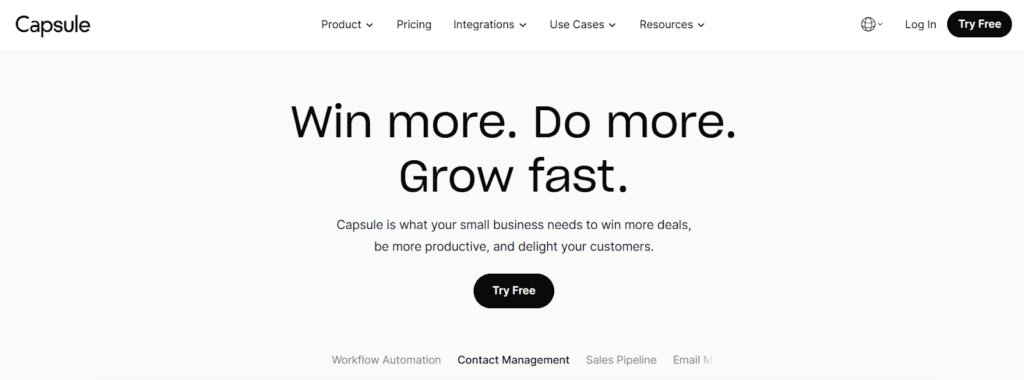
Capsule CRM is a simple and scalable solution designed for businesses with up to 1,000 employees. Trusted by over 10,000 businesses, it offers a user-friendly interface that makes contact management, sales tracking, and reporting easy to implement.
Capsule includes customization features, sales pipelines, workflow automation, and activity tracking, making it a versatile choice for small businesses. The Starter plan is priced at €15 per user/month (billed annually), while the top-tier plan costs €68 per user/month. A free plan is available for up to 2 users and 250 contacts.
Pros:
- Sales pipeline and project boards for better organization;
- Automated workflows to improve efficiency;
- Activity tracking and sales reporting features;
- Easy setup with no onboarding fees;
- Over 60 integrations (Mailchimp, Xero, Gmail, Office 365, etc.).
Cons:
- Marketing features require additional costs;
- Free plan lacks reporting tools;
- No dedicated account manager for support;
- Navigation can be confusing at times.
The Starter plan costs $21 per user/month, offering 30,000 contacts and core features. The Growth plan at $38 per user/month adds automation, advanced analytics, and user roles. The Advanced plan at $60 per user/month increases contact limits and storage, with priority support. An email marketing add-on is available for $11/month (not per user).
Kommo
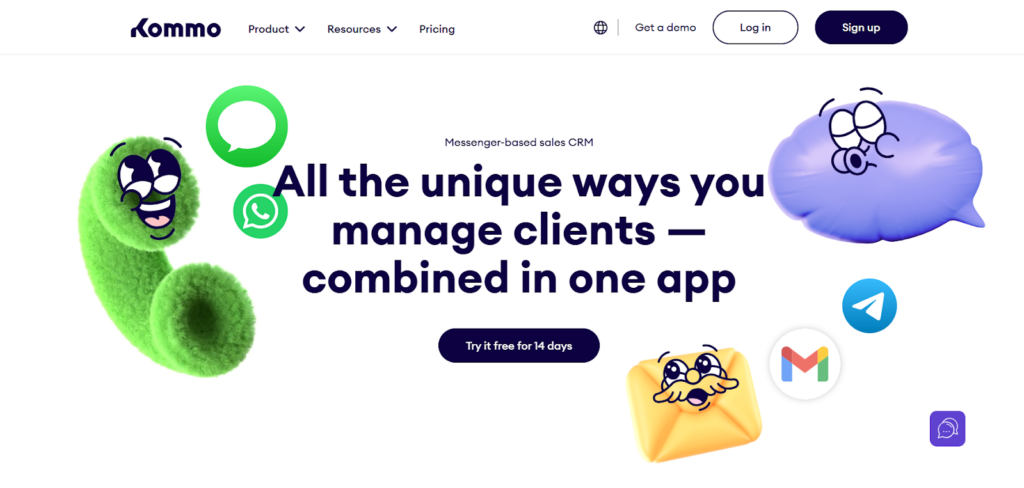
Kommo is a multi-channel CRM designed for businesses that rely on WhatsApp, Facebook, Telegram, and other messaging platforms to manage customer interactions. It provides a unified inbox where businesses can track chats, calls, and emails in one place.
One of Kommo’s standout features is its code-free chatbot builder, which enables businesses to engage with leads and customers 24/7. The platform also includes lead generation tools, web forms, and mobile accessibility, making it a strong choice for small teams focused on conversational sales.
Pros:
- Three customizable pipeline views (list, inbox, and board);
- Multi-platform messaging support (WhatsApp, Instagram, Telegram, Facebook);
- WhatsApp broadcast and automation features (available in higher plans);
- Mobile app for on-the-go CRM access;
- Kommo “Rewriter” AI for improved communication.
Cons:
- Pricing information is not fully transparent;
- Limited integrations compared to competitors;
- Automation tools are only available in premium plans.
A free trial is available. The Base plan costs $15 per user/month, integrating all sales channels, including email. The Advanced plan at $25 per user/month adds salesbots and automation. The Enterprise plan at $45 per user/month includes lead scoring and higher usage limits.
NetHunt
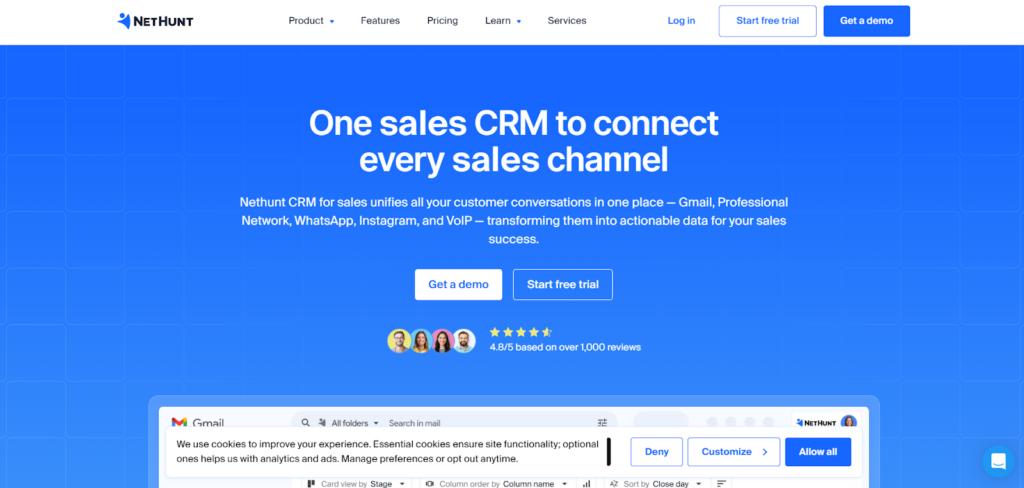
NetHunt is a Gmail-based CRM that integrates directly with your inbox, allowing businesses to manage sales, customer interactions, and automation without switching between multiple applications. Designed for small businesses, it simplifies lead tracking, email sequences, and sales automation, making it an efficient tool for teams that rely on Gmail.
Setting up NetHunt is straightforward—install the browser extension, connect it to Gmail, and start managing CRM tasks within your inbox. It also supports multi-channel communication, including LinkedIn, WhatsApp, and Telegram, and offers a separate dashboard for deal tracking and reporting.
Pros:
- Smooth Gmail integration for CRM tasks;
- Sales automation with email sequences and data entry;
- Multi-channel communication (LinkedIn, WhatsApp, Telegram);
- User-friendly interface with quick setup;
- Basic reports for activity tracking and sales pipeline management;
- Separate dashboard for an overview of deals and email campaigns.
Cons:
- Limited features in the cheapest plan;
- Becomes expensive as business needs grow;
- Sales automation is only available in higher-tier plans;
- NetHunt branding remains in the three most affordable plans.
Pricing increases significantly as businesses scale, with advanced features starting at $48 per user/month in the Business plan.
HoneyBook
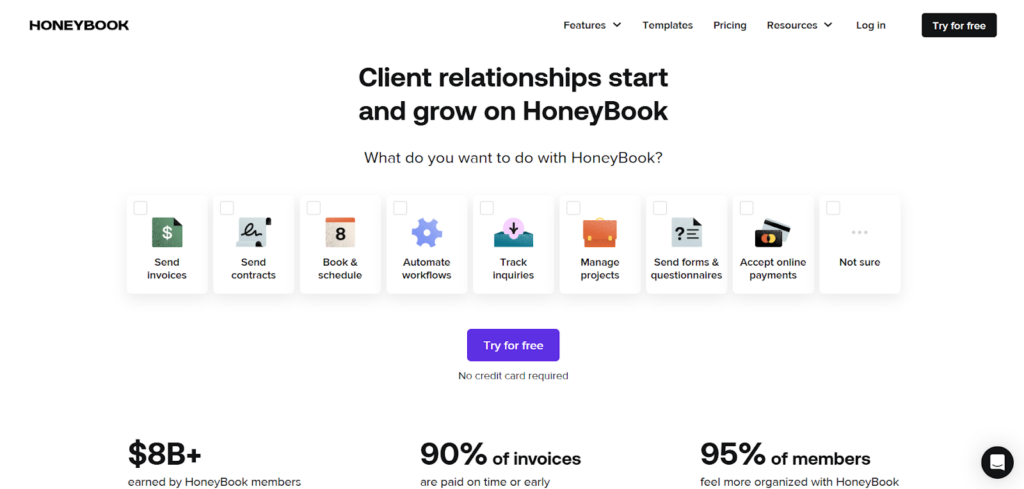
HoneyBook is a business management platform with CRM-like features, designed for small businesses and freelancers looking to improve client interactions, contracts, invoicing, and scheduling.
The intuitive interface makes it easy to manage projects, create proposals, and process payments in one place. HoneyBook simplifies end-to-end client management, from the initial inquiry to the final payment, making it useful for service-based businesses.
Pros:
- All-in-one platform for managing leads, contracts, and payments;
- Reusable templates for invoices and proposals;
- Interactive signatures to speed up client approvals;
- Email and live chat support available seven days a week;
- Mobile app for managing tasks on the go;
- User-friendly scheduling features.
Cons:
- Lacks advanced CRM functionalities;
- Limited reporting and analytics;
- Fewer integrations compared to dedicated CRMs;
- Not suitable for larger teams or businesses looking to scale;
- Premium features, such as advanced reports, require the most expensive plan.
The Starter plan is affordable at $11.20 per month (first year, billed annually) and includes a 7-day free trial. However, advanced reporting and integrations are limited in the lower-tier plans.
Salesforce
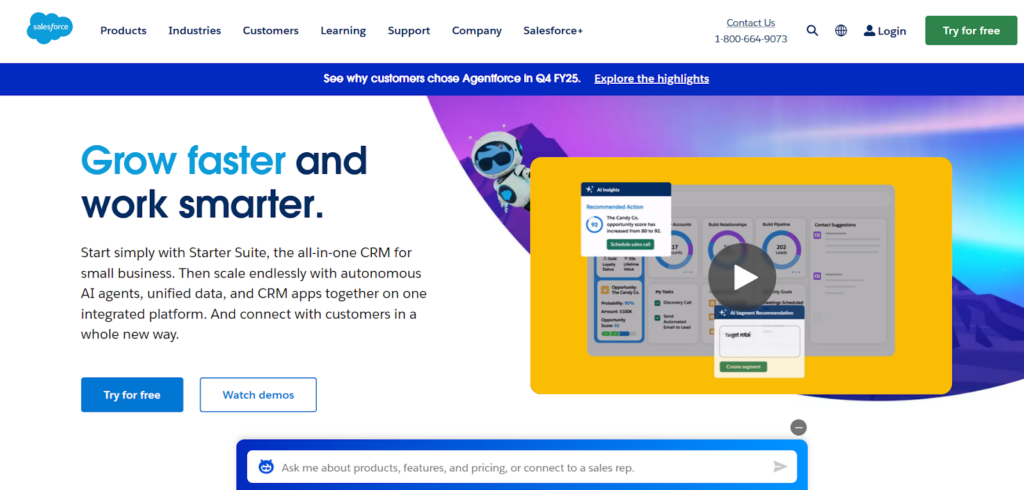
Salesforce is widely recognized as a leading CRM system built for large businesses and enterprises. However, the company offers a Starter Suite designed for small teams looking for a straightforward CRM solution with a lower price point and simpler setup.
Pros:
- 30-day free trial;
- Customization options to tailor workflows;
- Simple setup with self-checkout;
- User-friendly interface.
Cons:
- Limited integrations compared to larger Salesforce plans;
- Learning curve still exists despite being a simpler version;
- No built-in analytics features.
The Starter plan costs €25 per user per month, making it more affordable than Salesforce’s enterprise solutions. It supports up to 325 users, with an option to upgrade as business needs expand. The setup process is quick, with social sign-in and guided onboarding to help teams get started.
Zoho CRM
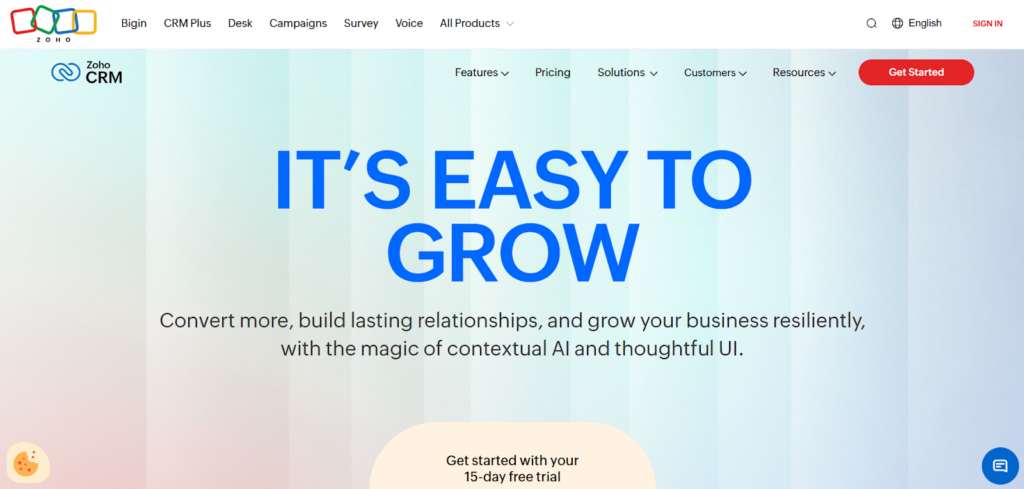
Zoho CRM provides a wide range of features, including AI-powered automation, reporting, and sales tracking, at an affordable price. The free plan is a good starting point, while paid plans remain competitively priced, offering tools such as machine learning insights and advanced reporting.
Though the platform includes email marketing, lead scoring, and customer service tools, the user interface can feel cluttered, especially compared to simpler CRMs. Zoho also integrates with Zoho Projects, allowing businesses to connect their CRM and project management tools for better workflow organization.
Pros:
- AI-powered assistant (Zia) for workflow automation;
- Strong customization options;
- Advanced reporting tools;
- Supports email marketing and team collaboration.
Cons:
- User interface can feel crowded;
- Some features require additional Zoho apps;
- Free plan has limited capabilities.
The Standard plan starts at $20 per user/month with basic features. The Professional plan at $35 per user/month adds automation and process management. The Enterprise plan at $50 per user/month offers advanced analytics and customization. The Ultimate plan at $65 per user/month includes Zia AI.
HubSpot
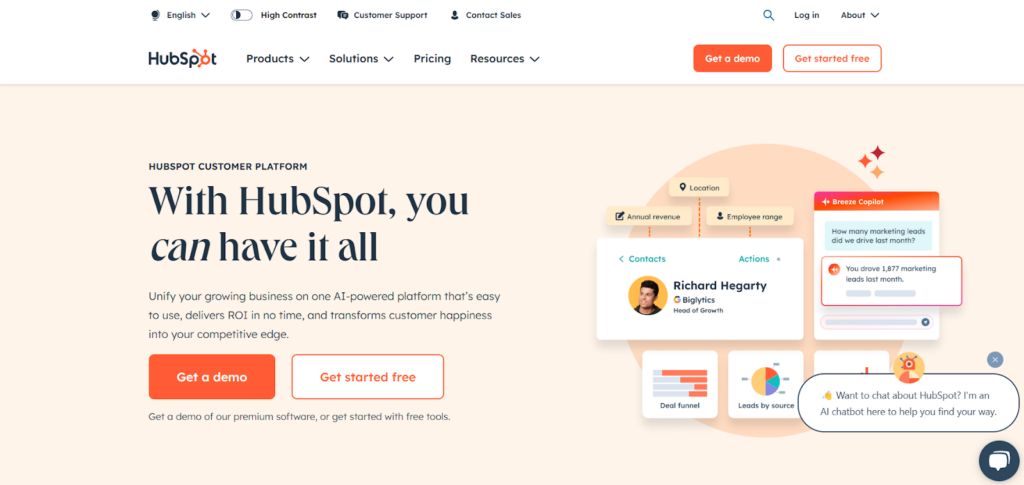
HubSpot is a widely used CRM that combines sales, marketing, customer service, and business operations into a single platform. It also includes content management features, allowing businesses to build websites and manage marketing workflows within the CMS Hub.
The onboarding process is guided, making it accessible even for those without web design experience. Users can choose from pre-built layouts and templates to create pages such as Home, About, or Pricing. The platform also includes a blog section for publishing content that aligns with key search terms to improve online visibility.
HubSpot provides AI-driven features, including ChatSpot, which allows users to manage CRM data through a chat interface. This tool enables quick contact additions, task updates, and AI-generated content, helping businesses improve their workflows.
Pros:
- Includes sales, marketing, and content management tools;
- Extensive user guides and learning resources;
- AI-powered assistant for CRM tasks;
- Scalable features for businesses as they grow.
Cons:
- Pricing is complex, with advanced tools requiring higher-tier plans;
- May include more features than necessary for small businesses;
- Some AI functionalities are not fully integrated into the main app.
HubSpot offers a free plan with unlimited contacts. The entry-level plan starts at $30 per user/month, covering basic features across its Hubs. Pricing varies based on feature upgrades, so reviewing the pricing page is recommended.
Zapier
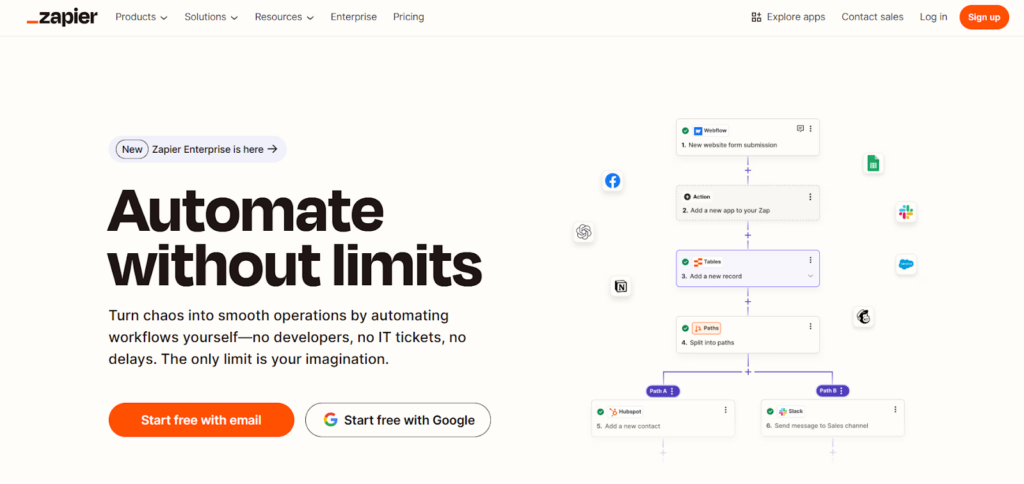
Zapier is known for automation tools, allowing businesses to build custom workflows that connect different applications. Instead of a traditional CRM, Zapier offers Zaps, Interfaces, and Tables to create personalized solutions for managing customer interactions and sales processes.
Using the Simple CRM template, businesses can organize contact details, deal updates, and customer interactions without writing code. Users can design custom screens, forms, and pages to fit their specific needs, making it a flexible option for those who want more control over data management.
Zapier also integrates with thousands of business applications, making it possible to connect SMS, email marketing, and customer communication tools into one automated system. However, it lacks built-in advanced CRM features like lead scoring and in-depth reporting.
Pros:
- Custom CRM setup using Zaps, Interfaces, and Tables;
- Supports thousands of app integrations;
- No coding required to build workflows;
- Automates SMS, emails, and contact management.
Cons:
- Lacks advanced CRM-specific features;
- Requires manual setup and customization;
- Not an out-of-the-box CRM solution.
The Standard plan starts at $20 per user/month with basic features. The Professional plan at $35 per user/month adds automation and process management. The Enterprise plan at $50 per user/month includes advanced analytics and customization. The Ultimate plan at $65 per user/month unlocks Zia AI.
Conclusion
Choosing the right CRM is essential for small businesses looking to improve operations, enhance customer relationships, and support growth. With a range of options available, businesses can find a solution that fits their budget and needs, whether they require basic contact management or advanced automation features. Understanding key differences between small business and enterprise CRMs helps in selecting a platform that offers the right mix of functionality, cost, and ease of use. By implementing the right CRM, small businesses can increase efficiency, track sales more effectively, and improve decision-making.
Posted in blog, Web Applications
Alex Carter
Alex Carter is a cybersecurity enthusiast and tech writer with a passion for online privacy, website performance, and digital security. With years of experience in web monitoring and threat prevention, Alex simplifies complex topics to help businesses and developers safeguard their online presence. When not exploring the latest in cybersecurity, Alex enjoys testing new tech tools and sharing insights on best practices for a secure web.
