How Strong is My Password
By Alex Carter on October 2, 2024
A strong password is necessary to prevent unwanted access to accounts. Many individuals use weak or well-known passwords, leaving them exposed to hackers. To improve security, create long, unique passwords that include letters, symbols, and unusual characters. Avoiding personal details and predictable sequences reduces risk.
How to Make a Strong Password
- Use Longer Passwords – Aim for at least 12-16 characters to enhance security;
- Mix Characters – Combine uppercase, lowercase, numbers, and symbols;
- Avoid Reuse – Use unique passwords for each account to prevent multiple breaches;
- Exclude Personal Info – Avoid birthdays, addresses, or details found on social media;
- Avoid Common Patterns – Steer clear of sequences like “1234” or “ABCD”;
- Skip Obvious Choices – Avoid weak passwords like “password” or repeated characters.
The Risks of Weak Passwords
Weak passwords can cause major difficulties. If hackers get login credentials, they can access personal information, commit identity theft, steal money, and even harm credit ratings. Poor password security also makes it simpler for hackers to break into accounts and devices, jeopardizing private information. For enterprises, leaked passwords may result in data breaches, ransomware attacks, and financial losses, harming both reputation and security. Using secure passwords is critical to protecting personal and commercial information.
Strong, unique passwords are essential for preventing cyberattacks and protecting personal and business data. Weak passwords are a major risk, especially for small businesses. Effective authentication methods play a key role in cyber security for small businesses, helping safeguard sensitive information and reduce threats.
The Consequences of Stolen Passwords
Impact on Businesses
IBM said that the average global cost of a data breach in 2020 was $3.86 million. Breach expenses were much greater in the United States, averaging $8.64 million per incident. In the manufacturing business, malware aiming to steal credentials caused 922 cybersecurity incidents in 2020. In 73% of cases, the primary goal was financial gain, while espionage accounted for 27%. Businesses that suffer a breach due to stolen credentials may experience a 3% drop in market value over time. In the retail industry, the damage is more severe, with stock prices falling by 9% within 30 days of the breach. This is mostly due to retail shoppers’ poorer brand loyalty when compared to other industries.
Impact on Consumers
Personally identifiable information (PII) is the most valuable type of data stolen in breaches, with an estimated $150 per compromised record (IBM’s 2020 Cost of a Data Breach Report). The Federal Trade Commission (FTC) reported $92 million in identity theft damages in 2019, with the average consumer losing $894.
Key Strategies for Stronger Online Security
- Enable a VPN – A Virtual Private Network masks online activity and conceals IP addresses, enhancing privacy and security against tracking;
- Monitor for Identity Theft – Security tools scan financial and criminal databases to detect potential misuse of personal information;
- Use Antivirus Protection – Antivirus software safeguards devices by detecting and blocking malware, ransomware, spyware, and other cyber threats;
- Secure Credentials with a Password Manager – Stores encrypted login details, granting access through a master password or biometric authentication;
- Update Passwords When Necessary – Change passwords only if an account is compromised to avoid weaker, easily guessed replacements.
Top Tools to Check and Strengthen Your Password Security
Proton Pass
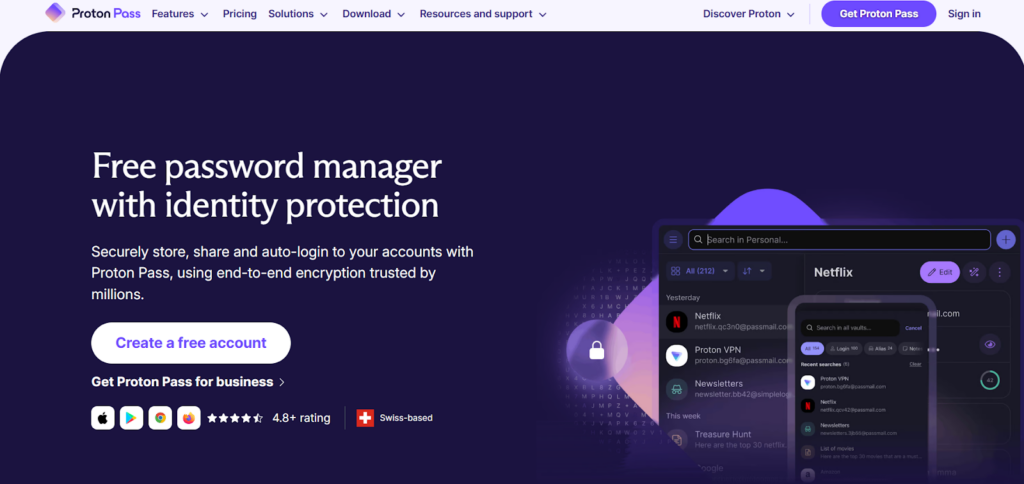
Proton Pass is a dependable password manager that provides robust security features at an excellent price. It offers a free plan with significant functionality as well as low-cost premium choices, making it a competitive market choice. Proton Pass combines simplicity and security with a simple and visually appealing interface, resulting in a smooth user experience.
Key Features:
- Unlimited password storage and synchronization across devices;
- Strong encryption and secure login management;
- Email aliasing to protect personal information;
- Password health alerts to improve security;
- Premium options with dark web monitoring and secure sharing.
1Password
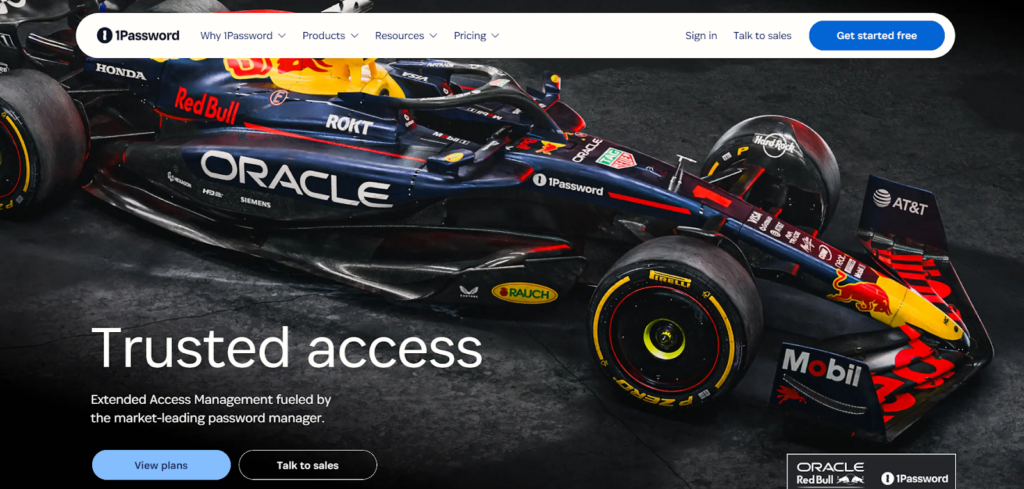
1Password has separate apps for Windows, macOS, Linux, Android, and iOS, enabling smooth access across all major platforms. Its well-structured and user-friendly interface makes credentials management straightforward and efficient, regardless of the device utilized.
Key Features:
- Cross-platform compatibility with intuitive navigation;
- Travel Mode to safeguard sensitive information on the go;
- Comprehensive tutorial for easy onboarding;
- Secure storage for passwords, notes, and personal data.
LastPass
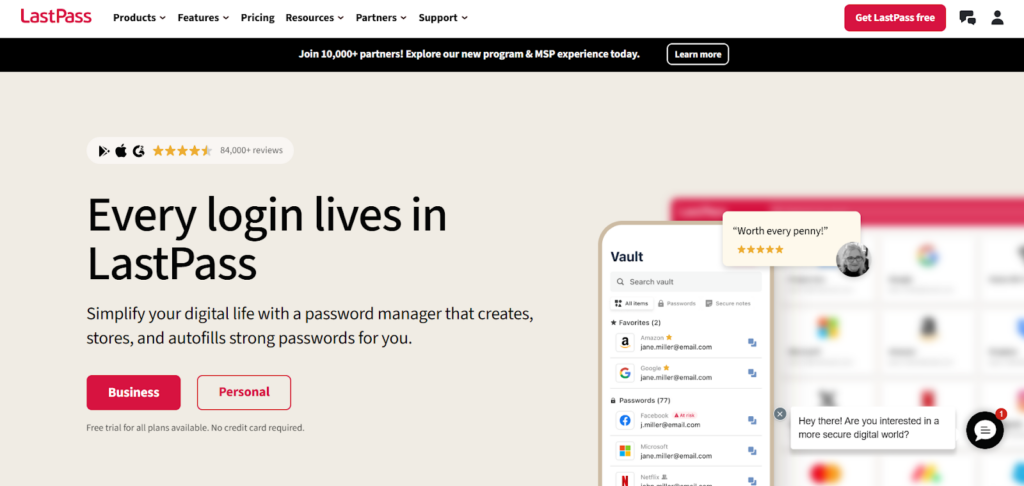
LastPass is ideal for anybody seeking an easy-to-use tool. Its user-friendly applications and browser extensions will undoubtedly be popular, particularly among those who are new to password management. However, some of the security issues raised in 2022 remain, since LastPass continues to keep unencrypted user data in vaults, thus I suggest this software with caution.
LogMeOnce
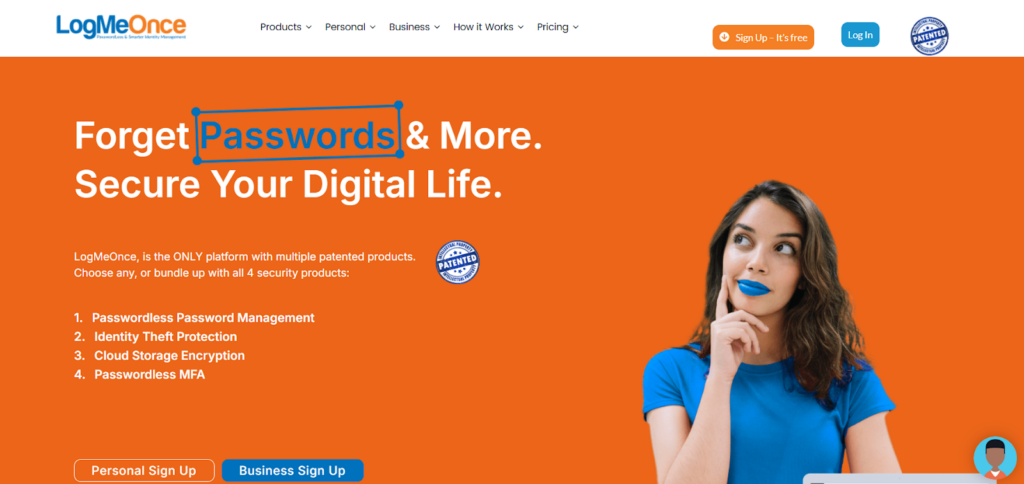
LogMeOnce offers a free edition that includes unlimited password storage and device synchronization, making it an excellent solution for customers that want cross-platform functionality. The premium version adds additional authentication techniques and a password inheritance function, allowing users to safely give credentials to specific persons.
Key Features:
- Unlimited password storage across multiple devices;
- Advanced authentication methods for added security;
- Password inheritance for transferring credentials to loved ones;
- Secure notes for sharing critical account information;
- User-friendly interface with robust security options.
RoboForm’s Password Checker
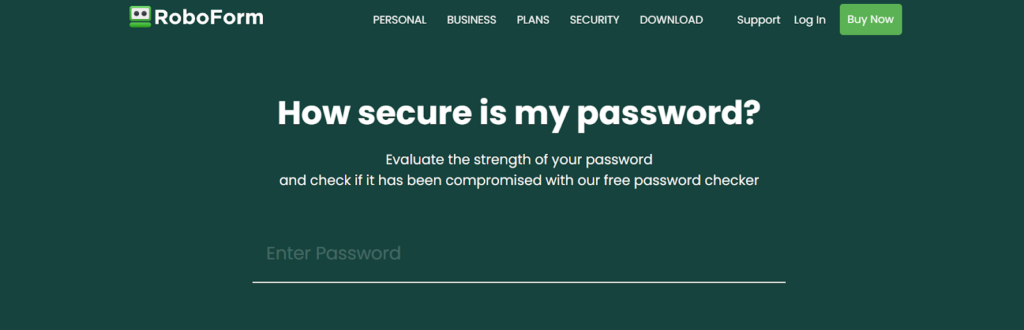
The Password Strength Checker evaluates password security using advanced analysis beyond standard LUDS (lowercase, uppercase, digits, symbols). It uses the open-source zxcvbn tool to detect weak patterns, dictionary words, and common names, identifying vulnerabilities that traditional checkers might miss.
The RoboForm Security Center scans for weak, reused, or compromised passwords, reducing the risk of multiple account breaches. If one password is exposed, others using the same credentials may be at risk.
Security.org’s Password Strength Checker
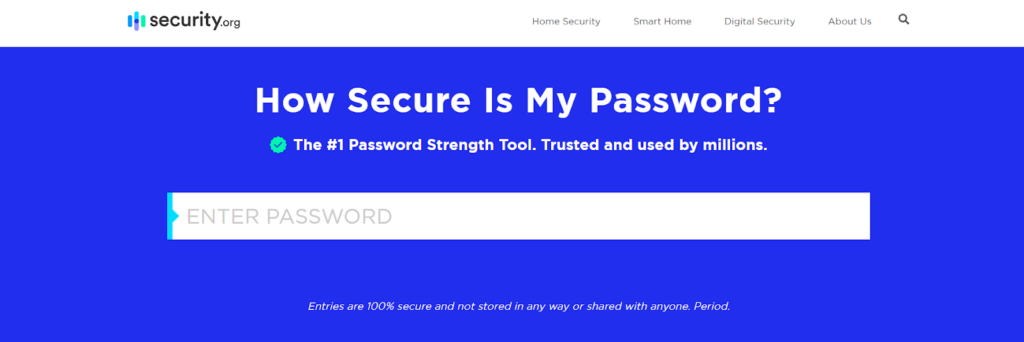
The “How Secure Is My Password” program compares passwords against a database of frequently used weak passwords. It examines each password based on essential security parameters, such as:
- Length – A strong password should be at least 8-10 characters long, with 16-20 characters being the best option for further protection;
- Complexity – A safe password consists of a combination of capital and lowercase letters, numbers, and symbols, rather than simple words or phrases. Every character adds to the total security score;
- Uniqueness – Repetitive or predictable character patterns reduce security. A strong password is made up of distinct character combinations that are difficult to guess.
The tool assesses password strength by providing a security score and predicting the time it would take a machine to crack it. A password such as “f0JB^B5sjmXl” can take 34,000 years to break, making it challenging for hackers to access.
Dashlane
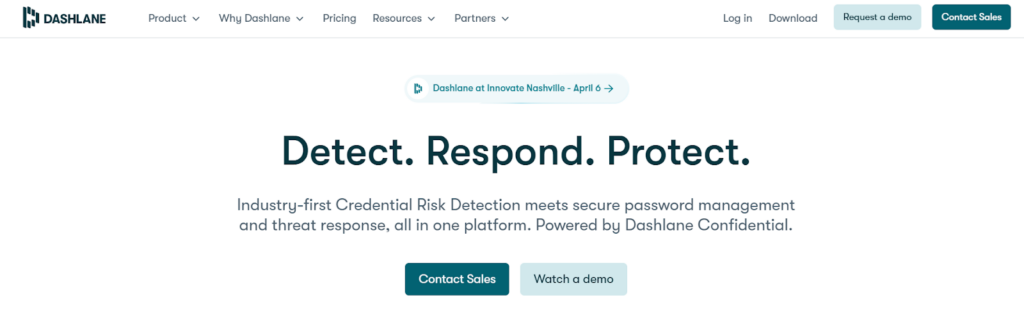
Dashlane goes beyond traditional password management by providing a VPN, dark web surveillance, and anti-phishing security. It also monitors logins and checks saved credentials for weak or hacked passwords to verify that users follow basic security protocols.
Key Features:
- Secure password storage with easy autofill;
- Built-in VPN for enhanced online privacy;
- Dark web monitoring to detect compromised credentials;
- Anti-phishing measures to block malicious login attempts;
- Login history tracking and password security analysis.
Keeper
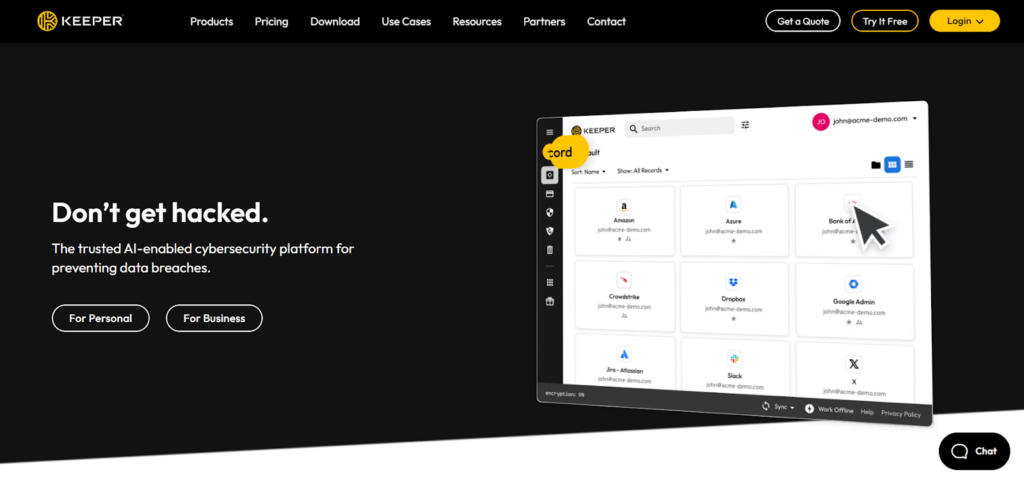
Keeper syncs passwords across Android, iOS, Linux, macOS, and Windows, with browser plugins for Chrome, Firefox, Edge, Safari, Opera, and Brave. While user-friendly, advanced features like data breach monitoring and expanded storage require an additional subscription.
Key Features:
- Cross-platform synchronization for easy access;
- Browser extensions for a wide range of web browsers;
- Intuitive interface for managing credentials efficiently;
- Optional add-ons for enhanced security and storage.
NordPass
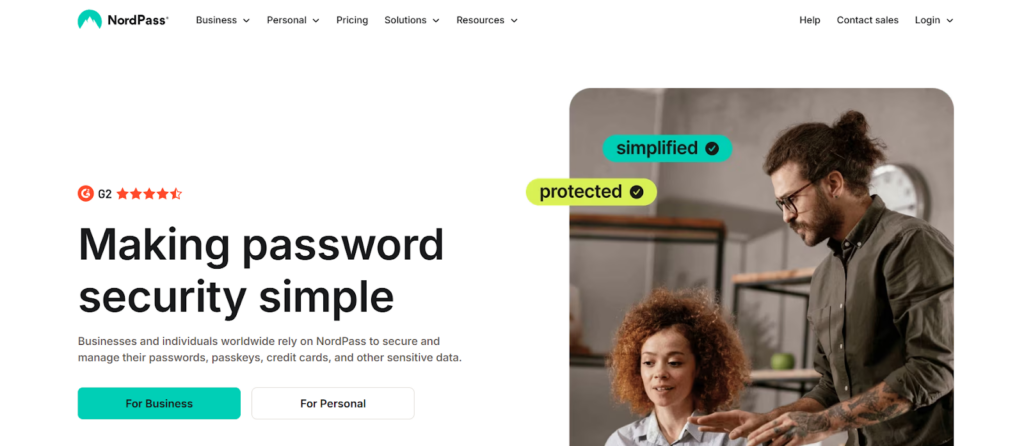
NordPass, developed by the same team that built NordVPN, offers a simplified framework for securely saving passwords across desktop, mobile, and web apps. Its well-organized interface and strong security features make it an ideal choice.
Key Features:
- Provides detailed insights into security vulnerabilities;
- Protects your real email address from exposure;
- Identifies weak, reused, or compromised passwords;
- Ensures secure access to critical credentials when needed.
Conclusion
Strong passwords are an important step in safeguarding accounts and sensitive information from unwanted access. Weak passwords expose individuals and businesses to identity theft, financial fraud, and security breaches. Creating lengthy, complicated, and unique passwords for each account mitigates these threats. Password strength checks and password managers are helpful tools for evaluating security and developing better alternatives. Regularly assessing password security and implementing additional safeguards can assist in improving online safety.
Posted in blog, Web Applications
Alex Carter
Alex Carter is a cybersecurity enthusiast and tech writer with a passion for online privacy, website performance, and digital security. With years of experience in web monitoring and threat prevention, Alex simplifies complex topics to help businesses and developers safeguard their online presence. When not exploring the latest in cybersecurity, Alex enjoys testing new tech tools and sharing insights on best practices for a secure web.
Web & Cloud
Monitoring
