JavaScript Tools
By Alex Carter on October 3, 2024
JavaScript is the most widely used programming language. Around 62,3% of developers rely on it in their work. It had tons of transformations throughout the years, and many new tools appeared with these changes.
These instruments offer many new opportunities for web development. So, we want to tell you more about the top JavaScript tools. Keep reading and learn how they can enhance your work!
React

React is a Javascript library for building web and native user interfaces. It allows you to construct them by assembling independent pieces called components, like
- Buttons;
- Forms;
- Entire pages.
These components are functions that manage their own behavior and rendering logic. So, they are highly reusable and efficient.
Another key function of React is JSX. It’s a syntax extension that blends HTML markup with JavaScript. It lets you write UI code in a more readable and maintainable way.
Also, you can easily integrate it into full-stack applications using frameworks like Next.js or Remix. These frameworks provide solutions for routing and server-side rendering.
Not to mention the strong community support it can offer you. Experienced programmers and designers regularly contribute to this platform.
Angular
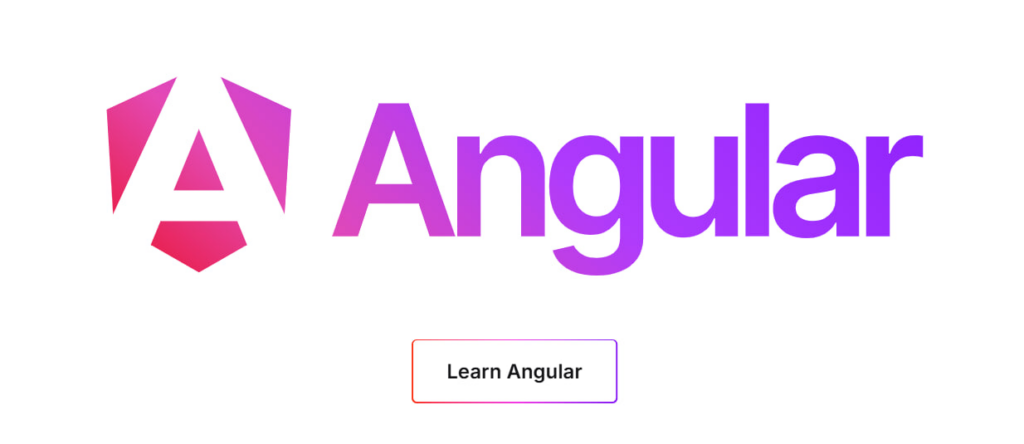
Angular is a strong JavaScript framework. You can create high-performance and scalable applications with its help.
It uses a component-based architecture. It lets you break down applications into reusable units. You can keep your code more organized and maintainable that way.
Angular supports different rendering strategies, like
- SSR;
- SSG;
- Hydration.
So, you can build fast and SEO-friendly applications. Its full DOM hydration also optimizes performance.
Also, it provides built-in modules for key functionalities, like routing and forms. The Angular Router includes the following features:
- Lazy loading;
- Route guards;
- Data resolution.
This framework ensures smooth updates with its ng update command. It automates migrations and minimizes breaking changes. Plus, it offers a clear release schedule and long-term support.
Webpack
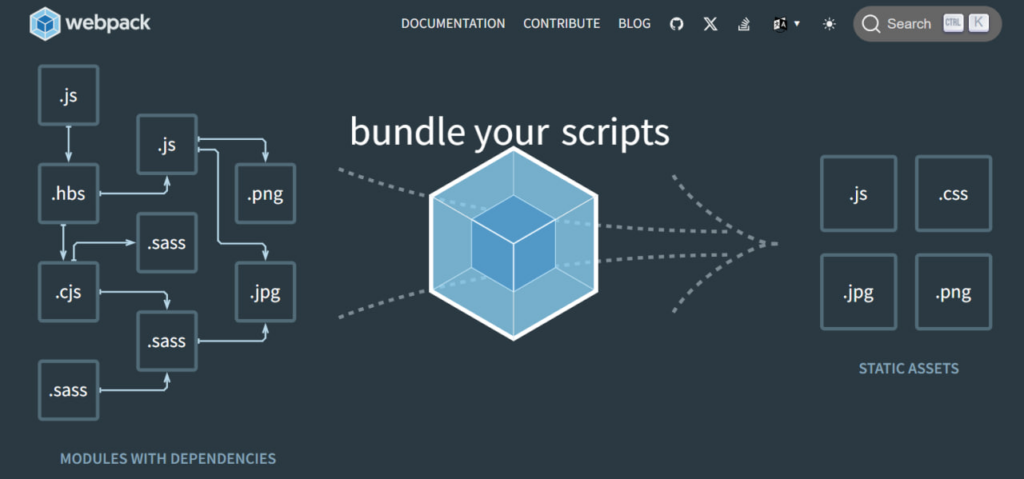
Webpack is a great tool for JavaScript optimization. Its main purpose is to bundle and manage dependencies in modern JavaScript applications.
It processes the project’s dependencies and compiles everything into optimized static assets. You have to understand its key concepts to start working with this instrument.
Entry Points
An entry point defines where Webpack should begin analyzing dependencies. By default, it begins from ./src/index.js. However, you can specify multiple entry points in the configuration to accommodate complex apps.
Output Configuration
Output settings determine the name and storage of generated bundles. Webpack outputs the main bundle to ./dist/main.js. You can also customize the output directory and filenames as needed.
Loaders
Webpack natively understands only JavaScript and JSON. Loaders allow it to process other file types such as CSS or images. They convert these assets into modules. So, it’s easier to integrate them into the dependency graph.
Plugins
Plugins extend the capabilities of these tools. They can help you to
- Optimize bundles;
- Manage assets;
- Inject environment variables.
You can instantiate these plugins with different configurations to handle various tasks.
Mode
Webpack offers three modes:
- Development;
- Production;
- None.
It lets you optimize the build process for different environments.
Browser Compatibility
Webpack supports all ES5-compliant browsers. Yet, it requires polyfills for older environments when using dynamic imports. This guarantees backward compatibility while using modern JavaScript features.
Visual Studio Code
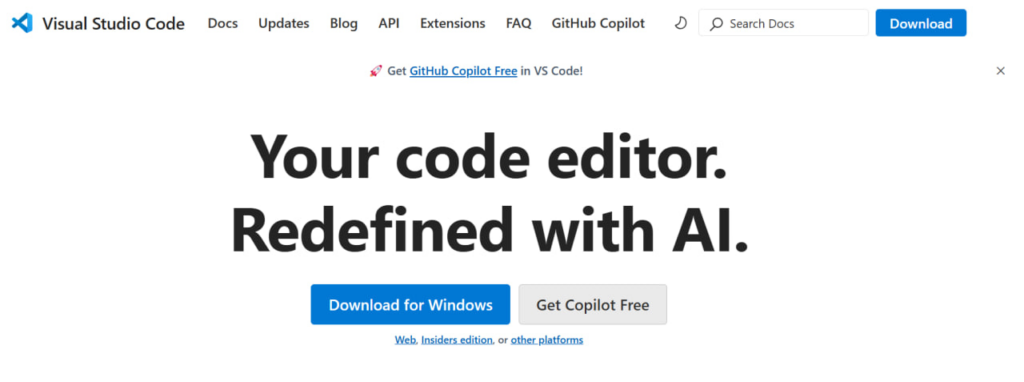
Another JavaScript tool we want to suggest is Visual Studio Code. It redefines coding with AI-powered assistance.
You can use its Copilot Chat for diverse tasks. Copilot indexes your codebase locally. It can offer you intelligent context-aware suggestions. It understands your project structure and makes your interactions more efficient.
Also, it has a multi-file edits feature. You just have to describe what you want to build in plain English. This tool will make all the necessary changes across the files.
VS Code can offer you tons of different extensions. Plus, it supports numerous popular languages. You can find additional language support in the marketplace as well.
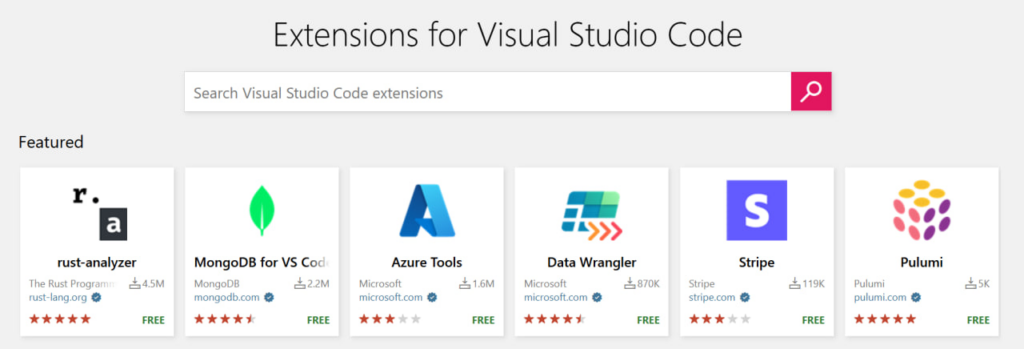
This platform is fully customizable. It can offer you
- Color themes;
- Layouts;
- Setting syncs;
- Profiles, etc.
VS Code is super flexible. You can work in the cloud, on a remote server, or directly in the browser. Plus, it has built-in debugging tools and version control.
Vue.js
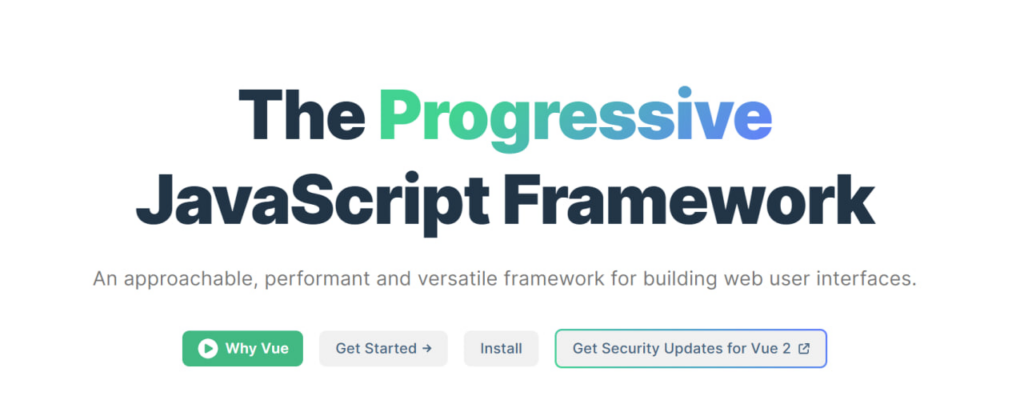
Vue.js is another JavaScript framework. You can build user interfaces and single-page applications with its help. It’s pretty flexible and simple to use.
Here are some of the main features this framework can offer you:
- Reactive data binding;
- Reusable components for app building;
- Virtual DOM for rendering optimization;
- Directives and templates;
- Vue Router for managing navigation;
- Vuex for state management.
Also, you can integrate it into existing projects incrementally. It’s beneficial if you want to improve legacy applications without a complete rewrite.
Vue.js has a smaller footprint than other frameworks. Plus, it has a strong community and systematic updates that improve usability.
Npm
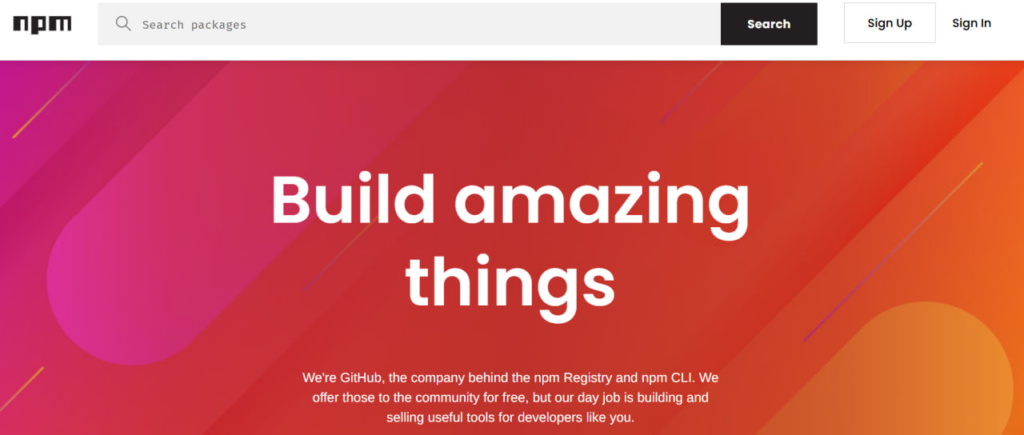
Npm is the largest repository of software packages in the world. So, it’s an essential JavaScript tool. It allows open-source contributors to share and manage reusable code.
It has three main components.
The first one is the Website. It’s a platform for browsing and discovering packages and managing profiles. It also allows you to configure public and private package access.
The next one is CLI. It’s the primary way for you to interact with npm. It allows you to install and manage packages directly from a terminal.
The last component is the Registry. It’s a database with publicly available JavaScript packages. Plus, it has metadata that helps you find and use them effectively.
Here are some things you can do with npm:
- Integrate prebuilt packages into applications;
- Share code with the developer community;
- Handle multiple versions of code and dependencies;
- Find different solutions to coding challenges, and much more.
ESLint
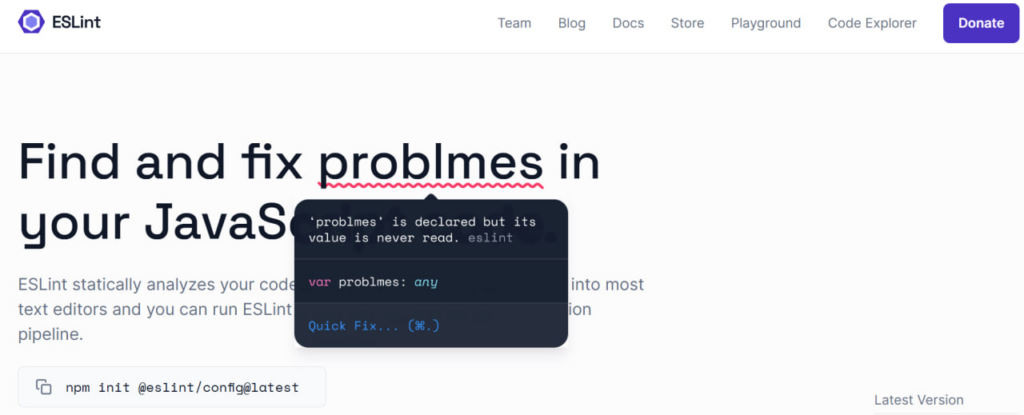
Another JavaScript tool worth your attention is ESLint. It’s a powerful instrument for identifying and fixing issues in your code. It performs a static analysis that helps you keep the code clean.
How does it work?
ESLint scans your code to find errors and potential pitfalls. You can automatically correct most of them with syntax-aware fixes. This guarantees a smoother development process with minimal manual intervention.
Most modern text editors support ESLint. So, you can receive real-time feedback as you work. Plus, you can integrate ESLint into your CI pipeline. That way, code quality remains consistent across your team and project.
Also, we want to mention that ESLint offers many configuration options. For instance, you can
- Preprocess code;
- Use custom parsers;
- Define your own rules, etc.
Basically, you can adapt it to your project’s requirements.
Sublime Text
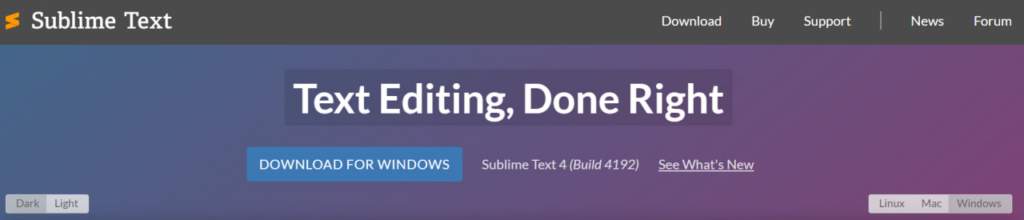
This tool is a lightweight text editor. It is popular for its speed and customization options.
Sublime Text offers built-in syntax highlighting for JavaScript. So, it’s easier to read and debug the code. The autocomplete feature improves productivity by suggesting functions and methods as you type.
You can personalize it with custom themes and key bindings. Plus, you can use its multiple edits functionality.
Sublime Text allows you to install plugins that enhance JavaScript development. Some of the most popular ones are
- JSHint;
- Emmet;
- SublimeLinter.
This alternative is minimalistic but it still supports advanced functionalities.
Eclipse
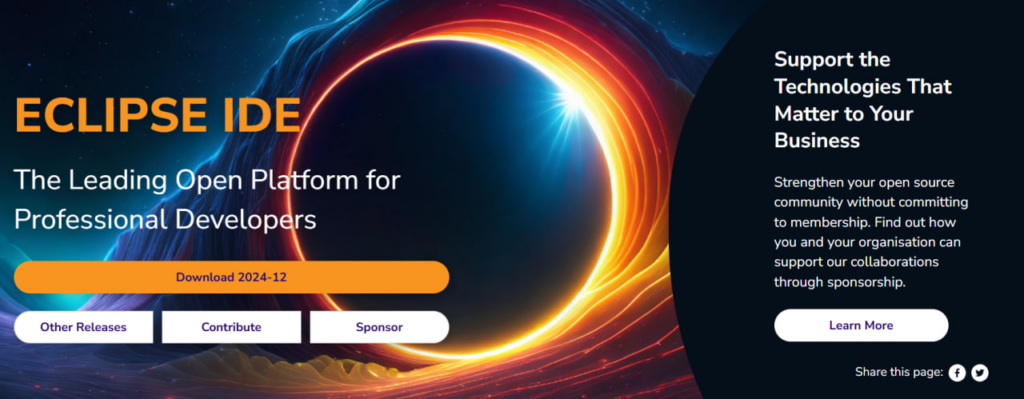
Eclipse is another popular IDE among JavaScript developers. They continue to introduce new useful updates, like
- HTML rendering for Markdown comments;
- Sealed Types;
- Switch Expressions and Pattern Matching.
Plus, you can now configure warnings for unused lambda parameters. That way, your code becomes cleaner and more efficient.
Also, Eclipse can offer you a lot of flexibility with its huge library of plugins. You can easily integrate tools and frameworks that fit your specific needs.
They improved the interface with
- Resolution-aware UI scaling;
- Error detection for regular expressions;
- Customizable multi-page editor tab alignment.
We also want to highlight that Eclipse is an open-source platform. So, many specialists contribute to making it more innovative and stable.
jQuery
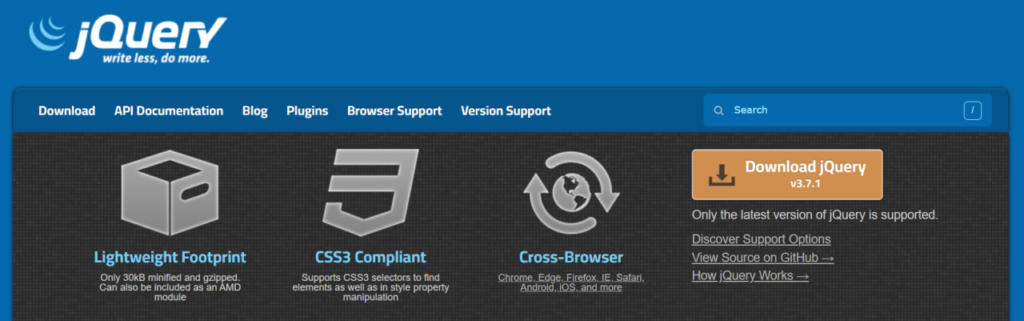
The last JavaScript tool we want to suggest is jQuery. It’s a small and feature-rich library that simplifies many tasks, including
- HTML document traversal;
- Event handling;
- Animations;
- AJAX interactions.
You get to write less code while achieving more functionality.
What are some of its main features?
It allows for DOM manipulation. jQuery simplifies the process of selecting and modifying HTML elements. It uses a concise and easy-to-read syntax. So, you can make quick modifications without extensive coding.
The library allows you to attach event listeners to elements. So, it will be easier for you to handle user interactions like
- Clicks;
- Form submissions;
- Mouse movements, etc.
Also, jQuery has built-in methods for smooth animations. And it can handle browser inconsistencies. That way, your code will run consistently across different environments.
Conclusion
JavaScript remains the most popular programming language for web development. Millions of pages are built on it. In order to master it, you have to know about different tools and frameworks you can use.
There are tons of useful instruments and IDEs with advanced features you can incorporate into your work. They can help you with optimization, editing, and much more.
Hope that you found our guide useful! try out some of the JavaScript tools we described.
Posted in blog, Web Applications
Alex Carter
Alex Carter is a cybersecurity enthusiast and tech writer with a passion for online privacy, website performance, and digital security. With years of experience in web monitoring and threat prevention, Alex simplifies complex topics to help businesses and developers safeguard their online presence. When not exploring the latest in cybersecurity, Alex enjoys testing new tech tools and sharing insights on best practices for a secure web.
