ASP.NET Best Practices for Performance and Security
By Main Admin on May 20, 2025
ASP.NET Core is a popular framework for developing online applications owing to its high speed, scalability, and flexibility. Applying best practices improves application structure, security, and efficiency while also assuring maintainability and conformity to development standards. Keeping the framework up to date, optimizing code execution, caching, securing applications, and efficiently managing dependencies all help to improve performance and reliability.
Why Choose ASP.NET Core for Web Development?
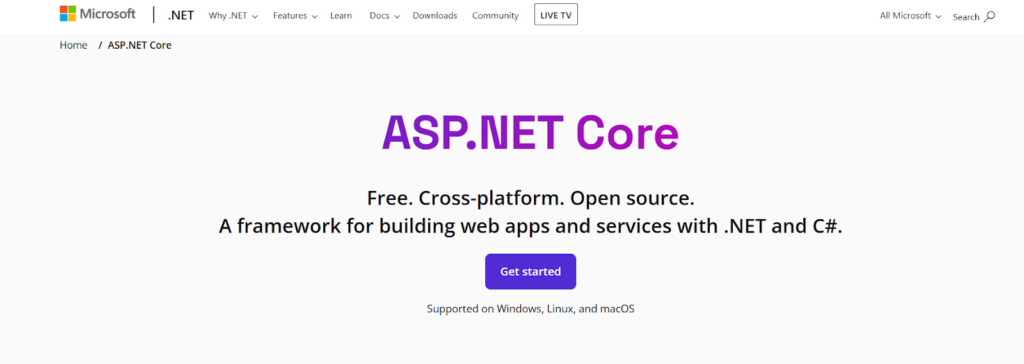
Microsoft developed ASP.NET Core as a lightweight, open-source framework with high performance. It’s a complete rebuild that combines ASP.NET Web API and MVC into a unified model, simplifying development and enhancing speed for modern applications. Enterprises adopt ASP.NET Core because it is efficient and reliable. Because of its numerous benefits, it is frequently the favored option when dealing with software development businesses.
- Open-source and cost-effective – Free to use and backed by an active developer community;
- High speed and performance – Optimized by Microsoft for superior execution;
- Efficient third-party integration – Easily connects with external APIs and components;
- Lower development and maintenance costs – More affordable than many alternative technologies;
- Supports modern front-end frameworks – Works well with AngularJS and ReactJS for dynamic user interfaces.
ASP.NET Core Best Practices
Stay Updated with the Latest .NET Core Version
Updating your application to the most recent .NET Core version is a highly recommended practice for increasing speed, security, and compatibility. Each new version improves functionality, keeps up with current market trends, and increases efficiency.
Benefits of Using the Latest .NET Core Version:
- Enhanced compatibility – Ensures smooth operation across various devices;
- Industry-standard compliance – Keeps code aligned with best practices;
- Bug fixes and improvements – Eliminates glitches and vulnerabilities from previous versions;
- Ongoing Microsoft support – Access to official updates and resources, reducing dependency on third-party forums.
Use Inline Methods for Better Performance
Inline methods help improve application performance by passing arguments efficiently and reducing unnecessary jumps. However, the JIT (Just-In-Time) compiler does not inline methods that contain a throw statement. To work around this, a static helper method should be used to handle all throw statements separately.
Implement an Effective Caching Strategy
Caching is critical for optimizing .NET Core applications, increasing performance and stability while reducing needless data transfers. A well-implemented caching system reduces load times and enhances the user experience. Knowing what is caching helps improve performance by storing frequently accessed data, reducing processing time, and lowering server load.
Key Caching Options in .NET Core:
- Distributed Caching – Stores data across multiple servers for scalability;
- In-Memory Caching – Keeps frequently accessed data in memory for quick retrieval;
- Distributed Cache Tag Helper – Enables efficient caching at the application level;
- Cache Tag Helper – Optimizes caching for Razor views.
For ASP.NET Core applications, integrating Response Caching Middleware further enhances performance. Use the following code to configure it:
public void ConfigureServices(IServiceCollection services)
{
services.AddResponseCaching();
services.AddRazorPages();
}
Implement Robust .NET Core Logging
Logging in ASP.NET Core is critical for debugging, maintenance, and security. It aids in monitoring system activity, identifying problems, and analyzing performance. Storing logs separately improves organization and makes troubleshooting easier. Well-structured logs containing timestamps and component descriptions improve clarity.
Strengthen Security with Comprehensive Configurations
Security is a top priority in .NET Core development, requiring a multi-layered approach to protect applications and data. To ensure robust security, configure key controls such as:
- Authentication – Verifies user identities before granting access;
- Authorization – Restricts access based on user roles and permissions;
- Accountability – Enhances non-repudiation by tracking user actions.
Encryption and data protection methods should be employed to increase security. SSL certificates provide secure data transfer while hashing algorithms safeguard critical stored data.
To decrease security risks and assaults, data validation should be utilized to restrict malicious inputs, while input sanitization should filter dangerous data. Access Control Lists (ACLs) facilitate permission management, while code signing ensures program integrity. Comprehensive logging enables security event monitoring and threat detection.
Use Dependency Injection for Scalable Development
Dependency Injection (DI) in ASP.NET Core increases code maintainability, reusability, and testability by minimizing tight coupling. This makes applications more modular and scalable.
Key Benefits of Dependency Injection:
- Loosely coupled architecture – Improves flexibility in application design;
- Better testability – Allows unit testing of components in isolation;
- Simplified dependency management – Injects required dependencies automatically.
Using Constructor Injection, Setter Injection, and Interface-based Injection based on project needs helps create a structured application with efficient dependency management.
Optimize Performance with Asynchronous Methods
Asynchronous programming in ASP.NET Core increases resource consumption and responsiveness by allowing numerous actions to perform simultaneously rather than blocking execution. Using async/await guarantees smooth request processing with no performance bottlenecks.
Avoid Synchronous Code:
public class WrongStreamReaderController : Controller
{
[HttpGet(“/home”)]
public ActionResult<HomeData> Get()
{
var json = new StreamReader(Request.Body).ReadToEnd();
return JsonSerializer.Deserialize<HomeData>(json);
}
}
Use Asynchronous Methods Instead:
public class CorrectStreamReaderController : Controller
{
[HttpGet(“/home”)]
public async Task<ActionResult<HomeData>> Get()
{
var json = await new StreamReader(Request.Body).ReadToEndAsync();
return JsonSerializer.Deserialize<HomeData>(json);
}
}
Asynchronous methods in ASP.NET Core improve performance by allowing for concurrent job execution, eliminating request queuing, and minimizing latency. This enhances performance and accelerates response times. They also minimize resource use by reducing server load and handling several requests simultaneously. Furthermore, async execution avoids callback layering, which makes code cleaner and simpler to manage.
Optimizing the Data Access Layer (DAL)
Improving DAL increases application performance, particularly during database interactions. Using asynchronous API methods prevents blocking operations, while fetching only the necessary data reduces processing overhead. For read-only operations in Entity Framework Core, non-tracking queries improve efficiency. Additionally, using LINQ functions like Select, Where, Sum, and Average processes data at the database level before retrieval, optimizing performance.
Implementing Caching for Improved Performance
Caching is a proven method to enhance application performance by storing stable data for quick retrieval. ASP.NET Core offers built-in response caching middleware that enables efficient response caching through HTTP cache headers. This helps reduce server load and avoid redundant processing. Additionally, large data objects can be cached to minimize costly transactions.
Key caching techniques in ASP.NET Core include:
- In-Memory Caching – Stores frequently accessed data in memory for quick retrieval;
- Distributed Caching – Supports caching across multiple servers for scalable applications;
- Cache Tag Helper – Allows caching of dynamic content within Razor views;
- Distributed Cache Tag Helper – Enhances performance by enabling distributed caching for Razor views.
Bundling and Minification
Bundling and minification are important approaches in ASP.NET Core for improving web page speed by lowering the size and amount of static assets including CSS, JavaScript, and images. These solutions shorten load times, improve user experience, and reduce bandwidth use.
Bundling merges many CSS and JavaScript files into a single file, which reduces the number of HTTP calls sent to the server. This reduces latency and increases rendering performance, particularly for applications with a large number of front-end dependencies.
Minification is the process of removing extraneous characters from CSS and JavaScript files, such as white spaces, comments, and line breaks, while maintaining functionality. This leads to reduced file sizes, which load faster and need less network traffic.
Use Content Delivery Network (CDN)
A CDN accelerates the delivery of static assets by distributing them across multiple servers worldwide, ensuring faster access and improved site performance.
Enhance Performance with Compression
Enabling compression in ASP.NET Core applications significantly improves performance by reducing data size before transmission. When combined with caching and content delivery networks (CDNs), compression enhances application speed and user experience.
Benefits of Using Compression:
- Reduces processing time – Delivers faster responses to users;
- Enhances data transfer efficiency – Optimizes bandwidth usage;
- Improves customer experience – Faster load times lead to more satisfaction and engagement.
Implementation in .NET Core:
public void ConfigureServices(IServiceCollection services)
{
services.AddResponseCompression();
services.Configure<GzipCompressionProviderOptions>(options =>
{
options.Level = CompressionLevel.Fastest;
});
}
Load JavaScript Last for Faster Page Rendering
JavaScript files are often larger than other assets and can delay page rendering if loaded too early. To enhance performance, configure your application to load JavaScript files last.
Advantages of Delayed JavaScript Loading:
- Speeds up page rendering – Ensures users see content quickly;
- Reduces bounce rates – Faster loading times improve user retention;
- Enhances SEO and marketing performance – Search engines favor fast-loading pages.
Load JavaScript Files at the End
To increase website load time, avoid loading JavaScript files unless they are required for initial rendering. This guarantees that consumers may get material promptly and without needless delays.
Limit Exception Usage to Essential Cases
Exception handling should be implemented only when required, as catching and throwing exceptions can slow down application performance. Instead, diagnostic tools like Application Insights can help identify and monitor issues efficiently.
Routing
To ensure clarity and consistency, define routes using nouns rather than verbs. This solution reduces URL architectures and adheres to RESTful standards.
Incorrect Approach:
[Route(“api/route-employee”)]
public class EmployeeController : Controller
{
[HttpGet(“get-all-employee”)]
public IActionResult GetAllEmployee() { }
[HttpGet(“get-employee-by-Id/{id}”)]
public IActionResult GetEmployeeById(int id) { }
}
Correct Approach:
[Route(“api/employee”)]
public class EmployeeController : Controller
{
[HttpGet]
public IActionResult GetAllEmployee() { }
[HttpGet(“{id}”)]
public IActionResult GetEmployeeById(int id) { }
}
Key Security Measures for ASP.NET Core Applications
Cross-Site Scripting (XSS) Protection
XSS attacks are a prevalent security vulnerability in online applications. To avoid this, always utilize regular expressions for input validation on both the client and server sides. Additionally, store only validated data in the database and use HTML encoding with Razor to safely handle scripts.
Preventing Cross-Site Request Forgery (CSRF)
CSRF attacks arise when a rogue website makes unauthorized requests on a user’s behalf. To reduce this risk, employ an anti-forgery token before carrying out controller activities. This method validates each request by delivering a token from the server to the user and then returning it for verification. Tokens should be securely stored in the header or cookie.
Enforcing SSL and HTTPS
The Secure Sockets Layer (SSL) encrypts communication between the client and the server to safeguard data integrity and prevent interception. HTTPS increases application security by preventing data transport in plain text.
Defending Against SQL Injection
SQL injection is among the most serious risks to online applications. To reduce this risk, avoid using direct SQL query execution. To improve database security, use ORM frameworks such as Entity Framework Core, parameterized queries, server-side input validation, and stored procedures.
Keeping Frameworks and Libraries Updated
Always use the latest versions of ASP.NET Core and third-party libraries. Regular updates ensure that known vulnerabilities are patched, reducing the risk of security exploits.
Securing User Authentication
Authentication modules must be developed with security in mind. Always clear authentication cookies upon logout to prevent session hijacking. Implement strong password policies and consider using ASP.NET Core Identity for secure user authentication.
Mitigating XML External Entity (XXE) Attacks
XXE attacks exploit XML parsers to inject malicious entities, potentially causing denial-of-service attacks. To prevent this, use XmlTextReader for XML parsing and set the DtdProcessing property to Prohibit or Ignore.
Conclusion
Implementing best practices in ASP.NET Core increases productivity, security, and maintainability. Regular updates, faster code execution, caching, organized logging, and data security all contribute to constant performance. These strategies simplify development, minimize errors, and enhance scalability and manageability.
Posted in blog
Main Admin
Jeff is a business development consultant who specializes in helping businesses grow through technology innovations and solutions. He holds multiple master’s degrees from institutions such as Andrews University and Columbia University, and leverages this background towards empowering people in today’s digital world. He currently works as a research specialist for a Fortune 100 firm in Boston. When not writing on the latest technology trends, Jeff runs a robotics startup called virtupresence.com, along with oversight and leadership of startuplabs.co - an emerging market assistance company that helps businesses grow through innovation.
