Cloud apps are crucial for file management, collaboration, and data security. They provide storing, syncing, and sharing capabilities across various devices, making them useful for both personal and commercial purposes. Different services meet a variety of demands, ranging from simple storage to complex security and cooperation features.
What is Cloud Storage and Its Capabilities
The best cloud storage services connect with other applications, allowing easy access and editing of stored files. Compatibility with existing tools is essential for a smooth workflow. Services like Box and Dropbox excel in integration, making file retrieval and sharing more efficient.
Cloud storage services offer a variety of features, often focusing on specific needs:
- File Synchronization – Dropbox ensures files are accessible across multiple devices and simplifies folder sharing;
- Security-Focused Storage – Proton Drive prioritizes encryption and data protection;
- Photo Storage – Google Photos (with Google One) and Adobe Lightroom cater specifically to image management;
- General-Purpose Storage – Apple, Google, and Microsoft provide comprehensive storage solutions, including file syncing, media playback, and device backups.
Some services also support real-time collaboration, allowing multiple users to edit the same file simultaneously.
Cloud Storage vs. Cloud Backup
Cloud storage and cloud backup services have some similarities but are used for different purposes:
- Cloud Backup Services – Platforms like Acronis Cyber Protect focus on full data recovery, while IDrive combines backup with file synchronization;
- Basic Backup Features – Most cloud storage services protect files from hardware failures by keeping copies in the cloud;
- Full System Recovery – Some backup services create complete disk images, restoring entire systems, including settings and programs;
- File Syncing – Designed for managing and backing up selected files rather than entire systems.
How Cloud Storage Works
Cloud storage allows users to save files on remote servers rather than their local hard disk. These files are encrypted during transit and while kept on the provider’s servers to ensure security.
To improve efficiency, cloud storage services utilize file syncing, which means that just the edited sections of a file are updated rather than the complete document being uploaded again. This decreases bandwidth utilization and accelerates the process. Users may access their files via desktop, web browser, or mobile applications. While synchronizing requires an internet connection, any modifications made offline are immediately transferred when the device reconnects.
Cloud storage operates alongside various cloud computing models, including cloud PaaS providers, which offer platforms for developing, managing, and deploying applications in the cloud. These providers enhance scalability and integration, making cloud storage more efficient for businesses handling large data volumes.
Selecting the Best Cloud Storage App
Essential features of a good cloud storage app:
- Storage Capacity – The overall amount of accessible space is important, but so are transfer limitations, file type constraints, and storage allocation;
- Pricing – The best value isn’t always provided by the lowest price. Cost and practical aspects should both be taken into account;
- Accessibility – Files should be available across multiple devices, with offline access when needed;
- Organization Tools – Efficient sorting, filtering, and search functions enhance usability;
- Security and Reliability – Strong encryption and protection keep data private and intact.
No single cloud storage service meets all needs. Some prioritize security and cross-device access, while others focus on offering extensive storage options. Evaluations are based on extensive testing and long-term experience with various platforms to determine their strengths.
Free vs. Paid Cloud Storage
Many cloud storage services provide free accounts with limitations such as storage capacity and file size. Free tiers allow consumers to experience the service before committing to a paid membership. Trying the service for many weeks allows you to analyze its functionality and potential difficulties in real-world scenarios.
Cloud storage might be disrupted owing to internet outages or user faults. Service outages can interfere with file access, and data loss is a regular issue. Paid plans often offer customer support, which assists with technical issues.
Upgrading to a paid plan offers several advantages:
- More Storage Space – Affordable plans come with greater capacity, including terabyte possibilities;
- Large File Support – This feature is very useful for graphic designers and video editors who work with enormous volumes of media;
- File Version History – Enables users to restore previous versions of files, making it easier to recover important documents;
- Improved Security – Better encryption and privacy settings help to secure sensitive data;
- Collaboration Tools – Advanced sharing and editing tools improve teamwork and ease project administration.
The decision between free and paid cloud storage is based on criteria such as necessary storage capacity, file sizes, and the requirement for security and customer support.
Top 12 Cloud Computing Tools
Google Drive
Google Drive has been a leading cloud storage provider since the early 2000s, offering syncing and automatic photo backups via Google Photos on Android and iOS. Its file management system includes “streaming” and “mirroring” options—streaming requires an internet connection, while mirroring keeps local and cloud copies for offline access with automatic syncing.
Google Drive also integrates with third-party apps, such as Synology Cloud Sync, allowing users to back up NAS drives directly.
Pros:
- Generous free storage allocation;
- Smooth collaboration with productivity tools;
- Syncs files across multiple desktops;
- Extensive third-party app support;
- Available across various platforms.
Cons:
- No password protection for shared files;
- Anyone with your email can add items to your account;
- Requires multiple apps for full functionality;
- Some privacy-related concerns.
Google Drive offers a free plan with 15GB of storage. For users requiring additional space, paid plans include 100GB for $1.99/month, 200GB for $2.99/month, and 2TB for $9.99/month. For business and professional use, Google Workspace plans start at $6/month for 30GB, $12/month for 2TB, and $18/month for 5TB of storage.
iCloud
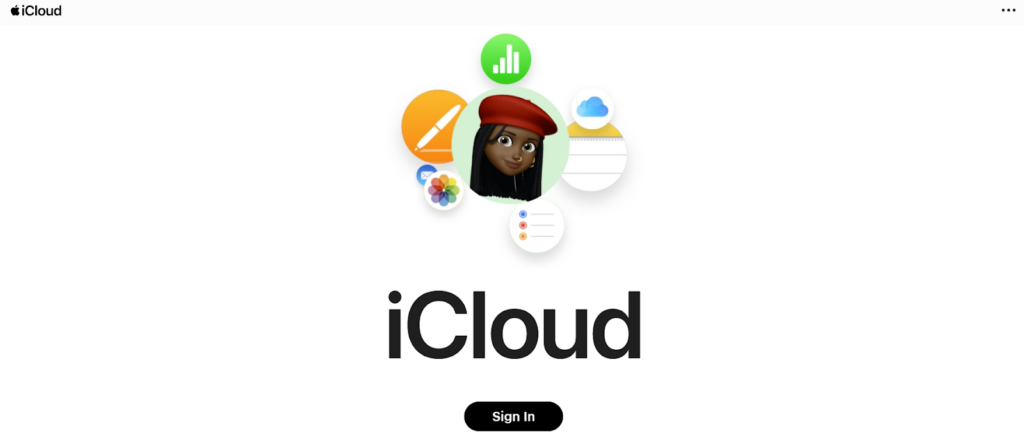
iCloud is Apple’s built-in cloud storage service that keeps devices in sync automatically. It backs up iPhones, iPads, and Macs, making it easy to switch to a new device without losing data.
Running in the background, it syncs files, apps, and settings without requiring manual updates or notifications. Its compatibility with Apple products makes it a practical choice for those who rely on multiple Apple devices.
iCloud offers larger storage plans, including 6TB and 12TB options. While these provide ample space, users needing that much storage may find local solutions like NAS systems more cost-effective. However, for those looking for a straightforward storage option within Apple’s system, iCloud remains a reliable choice.
Pros:
- Smooth integration with Apple devices;
- Provides 5GB of free storage;
- Affordable pricing options;
- Compatible with Windows and accessible via the web.
Cons:
- File sharing limited to Apple ID users;
- No support for Android or Linux.
Apple offers 5GB of free storage with iCloud. Paid plans start at 50GB for $0.99/month, 200GB for $2.99/month, 2TB for $9.99/month, 6TB for $29.99/month, and 12TB for $59.99/month. For families, shared storage plans are available at $3.99/month for 200GB and $12.99/month for 2TB.
Dropbox
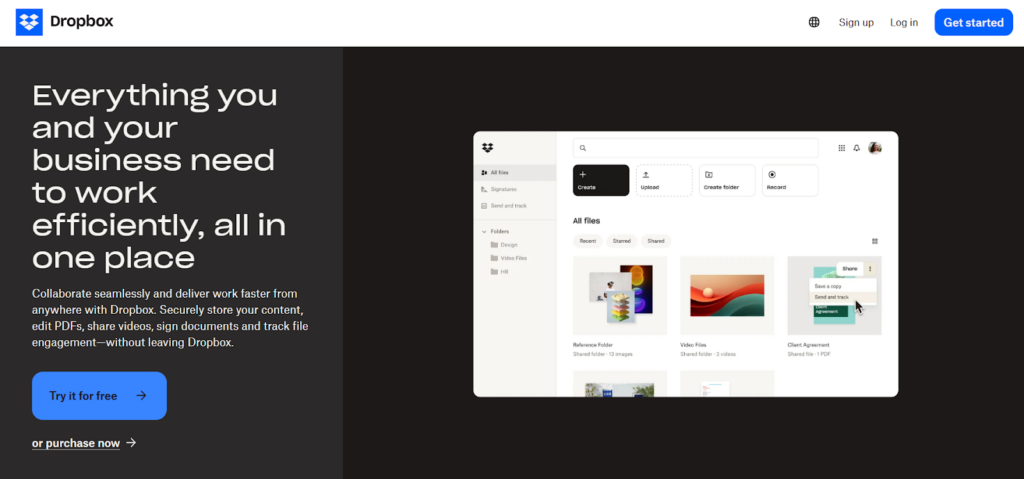
Dropbox is well-known for its ease of use and dependability, as well as its ability to sync across numerous operating systems. It contains premium features like image watermarking, a built-in password manager, and remote data erase in the event of device loss or theft.
The ability to share files is one of Dropbox’s strengths. Compared to other cloud storage choices, it provides better folder-sharing settings, reducing uncertainty over access rights. Dropbox is also the chosen cloud storage solution for Scrivener, a popular writing program.
Despite its smaller free storage allocation, Dropbox remains an effective solution for document storage and collaboration. It is particularly useful for users who require an intuitive and consistent cloud storage experience across multiple platforms.
Pros:
- Offers a wide range of extra features;
- Compatible with thousands of applications;
- High-speed file uploads.
Cons:
- Removal of the 2TB family plan in 2024;
- Higher pricing compared to competitors.
Dropbox provides 2GB of free storage. For individual users, a 3TB bundle costs $11.99 per month. Business subscriptions start at $54 per month for three users and 5TB of storage.
Box
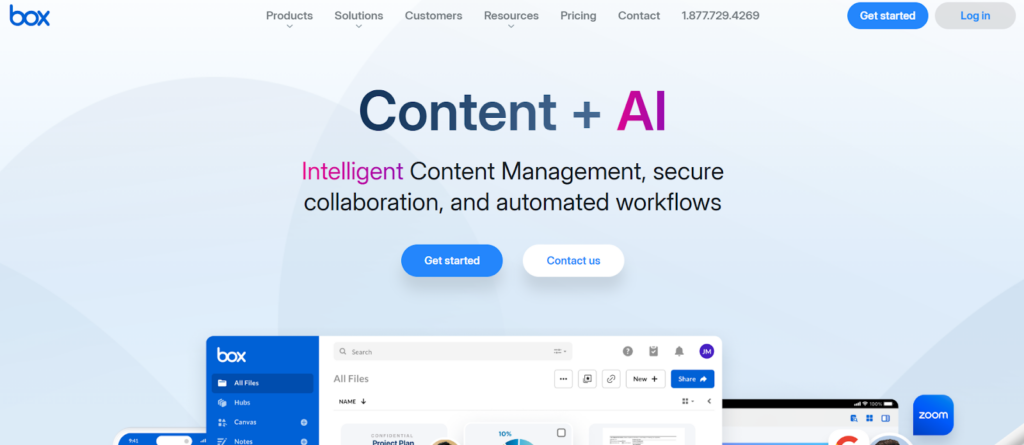
Box is a cloud storage platform offering a suite of features designed for businesses and teams. Its pricing structure becomes more competitive at higher storage tiers, making it an option for users requiring large-scale storage with collaboration tools.
Box provides extensive collaboration features, including Box Notes for text document editing and Box Canvas for brainstorming and planning. The platform supports file commenting and document sharing, making it suitable for teams and freelancers. Its mobile app offers quick access to files through Favorites and Collections without altering the directory structure. However, customers who work with huge files, such as 4K films, may find the 5GB per-file restriction too limiting. Higher levels extend the restriction to 150GB per file, however, they may not be as cost-effective as comparable options.
Pros:
- Versatile web app with desktop software integration;
- Supports over 1,500 third-party applications;
- Allows offline file access;
- Free plan available.
Cons:
- Expensive compared to storage capacity offered;
- Restricts file size limits;
- No option to change the desktop sync folder location.
Box provides a 10GB free plan. Paid storage plans start at $14 per month for 100GB. Their commercial package, which includes unlimited storage, costs $60 per month for at least three users, or $20 per user.
OneDrive
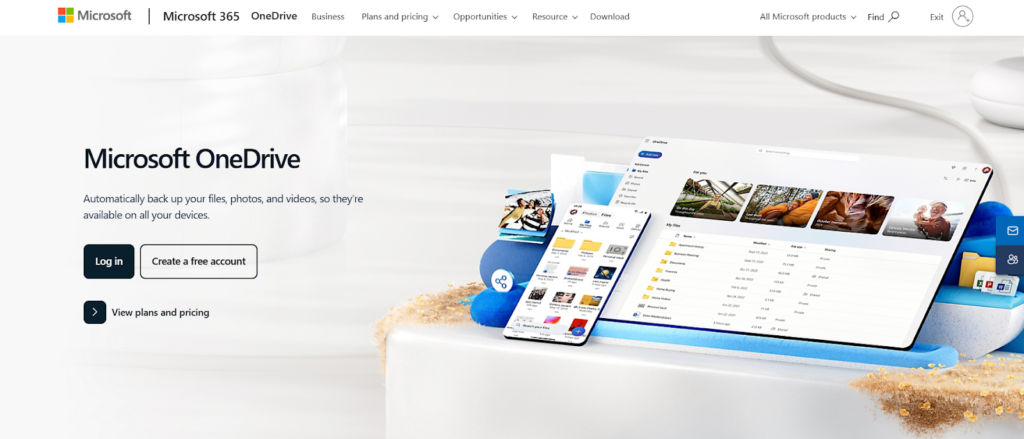
OneDrive is Microsoft’s cloud storage solution, offering deep integration with Windows and Microsoft Office while remaining cross-platform compatible. It provides an intuitive interface and an automatically organized photo library.
OneDrive is designed specifically for Microsoft Office users, allowing them to access and edit Word, Excel, and PowerPoint files from any device. The platform’s newly updated Photos page automatically categorizes photographs, improving media organization. While OneDrive does not bring many new capabilities beyond storage, its dependability and ease of use make it a formidable challenger among Windows and Office customers.
Pros:
- Excellent user interface;
- Available on Android, iOS, macOS, and Windows;
- Integrates with Microsoft 365 and Windows;
- Strong online photo presentation and management capabilities;
- Robust file-sharing and collaborative editing features.
Cons:
- Many new features are available only for organizations.
OneDrive offers a free plan with 5GB of storage. The paid options include 100GB for $1.99 per month, 1TB for $6.99 per month, and a 6TB plan shared across 6 users for $9.99 per month.
Jottacloud

Jottacloud offers unlimited storage with automatic media backup and a strong focus on privacy. Its standout feature is automatic photo backup, making it a solid alternative to Apple Photos and Google Photos. The mobile app supports instant photo clearing to free up space, while media streaming works with Apple TV and Chromecast. Users get 5TB of high-speed storage before upload speeds slow down. As a fully Norwegian-owned service, Jottacloud provides a privacy edge over U.S.-based providers.
Pros:
- Unlimited storage for an affordable price;
- Automatic photo and video backup on any device.
Cons:
- Occasional stability issues with the desktop application on macOS.
Jottacloud offers a free plan with 5GB of storage. Personal users can get unlimited storage for €9.90 per month, while families (up to 5 users) can start with 1TB for €6.90 per month. Business plans range from a free 5GB option to 1TB for €49 per month.
Koofr
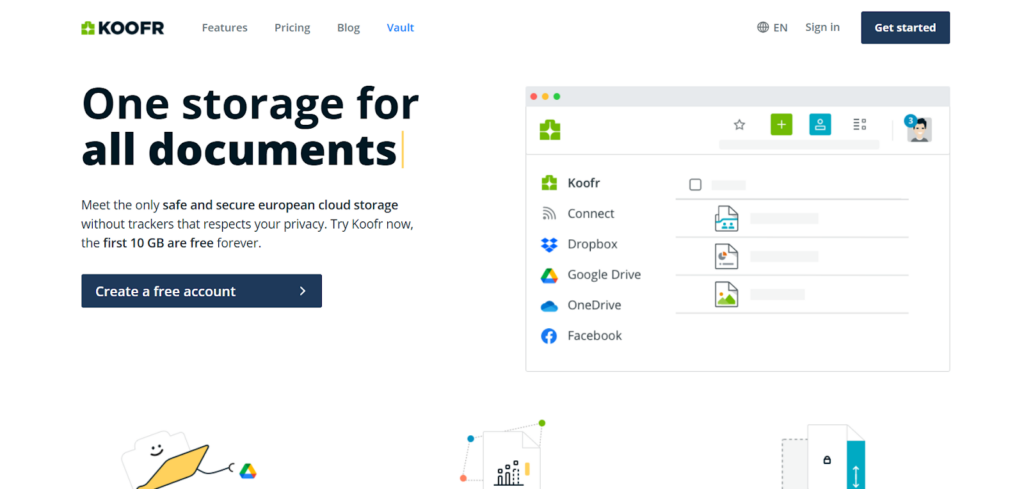
Koofr is a cloud storage manager that consolidates multiple cloud storage accounts into a single interface, allowing users to optimize storage across various providers.
Koofr enables users to connect storage from Google Drive, Dropbox, OneDrive, and other providers, facilitating cross-platform search and file management. It also supports multiple accounts for the same provider, allowing work and personal files to remain separate. Additional features in paid plans include file recovery, unlimited sharing, Microsoft Office integration, and an in-app PDF/image editor. Koofr’s flexible pricing model lets users tailor storage needs with add-on buckets, making it a cost-efficient solution.
Pros:
- Aggregates multiple free storage accounts from different providers;
- Pay-as-you-go pricing for storage flexibility.
Cons:
- Requires manual setup and management to optimize storage use.
Koofr offers a free plan with 10GB of storage. Paid options range from €0.50 per month for 10GB to €120 per month for 20TB, with customized storage blocks and other features available.
iDrive
iDrive is a cloud storage and backup system that allows for automated backups of various devices, including NAS drives, mobile phones, and desktops. The platform supports cloud storage, file synchronization across many devices, and full-device backups with versioning and cloning options.
Unlike other cloud storage services, which need manual file uploads, iDrive offers automated background backups, allowing customers to restore an entire device in the case of a hardware breakdown. The service gives the option of physical disk shipping for restoration, which reduces bandwidth utilization.
iDrive continuously scans connected devices, detecting and backing up newly added or modified files. This includes networked drives, external hard drives, and NAS storage systems. While the service may not be the most cost-effective at lower tiers, it is one of the few providers offering a 100TB plan at a competitive price per terabyte.
Pros:
- Offers free local backup;
- Allows unlimited devices per account;
- Provides full encryption;
- Features fast upload speeds;
- Represents excellent value;
- Includes an affordable add-on for backing up Microsoft and Google accounts.
Cons:
- Storage capacity is not unlimited;
- Limited support for Linux;
- Complete disk image backup is available only for Windows.
iDrive provides a free subscription that includes 10GB of storage. The paid alternatives are: $9.95 per month for 5TB, $14.95 per month for 10TB, $24.95 per month for 20TB, $49.95 per month for 50TB, and $99.95 per month for 100TB.
Internxt
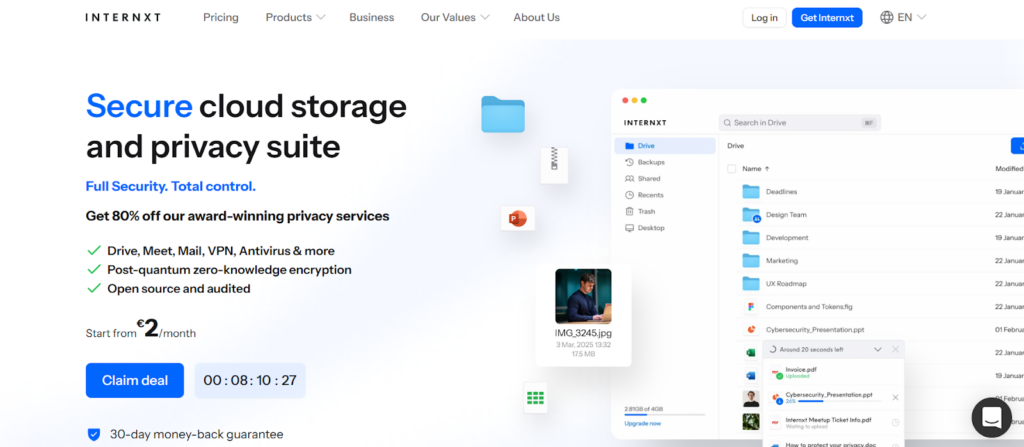
Internxt is a privacy-focused cloud storage solution that prioritizes user security while maintaining a user-friendly interface. While other services, such as Proton Drive, bundle additional privacy tools like email and VPN, Internxt offers an experience similar to traditional cloud storage platforms.
The service features zero-knowledge AES-256 encryption, open-source software, and secure file-sharing capabilities. A dedicated photo backup section enables users to store and organize images across devices while ensuring privacy through encryption.
For those seeking a combination of ease of use and strong data privacy protections, Internxt provides a viable solution.
Pros:
- Strong data privacy protection with minimal technical expertise required;
- Dedicated photo backup area with gallery organization.
Cons:
- Pricing per terabyte is less competitive compared to other providers.
Internxt offers a free plan with 10GB of storage. The paid options are $5.49 per month for 200GB, $10.99 per month for 2TB, $22.99 per month for 5TB, and $34.99 per month for 10TB.
MEGA
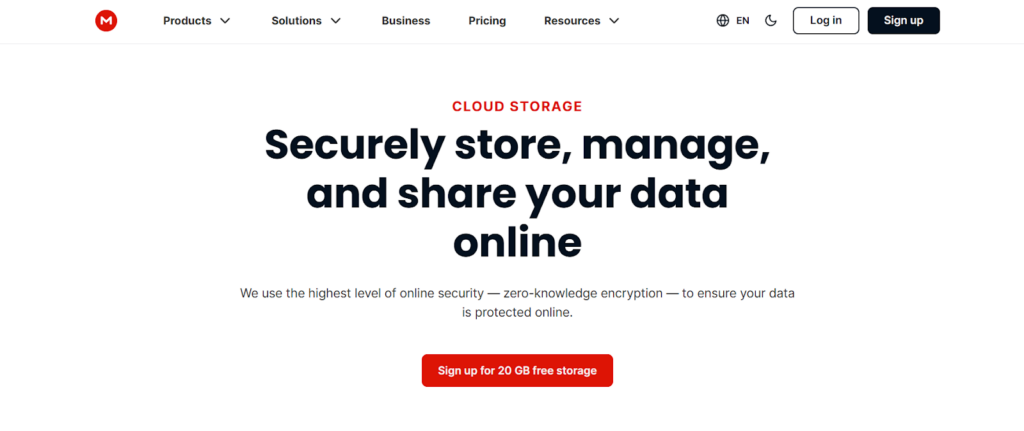
MEGA is a cloud storage provider known for its cost-effectiveness at high storage tiers and its commitment to data privacy through zero-knowledge encryption. The platform offers various advanced features, including NAS integration with QNAP and Synology, live syncing, versioning, and scheduled backups.
For users requiring advanced automation, MEGA supports command-line scripting on Linux, Mac, and Windows, enabling direct control and task automation.
The service enforces monthly file transfer limits equivalent to the storage plan size. While these limits are generally sufficient, initial device backups or frequent transfers of large files, such as 4K videos or RAW images, may require careful monitoring.
Pros:
- Competitive pricing for 8TB plans and higher;
- Officially supported NAS packages and command-line tools for advanced users.
Cons:
- Monthly file transfer limits apply;
- Zero-knowledge encryption prevents account recovery if the password is lost.
MEGA offers a free plan with 20GB of storage. The paid options include €9.99 per month for 2TB, €19.99 per month for 8TB, and €29.99 per month for 16TB.
Proton Drive
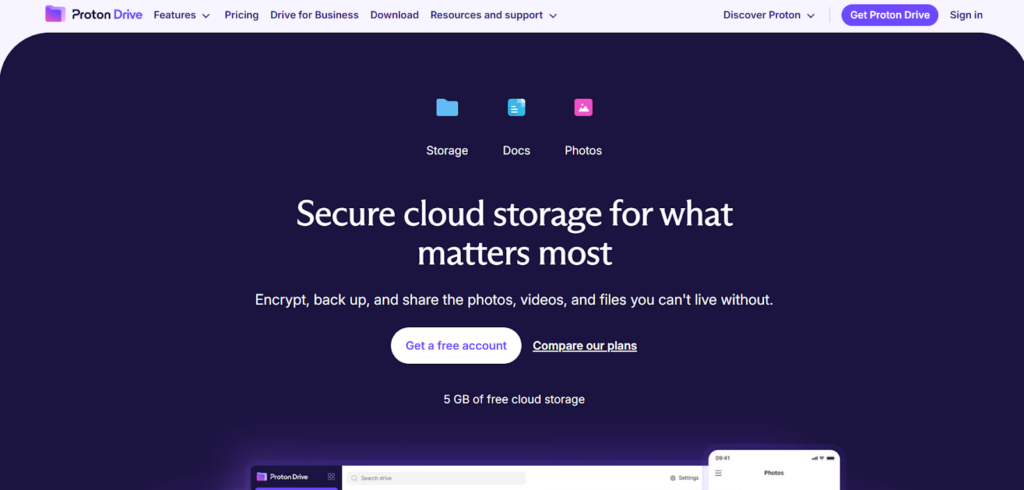
Proton Drive prioritizes security and privacy above all else. Files are encrypted both at rest and in transit, ensuring only the user can access them—even Proton employees have no access. Unique payment options, such as mailing cash, add an extra layer of anonymity.
Best suited for users who prioritize privacy and security over speed and extra features. While it lacks collaboration tools and macOS/Linux support, it is an excellent choice for those seeking highly secure cloud storage.
Pros:
- Full encryption for all stored files;
- Flexible file-sharing options;
- Protected under Swiss privacy laws;
- Free tier available.
Cons:
- Upload speeds can be slow;
- No Linux application.
Proton Drive Plus costs $4.99/month or $47.88/year for 200GB. Proton Unlimited includes 500GB, Proton Mail, Calendar, VPN, and Pass for $12.99/month or $118.88/year, with storage shared with Proton Mail. Proton Family supports up to five users with 3TB for $29.99/month or $287.88/year.
Sync
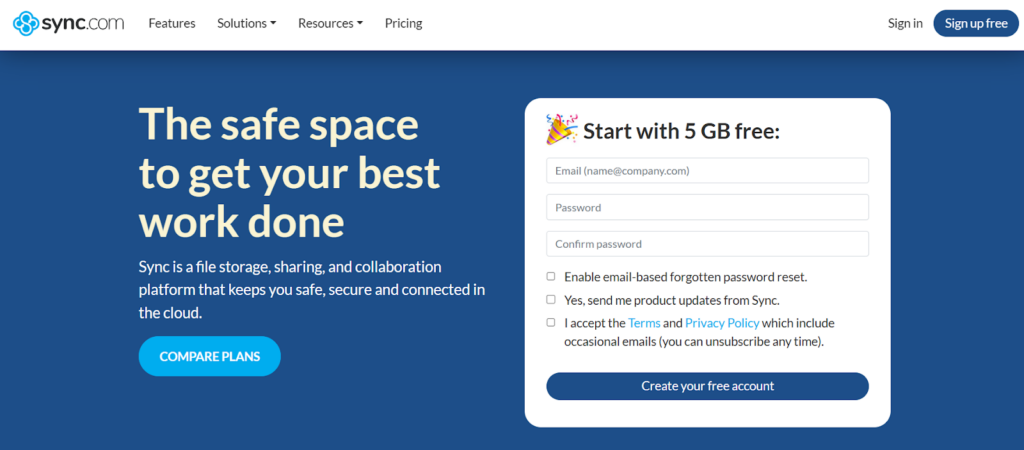
Sync provides a reliable cloud storage solution with a strong focus on user privacy. It allows file storage and syncing across up to five devices, with competitive pricing starting at $96 per year for 2TB of storage. The platform supports Windows, macOS, iOS, Android, and web access, though Linux is not supported.
A great choice for users who prefer simplicity and privacy without relying on major tech companies. The free plan includes 5GB of storage, making it a competitive option for basic cloud storage needs. However, Linux users may need to consider alternatives.
Pros:
- Simple and intuitive interface;
- Client-side encryption ensures privacy;
- Various syncing and download options;
- No file size limits.
Cons:
- No local network syncing;
- Only offers annual subscription plans.
Sync provides a free 5GB plan, matching iCloud but offering more than Dropbox (2GB). However, services like Google Drive and OneDrive (15GB) and iDrive (10GB) offer more, though Google Drive and OneDrive split storage between cloud and email.
Paid plans include Solo Basic ($96/year) with 2TB, which is slightly cheaper than iCloud and Google One ($9.99/month), while Dropbox charges $11.99/month. Solo Professional offers 6TB for $288/year.
Conclusion
Cloud storage applications offer file storage, synchronization, and collaboration across devices. Different services focus on storage capacity, security, integration, and pricing. Free plans provide basic features, while paid options offer more storage, security, and collaboration tools.
Cloud storage and backup are used for different purposes — backup services focus on full system recovery, while storage services manage and sync files. Choosing the right option depends on specific needs, such as accessibility, security, and compatibility.
