Cloud storage helps small businesses manage data online without relying on physical servers. It supports remote collaboration through internet-connected devices. When selecting a service, key factors to consider include storage space, security, ease of use, and cost. Some platforms offer just file storage, while others include tools for sharing, email, and teamwork.
To learn more about technologies that help with productivity and remote work, check out some of the best cloud applications for businesses available today.
Is Cloud Storage Safe for Business Use?
When it comes to cloud storage, security is critical. Trusted providers use strong encryption to protect data in transit and at rest. Two-factor authentication and user access controls help prevent illegal access. Many people additionally keep backups of their data in many locations to lessen the chance of loss due to hardware difficulties or outages.
Cloud storage is generally considered to be a very safe way to manage data, even if no system is impervious to attacks. A reliable cloud storage solution for business use:
- Maintains a reliable backup of important files and documents;
- Protects confidential information through strong security measures;
- Allows access to data from any location with internet connectivity;
- Facilitates secure file sharing through shared links or folders.
Why Every Small Business Benefits from Cloud Storage
Cloud storage is critical for keeping small companies productive, secure, and cost-effective. Here are some of the main advantages:
Supports Remote Work
Since many employees throughout the world work remotely at least once a week, cloud storage allows teams to view, modify, and share files from any place. This flexibility is especially beneficial for small organizations with scattered teams.
Enhances Productivity
Cloud storage stays online without needing downtime for updates, unlike traditional on-premises servers. Real-time collaboration tools allow team members to work on the same documents at the same time, no matter their location, which helps improve efficiency.
Lowers IT Costs
Usually offered as a subscription service, cloud storage is regularly included in more comprehensive productivity solutions. This reduces the possibility of technical malfunctions and eliminates the need for costly equipment, licenses, and maintenance.
Strengthens Security
Small companies are common targets for cyberattacks. Encryption, two-factor authentication, and intrusion detection are among the built-in security features offered by leading cloud storage providers. Some even provide ransomware detection and recovery capabilities.
Protects Valuable Data
While cloud storage is not a complete system backup solution, it does dependably protect key files, financial records, and customer or employee data, guaranteeing that important company information is available and recoverable when needed.
Cloud storage provides small companies with a practical, scalable, and secure solution to handle data, making it an indispensable tool for modern operations.
How to Assess Cloud Storage Needs for Small Businesses
Choosing the best cloud storage option for a small business requires assessing present and future requirements. To make an educated selection, examine the following elements.
- Data volume: Calculate the amount of data your business now retains and project future expansion. This might assist you in determining how much storage space you will require in the future as well as today;
- Team Access: Take into account the number of employees who will often utilize the cloud storage platform and the level of access they will need;
- Budget: Although the price of cloud storage services varies, many affordable options provide flexible pricing, with monthly rates ranging from $5 to $15 per user.
After you are certain of your company’s needs, seek out a supplier who provides:
- Strong Security: Give priority to services that use two-factor authentication, virus detection, version history, and encryption (both in transit and at rest). Role-based access restrictions are also crucial to guarantee that only authorized users can view certain files;
- Integrated Collaboration Tools: Select a platform that enables file sharing, real-time document editing, and mobile access. These traits boost productivity whether employees are working in the office or remotely;
- User-Friendly Interface: The storage system should be easy to use and intuitive. If it is too complicated, workers could be less likely to accept it;
- Value for Money: In addition to cloud storage, several companies provide additional productivity features, including chat, email, document editing, and video conferencing. Consider these features while evaluating total value and comparing pricing.
Small organizations may choose a cloud solution that promotes efficiency and growth by focusing on data needs, team processes, security, and budget.
Top 10 Cloud Storage Services for Small and Medium-Sized Businesses
Numerous cloud storage companies are accessible, and each one has unique features, cost structures, and functionalities. The ten services listed below are a good starting point if you’re searching for a skilled, safe, and dependable supplier for your small or medium-sized business (SMB).
1. Amazon Web Services
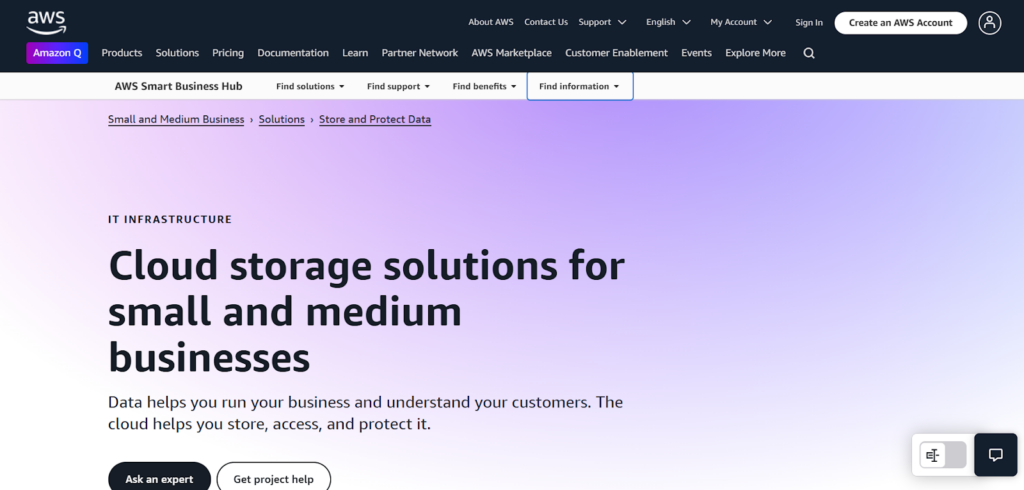
For expanding companies, AWS offers a flexible hosting solution. It is appropriate for companies at various phases of development since it provides scalable alternatives that can manage everything from simple storage requirements to more complicated ones.
AWS is generally affordable for startups and small to mid-sized businesses, particularly with its free tier that allows customers to try and explore services without paying. The platform guarantees dependable performance and safe data storage by offering a range of hosting packages and access to several international data centers. AWS also provides managed hosting services that lessen the requirement for internal server administration for companies trying to cut costs.
2. Box
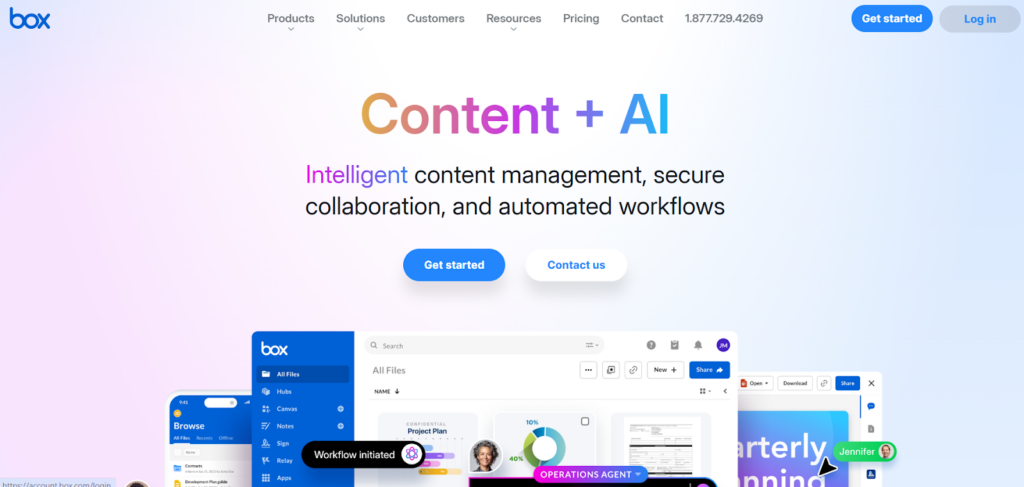
Box is a secure cloud storage provider that offers a centralized platform for storage, file-sharing, syncing, and more for individuals, teams, and businesses. Its business offerings include the following (all have a three-user minimum; check online for price discounts):
- Business ($20 per user, per month): Includes unlimited storage, 5GB file uploads, secure file-sharing, and over 1,500 integrations with platforms like Slack, Microsoft Office, Google Workspace, and more;
- Business Plus ($33 per user, per month): Includes everything in Business, plus unlimited external collaborators and up to 15GB in file uploads;
- Enterprise ($47 per user per month): Includes all lower-tier features, plus content portals with Box Hubs, up to 50GB in file uploads, and more;
- Enterprise Plus ($50 per user, per month): Includes all lower-tier capabilities, as well as AI-powered document insights, HIPAA compliance, expanded support, file uploads of up to 150GB, and more.
You can try the three lower-tier plans for free to see if they’re a fit for your business.
3. Carbonite
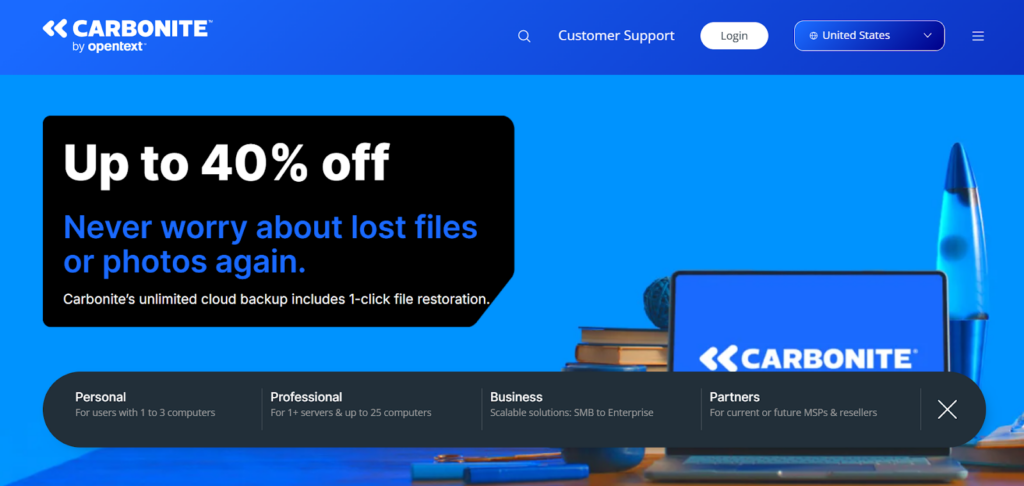
Carbonite is a cloud backup service with options for individuals and businesses with excellent security, support and privacy. Carbonite Personal options (for one to three computers) start at $95.99 per year. While this option may suffice for a very small business, it lacks more advanced features your business may need as it grows, including granular restore options and user management tools. Its business solutions include the following:
- Core ($24 per month; up to 25 computers): Includes 250GB of automatic, encrypted cloud backup storage;
- Power ($50 per month; one server and up to 25 computers): Includes 500GB of automatic, encrypted cloud backup storage;
- Ultimate ($83.33 per month; unlimited servers and up to 25 computers): Includes 500GB of automatic, encrypted cloud backup storage.
You can take advantage of a free trial to test out the service. Very robust SMB and enterprise cybersecurity solutions also exist.
4. Dropbox for Business
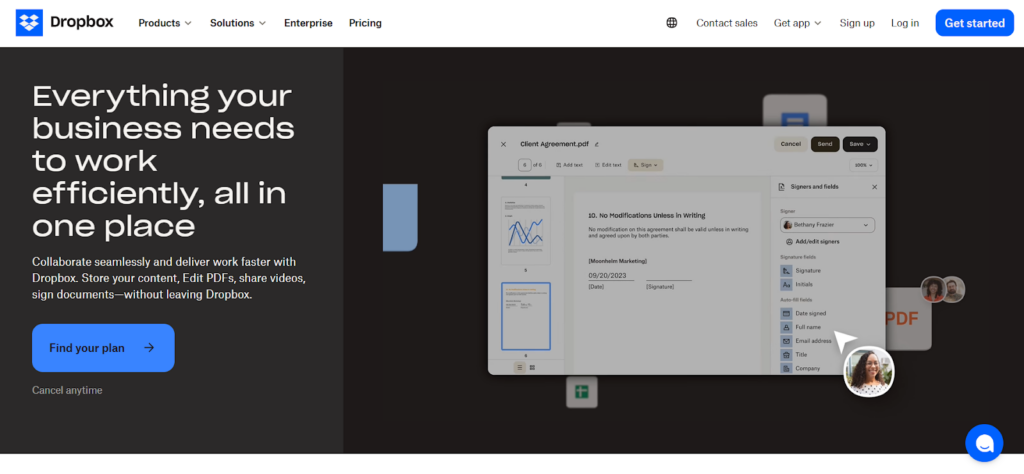
Dropbox for Business is considered among the best document management software around, allowing for automatic document syncing for all team members and their devices. It has several options for organizations of all sizes with varying needs:
- Essentials ($16.58 per month; one user): Includes 3TB of storage, up to 100GB in file transfers, unlimited signature requests, and up to 180 days to restore deleted files;
- Business ($15 per user, per month; three-plus users): Includes everything in Essentials, plus 9TB of storage, the ability to set up admins, and the ability to oversee shared content;
- Business Plus ($24 per user, per month; three-plus users): Includes everything in the lower tiers, plus 15TB of storage, up to 250GB in file transfers, suspicious activity alerts, compliance tracking, and more;
- Enterprise (custom pricing): Includes all lower-tier features plus enterprise-grade security, integrations, and live support.
Prices are based on annual billing; monthly billing options may vary.
5. Google Workspace
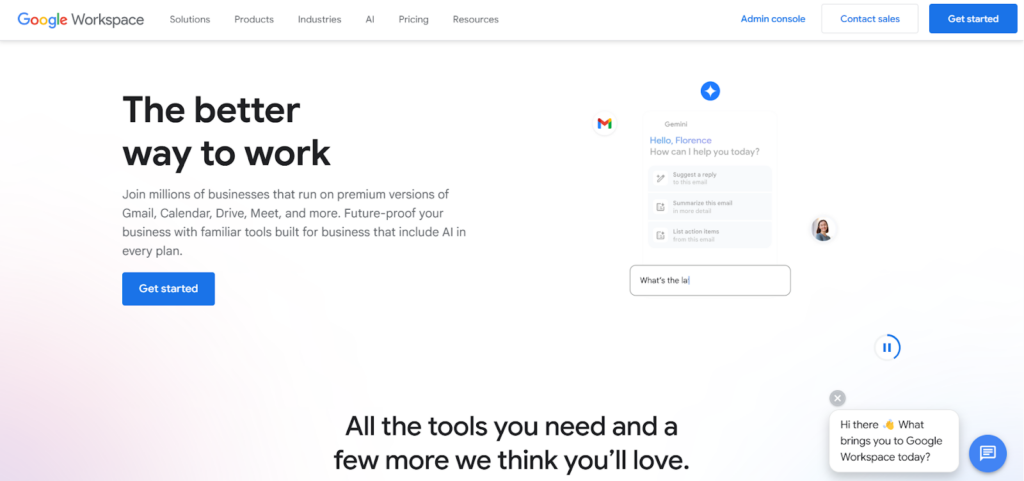
Google Workspace, a popular cloud-based suite of collaboration and productivity applications, is appropriate for companies of all sizes. Gmail, Calendar, Meet, Chat, Slides, and other Google services are included with all subscriptions.
- Business Starter ($6/user/month): Includes 30GB of storage per user, secure business email, Gemini AI app integration, and video meetings for up to 100 participants;
- Business Standard ($12/user/month): Everything in Starter, plus 2TB of pooled storage per user, video meetings with up to 150 participants, tools for AI-powered video creation, appointment scheduling, and email marketing;
- Business Plus ($18/user/month): Expands on Standard with 5TB of pooled storage, video meetings for up to 500 participants, and advanced admin and security controls;
- Enterprise (custom pricing): Adds support for video meetings with up to 1,000 participants, priority customer support, and all features from lower-tier plans.
Before signing a contract, organizations may use Google Workspace’s 14-day free trial to evaluate its features.
6. Microsoft OneDrive
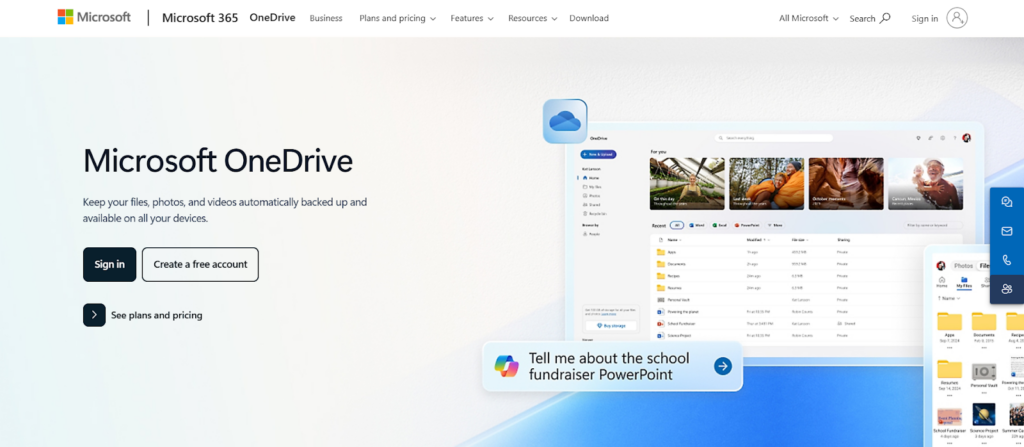
OneDrive is a solid storage and syncing option that works well across all major devices. It’s reliable, easy to use, and integrates smoothly with other Microsoft products. If you’re already using Microsoft 365, the added OneDrive storage is a great value, especially since it comes bundled with Office apps. For Windows users, it’s a convenient choice—OneDrive automatically backs up documents, photos, and other files and keeps everything in sync with Microsoft’s Office tools.
- OneDrive for Business ($5/user/month): 1TB storage per user with basic file sharing;
- Microsoft 365 Business Basic ($6/user/month): 1TB storage, business email, user management, malware filtering, and web-based apps;
- Microsoft 365 Business Standard ($12.50/user/month): Includes desktop apps, webinars, collaboration tools, and video editing.
These choices provide a customizable method to bundle storage and productivity tools into a single subscription.
7. OpenDrive
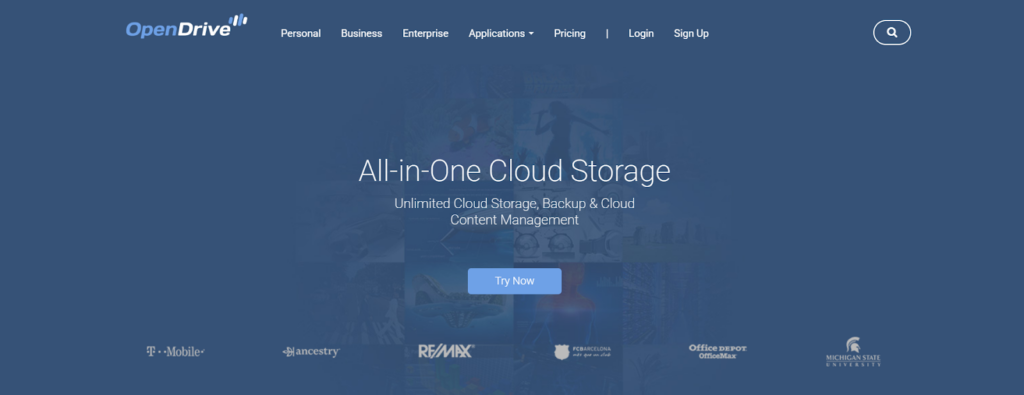
OpenDrive is an online backup and cloud storage provider that supports multiple operating systems, including Windows, macOS, and Linux. It offers customizable plans for businesses of different sizes.
- The Custom Plan (beginning at $7 per month) includes 500GB of storage, 25GB of daily bandwidth, unlimited notes, up to 10 tasks, and basic account management capabilities;
- Business Plan (beginning at $29.95 per month): Includes unlimited storage, branding tools, and full access to notes and task functions;
- Reseller Plan (beginning at $59.95 a month): Includes all of the features of the preceding plans, plus a partner account for resale or client management.
OpenDrive also claims it will match competitor pricing for equivalent plans.
8. SpiderOak One Backup
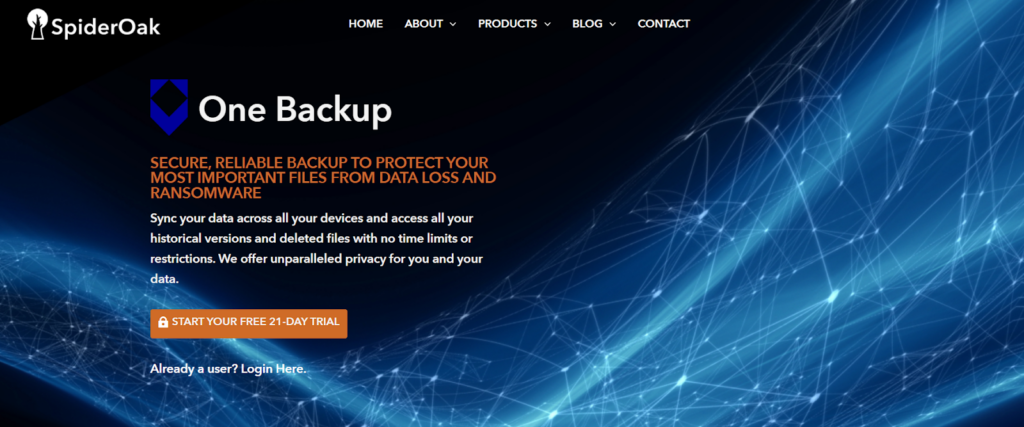
SpiderOak is a cloud backup service that focuses mainly on privacy, encryption, and safe data management. It’s intended for those who value data security and control.
Pricing tiers include:
- 150GB: $6/user/month;
- 400GB: $11/user/month;
- 2TB: $14/user/month;
- 5TB: $29/user/month.
9. Syncplicity
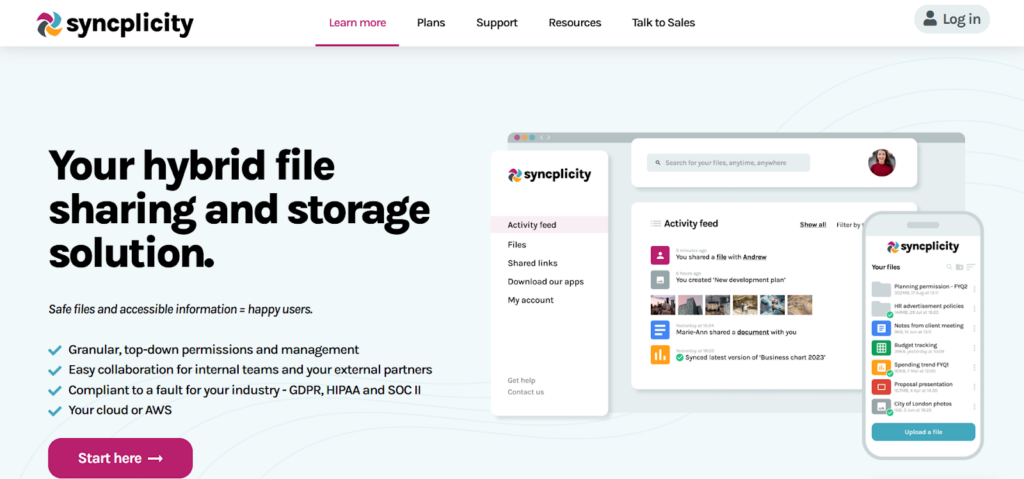
Syncplicity is a file-sharing and synchronization service aimed at both people and enterprises. The Professional plan is $20 per month and includes 300GB of storage, unlimited file sizes and device connections, as well as 24/7 support. The Enterprise package, with unique pricing, includes sophisticated security capabilities such as remote wipe and secure sharing. It’s a solid alternative for teams that want robust administrative controls and data security.
10. Zoolz Cloud Backup
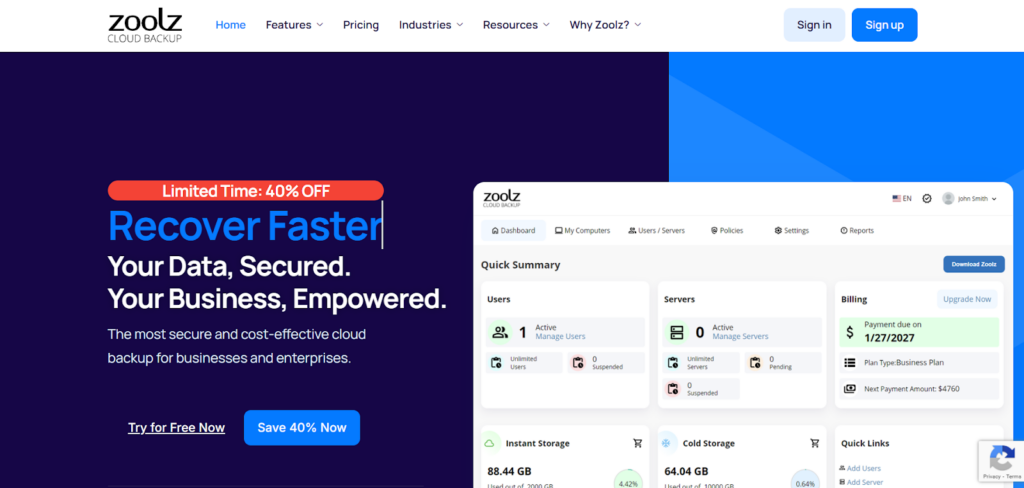
Zoolz is a cloud storage provider that specializes in business-grade backup solutions and takes a novel approach to data storage. It classifies data as “hot” (often accessed) or “cold” (rarely accessed), enabling businesses to better manage storage.
Available plans include:
- Zoolz 2.5TB ($19.99/month): 2.5TB storage, external device support, version control, 20GB file upload limit;
- Zoolz 7TB ($59.99/month): 7TB storage, unlimited users, servers, and file sizes;
- Zoolz 12TB ($99.99/month): Same features as lower tiers, with 12TB total storage.
Conclusion
Choosing the right cloud storage solution is critical for small organizations that want to manage data efficiently, maintain security, and increase team communication. With so many providers offering varying capacities, services, and costs, it is essential to analyze your company’s unique requirements before making a selection. Consider your team’s size, budget, storage needs, and level of data security. A reliable provider may help firms simplify operations, save IT expenses, and provide uninterrupted access to essential data.
