A virtual machine (VM) enables Linux users to operate multiple operating systems on one device without altering the primary system. It provides a secure, isolated setup for software development, testing, and managing servers. Selecting the right VM for Linux requires considering factors like system efficiency, compatibility with various distributions, and ease of setup.
What Is a Linux Virtual Machine?
A Linux VM is a software-based system that acts like a physical computer, allowing Linux to run as a separate instance. It enables multiple isolated setups on one device, improving resource management, flexibility, and overall system control. This technology is widely used for development, testing, and running different Linux distributions without modifying the main system.
Common Uses of Linux Virtual Machines
Linux VMs serve multiple purposes and are widely used for different tasks:
- Development and Testing – Allows software development and testing without impacting the main system;
- Running Legacy Applications – Supports older software on modern hardware without compatibility issues;
- Hosting Servers – Runs multiple websites or services on a single system;
- Testing and Learning – Lets users try new Linux distributions or system settings without affecting their primary setup.
Why Use a Virtual Machine for Linux?
A VM allows Linux to operate independently without interfering with the primary OS. It offers a risk-free means to install software, test programs, and make system modifications, making it particularly valuable for developers and software testing. Instead of using numerous devices, a VM allows many Linux systems to operate on the same computer, lowering hardware costs and simplifying system administration.
For those running Linux in a VM, command line tools to monitor Linux performance can help track resource usage and maintain system efficiency.
When Should You Use a Linux Virtual Machine?
A Linux VM is useful in many situations, especially when you need flexibility and isolation. Consider using a Linux VM when:
- You need a separate setup for development or testing;
- Running multiple Linux distributions on one system is necessary;
- A cost-effective and scalable cloud solution is required;
- You want to try new configurations or software without affecting your main system.
What to Look for in a Linux VM
When choosing a Linux VM, several factors should be considered to ensure optimal performance and usability. The VM must efficiently manage CPU, memory, and storage to keep applications running smoothly. Compatibility is also important, as it should support the necessary Linux distributions and, if possible, allow multiple operating systems to run on the same machine.
Ease of use plays a key role in setup and management. A VM with a simple installation process and an intuitive interface makes configuration and administration more efficient. Additionally, having access to reliable customer support and an active user community can be helpful in resolving technical issues.
A well-chosen Linux VM with these features ensures a stable and efficient experience for various tasks.
List of Best Virtual Machines for Running Linux in 2025
Here are some of the top VMs for running Linux in 2025, each with its unique features and benefits:
VirtualBox
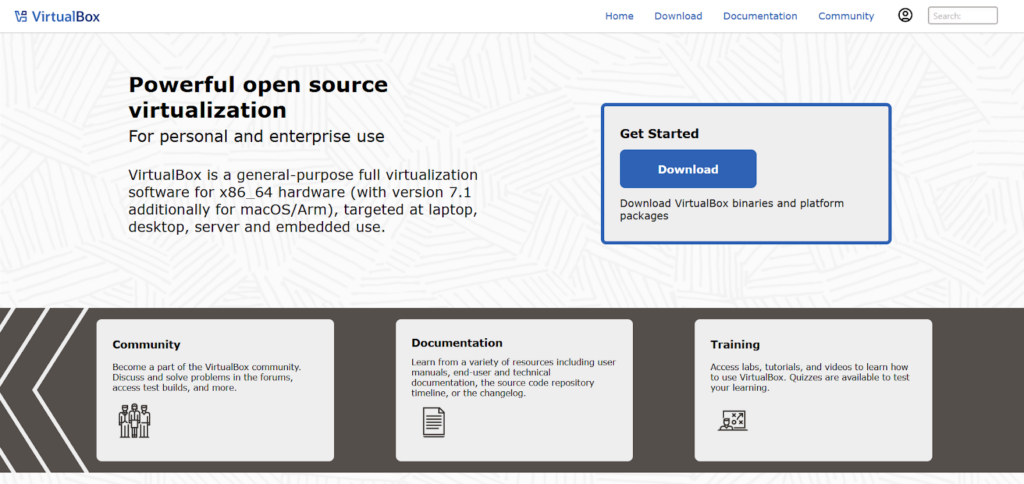
VirtualBox is an open-source virtualization program for Linux, Windows, and macOS. It allows both individual users and corporations to test and innovate. Designed primarily for PCs, it also has a headless mode for operating virtual machines as remote servers.
Key Features:
- Supports multiple guest operating systems;
- User-friendly interface;
- Regular updates with extensive features.
KVM (Kernel-based Virtual Machine)
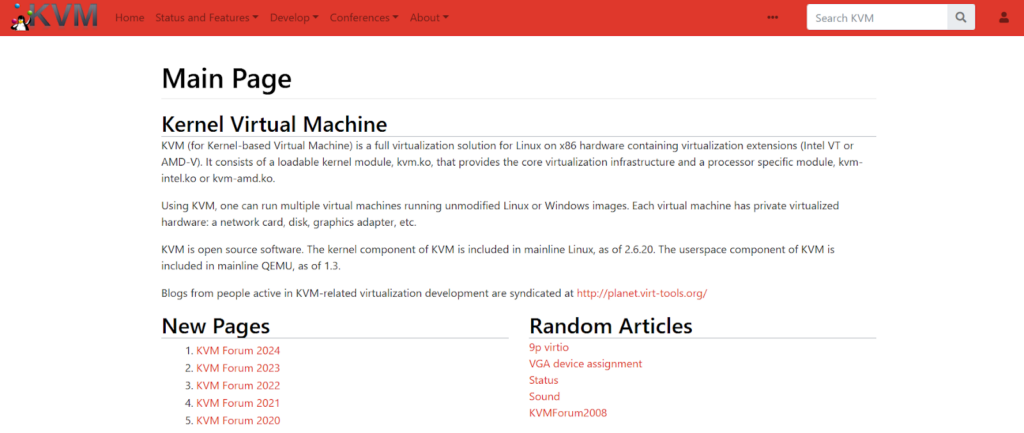
KVM is a built-in Linux hypervisor that allows VMs to run at hardware speeds. Unlike OpenVZ, it offers complete virtualization across many operating systems. While it demands more resources, it provides a flexible and effective solution.
Key Features:
- Integrated into Linux for native virtualization;
- Provides hardware-level performance;
- Supports multiple guest OS configurations.
OpenVZ
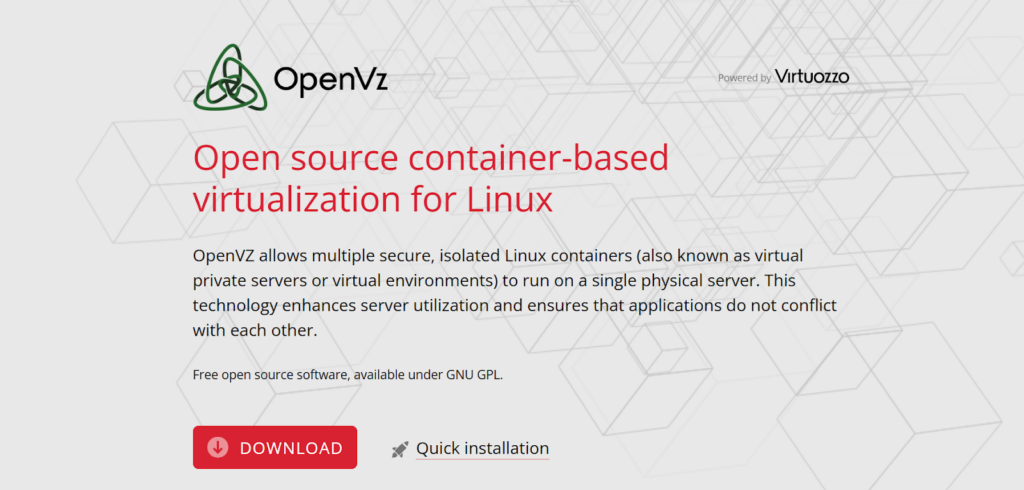
OpenVZ is a Linux-based virtualization solution that creates isolated containers, functioning as independent virtual servers. These containers operate with dedicated resources while sharing the host system’s kernel, making it an efficient option for managing multiple systems.
It is designed for users who want an easy-to-manage container-based virtualization system. OpenVZ-powered VPS hosting is often more cost-effective compared to other solutions, making it a suitable choice for budget-conscious users.
Key Features:
- Optimized resource allocation;
- Simple setup and management.
VMware Workstation
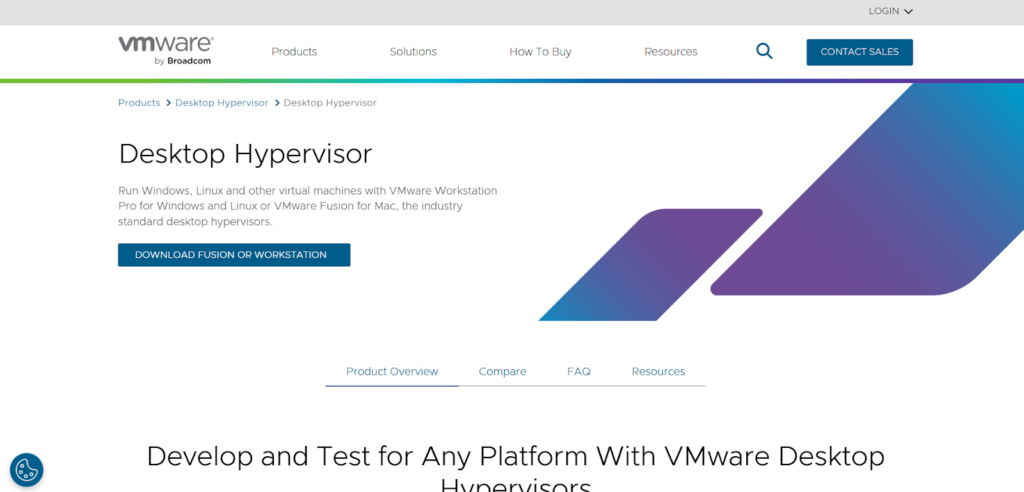
VMware Workstation is a widely used proprietary virtualization software known for its strong performance and extensive feature set. It supports Linux, Windows, and macOS, catering to both individual users and businesses. VMware provides multiple editions tailored to different needs, offering solutions for desktop virtualization as well as enterprise-level cloud computing.
Key Features:
- Available for personal and enterprise use;
- Feature-rich with a user-friendly interface.
GNOME Boxes
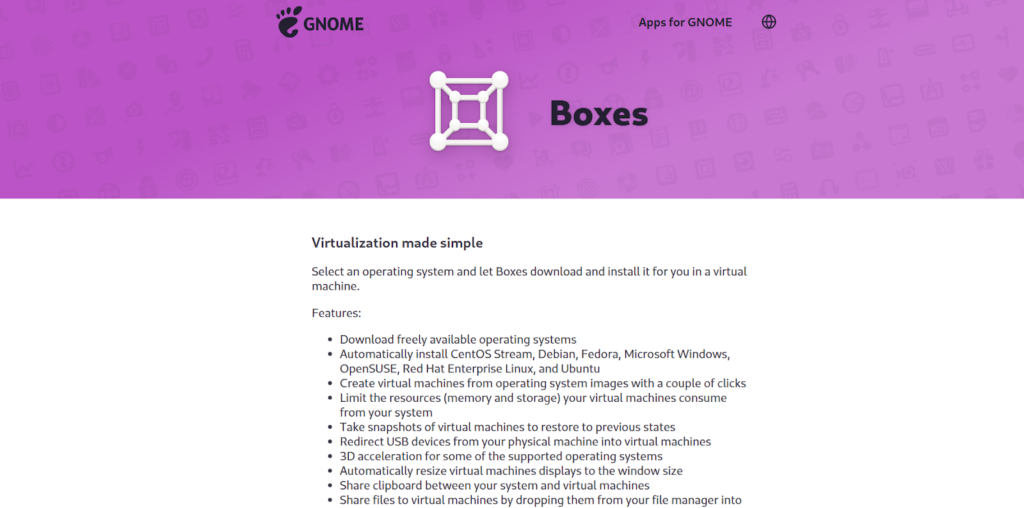
GNOME Boxes is a user-friendly virtualization tool designed for easily setting up and testing Linux distributions. It simplifies the virtualization process, making it an ideal choice for beginners. While it lacks some advanced features found in other VM solutions, its intuitive interface and straightforward setup make it a practical option for users who need a hassle-free virtualization experience.
Key Features:
- Modern, easy-to-use interface;
- Simple setup for testing Linux distributions.
Xen
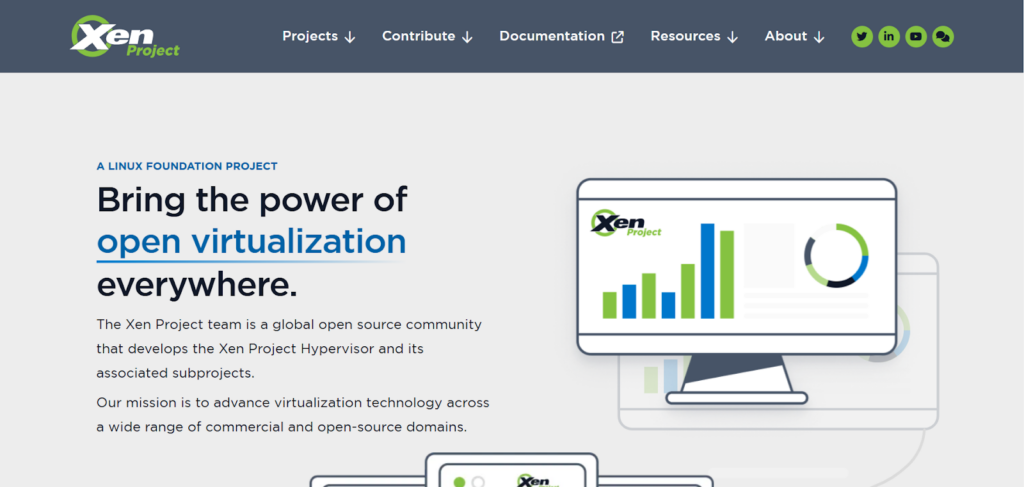
Xen is an established virtualization platform used by major companies like Amazon and Red Hat. It is designed primarily for server virtualization rather than desktop use. Xen supports Linux, Windows, and FreeBSD, and is known for its para-virtualization capabilities, which help optimize performance by reducing system overhead.
Key Features:
- Optimized for server use;
- Supports para-virtualization for better efficiency.
Proxmox VE
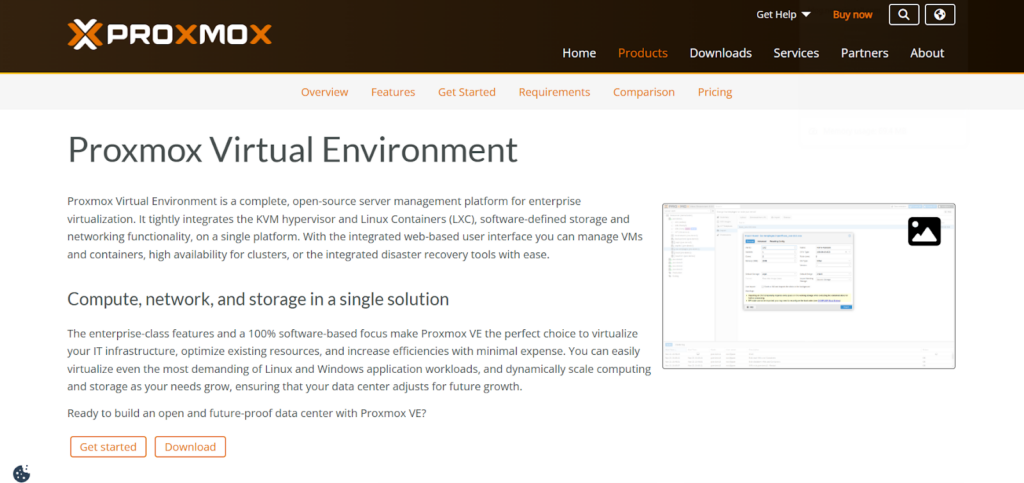
Proxmox VE is an open-source virtualization platform tailored for businesses that require a scalable and flexible virtualization solution. It supports both container-based and full virtualization, making it suitable for various IT workloads.
Proxmox VE features an intuitive web-based interface for managing virtual machines and includes built-in backup and recovery tools. Its extensive documentation simplifies setup, and businesses can access professional support through a subscription-based model.
Key Features:
- Simple installation and configuration;
- Comprehensive documentation;
- Subscription plans available for enterprise support and updates.
oVirt

oVirt is an open-source virtualization management solution designed for businesses and IT operations that require efficient server management. It is built on KVM and provides a web-based interface for managing virtualized workloads, including hosts, storage, and networking.
oVirt supports live migration of virtual machines, ensuring minimal downtime when transferring workloads. However, it is primarily designed for Linux-based systems and does not support Windows as a host platform. It works best with Red Hat Enterprise Linux (RHEL) and CentOS.
Key Features:
- Designed for enterprise-level virtualization;
- Built on the KVM hypervisor;
- Web-based management interface.
Hyper-V
Hyper-V is a virtualization solution built into Microsoft Windows, allowing users to run Linux as a guest operating system. It supports both desktop and server use, offering efficient virtualization with minimal system overhead.
As a type-1 hypervisor, Hyper-V provides direct access to hardware resources, improving performance. It is commonly used in enterprise settings but also supports individual users who need virtualization on Windows systems.
Key Features:
- Integrated into Windows with type-1 hypervisor capabilities;
- Compatible with both Windows and Linux guest operating systems;
- Suitable for both desktop and server applications.
QEMU
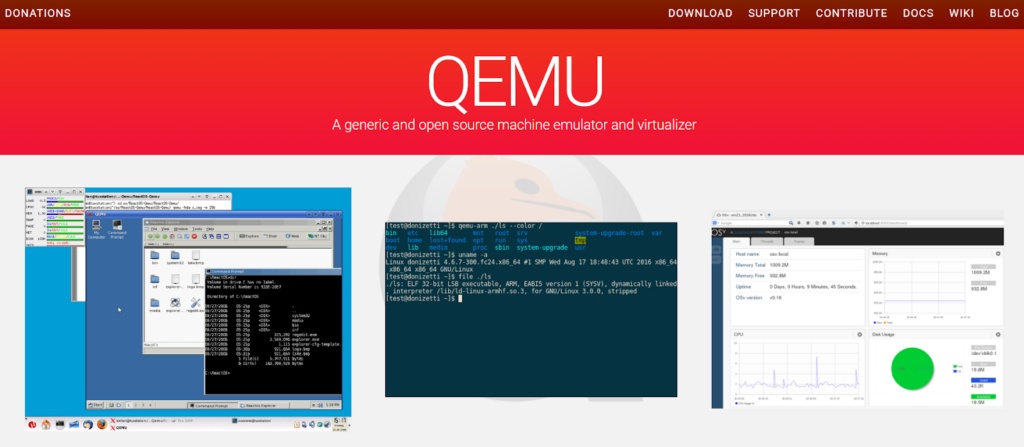
QEMU is an open-source emulator and virtualization software that supports various hardware architectures and operating systems. It can function as a standalone emulator or be combined with KVM to enable hardware-assisted virtualization, improving performance.
As a type-2 hypervisor, QEMU relies on software-based virtualization but gains efficiency when used with KVM, which provides direct hardware access. Quickgui offers a beginner-friendly interface for users looking for an easier way to manage QEMU-based VMs.
Key Features:
- Supports multiple operating systems and hardware architectures;
- Works with KVM for improved virtualization performance;
- Provides software-based and hardware-assisted virtualization options.
Common Linux Virtual Machine Issues and How to Fix Them
Linux virtual machines offer flexibility and efficiency, but they can encounter challenges. Here are some common issues and practical solutions:
- Performance Bottlenecks: Adjust resource allocation, use a lightweight Linux distribution, and monitor system usage to optimize performance;
- Limited Resources: Regularly review and adjust CPU, memory, and storage settings to align with your workload demands;
- Compatibility Challenges: Verify that the Linux distribution is fully supported before installation or opt for a widely recognized version to minimize conflicts;
- Network Connectivity Issues: Examine network configurations, update drivers, and adjust firewall settings to maintain stable connections.
Conclusion
Selecting a virtual machine for Linux depends on performance, compatibility, and ease of use. Options range from beginner-friendly solutions like VirtualBox and GNOME Boxes to advanced tools like KVM and VMware Workstation. Enterprise-focused choices such as Xen and Proxmox VE offer scalability for larger IT operations. Each VM has unique benefits, making it important to choose one that fits specific needs and workloads.
