How to Make Websites Work Across All Browsers
By Alex Carter on September 25, 2024

Websites and web applications should work properly across all browsers to ensure a smooth experience for users. Since each browser interprets web standards differently, issues with layout, functionality, and performance can arise. These inconsistencies might lead to broken designs, missing features, or unresponsive elements, making it harder for users to use the site effectively.
Cross-browser compatibility focuses on identifying and resolving these problems so that a website functions reliably on Chrome, Firefox, Safari, Edge, and other browsers. This involves testing, debugging, and making adjustments to ensure users can access and use the site without technical difficulties, no matter which browser or device they are using.
What is Cross Browser Compatibility?
Cross-browser compatibility means a website or web application works correctly on different browsers, even if some features are missing or function differently. It ensures that users can access and use the site without issues, regardless of the browser they choose.
For example, an online store may display correctly on Chrome, with all elements in place. On Safari, the layout might change, images could be misaligned, and some buttons may not work. These issues can make it difficult for users to interact with the site. Cross-browser compatibility fixes such problems so the website functions the same way on all browsers.
Advantages of cross-browser compatibility:
- Expanded User Access – Ensures that websites function properly for all users, regardless of their browser choice;
- Uniform User Experience – Maintains a consistent design and functionality across different browsers and devices;
- Improved SEO Performance – Enhances search rankings by providing a consistent and user-friendly experience across platforms.
Cross-Browser and Compatibility Testing: Key Considerations
Cross-browser testing ensures that a website displays and functions correctly on different browsers, while compatibility testing checks how the site performs on various operating systems and devices. Both types of testing are necessary to provide a consistent experience for all users.
Testing can be done manually or automatically. Manual testing involves a tester navigating the site across different browsers and devices, while automated testing uses tools like Browserling and Ranorex to run compatibility checks without human intervention.
Functionality
Websites should work as expected on all browsers. Testing should confirm:
- Buttons, forms, and other interactive elements function correctly;
- Navigation menus appear in the correct order and size;
- Embedded content, such as videos and documents, loads properly.
Performance
Loading speed and responsiveness impact user experience. Testing should verify:
- Pages load quickly, especially complex ones;
- Browser plugins, such as screen readers and spellcheckers, work consistently.
Visual Consistency
Design inconsistencies can affect readability and user experience. Testing should check:
- Page elements are correctly sized and positioned;
- Fonts and text spacing remain consistent;
- Animations run smoothly without delays;
- Images and graphics are displayed properly.
Accessibility
Websites should be usable by all visitors, including those with disabilities. Testing should ensure:
- Text has proper contrast against background colors;
- Fonts meet ADA compliance standards;
- Assistive tools (screen readers, translators) work as expected;
- Text size adjustments do not distort page layouts.
Cross-browser and compatibility testing helps identify and resolve issues early, ensuring a smooth user experience across all platforms.
Beyond browser compatibility, securing a website is just as critical to ensure reliability and user trust. For Drupal-based websites, using the right security modules can help protect against vulnerabilities and unauthorized access. Explore essential Drupal security modules to enhance website security.
Methods of Cross-Browser Compatibility Testing
Different approaches are used to check if a website or web application works properly on multiple browsers. The main testing methods include:
- Manual Testing: Manually testing the application on different browsers to check for display and functionality issues;
- Automated Testing: Using testing tools like Selenium to run compatibility checks across multiple browsers simultaneously;
- Responsive Testing: Verifying that the website adapts correctly to different screen sizes and orientations;
- Functional Testing: Ensuring that key features work consistently across all supported browsers.
Why Cross-Browser Compatibility Matters for Web Applications
Web applications need to function properly on all browsers to provide a consistent experience. Since users access websites through different browsers, ensuring compatibility helps prevent technical issues and improves accessibility.
Reaching More Users
Users prefer different browsers. As of 2024, Chrome has 64.3% of the global market share, Safari 19.1%, Edge 4.2%, and Firefox 3.4%. Making a web application compatible with multiple browsers ensures a broader audience can use it without issues.
Improving User Experience
A well-optimized interface can significantly increase engagement. Studies show that a better user experience can boost conversion rates by up to 400%. Cross-browser compatibility helps maintain a smooth and functional interface across all platforms.
Boosting SEO and Accessibility
Google considers user experience when ranking websites. A site that works consistently across browsers is more likely to rank higher. Additionally, compatibility ensures accessibility for users with disabilities.
Protecting Brand Reputation
A web application with broken elements or missing features can harm credibility. Ensuring compatibility across all browsers helps maintain a professional and reliable brand image.
Reducing Development Costs
Fixing browser-related issues during development prevents expensive post-launch corrections. Addressing compatibility early improves efficiency and reduces long-term maintenance costs.
Key Differences Between Web Browsers That Affect Website Performance
Web browsers handle website elements differently, leading to inconsistencies in appearance and functionality. Below are common factors that contribute to these differences.
Default Fonts and Text Spacing
Browsers use different default fonts, which can affect spacing and layout.
- Chrome and Edge default to Arial (Helvetica on macOS);
- Safari uses Times New Roman;
- Kerning (spacing between letters) and tracking (spacing within a text block) differ across browsers, potentially altering text size and alignment.
These variations can cause text elements to appear too large, too small, or misaligned, impacting readability and design consistency.
Feature Support Variability
Browsers do not support all CSS and JavaScript features equally.
- Safari lacks support for certain CSS styles like text-justify, font-size-adjust, and the color() function;
- JavaScript updates are adopted at different speeds, meaning some browsers may support new features while others do not;
- Chrome users may rely on browser extensions like Dark Reader or Google Translate, which can alter how a website is displayed.
Testing across multiple browsers ensures that missing or unsupported features do not break the site’s functionality.
Rendering Speed Differences
Browser performance varies based on how they handle multimedia and interactive elements.
- Chrome is slightly faster but uses more system memory;
- Performance rankings change over time as browsers receive updates.
Testing speed across different browsers helps ensure smooth user interactions.
Browser Version Discrepancies
Not all users update their browsers regularly, leading to differences in website behavior.
- Major browser updates can introduce changes that affect how sites function;
- For example, Safari 17 introduced a new profiles feature, which altered browser behavior for some users.
Websites should be tested on both older and newer browser versions to ensure compatibility.
Browser Bugs and Temporary Issues
Browsers frequently receive updates, sometimes as many as 10 per year. These updates can introduce temporary issues:
- CSS classes may fail to load correctly;
- JavaScript functions may not work as expected;
- Bugs are usually fixed in later updates, but they can impact users until patches are released.
Regular testing helps identify and address such issues before they affect user experience.
Common Cross-Browser Compatibility Problems and Fixes
Different browsers interpret web standards in unique ways, leading to inconsistencies in how websites function and appear. Below are common cross-browser compatibility problems and their solutions.
CSS Rendering Differences
Margins, padding, and positioning may not appear the same across browsers. Safari and Firefox often handle CSS differently from Chrome and Edge.
Fix: Use CSS reset stylesheets to create a uniform starting point and test across multiple browsers.
JavaScript Inconsistencies
JavaScript behavior can vary due to differences in browser engines. Some browsers may support new ES6 features, while others may not.
Fix: Use feature detection tools like Modernizr and transpilers like Babel to convert modern JavaScript into a widely supported format.
HTML Rendering Variations
Browsers may interpret HTML elements differently, causing layout and functionality issues, especially with newer HTML5 features.
Fix: Implement polyfills to ensure older browsers can handle modern HTML elements properly.
Vendor Prefix Requirements
Some CSS3 properties require browser-specific prefixes (e.g., -webkit- for Chrome, -moz- for Firefox, -ms- for Edge).
Fix: Use tools like Autoprefixer to automatically generate the necessary prefixes.
Font Display Issues
Text rendering varies by browser, affecting font appearance and spacing.
Fix: Use web-safe fonts or services like Google Fonts to ensure consistency.
Box Model Differences
Older browsers, like Internet Explorer 6, use a different box model, leading to layout inconsistencies.
Fix: Apply the box-sizing: border-box; property to standardize box model calculations across browsers.
Form Element Styling Discrepancies
Input fields, buttons, and dropdowns can look different depending on the browser.
Fix: Use custom CSS and JavaScript to standardize form element appearances across all browsers.
JavaScript Event Handling Variations
Event handling methods may function differently in some browsers, causing inconsistencies in user interactions.
Fix: Use libraries like jQuery to normalize event handling across different browsers.
Performance Differences
Browsers process resource loading and execution at different speeds, which can affect website performance.
Fix: Minimize resource sizes, enable caching, and use a content delivery network (CDN) to improve loading times.
Media Query Interpretation
Some browsers, particularly older versions, may not fully support CSS media queries, affecting responsive design.
Fix: Use responsive design best practices and polyfills to ensure media queries work consistently.
Best Practices for Effective Cross-Browser Compatibility Testing
Ensuring a website functions correctly across different browsers requires strategic testing and adherence to web development best practices. Below are key steps to improve cross-browser compatibility testing.
1. Plan and Prioritize Testing
Analyze user demographics to determine which browsers and devices are most commonly used. Focus testing efforts on the latest versions of major browsers, including Chrome, Firefox, Safari, and Edge, to align with your audience’s browsing habits.
2. Use Standardized Code
Writing clean, validated HTML, CSS, and JavaScript ensures better compatibility. Use CSS resets or normalizers like Normalize.css and Eric Meyer’s CSS Reset to maintain consistent styling across different browsers.
3. Implement Feature Detection with Modernizr
Instead of using browser detection, which can be unreliable, use Modernizr to check for feature support and apply fallback solutions where needed. This approach ensures functionality remains intact even if a browser lacks native support for certain features.
4. Ensure Graceful Degradation
Design websites to function on older browsers, even if advanced features are missing. Provide alternative solutions or simplified versions to maintain usability for all users.
5. Integrate Testing with CI/CD Pipelines
Incorporate cross-browser testing into continuous integration and deployment (CI/CD) workflows using tools like Jenkins, Travis CI, or CircleCI. This helps detect and fix compatibility issues early in the development process.
6. Monitor and Address User Feedback
Allow users to report browser-specific issues through feedback forms or analytics tools. Analyzing user reports can help identify and resolve compatibility problems efficiently.
Top 12 Tools for Cross-Browser Compatibility Testing
Several tools are available to simplify cross-browser testing. While most offer similar features, choosing the right tool depends on specific requirements. Look for the following capabilities when selecting a testing solution:
- Live Interactive Testing: Browse pages in real time across different browsers;
- Testing on Real Devices: Run tests on actual devices instead of emulators for more accurate results;
- Local Testing: Evaluate in-development websites before deployment;
- Accessibility Compliance Checks: Ensure the site meets accessibility standards;
- Broad Browser Support: Test across all major browsers, including Chrome, Safari, Edge, and Firefox.
Below are some of the most widely used cross-browser testing tools that offer these features.
BrowserStack
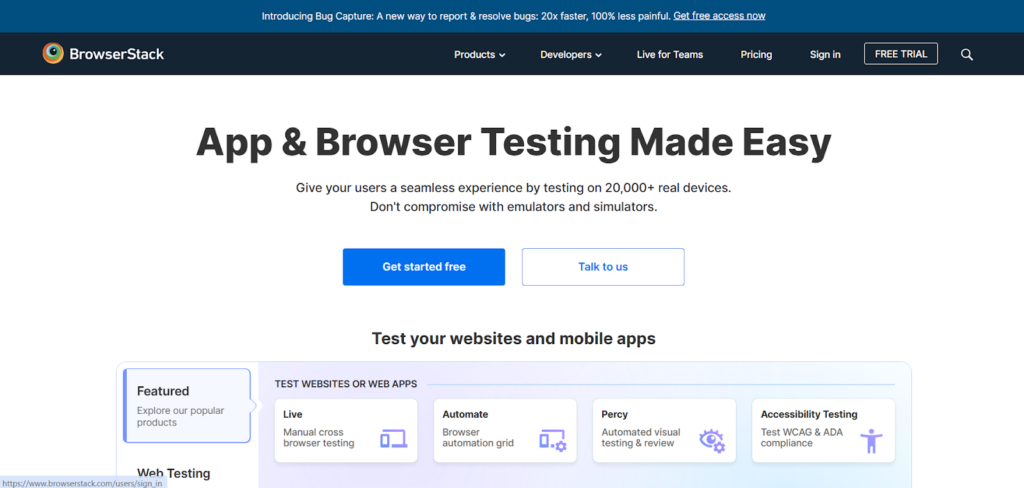
BrowserStack is designed for quality assurance (QA) testers who perform manual checks. It allows users to control test browser windows, inspect content, and debug websites in real time. The platform supports multiple browsers and devices and includes a built-in accessibility testing tool.
Browserling
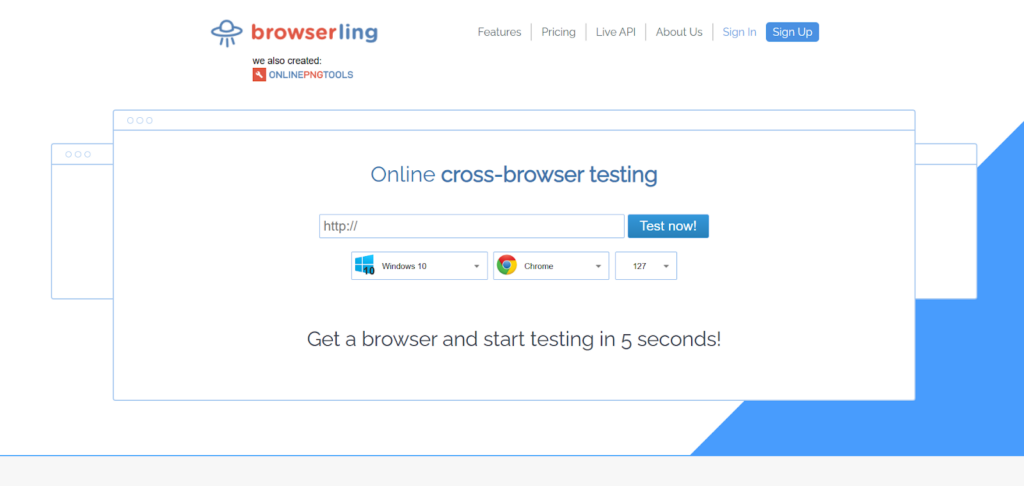
Browserling provides a straightforward solution for manual cross-browser testing. It offers local testing, support for real devices, and compatibility with major browsers. A browser extension simplifies usage, but accessibility testing is not included, requiring third-party tools like AccessibilityChecker.org.
BrowserSync
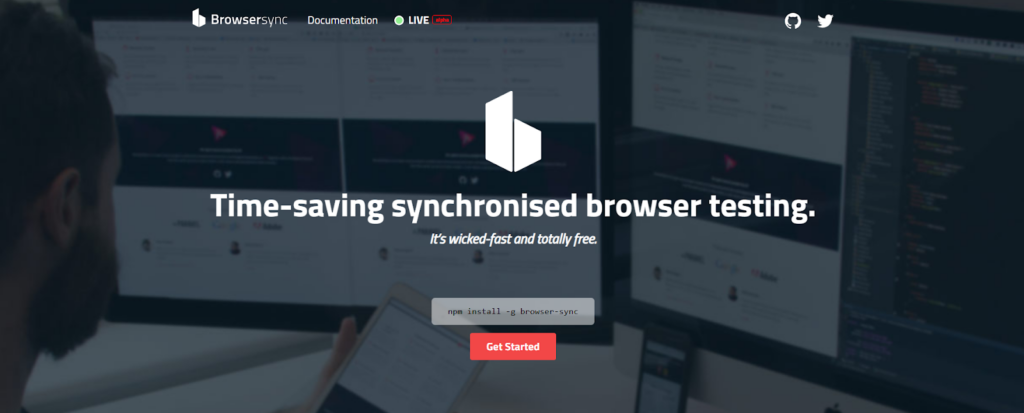
BrowserSync is a real-time browser testing and synchronization tool, primarily used for front-end development but also effective for cross-browser testing. It allows developers to test interactions across multiple devices simultaneously.
Key Features:
- Live Reloading: Automatically refreshes browsers when code changes;
- Device Synchronization: Syncs scrolling, clicks, and form interactions across devices;
- Cross-Browser Testing: Allows simultaneous testing across multiple browsers;
- User-Friendly Interface: Provides an intuitive UI for monitoring tests.
Testsigma
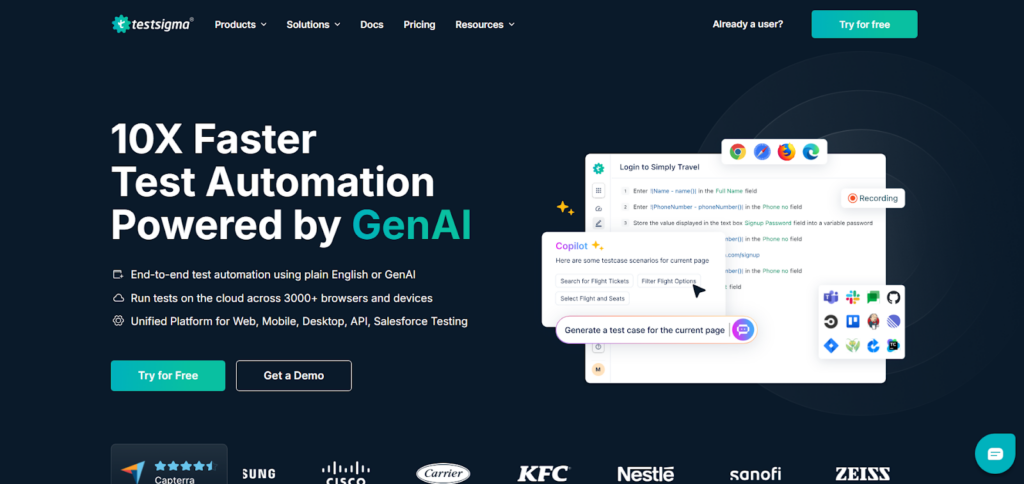
Testsigma is a comprehensive automation tool for continuous testing across various browsers and devices. It includes interactive testing, real device support, and detailed documentation. The platform also integrates AI-powered features to detect potential issues and suggest fixes, enhancing test efficiency.
Selenium
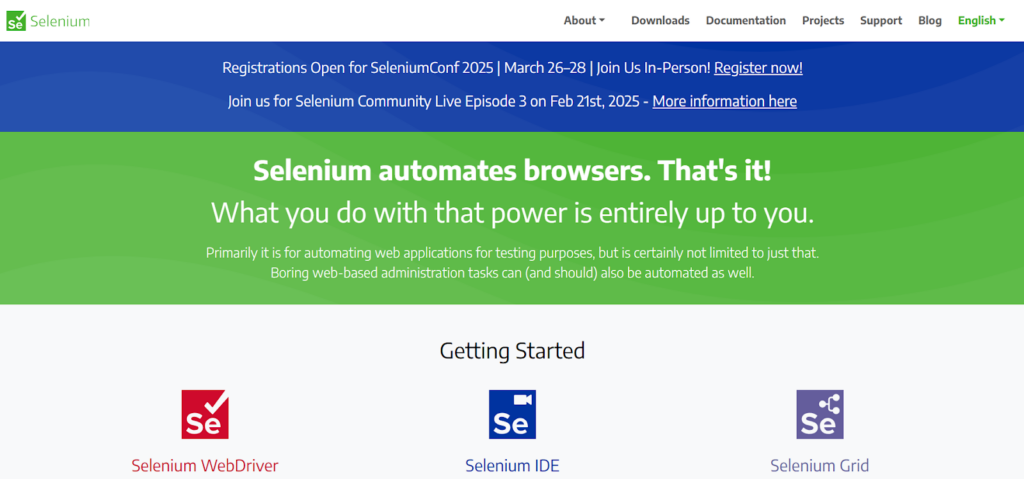
Selenium is a widely used automation framework for testing web applications across different platforms. It supports multiple programming languages and integrates with CI/CD pipelines for efficient testing.
Key Features:
- Cross-Browser Testing: Works with Chrome, Firefox, Safari, and Edge;
- Multi-Language Support: Compatible with Java, Python, C#, and more;
- CI/CD Integration: Efficiently integrates with DevOps workflows;
- Parallel Execution: Runs multiple tests simultaneously to speed up testing.
Playwright
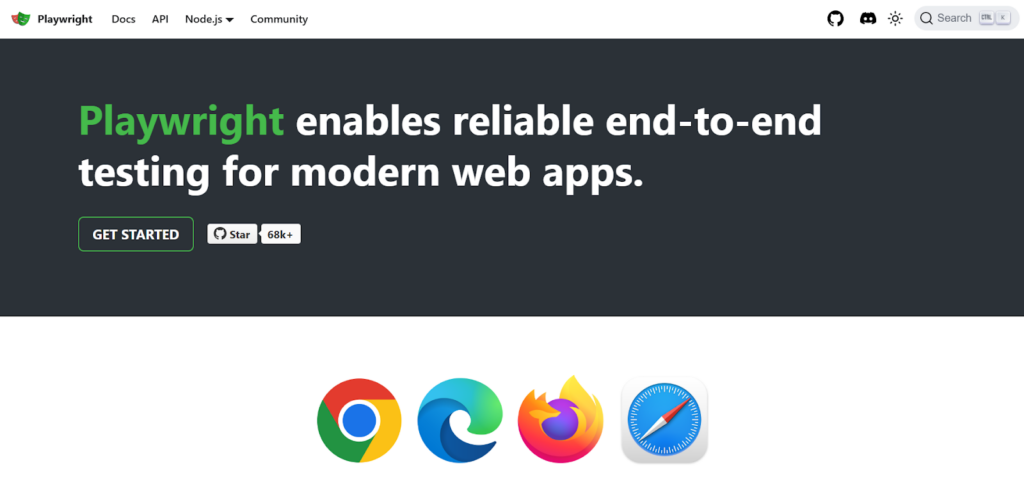
Playwright, developed by Microsoft, is an advanced framework for end-to-end testing of web applications. It enables reliable and fast testing across multiple browsers, including Chromium, Firefox, and WebKit.
Key Features:
- Cross-Browser Support: Compatible with Chromium, Firefox, and WebKit;
- Auto-Waiting Mechanism: Ensures elements are ready before interactions to reduce test flakiness;
- Multi-Language Support: Supports JavaScript, TypeScript, Python, C#, and Java;
- Headless Mode: Allows tests to run in headless mode for faster execution and improved efficiency.
Each of these tools offers unique advantages, making them valuable for automated and manual cross-browser testing.
Puppeteer
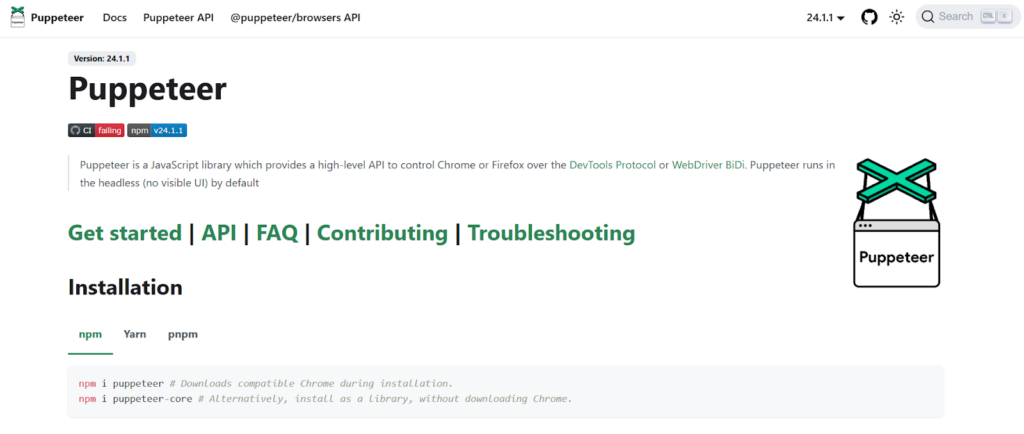
Puppeteer is a Node.js library that provides an easy-to-use API for controlling Chrome and Chromium via the DevTools Protocol. It is widely used for automated testing, web scraping, and performance monitoring.
Key Features:
- Headless Testing: Runs tests in headless mode for faster execution;
- Screenshot & PDF Generation: Captures screenshots and exports web pages as PDFs;
- User Interaction Automation: Simulates user actions like form submissions and navigation;
- Built-in Browser Support: Comes with a bundled Chromium version for consistent testing.
Cypress
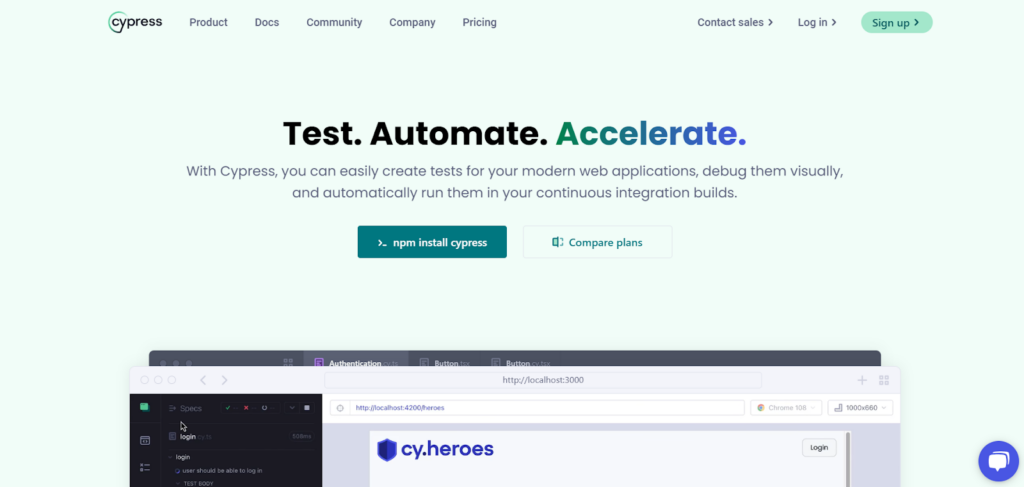
Cypress is a JavaScript-based testing framework designed for modern web applications. It offers real-time feedback and debugging tools, making it a preferred choice for developers.
Key Features:
- Real-Time Reloads: Automatically update tests when code changes;
- Time Travel Debugging: Provides snapshots of each test step for analysis;
- Enhanced Debugging Tools: Displays clear error messages and stack traces;
- Easy Installation: Quick setup with minimal configuration.
Ranorex
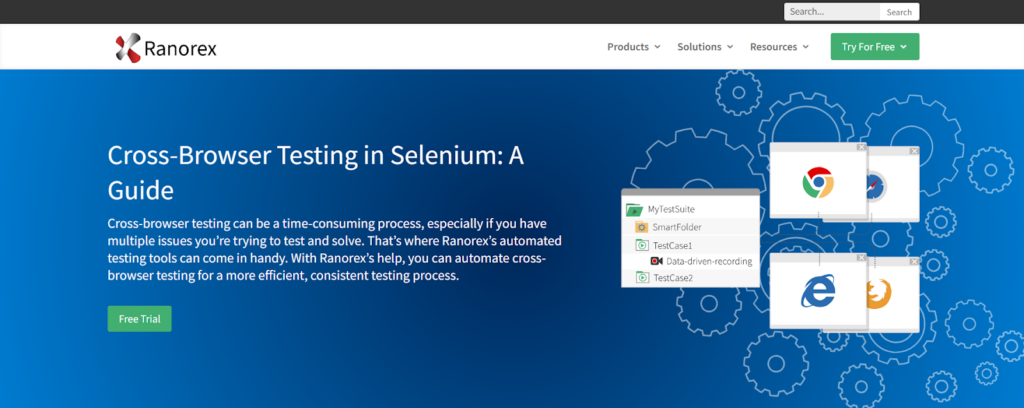
Ranorex provides a comprehensive suite for automated testing, including cross-browser testing through Ranorex Studio. It supports testing on all major browsers and devices, offering an extensive selection of pre-built scenarios. Users can also create customized testing parameters to cover specific needs, including custom browsers and Linux environments. Although Ranorex Studio has a steep learning curve, the platform offers webinars and tutorials to help users get started.
TestCafe
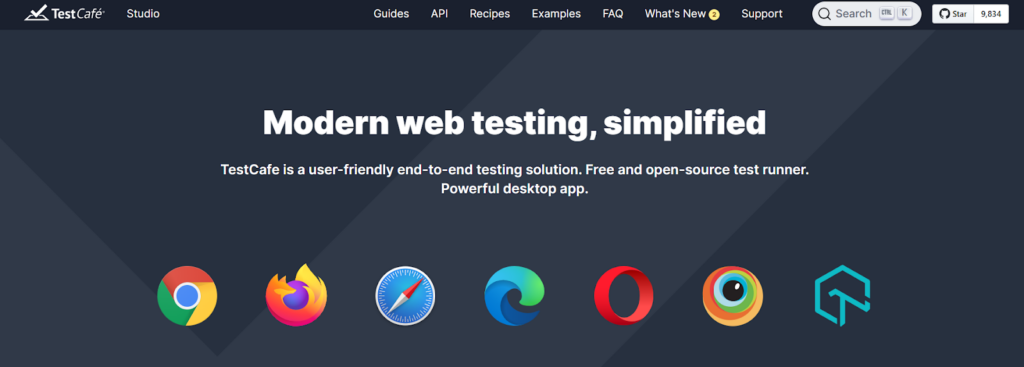
TestCafe is an open-source end-to-end testing tool for web applications. It eliminates the need for browser plugins and supports cross-platform testing.
Key Features:
- No Plugins Required: Runs directly in browsers without additional extensions;
- Cross-Browser Testing: Supports major browsers and operating systems;
- Parallel Testing: Runs multiple tests simultaneously for faster results;
- JavaScript & TypeScript Support: Allows writing tests in both languages.
WebDriverIO
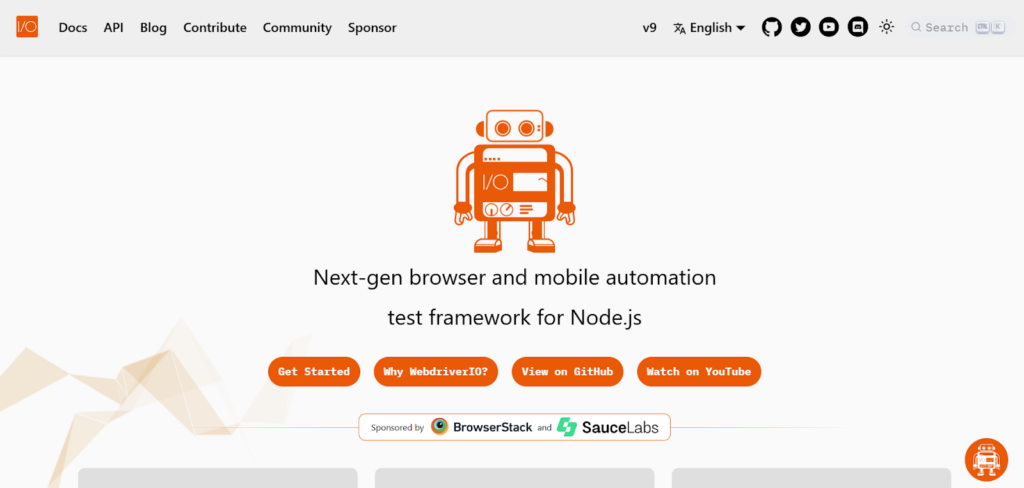
WebDriverIO is an open-source testing framework for Node.js, designed to run tests on WebDriver-compatible browsers. It supports integration with various testing frameworks and CI/CD tools, making it a flexible choice for automated testing.
Key Features:
- Cross-Browser Testing: Works with Chrome, Firefox, Safari, and more;
- Testing Framework Integration: Supports Mocha, Jasmine, and Cucumber;
- Automation Services: Offers built-in services for efficient integration with CI/CD pipelines;
- Customizable: Extend functionality with plugins and hooks.
Karma
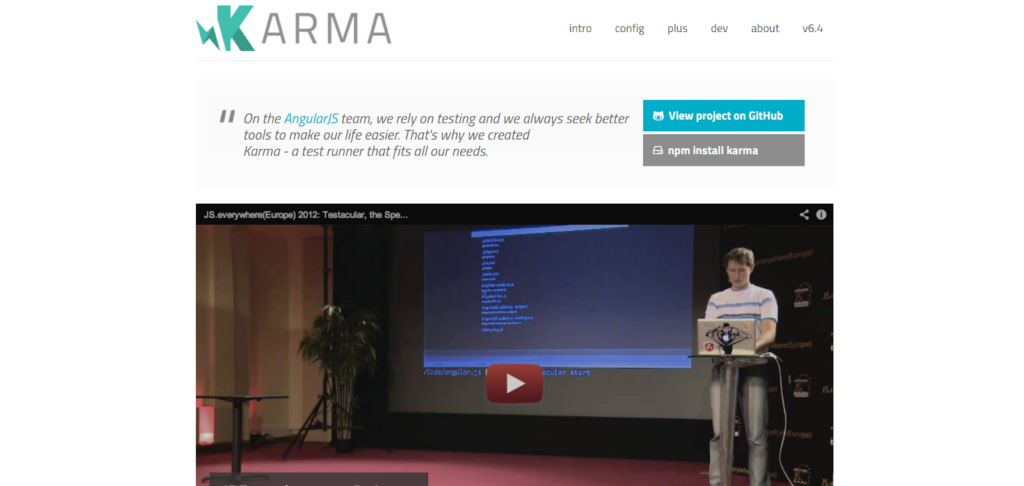
Karma is a test runner developed by the AngularJS team, designed for executing tests in multiple browsers simultaneously. It integrates with various testing frameworks, making it useful for automated browser compatibility testing.
Key Features:
- Multi-Browser Test Execution: Run tests across multiple browsers in parallel;
- Framework Compatibility: Supports Jasmine, Mocha, and QUnit;
- Continuous Integration Support: Easily integrates with CI/CD tools for automated testing;
- Real-Time Testing: Provides instant feedback on code changes.
Conclusion
Ensuring cross-browser compatibility is necessary to maintain a consistent user experience across different browsers and devices. Differences in how browsers interpret web standards can lead to layout issues, broken functionality, and inconsistent performance. Addressing these problems through structured testing, feature detection, and standardized code helps keep websites accessible and functional. Automated and manual testing tools help developers identify and fix issues effectively. Prioritizing compatibility in development allows websites to reach more users, improve SEO rankings, and minimize long-term maintenance costs.
Posted in blog, Web Applications
Alex Carter
Alex Carter is a cybersecurity enthusiast and tech writer with a passion for online privacy, website performance, and digital security. With years of experience in web monitoring and threat prevention, Alex simplifies complex topics to help businesses and developers safeguard their online presence. When not exploring the latest in cybersecurity, Alex enjoys testing new tech tools and sharing insights on best practices for a secure web.
