Essential Metrics for Server Performance and User Experience
By Alex Carter on September 16, 2024

As the DevOps movement gains traction, concerns about the end-to-end delivery of online applications are increasing among developers. This encompasses the launch, functionality, and ongoing maintenance of these applications. The role of the server becomes increasingly significant as an application’s user base expands in a live environment. Collecting performance data from the machines hosting web applications is essential for evaluating application health.
Server performance metrics are generally consistent across various web server types, including Apache, IIS, Azure, AWS, and NGINX. Microsoft Azure, for example, provides an intuitive interface for accessing and collecting these metrics efficiently. Utilizing Microsoft Azure offers the ability to run applications either in Azure App Services (PaaS) or on Azure Virtual Machines (IaaS). This setup facilitates a detailed examination of performance metrics for the applications or servers in use.
What are Server Performance Metrics?
Server performance metrics are used to monitor the status of the server running an application and assist in diagnosing issues that may be impacting speed and user experience. These metrics, also known as server-side analytics, provide insights into the root causes of hardware and software problems, helping to prevent future occurrences.
Performance issues, such as outages and slow response times, negatively impact user experience, and pinpointing the exact cause can be difficult due to the abundance of complex data available. Identifying key server metrics can reduce error rates and enhance overall organizational efficiency and productivity.
This discussion will cover two types of metrics:
- App Performance Metrics;
- User Experience Metrics.
App performance metrics focus on the speed and responsiveness of active web applications. These metrics are useful starting points for identifying and resolving performance-related issues.
Comparison of Client-Side and Server-Side Performance Metrics
Client-side and server-side performance metrics offer insights into different aspects of web application performance:
- Page Load Time: On the client side, this metric measures the time taken for the browser to fully render and display the web page. On the server side, it refers to the time needed for the server to process a request, generate a response, and send it to the client;
- Network Latency: For client-side performance, network latency is the time it takes for a network request to reach the server from the client’s device. On the server side, it measures the time required for the server to receive the request from the client;
- DNS Lookup Time: On the client side, DNS lookup time tracks how long it takes for the client’s device to look up the server’s IP address from the domain name. On the server side, it measures the duration the server needs to resolve the domain name to its IP address;
- Connection Time: Client-side connection time is the duration it takes to establish a connection with the server. On the server side, it refers to the time needed to establish a connection between the server and the client;
- Rendering Performance: On the client side, this metric evaluates how quickly the browser renders and displays elements of the web page. Server-side processes do not directly impact rendering performance.
Server Capacity Metrics
Requests Per Second
“Requests per second,” also referred to as throughput, measures the number of requests a server handles every second. This metric reflects the primary role of a server: receiving and processing requests. For large-scale applications, handling up to 2,000 requests per second is common.
The overall workload of a server is influenced by the number of active and inactive server threads, which determine how many requests the system can manage concurrently. Configuring the server to limit the number of requests it can process at a time can help maintain efficient performance and prevent system overloads. However, even well-configured servers can experience performance degradation or crashes when subjected to excessive traffic. It is crucial to note that this metric does not account for the complexity of the processes occurring within each request.
Monitoring the HTTP server error rate is also essential. This metric provides the total number of internal server errors, or HTTP 5xx codes, sent to clients. Such errors typically result from improperly handled exceptions or malfunctions in applications. Setting up alerts for these errors is recommended, as they are often preventable. Being notified of HTTP server errors promptly can prevent issues from accumulating and ensure software reliability.
Data In and Data Out
Data In and Data Out are key metrics for assessing the efficiency of data exchanges between the server and clients. Data In refers to the size of request payloads sent to the server. Lower values are preferable, as smaller payloads indicate more efficient data handling. High Data In metrics may suggest that the application is requesting more information than necessary, leading to inefficiencies.
Data Out, on the other hand, measures the size of the response payload sent to clients. As web pages have become increasingly data-heavy, large payloads can create performance problems, especially for users with slower network connections. Bloated response payloads contribute to slow website performance, resulting in a poor user experience and increased abandonment rates. If a website takes too long to load, users are likely to leave and seek alternatives.
Application Server Monitoring Metrics
Average Response Time
Average Response Time (ART) refers to the mean duration a server takes to respond to requests. It serves as a key indicator of an application’s overall performance and usability. Lower ART values are generally preferable, as studies suggest that users expect smooth navigation, with a response time under one second being ideal.
However, it is important to understand that ART is just an average. High outliers can significantly distort the metric, making the server appear slower than it actually is. This highlights the need to use ART in conjunction with other performance indicators for a more accurate assessment of system performance.
Peak Response Time
Peak Response Time (PRT) measures the longest response duration among all server requests. This metric is valuable for identifying performance bottlenecks within the application. High PRT values can signal specific areas causing delays, such as slow web pages or inefficient server calls.
Analyzing PRT helps pinpoint problematic parts of an application and uncover the underlying causes of these delays. Comparing ART and PRT provides a clearer picture of overall performance, revealing where optimizations are needed to improve system efficiency.
System-Level Performance Metrics
Hardware Utilization
Hardware utilization measures how effectively a server’s resources are being used. These resources, which include RAM (memory), CPU, and disk capacity, are crucial in determining system performance. Monitoring resource usage is vital to identify potential limits or bottlenecks that may hinder efficiency.
The three main components to consider are:
- RAM (Memory): Evaluates how much memory is being used and whether memory allocation is efficient;
- CPU: Assesses the processing power and load on the server’s processor;
- Disk Capacity and Utilization: Measures the amount of disk space being used and monitors disk activity, such as read and write operations.
System efficiency is limited by the weakest component, so identifying and addressing bottlenecks is critical. For example, disks store temporary files, logs, and other data needed for server operations. High disk activity can indicate slow performance if the system takes too long to handle requests. Checking the disk request queue and usage percentage can highlight areas where improvements are needed.
For instance, using a physical hard drive may cause delays due to the time required for data retrieval. While the hard drive gathers information, other system components may remain idle. Replacing a traditional hard drive with a solid-state drive (SSD) can eliminate these bottlenecks, leading to significant performance improvements for the entire system.
Server Load Management Metrics
Thread Count
Thread count refers to the number of concurrent queries a server processes at any given moment. This metric provides insight into the server’s workload and the strain placed on the system when multiple threads are running. It helps in understanding how well the server is handling request-level activity.
Servers can be configured with a maximum allowable thread count, which sets a limit on the number of simultaneous requests the server can process. If the thread count exceeds this limit, additional requests are queued until resources become available. However, if these queued requests are delayed for too long, they may time out, impacting overall performance.
Latency
Latency measures the time it takes for a request to travel from a user’s device to the server and back, resulting in a response. This metric is crucial for understanding server responsiveness and the efficiency of load distribution. Lower latency indicates a more responsive and efficient server, while higher latency suggests potential delays that could degrade user experience.
For example, high latency can cause noticeable delays for users, such as a lag between clicking a button and seeing a response. Monitoring and minimizing latency are essential to ensure a fast and efficient user experience, as delays often lead to user dissatisfaction.
Healthy / Unhealthy Hosts
This metric assesses the status of servers within a load-sharing infrastructure, categorizing them as either healthy or unhealthy. The health status of each server is determined based on factors like CPU usage, memory consumption, and network connectivity.
Monitoring host health is essential for efficient load distribution. A healthy host can effectively handle its share of incoming requests, contributing to optimal performance. In contrast, an unhealthy host may struggle, causing increased response times, errors, or even server crashes. Ensuring all hosts are functioning well prevents overloading individual servers and supports a smoother user experience.
Server Availability and Reliability Metrics
Uptime
Uptime measures how long a server remains operational and accessible to handle client requests. It is typically quantified in seconds from the moment the system is activated. Monitoring uptime is essential for identifying periods of downtime, diagnosing issues, and ensuring timely system recovery.
Although uptime does not directly impact server speed, it is a critical metric indicating website availability. Most web hosting services advertise 99.9% uptime or higher, but the ideal goal is 100%. Many software projects are bound by service level agreements (SLAs) that define specific uptime requirements. When built-in uptime tracking is not available, third-party services like Updown.io can be used to monitor and verify uptime data.
HTTP Server Error Rate
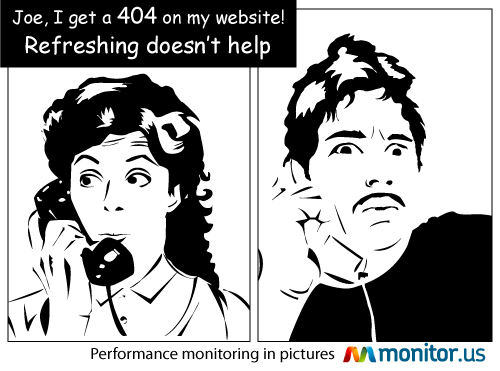
The HTTP server error rate is an essential performance metric that measures the frequency of internal server errors, known as HTTP 5xx codes. Although it does not directly affect application speed, a high error rate indicates underlying issues with the server or application.
These errors are typically generated when exceptions or other problems are not handled properly within the application. Setting up alerts for these errors is a recommended practice to maintain application stability. Most HTTP 500 errors are preventable, and proactive monitoring can ensure a robust system. Receiving real-time notifications allows for quick intervention, preventing error accumulation and ensuring consistent performance.
The Role of Performance Metrics in Maintaining Server Health
Performance metrics act as an early warning system, helping administrators identify deviations from normal server behavior and detect potential issues, such as resource shortages, before they lead to disruptions.
By monitoring these metrics, administrators can pinpoint system bottlenecks. High CPU utilization, for example, may indicate insufficient processing capacity, while high disk I/O latency may signal storage performance issues. Identifying these problems allows for timely corrective actions and performance optimization.
Performance metrics also inform load-balancing strategies by tracking request rates and server loads. This facilitates the efficient distribution of incoming traffic across multiple servers, ensuring optimal performance and preventing overloads.
Resource allocation decisions are also guided by performance metrics. For instance, if memory usage is consistently high, adding more RAM or adjusting configurations to maintain balance becomes necessary. These metrics help identify underperforming components, making it possible to fine-tune code or adjust settings for improved efficiency.
Additionally, performance metrics validate the impact of changes to the server environment, ensuring that modifications do not unintentionally cause setbacks or performance disruptions. Metrics related to response times, latency, and error rates directly influence user satisfaction. Addressing performance bottlenecks based on these insights ensures faster application response times and enhances the overall user experience.
Tips for Monitoring Server Health
Once resource bottlenecks are identified, consider these strategies to enhance server performance:
- Use APM Tools: Application Performance Monitoring (APM) tools are crucial for tracking server and application performance, providing real-time insights, detecting bottlenecks, and identifying errors;
- Understand Network and Hardware: Knowledge of network infrastructure, including devices and connections, is essential for effective monitoring and hardware management;
- Set Performance Benchmarks: Benchmarks help assess server efficiency, providing a baseline to spot anomalies and areas for improvement;
- Perform Regular Evaluations: Frequent, automated evaluations using APM tools track metrics over time, uncover trends, and identify potential issues early;
- Create an Escalation Strategy: A clear escalation plan ensures timely communication for issues, with alerts focused on prioritizing critical problems for swift resolution;
- Implement Continuous Monitoring: Continuous monitoring with real-time alerts is necessary to minimize downtime and maintain reliable service availability.
Conclusion
Understanding and monitoring server performance metrics are essential for maintaining optimal operations and delivering a high-quality user experience. By tracking metrics like CPU usage, latency, and response times, administrators can proactively identify and address performance issues, optimize resource allocation, and ensure high availability. Consistent monitoring and timely adjustments pave the way for more efficient and reliable server performance, contributing to overall system stability and user satisfaction.
Posted in blog, Monitoring
Alex Carter
Alex Carter is a cybersecurity enthusiast and tech writer with a passion for online privacy, website performance, and digital security. With years of experience in web monitoring and threat prevention, Alex simplifies complex topics to help businesses and developers safeguard their online presence. When not exploring the latest in cybersecurity, Alex enjoys testing new tech tools and sharing insights on best practices for a secure web.

