Cloud migration has become a feasible alternative for small businesses looking to raise productivity, reduce costs, and improve data security. Companies that move digital assets, applications, and IT infrastructure to cloud-based services may improve operations and get access to cutting-edge computing capabilities without incurring significant upfront costs.
Cloud migration provides several benefits to small firms, including more flexible resource management, faster data access, and remote work assistance. It also allows you to upgrade old systems with cutting-edge technology while keeping expenses under control.

What Is Cloud Migration?
Cloud migration is the process of transferring some or all of a company’s digital assets, including data, applications, and services, from local infrastructure to a cloud-based system. This process connects existing on-site resources with remote cloud infrastructure. After migration, these assets are secured using digital security protocols designed to protect sensitive information.
Impact of Cloud Migration on Startups, Small Businesses, and Enterprises
To make an informed decision about cloud migration, it is important to understand how it affects different types of businesses.
Startups
Moving to the cloud gives companies an affordable method to run their businesses. Startups may subscribe to the digital resources they require rather than buying pricey gear and software. This enables them to adjust resources in accordance with growth.
Cloud solutions also improve data security and provide business continuity in the case of unplanned disruptions. All things considered, it provides business owners with a flexible and affordable way to manage digital operations while supporting their growth.
Small and Medium-Sized Businesses
Cloud migration helps small and medium-sized organizations increase operational efficiency and extend their infrastructure with ease. Growing businesses used to have to invest much in equipment and deployment to change their IT capability to meet expanding needs.
Scaling is easier and less expensive when using cloud infrastructure. Businesses can grow their digital resources without incurring significant upfront investments. According to WebinarCare, SMEs may save up to 36% on IT expenditures by implementing cloud solutions.
Enterprises
The COVID-19 epidemic made the migration to cloud computing even more important for major organizations as distant work requirements rose. Many businesses have invested in cloud infrastructure to enable distant operations and retain productivity.
Key Advantages of Cloud Migration
Businesses of all sizes may profit greatly from cloud migration. Cost-cutting is usually a top priority for small and medium-sized firms, whereas data security and speed are top priorities for large corporations. The capability and adaptability needed to meet these demands and maintain competitiveness are provided by cloud technology.
The following are some of the main benefits of moving to the cloud:
Scalability
Cloud platforms allow businesses to adjust resources based on demand. This flexibility helps avoid unnecessary expenses while meeting changing operational needs.
Cost Reduction
Migrating to the cloud saves money by reducing the need for physical infrastructure, maintenance, and updates. Businesses just pay for the resources they utilize.
Mobility
Cloud services allow employees to access data and apps from any internet-connected location, increasing mobility. This promotes mobility, facilitates remote work, and increases collaboration and production.
Data Insights
Advanced analytics and processing features in cloud platforms enable businesses to gain insights from their data, helping with better decision-making and long-term planning.
Faster Application Development
Cloud-based development allows teams to set up testing systems and start coding quickly. Tasks that once required days or weeks due to hardware setup can now be completed in minutes.
Self-Service Capabilities
Many cloud services provide self-service alternatives, which allow teams to manage resources and deploy apps without relying primarily on IT personnel. This enhances efficiency and accelerates processes.
Common Challenges of Cloud Migration
Despite these benefits, cloud migration poses a few obstacles that enterprises must consider:
- Data Security: It is crucial to protect private data while it is being sent. Strong encryption, access controls, and security measures are necessary since the risk of data breaches or illegal access increases during the transfer process;
- Organizational Changes: The implementation of cloud-based solutions typically demands internal organizational changes. Employees may need training, and there may be pushback to new methods. Clear communication and excellent change management are essential for an effortless transition;
- Cost Management: Migration necessitates expenditures for technological upgrades, training, and even downtime. Businesses must carefully prepare for these costs and examine the long-term return on investment to ensure that the transition is advantageous.
Cloud Service Models and Their Key Features

Cloud service models describe how cloud-based solutions are delivered and how much control enterprises have over their data, apps, and resources. The right model is defined by a company’s technological needs and business objectives. There are three primary models: Software as a Service (SaaS), Platform as a Service (PaaS), and Infrastructure as a Service (IaaS).
Software as a Service (SaaS)
SaaS gives users access to fully developed software packages that are entirely controlled by the seller. The service provider is in charge of all upgrades, system maintenance, and infrastructure, freeing organizations from having to manage these tasks themselves.
These programs are often accessed via web browsers, PCs, and mobile devices. Customer relationship management tools, collaboration platforms, and cloud-based storage are some prominent SaaS applications. Statista predicts that by 2023, the SaaS business would be valued at $197 billion, proving its widespread use across industries.
Platform as a Service (PaaS)
PaaS offers all the tools needed to develop, test, and deploy applications in one place. It brings together development tools, database management, and server infrastructure, allowing developers to concentrate on building applications without worrying about hardware or system maintenance.
This paradigm is appropriate for teams working on high-speed software development projects that demand adaptability and rapid deployment.
Infrastructure as a Service (IaaS)
IaaS provides virtualized computing resources through the cloud, offering businesses more control over their operating systems, software, and frameworks. It’s a highly adaptable model that lets organizations configure their infrastructure to suit specific project needs.
Major IaaS providers include Amazon Web Services (AWS), Microsoft Azure, and Google Cloud Platform (GCP). Companies use IaaS to scale their computing resources while keeping full control over their IT systems and infrastructure.
Common Cloud Migration Approaches Based on the 5 Rs Framework
More than a decade ago, Gartner created the 5 Rs framework as a guideline for migrating applications to the cloud. This approach has been developed over time and is now used by major providers like AWS to define cloud migration plans. The model includes the following major approaches:
Rehost
Rehosting, often known as “lift-and-shift,” involves transferring applications to the cloud with few or no changes. This strategy is frequently used for rapid migrations, allowing businesses to employ cloud infrastructure without modifying the application.
Refactor
Refactoring focuses on modifying the application’s code or architecture to optimize it for cloud capabilities. This method enhances performance, scalability, and efficiency while keeping the core functionality intact.
Revise / Replatform
Revising, also known as replatforming, is making specific changes to a program so that it may function more successfully in the cloud. These adjustments are less comprehensive than a complete rebuild, but they assist in fulfilling the technical needs of the new configuration.
Rebuild
Rebuilding entails rebuilding the application from the ground up with cloud-native technology. This procedure often includes rewriting the code to better correspond with cloud services, resulting in greater flexibility and current functionality.
Replace or Repurchase
Replacing entails ending the present program and transitioning to a new solution, which is often accomplished by acquiring software from a different vendor or migrating to a different technological platform. This is frequently done when the current application no longer fulfills business requirements.
Choosing the best migration strategy for each application is crucial for a successful cloud transfer. The selected approach has a direct influence on the efficiency, cost, and long-term value of the migration process; hence, structured models like the 5 Rs might be valuable for decision-making.
Cloud Migration Process: Key Steps for a Successful Transition
A clear approach is required for selecting the most efficient way to migrate apps and data to a contemporary cloud architecture. While cloud migration methods may differ, the basic processes are often the same. Below is a straightforward guide to how the cloud migration process works:
Planning and Evaluation
Establishing the migration’s objectives and properly communicating them to the team or contractor is the first stage. Set up key performance indicators (KPIs) to monitor development and guarantee adherence to corporate goals.
Selecting a Cloud Architecture
Next, decide which kind of cloud deployment best suits your company’s requirements. A private cloud (dedicated infrastructure), a public cloud (shared resources), or a hybrid model that mixes the two are available options. Performance needs, data protection, and money should all be taken into consideration while making this choice.
Selecting a Migration Strategy
Choose a migration strategy based on the project’s complexity, time constraints, and long-term goals. The level of modification required for each application or system will influence this decision.
Migration
Data, apps, and infrastructure are currently being transferred to the cloud. To ensure functionality and stability, a skilled team must manage the migration process, data transfer, application updates, and cloud infrastructure configuration.
Optimisation and Test
After migration is completed, the attention moves to performance monitoring. User Acceptability Testing (UAT) is used to ensure that applications work as intended and fulfill business objectives. Any essential changes are implemented to increase performance.
Post-Migration Support
Ongoing support is critical after migration. Teams should assist employees in adapting to new systems and ensure the quick resolution of any issues. Continuous performance monitoring and configuration improvements help maintain efficiency and system stability over time.
How Cloud Migration Helps Small Businesses Grow
Small businesses often face challenges with managing IT resources, keeping data secure, and controlling costs. Cloud migration has become a viable answer to these problems. The following are the primary reasons why small firms should consider migrating to the cloud.
Scalability
Cloud technology enables small enterprises to expand computer resources according to demand. When more resources are required, they may be added easily without purchasing new hardware. When demand falls, resources can be cut back, reducing unneeded expenditures.
Accessibility
Anywhere there is an internet connection, cloud-based solutions enable rapid access to data and apps. This is helpful for companies that have many locations or remote teams since it guarantees that all staff members have access to the same data in real time. Additionally, managing physical infrastructure is no longer necessary thanks to cloud services, which provide resource adaptation as company needs change.
Cost Efficiency
Moving to the cloud decreases the costs involved with purchasing and maintaining hardware. However, a well-planned cloud strategy is required to minimize continuing expenditures. This involves monitoring resource utilization, using cost management tools, and constantly analyzing cloud services to discover areas for improvement. Reduced IT costs enable organizations to invest more in other areas.
Stronger Security for Small Businesses
Smaller firms may lack the funding for adequate security measures, leaving them more vulnerable to cyber attacks. Cloud providers provide advanced security features like encryption and multi-factor authentication, as well as expert monitoring and threat response, all of which help to better safeguard critical data.
Remote Work Capabilities
Because cloud migration enables employees to access company systems from any location, it makes remote work easier. Businesses that often switch offices or entrepreneurs who travel to investigate new markets may find this very helpful. Having access to the cloud ensures uninterrupted business operations.
Competitive Advantage
Small firms may compete more successfully with cloud technology since it provides access to the same cutting-edge IT resources and capabilities as bigger organizations.
This advantage is made possible through scalable cloud technology, which offers small teams enterprise-grade tools without the overhead.
This leveled the playing field without needing large infrastructural expenditures.
Key Components of a Cloud Strategy
Creating an effective cloud strategy involves several essential elements that help organizations improve operations and manage resources efficiently:
Making Cloud Strategy Match Business Goals
To be effective, a cloud strategy must align with the company’s objectives. This includes assessing which aspects of the organization will benefit the most from cloud adoption and establishing precise, quantifiable objectives for how it will be used.
Cost Optimization
The strategy should focus on minimizing costs by selecting the most suitable cloud services and pricing models. In some cases, using multiple providers or deployment models may help achieve better cost efficiency.
Migration Planning
A detailed migration plan is critical. It should address data transfer methods, application compatibility, and maintaining data integrity during the move to the cloud.
System Integration
The strategy must consider how cloud services will connect with existing IT systems. This may require selecting services that easily integrate or developing custom integration solutions if necessary.
Performance and Capacity Planning
Ensuring high performance and availability is vital. The strategy should include choosing reliable providers with strong uptime guarantees and implementing redundancy and fault tolerance measures.
Ongoing Improvement
A cloud strategy should not be static. Regular evaluation of cloud services, performance, and costs is necessary to ensure the solution continues to meet changing business needs. Monitoring and optimization help identify areas for improvement or future upgrades.
Best Cloud Services for Small Businesses
Cloud services provide small businesses with a cost-effective way to grow without large investments in hardware or maintenance. Below are some of the best platforms to consider:
Microsoft Azure
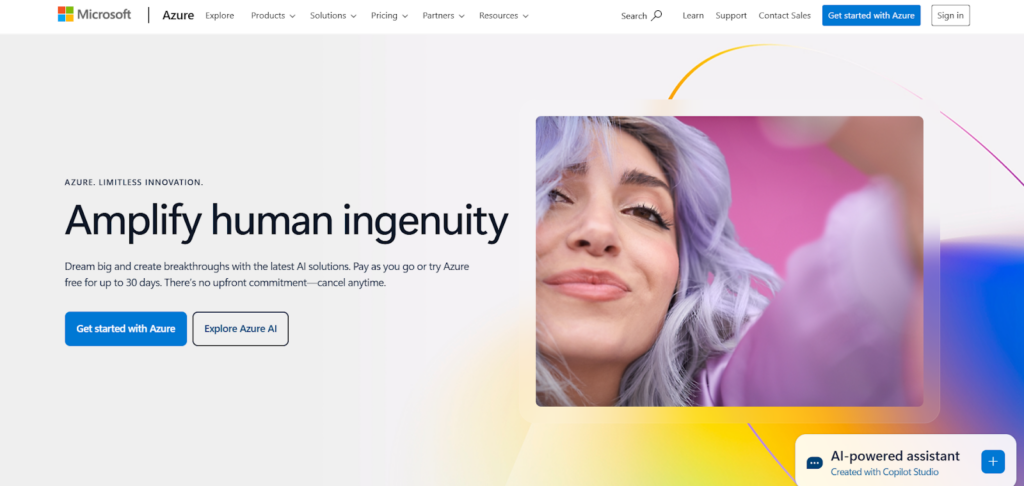
Microsoft Azure offers a wide range of services, including virtual machines, storage, networking, and databases. It also provides tools for application development, testing, and deployment. Azure’s pay-as-you-go pricing model makes it affordable for small businesses. Its smooth integration with Microsoft products, scalable resources, and strong security features make it a reliable choice for growing companies.
Google Cloud Platform (GCP)
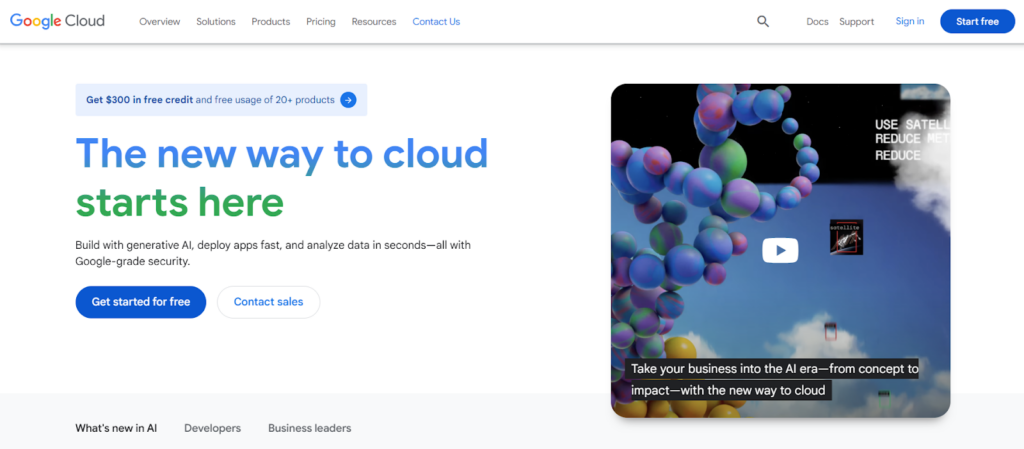
GCP delivers flexible solutions for computing, hosting, and storage. Businesses can choose fully managed services, container-based setups or create custom cloud infrastructure. Depending on specific needs, companies can control resources themselves or rely on Google’s team. GCP’s flexibility and scalability make it ideal for small businesses seeking adaptable cloud services.
Dropbox
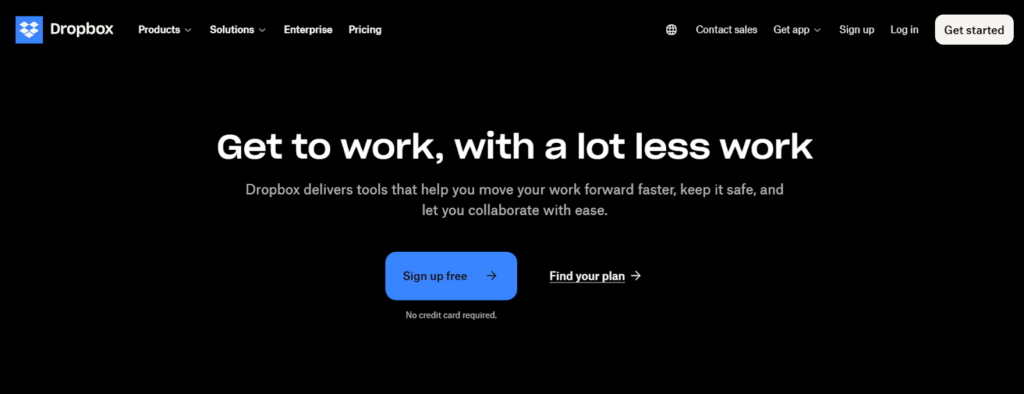
Dropbox is a user-friendly cloud storage solution designed for storing, sharing, and collaborating on files. It offers multiple pricing plans, including a free version, and works well with Microsoft Office and Google Docs. Dropbox ensures data security with features like two-factor authentication and encryption, providing a safe and efficient platform for managing business files.
To explore more tools that support business operations, check out a detailed list of the best cloud applications designed to enhance productivity and collaboration.
Key Factors to Consider Before Migrating to the Cloud
Before starting a cloud migration, businesses should evaluate several important factors to ensure a successful and cost-effective transition. Below are the main points to consider:
- Selecting the Right Cloud Partner: Choosing an experienced cloud migration partner is essential for a smooth process. Look for a team with proven expertise and a strong portfolio of completed projects that demonstrate their capabilities. The partner should understand the unique needs of your business and have the technical skills required to handle the migration effectively;
- Compliance and Regulations: Cloud migration involves more than just moving applications and data. It also requires compliance with legal and regulatory standards. Before migrating, review the regulations that apply to your industry and ensure your cloud provider can meet those requirements. This helps reduce the risk of potential legal issues during or after migration;
- Scalability and Future Growth: It is important to choose a cloud solution that supports scalability. Evaluate how well the platform can adapt to your company’s future needs. A scalable cloud service allows your business to expand operations easily without needing significant infrastructure changes.
Conclusion
Cloud migration provides small businesses with practical solutions to manage their IT infrastructure more efficiently. It helps reduce operational costs, improve data security, and support remote work without the need for large investments in hardware or maintenance. By selecting the right cloud service model and provider, businesses can scale resources as needed, access advanced technology, and maintain better control over their operations.
Proper planning, compliance with regulations, and choosing experienced migration partners are essential to avoid challenges and ensure a smooth transition. With the right approach, cloud migration can support business growth, improve performance, and help small businesses remain competitive in a changing market.
