Software projects are pretty complex and they usually have multiple stages. So, proper communication and management are essential for their success. It’s easier to achieve with technological solutions, like developer collaboration tools.
These instruments make it more manageable for everyone to keep track of all the activities and work orderly. Keep reading and learn about the best collaboration tools available!
Why Use Developer Collaboration Tools?
Proper cooperation is necessary in any work setting. It’s especially important for the fast nature of software development. Specialized developer collaboration tools can simplify teamwork and improve productivity. Here are some other reasons to use them.
Better Communication
Development teams often have members who work remotely or in diverse time zones. These tools can improve communication flow through
- Live messaging;
- Video conferencing;
- Discussion threads, etc.
This keeps everyone on the same page and leads to faster decisions.
Efficient Code Management
Version control systems integrated with developer collaboration tools allow workers to
- Track changes;
- Merge code efficiently;
- Resolve conflicts.
This prevents code duplication and guarantees a more structured process.
Simplified Project Management
These instruments also contain project management components, like task boards and sprint planning. They help specialists with prioritizing tasks, delegating responsibilities, and following progress. This results in better coordination and workflow.
As development teams increasingly incorporate artificial intelligence into their workflows, modern collaboration platforms are evolving to support AI-driven features such as smart task prioritization, predictive sprint planning, and automated code insights.
Implementing these capabilities often requires advanced model integration, data pipelines, and scalable system design, which is why many organizations rely on specialized ai development services from experienced partners like N-iX. These services help teams embed intelligent automation directly into collaboration tools, improving efficiency without adding complexity to daily development processes.
Faster Problem Resolution
Plus, developers can quickly identify and resolve problems with issue-tracking mechanisms. Collaboration platforms simplify the processes of
- Reporting;
- Discussion;
- Documentation.
This reduces downtime and improves software quality.
Improvements in Quality Assurance
Code review is an impactful aspect of the development process. Collaboration instruments simplify it through
- Peer reviews;
- Automated testing;
- Continuous integration.
This allows members to achieve higher code quality and reduce technical debt.
How to Pick the Best Tool?
You already know how valuable developer collaboration tools can be. They can help you keep each phase of work more systematic and organized. Now, you probably want to know what to weigh when picking tools. We gathered some important points below.
Assess Your Team’s Needs
Different teams have their own requirements. So, your first step in selecting suitable instruments is understanding these needs.
For example, a team working on web development may need instant code sharing to simplify pair programming and troubleshooting.
Teams that handle database management might prioritize support for different database architectures, like MySQL vs NoSQL.
Some specialists may need strong issue-tracking features, while others require advanced API integration capabilities.
Evaluate Live Collaboration Features
The efficiency of development teams mostly depends on instant cooperation. So, you need to evaluate the presence of this feature before deciding.
It’s better to choose tools that have
- Live code editing;
- Strong version control;
- Chat and discussion features, etc.
They will help all members communicate more effectively without disrupting their work. Plus, these functionalities allow them to prevent conflicts when working simultaneously.
Confirm Integration with Existing Systems
Next, you need to define if the new implements are compatible with the systems you currently have. Assess if they work well with CI/CD pipelines and project management solutions.
Also, we recommend verifying compatibility with cloud services and documentation platforms.
Pay Attention to Security
Security is a major concern for development teams, especially those managing sensitive data. So, we recommend you select developer collaboration tools with RBAC to limit access.
Also, look for encryption options for data storage and transmission to prevent security breaches. Consider MFA for an additional layer of protection.
Plus, you need to confirm that the tool complies with current industry norms, based on your business sector.
Estimate Scalability and Pricing
Your tools should grow with your business and adapt to higher demands. So, you may consider open-source or cloud solutions that are famous for their scalability.
Evaluate your budget and decide how much you’re ready to spend on new instruments. Also, remember to check for user limits and pricing tiers to avoid unexpected costs as your organization expands.
Test Usability
The last thing you should do is conduct trial runs and gather feedback from your developers to assess usability. If the instrument requires a lot of time for learning, it may slow down your processes.
So, concentrate on alternatives with a straightforward interface and navigation. Also, check the reporting features and available tutorials.
Top 10 Developer Collaboration Tools
We’ve already discussed how important developer collaboration tools are. Now, it’s time for some practical solutions. We gathered the top instruments you can try out. Maybe one of them will become your ideal match.
GitHub

GitHub is a popular platform for version control and joint development. Some of the functions it offers are
- Codespaces;
- Pull requests;
- Code reviews;
- Dedicated discussion spaces;
- Issue detection, and more.
Also, it has GitHub Copilot that offers useful tips for your code or full functionality.
Next, this platform has GitHub Actions. You can automate and customize your workflows with its help.
Plus, it can offer you strong protection features, like secret scanning and autofix.
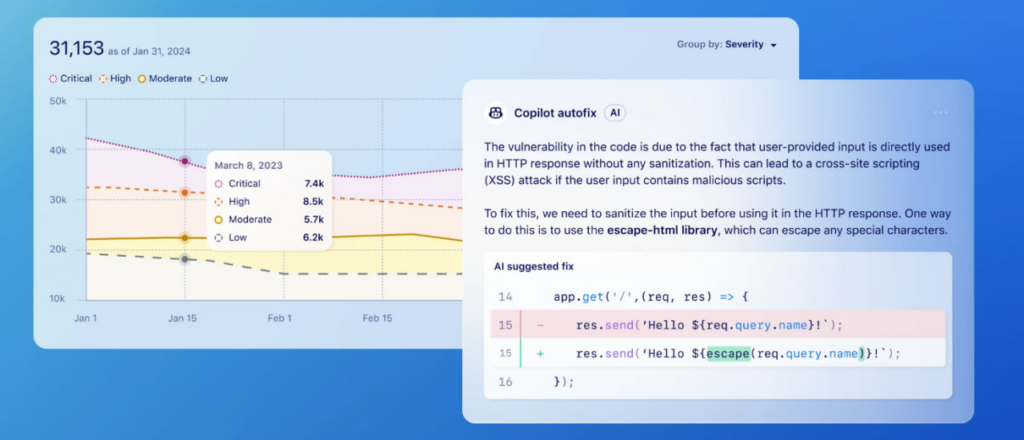
Slack
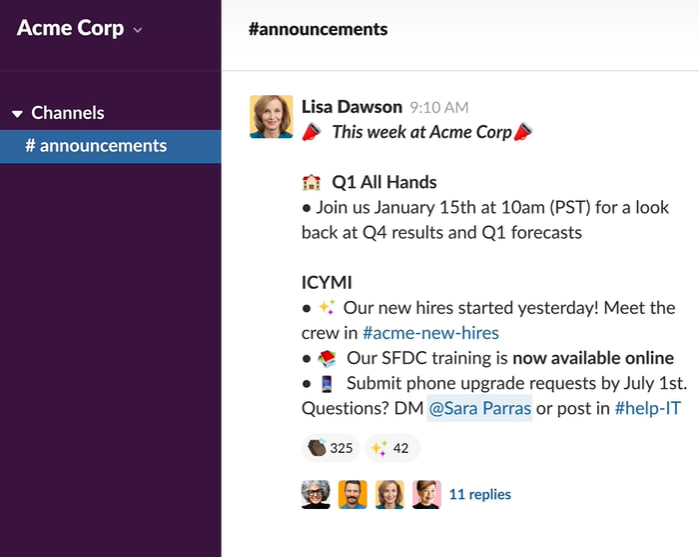
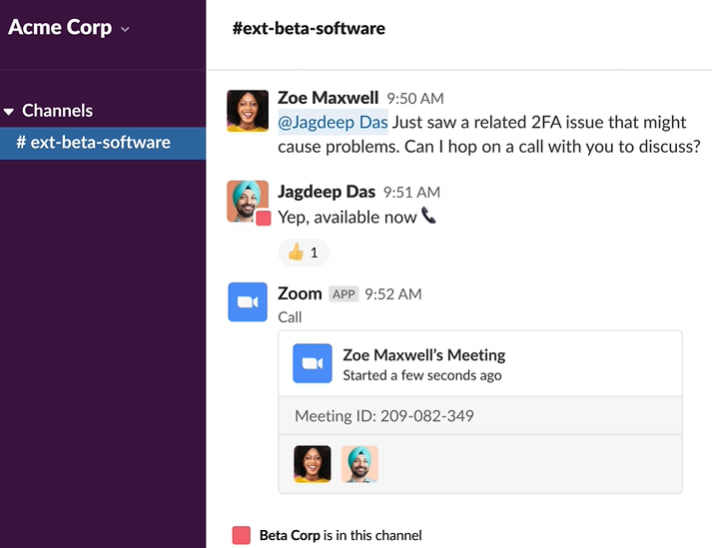
The next solution is Slack – a communication platform. It can improve cooperation between your workers through
- Channels;
- Direct messaging;
- Audio and video meetings;
- Recorded clips for update sharing, etc.
Also, you can use Slack Connect to engage with partners.
This platform supports file sharing and third-party app integration as well. You can even personalize it with bots and workflows to make it more flexible.
Not to mention the project management and security features it has. You may use templates, lists, and canvas to structure each operation.
Asana
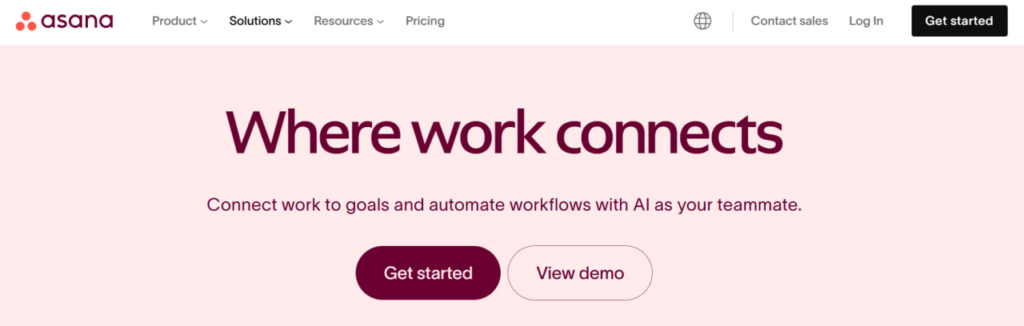
Asana is a strong project management tool. It allows your team to
- Set priorities;
- Assign tasks;
- Track deadlines;
- Integrate with diverse development tools.
You can set up automation for each project activity. Plus, you may use its resource management functionality and documentation.
Another functionality to try out is Asana AI.
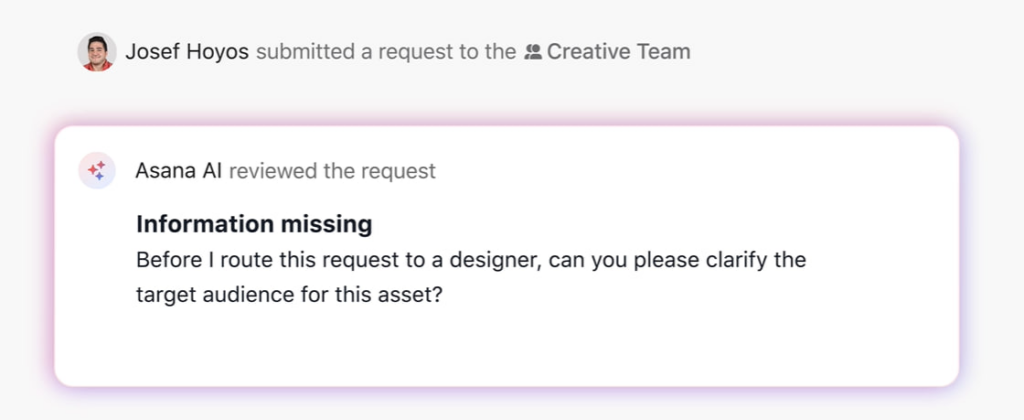
It can help you with request intake, coordination, and execution of assignments.
Jira
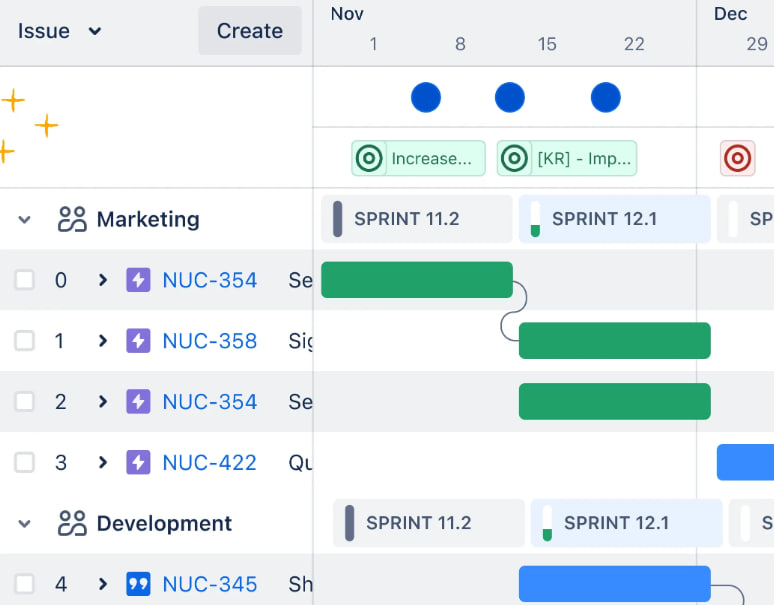
Another great developer collaboration tool is Jira. It’s popular for tracking issues and agile software development.
Some of the main features it offers are
- Sprint planning;
- Backlog management;
- Integration with other tools, etc.
It facilitates teamwork between different units.
Jira supports customizable workflows and detailed reporting. Plus, its dashboards and analytics visualization allow you to track progress and optimize all your operations.
Trello
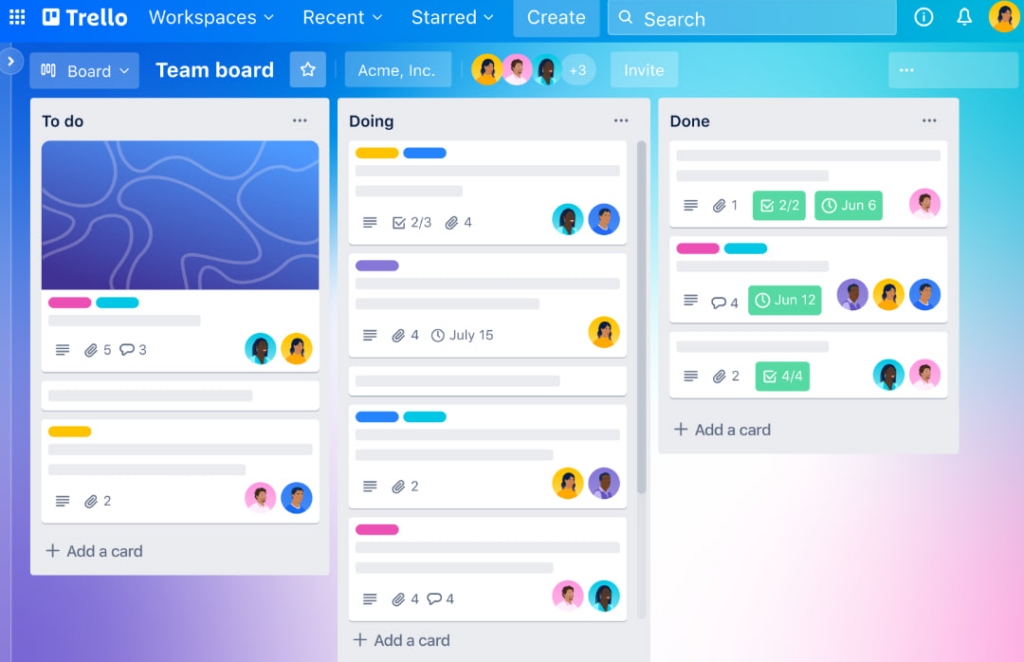
Trello is a project management tool based on the Kanban methodology. It helps you organize tasks and cooperate visually through
- Boards;
- Lists;
- Cards.
You can design workflows based on your team size and adjust them to your needs.
Trello offers automation through Buttler, where you can create rules and commands. Plus, you can connect this tool to different other apps.
Confluence
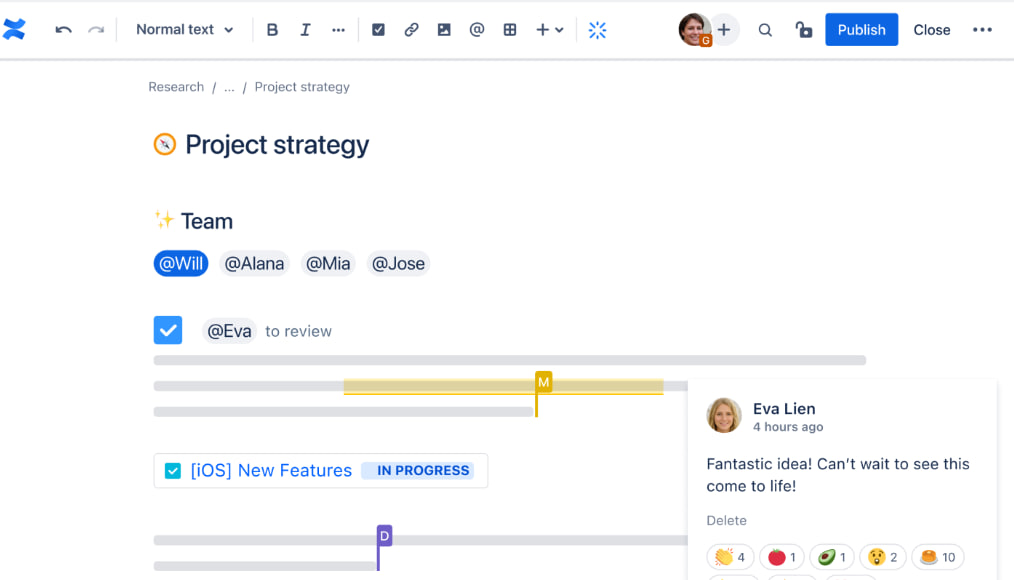
Our next suggestion is a knowledge-sharing and documentation tool Confluence. You can use it to create and maintain project documentation and API references.
Its free plan includes
- Up to 2GB storage and 10 users;
- Unlimited spaces and pages;
- Templates for product requirements;
- Page versioning;
- Whiteboards, and more.
Confluence lets all your members work jointly on editing. They can write remarks and get alerts when you add tasks or modifications. Plus, this alternative has an AI assistant and strong access controls.
GitLab
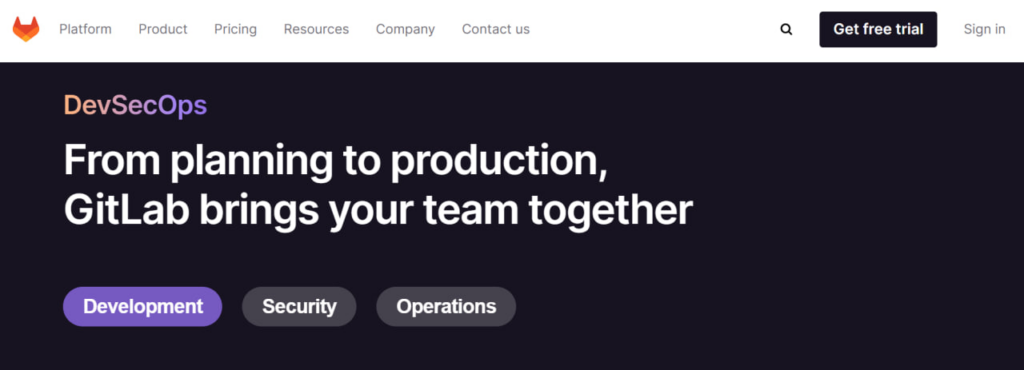
GitLab is an AI-driven DevOps platform. It combines version control, CI/CD, and management. It has powerful integration capacities and safety components.
Some of the collaboration functions you can use are
- Merge requests;
- Issue boards;
- Real-time feedback.
This tool is more suitable for bigger teams. We also want to mention its AI capabilities that allow you to improve output with intelligent code support and planning.
Google Workspace
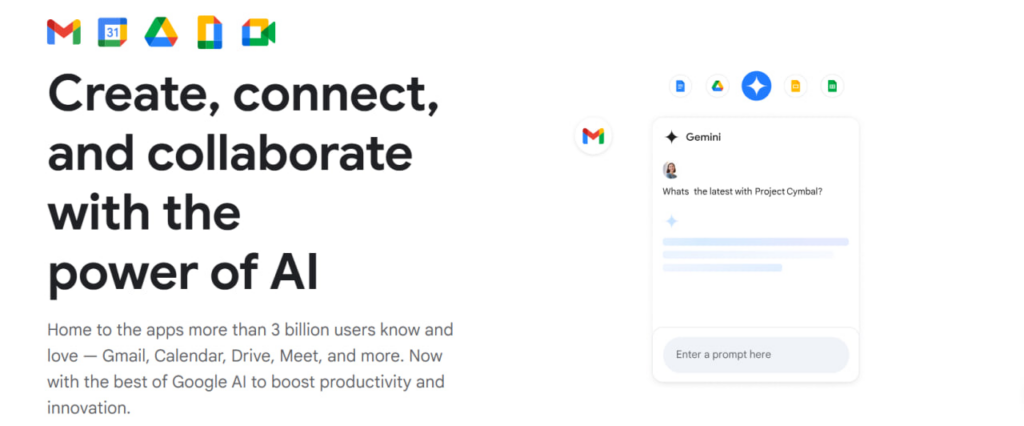
Another option for developer collaboration tools is Google Workspace. It has a suite of productivity instruments, like
- Google Docs;
- Sheets;
- Drive;
- Meet, etc.
They allow your team members to cooperate live and share files.
Google Workspace is compatible with many development tools. So, it’s an excellent alternative for remote teams. Features like version history and live commenting make it an essential tool for collaborative development and reports.
ClickUp
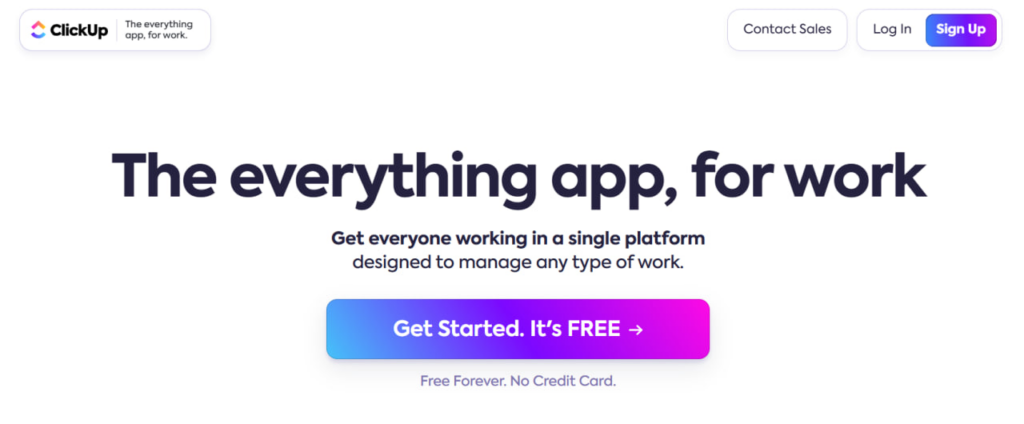
ClickUp is a highly customizable project management instrument. It combines task management, goal tracking, and team collaboration features.
It allows you to switch between 15 different views, including
- Boards;
- Gantts;
- Charts;
- Lists, and more.
You can automate redundant tasks with its aid and integrate it with other collaboration tools.
Plus, ClickUp provides time monitoring and reporting functionalities. You can adjust it to any type of work.
Bitbucket
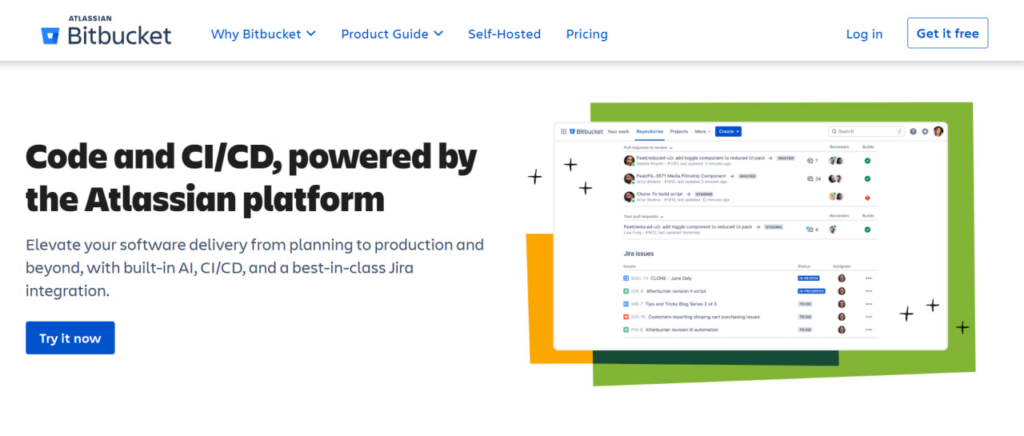
The last alternative we want to highlight is Bitbucket. It is a Git repository management solution designed for teams. This one is a good choice if you use the Atlassian ecosystem because it easily integrates with Jira.
Here are some of its features:
- Pull requests;
- Inline commenting;
- Pipelines for CI/CD automation.
Bitbucket also supports both Git and Mercurial repositories.
Conclusion
Strong communication and organization are a must in the software development niche. Specialized developer collaboration tools are a perfect solution to achieve that.
They allow you to stay more productive and structure your teamwork, which is especially useful for remote teams. Just remember to evaluate your specific requirements, budget, and current systems when picking an instrument.
Hope that our guide was useful! Check out the tools we outlined and find a perfect fit for your needs.
