DNS Lookups: How They Work and Why They Matter
By Alex Carter on September 23, 2024
DNS lookups are necessary for accessing websites, managing email delivery, and verifying server authenticity. They help direct internet traffic, support security protocols, and assist with troubleshooting network issues. Understanding how DNS lookups function and the role of different DNS records is important for maintaining reliable connections and preventing technical problems.
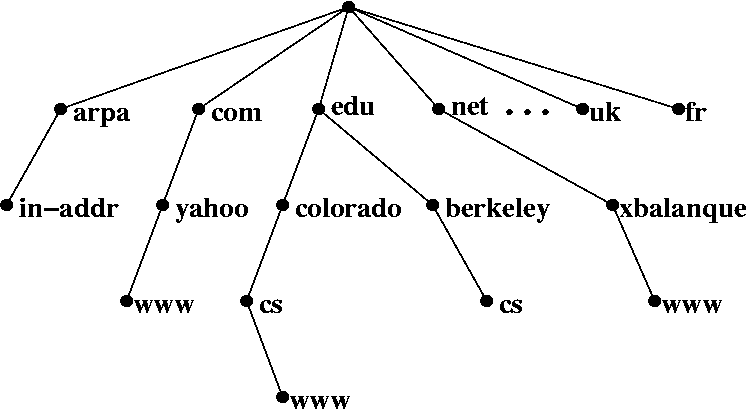
What is a DNS lookup?
A DNS lookup, or DNS record lookup, is the process of converting human-readable domain names (e.g., www.example.com) into a computer-readable IP address (e.g., 192.168.1.1).
Each time a URL is entered into a web browser’s address bar, a DNS query is initiated. The DNS recursive resolver, also known as a recursor, first checks its cache for the requested information. If the data is not available, the resolver queries root, TLD, and authoritative nameservers to locate the correct IP address.
Once the IP address is identified, the resolver returns it to the client (your computer), allowing access to the intended web page.
What are the Types of DNS Lookup?
Forward DNS Lookup
A forward DNS lookup is the most common type of DNS query. It is used to retrieve the IP address associated with a given domain name.
How It Works:
- A user enters a domain name (e.g., www.example.com) into their web browser;
- The DNS resolver checks its cache for an existing record;
- If the information is not cached, the resolver queries the DNS hierarchy (root servers, TLD servers, and authoritative servers);
- The authoritative nameserver provides the corresponding IP address;
- The browser connects to the server using the retrieved IP address, loading the requested website.
This process ensures that human-friendly domain names are translated into numerical IP addresses, allowing users to access websites without interruptions.
Reverse DNS Lookup
A reverse DNS lookup works in the opposite direction. Instead of translating a domain name into an IP address, it retrieves the domain name associated with a given IP address. This type of lookup is often used for security and verification purposes, such as email authentication.
How It Works:
- A request is made to find the domain associated with an IP address;
- The lookup is performed using a PTR (pointer) record stored in the DNS;
- The PTR record provides the domain name linked to the IP address.
Reverse DNS lookups are commonly used by mail servers to verify sender legitimacy and reduce spam. If an email server lacks a valid PTR record, its messages may be flagged as suspicious.
How Does a DNS Query Work?
A DNS query is a set of processes that converts a domain name into an IP address. This procedure starts when a web address is typed into a browser. The request is first sent to a recursive resolver, which attempts to retrieve the information from its cache. If the data isn’t available, the resolver contacts a sequence of authoritative nameservers to obtain the necessary details for translation. Once the IP address is identified, it is returned to the client, allowing access to the requested website.
DNS records define the rules and pathways the query follows. These records store essential details that enable servers to correctly map domain names and email addresses to numerical IP addresses, ensuring the smooth operation of the DNS process.
The Importance of DNS Record Lookup
DNS record lookups are essential for maintaining reliable internet functionality, ensuring proper domain resolution, optimizing network performance, and enhancing security. Key benefits include:
Accurate Domain Name Resolution
Converts domain names into IP addresses, allowing devices to locate websites and online services correctly.
Efficient Resource Management
Helps administrators track and manage DNS records, ensuring proper resource allocation and resolving configuration issues.
Stable Internet Access
Ensures websites remain accessible by mapping domain names to the correct IP addresses, reducing the risk of downtime and connectivity issues.
Reliable Email Delivery
Uses MX records to route emails to the appropriate mail servers, improving email reliability and preventing delivery errors.
Traffic Distribution and Failover Support
Routes network traffic across multiple servers to maintain performance and prevent overload. In case of server failure, DNS lookups enable automatic redirection to backup servers.
Enhanced Security and Authentication
Supports security protocols like SPF and DKIM, which verify email senders and help reduce phishing and spoofing risks.
Spam and Threat Prevention
Utilizes DNS-based blacklists (DNSBL) to block spam and malicious activities, protecting email and network infrastructure.
Simplified Network Troubleshooting
Assists in diagnosing DNS-related connectivity problems, validating configurations, and improving network reliability.
Commonly Used DNS Record Types
DNS records define how domain names are resolved into IP addresses and how different services operate on a domain. While some record types are now obsolete, many remain essential for modern internet functionality. The following are actively used DNS record types that serve specific purposes in networking, security, and domain management.
- A Record – Maps a domain name to an IPv4 address;
- AAAA Record – Maps a domain name to an IPv6 address;
- CNAME Record – Creates an alias for a domain name, redirecting it to another domain;
- MX Record – Directs email traffic to the appropriate mail server;
- NS Record – Identifies the authoritative nameservers for a domain;
- PTR Record – Used for reverse DNS lookups, mapping IP addresses back to domain names;
- TXT Record – Stores human-readable text, often used for authentication methods like SPF, DKIM, and DMARC;
- SOA Record – Specifies essential domain settings, including primary nameserver details and refresh rates;
- SRV Record – Defines the location of services associated with a domain (e.g., VoIP, messaging);
- DNSKEY & DS Records – Part of DNSSEC, providing cryptographic authentication for domain integrity;
- SPF Record – Specifies allowed email servers to reduce email spoofing.
Other DNS records serve more specific functions in security, network management, and encryption, including:
- CAA – Defines which certificate authorities can issue SSL/TLS certificates for a domain;
- HTTPS – Used for HTTP/3 service binding;
- NAPTR – Supports advanced redirection techniques, often used in telecommunication services;
- TLSA & SMIMEA – Secure email and TLS certificate validation;
- TSIG & TKEY – Used for secure DNS transactions.
DNS Lookup Commands
DNS lookup commands are used to retrieve information about a domain’s DNS configuration, including nameservers, mail servers, and other associated records. These commands help identify domain settings and troubleshoot DNS-related issues.
The nslookup command allows users to query a domain’s nameserver and retrieve its DNS records. This tool can resolve information using either a domain name or an IP address.
Usage Across Different Operating Systems:
- Windows: Run nslookup from the Command Prompt;
- macOS: Execute nslookup in the Terminal;
- Linux: While nslookup is available, dig is the preferred command-line utility for detailed DNS queries.
Each of these tools provides insights into DNS records, assisting in domain management and troubleshooting.
Performing a DNS Record Lookup for Subdomains
DNS record lookups may be performed on subdomains exactly as on main domains. You may receive the corresponding DNS records by querying the complete subdomain name (for example, subdomain.example.com).
How to Perform a DNS Lookup Using Command-Line Tools
DNS lookups can be conducted using built-in command-line tools on different operating systems.
For Windows:
- Open Command Prompt;
- Run the following command to perform a basic DNS lookup:
- nslookup domain.com.
- To query specific record types, use:
- nslookup -type=recordtype domain.com.
(Replace “recordtype” with A, AAAA, CNAME, MX, etc.)
For macOS and Linux:
- Open Terminal;
- To perform a basic DNS lookup, enter:
- dig domain.com
- To query a specific record type, use:
- dig -t recordtype domain.com.
(Replace “recordtype” with A, AAAA, CNAME, MX, etc.)
By replacing “domain.com” with the desired website and “recordtype” with the specific DNS record type, you can retrieve targeted DNS information for any domain or subdomain. For more advanced troubleshooting and network management, explore other command line tools that can enhance DNS queries and system diagnostics.
Conclusion
DNS lookups are required to resolve domain names, manage network traffic, and provide secure communication between servers. They let users to easily visit websites, send emails, and check internet services. Understanding how DNS lookups function, the various sorts of requests, and the role of DNS records aids in problem-solving, increasing security, and ensuring system stability. Proper DNS setting assures reliable internet access and improves overall network performance.
Posted in blog, Web Applications
Alex Carter
Alex Carter is a cybersecurity enthusiast and tech writer with a passion for online privacy, website performance, and digital security. With years of experience in web monitoring and threat prevention, Alex simplifies complex topics to help businesses and developers safeguard their online presence. When not exploring the latest in cybersecurity, Alex enjoys testing new tech tools and sharing insights on best practices for a secure web.

