Best Drupal Security Modules to Protect Your Website
By Alex Carter on September 16, 2024

Drupal is a well-known open-source CMS that provides a flexible architecture, fast deployment, and scalability. It offers a wide range of community-supported code and allows users to modify and customize it based on their needs. The software is free to use, download, and configure.
Website security is a major concern for businesses. Drupal includes built-in security features designed to address these concerns. It is considered one of the most secure CMS platforms and has a dedicated security team responsible for developing security modules. These modules help detect, report, and fix vulnerabilities. The team also monitors user feedback and assists module developers in resolving security issues.
As an open-source platform, Drupal is continuously reviewed by developers worldwide, helping to identify and fix potential security gaps. It also offers security modules that do not require advanced technical knowledge, making them easy to implement and manage. These modules provide additional protection while being efficient and straightforward to use. The following sections will cover key security modules available in Drupal that can help improve website security.
Ensuring website security is essential, but it’s also important to maintain cross-browser compatibility to provide a consistent user experience across different platforms. Implementing security measures while optimizing for multiple browsers helps enhance both protection and accessibility.
Drupal Security Risks and How to Prevent Them
Drupal’s development community prioritizes security and consistently releases updates and patches to address vulnerabilities. The Drupal security team actively monitors potential threats and often deploys patches before vulnerabilities become widely known.
Keep Software Updated – Apply Drupal Security Patches
The Drupal security team constantly looks for vulnerabilities and releases updates and patches as soon as they find issues. Since Drupal 8 introduced a continuous update system, security fixes and minor updates are more frequent, making it easier for site administrators to keep their websites secure.
Keeping Drupal and its modules updated is essential for website security. Updates don’t just add new features—they also fix security issues and bugs. The Drupal community actively works to identify and resolve threats before they become a problem. Site administrators receive security alerts and update notifications, so they must stay up to date to keep their websites protected.
Secure User Input to Prevent Exploits
Websites that allow users to enter information can be at risk if that input isn’t handled securely. Hackers may try to insert harmful SQL commands to gain access to or damage website data.
Simply blocking words like “SELECT,” “DROP,” or “DELETE” isn’t a good solution since it can interfere with normal user activity. Instead, Drupal has built-in security features that automatically clean and filter user input to prevent these types of attacks. Making sure all input fields are properly secured is an important step in protecting a Drupal website from potential threats.
Drupal 9 Security Enhancements
Drupal 9 introduces several improvements that enhance website security and provide better protection against vulnerabilities. The adoption of modern frameworks and best practices ensures a more secure and reliable system.
- Symfony Framework – With the integration of Symfony in Drupal 8, the platform expanded its developer base beyond core Drupal contributors. Symfony is a more secure framework that enables faster bug fixes and security patch releases, thanks to contributions from a broader development community;
- Twig Templates – Drupal’s use of the Twig templating engine ensures that input sanitization is handled automatically. This reduces the risk of security threats by preventing direct SQL queries or unauthorized theme modifications. Twig reduces security risks by keeping logic and presentation separate;
- Improved WYSIWYG Security – The WYSIWYG editor simplifies content creation but can also be a potential attack vector, especially for XSS (Cross-Site Scripting) attacks. Drupal 9 improves security by allowing only filtered HTML formats. Additionally, it restricts users to using only local images, reducing the risk of CSRF (Cross-Site Request Forgery) attacks;
- Configuration Management Initiative (CMI) – This feature helps administrators track and audit site configuration changes. By maintaining strict control over configuration settings in code, it becomes easier to monitor and prevent unauthorized modifications.
Selecting Secure Drupal Modules
Before installing a module, it’s important to check its security status. Consider the following:
- Are the module developers actively maintaining and updating it?
- How frequently are security updates released?
- Has the module been widely used, or is it relatively new and untested?
This information is available on the module’s download page. Keeping modules updated and removing unused ones helps reduce security risks and improves overall site security.
Drupal Security Modules
A reliable security strategy requires multiple layers of protection instead of just one solution. Drupal security modules help improve website security by fixing vulnerabilities, blocking unauthorized access, and minimizing risks. Using these modules adds extra protection to keep your website safe.
Login Security Module
The Login Security Module helps protect websites by monitoring login attempts and blocking unauthorized access. It allows administrators to set a limit on failed login attempts and temporarily or permanently block IP addresses after repeated failures. The module also sends alerts when brute-force attacks are detected. To enhance security, it disables default login error messages, preventing attackers from identifying specific login failures. Additional access control features can be enabled, including displaying the last login time to users for better account monitoring.
Automatic Updates
Currently available as a contributed module, Automatic Updates will become a core feature in Drupal 10. This module simplifies website maintenance by automating security patches and core updates. It ensures that updates are applied promptly and reports any issues encountered during the process, reducing the risk of running outdated or vulnerable versions of Drupal.
Disable Login Page Module
Drupal includes built-in flood prevention and brute-force attack protection, but additional security measures can be implemented with the Disable Login Page Module. This module adds an extra layer of security to the login page by requiring a secret key set by the administrator. The login page is only accessible to users who input the right key, preventing bots and unauthorized people from trying to log in. The secret key can be customized using the module’s alter hook. This module is especially useful for websites without public login access, such as corporate sites and blogs.
Password Policy Module
The Password Policy Module ensures users create strong passwords by setting rules like requiring numbers, uppercase letters, or symbols. It also forces password changes after a set time, temporarily blocking accounts if users don’t update them. A pop-up notification makes it easy to reset passwords without leaving the page.
Security Kit
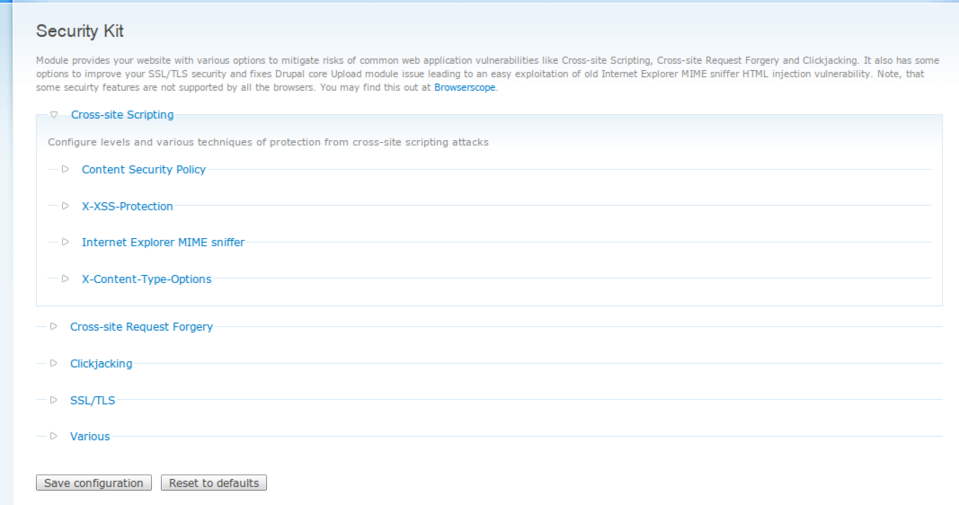
The Security Kit Module provides security-enhancing features to reduce vulnerabilities in a Drupal website. It helps protect against cross-site scripting (XSS), cross-site request forgery (CSRF), and clickjacking attacks by allowing administrators to set security policies, define trusted content sources, and configure sub-domain restrictions. The module also includes JavaScript-based protection to strengthen overall security.
CAPTCHA Module
The CAPTCHA Module prevents automated bots from submitting forms and attempting unauthorized access. By using challenge-response tests, it ensures that only human users can complete login attempts and form submissions. The module reduces spam by blocking bot-generated entries, improving website security and user experience.
Two-Factor Authentication
The Two-Factor Authentication Module adds an extra layer of security by requiring users to verify their identity after entering their username and password. This typically involves entering a code sent to their mobile device, making it more difficult for unauthorized users to gain access.
Username Enumeration Prevention
By default, Drupal displays error messages that confirm whether a username exists when login credentials are incorrect. This can be exploited by attackers attempting to discover valid usernames. The Username Enumeration Prevention Module addresses this issue by modifying error messages to prevent hackers from identifying valid accounts.
Content Access
The Content Access Module allows administrators to set detailed access permissions for different content types. Permissions can be assigned based on user roles or specific authors, controlling who can view, edit, or delete content. This module helps enforce strict content restrictions, ensuring that only authorized users have access to sensitive information.
Review and Adjust User Permissions
Drupal provides role-based access control, allowing administrators to define different user roles such as administrators, authenticated users, anonymous users, and editors. To maintain website security, it is essential to assign appropriate permissions to each role. For example, anonymous users should have minimal access, such as viewing content only. When installing Drupal or adding new modules, manually review and configure permissions to ensure that users have only the necessary access.
Enable HTTPS for Secure Connections
Data transmitted over HTTP can be intercepted, putting sensitive information like login credentials and session details at risk. This is especially critical for e-commerce websites that handle payment and personal data. Installing an SSL certificate encrypts data transfers between the server and users, preventing unauthorized access. Additionally, HTTPS is a ranking factor for SEO, making it an important security and performance upgrade.
Conclusion
To keep a Drupal website secure, it’s important to use built-in security features, apply regular updates, and install key security modules. Keeping Drupal up to date, controlling user permissions, and using HTTPS add further protection. Regular monitoring and proactive management help reduce risks and keep the website stable.
Posted in blog, Web Applications
Alex Carter
Alex Carter is a cybersecurity enthusiast and tech writer with a passion for online privacy, website performance, and digital security. With years of experience in web monitoring and threat prevention, Alex simplifies complex topics to help businesses and developers safeguard their online presence. When not exploring the latest in cybersecurity, Alex enjoys testing new tech tools and sharing insights on best practices for a secure web.
