Foursquare offers precise company listings, consumer analytics, and promotional possibilities to help businesses engage with local clients. It enables companies to enhance their online visibility, facilitating the discovery of critical information by clients, like location, contact information, and services provided.
Adding or claiming a listing, confirming information, and handling client interactions are all part of setting up a company on Foursquare. This procedure guarantees that companies are always visible to prospective clients looking for related goods or services. Effective company listing and management on Foursquare is described in the stages that follow.
What is Foursquare?
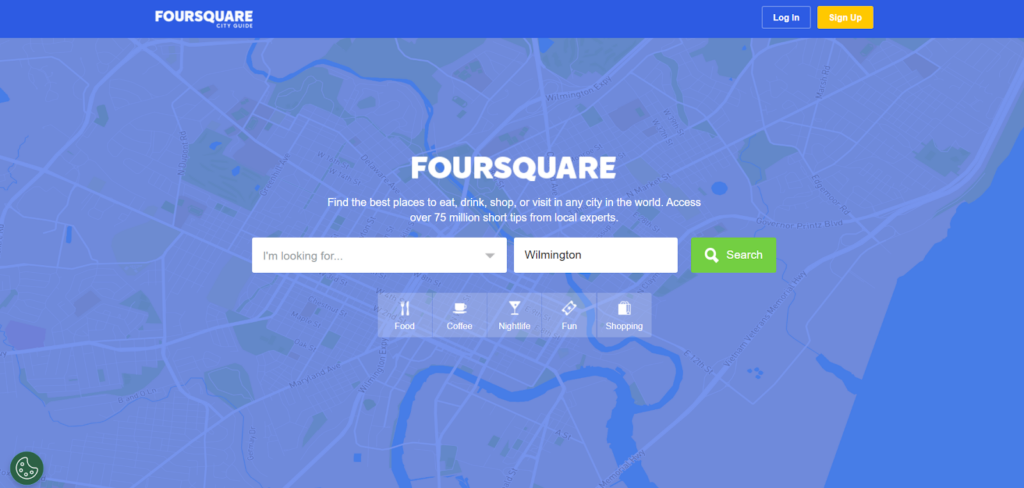
Foursquare is a location-based platform that helps users find businesses that match their needs. Available on both desktop and mobile, it offers recommendations, ratings, and reviews to guide users in discovering local services and products. The platform customizes search results using location data, browsing history, user preferences, and community feedback.
Foursquare began as a mobile app in 2006 and has since grown into a comprehensive location information platform that is utilized by consumers and companies worldwide. English, Spanish, French, German, Italian, Portuguese, Russian, and Japanese are among the languages it supports.
Foursquare allows businesses to conduct promotions, submit photographs, update their listings, and communicate with consumers. Additionally, the platform offers insights about client visits and activity, enabling companies to improve their engagement tactics and make data-driven decisions.
How to Add Your Business to Foursquare
Step 1: Go to Foursquare Ads and look up your company
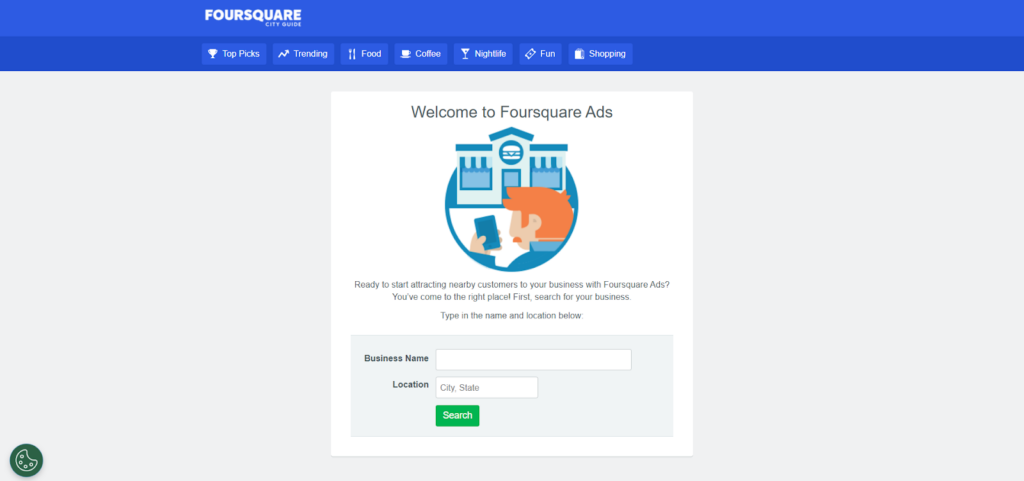
To get started, go to foursquare.com/advertise. On the Foursquare Ads welcome page, enter your business name and location in the designated fields. To avoid duplicate listings, it is essential to make sure your company is not already mentioned.
There are two choices available to you when the search is finished:
- If the company does not already exist in the Foursquare database, add it;
- If your company is already registered but not yet run by you, you might claim an existing listing.
You can successfully manage client contacts and promotions by making sure your business is listed accurately, which also allows potential customers to access precise facts like location, hours, and contact information.
Step 2: Claiming or Adding Your Business to Foursquare
You must either post a new listing or claim an existing one after searching for your company on Foursquare. Follow the appropriate steps below:
Step 2A: Add a New Business Location to Foursquare
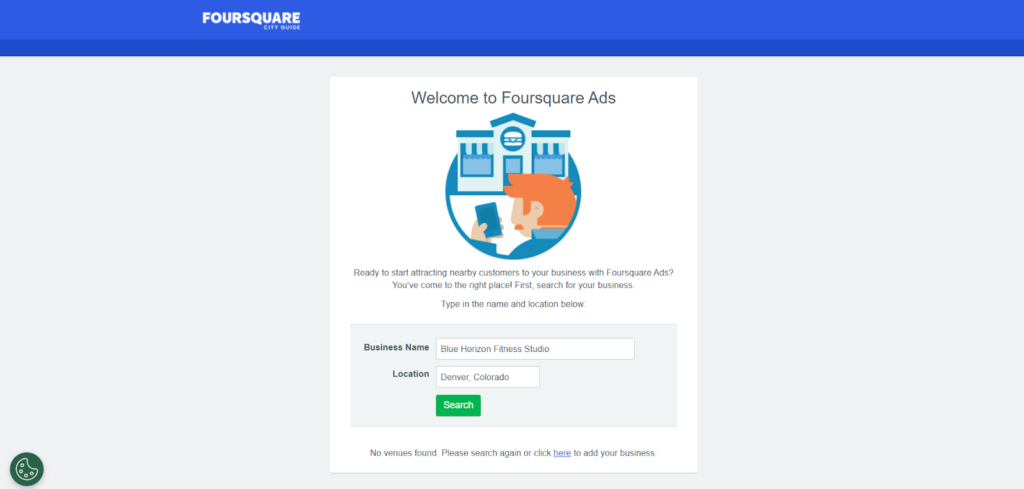
Click the “click here” link beneath the search button to create a new listing if your company isn’t among the search results. After that, you will be asked to sign in or register for a Foursquare account in order to continue.
Step 2B: Claim an Existing Business Listing
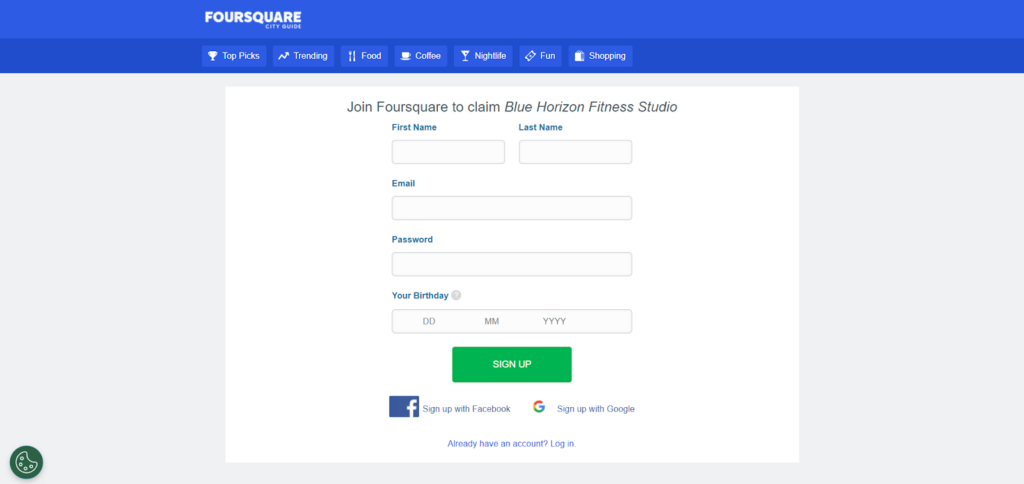
Look for your company in the search results and choose it if it is already in Foursquare’s database. If you don’t already have a Foursquare account, you must establish one in order to claim ownership. Existing users can simply sign in and complete the claim process. Once claimed, you gain control over the listing, allowing you to update business details, modify contact information, engage with customer reviews, and access visitor insights. After completing this step, proceed to Step 3.
Step 3: Enter or Verify Your Business Information
After signing in, you will need to fill out or confirm your business details. Ensure all fields are accurate and match your official business information. Key details to review and update include:
- Business Name – Use the exact name as listed on your website and other directories;
- Address – Make sure the location is correct to help customers find you easily;
- Phone Number – Provide a working contact number for customer inquiries.
Keeping your business information consistent across all platforms improves credibility and helps potential customers locate and contact you without confusion. Once all details are verified, proceed to the next step.
Conclusion
Foursquare is a tool for boosting exposure and establishing connections with local clients. Maintaining correct company information, handling client communications, and analyzing visitor statistics all contribute to enhancing online visibility and drawing in new clients. The straightforward method of adding or claiming a business on Foursquare guarantees that clients may locate and communicate with the company. These actions promote uniformity and build consumer trust.
