Every huge corporation was a small business at one point in time. Business owners who are just starting out tend to exhibit intense excitement and creativity, but they face a lot of difficulties, too, with the lack of money being the most prominent one.
There are many expenses to cover, and at this stage, accounting software is not something most people consider particularly important. However, you’re going to need at least some quality tools at your disposal — otherwise, you’ll be unable to manage your finances properly.
The good news is, there are many free choices that could be of help. Explore them below, and find the options that work best for you.
Free Accounting Software: How Does It Work?
Free accounting software exists to help you track and manage your finances with ease. Here are the basic features you can use:
- Cloud-based access that allows using accounting tools from any location with an Internet connection;
- Expense tracking to watch where your money goes;
- Invoicing that helps in finance management;
- Simplified financial reporting that constantly draws up the data you need.
Most free tools have a special premium version. It usually comes with advanced features and broader access to other useful perks. You can consider paying for premium software if you like the free version and plan to keep using it in the future.
How We Located the Best Free Accounting Software
Our goal was to find the best accounting software that business owners will be able to use for free. As research demonstrates, small businesses generate more value in countries with advanced economies, so supporting them in every possible way benefits everyone. This includes helping you locate the software that takes the pressure off your shoulders and allows you to focus on what truly matters.
When looking for top accounting tools, we paid attention to different factors. First, we checked their reputation. Only software with positive reviews from random and high-profile customers earned our approval.
The second factor was the list of available features. The more of them a tool provides and the more extensive they are, the better. We checked limitations, too, as free software tends to be cut off to entice users into paying for a premium version.
The ease of use played an important role in our assessment: no one needs a tool that takes forever to understand. Access to a support team was also a crucial part, as the tools that provide it are always more helpful than those that do not.
5 Free Accounting Software for a Small Business
See the accounting software tools we singled out, and consider using the ones you like.
1. Wave
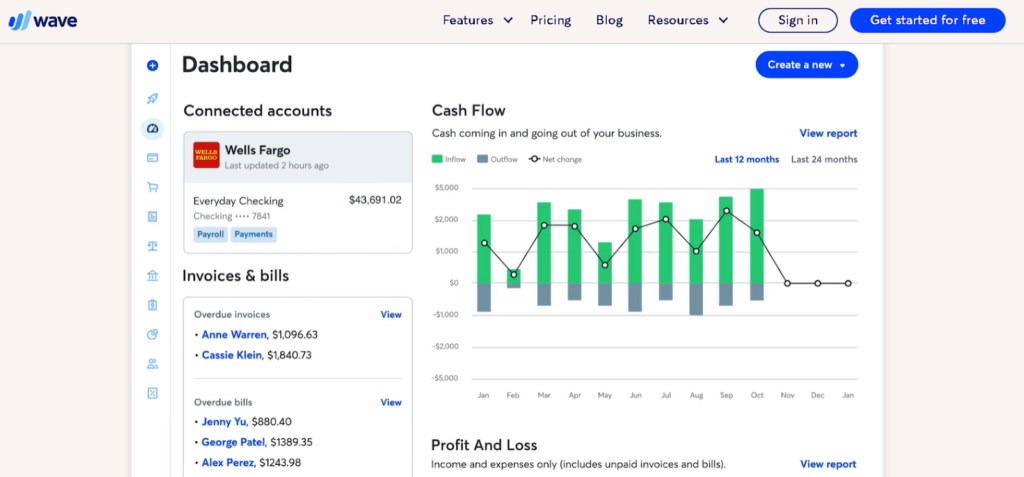
Wave is a popular accounting software that multiple small businesses have already benefitted from. It can meet all your basic needs and doesn’t require any payment, which is a plus for those who are just starting to develop their company.
Pros
- Allows creating as many invoices as you want;
- Lets users accept online payments;
- Easy maintenance of bookkeeping records;
- One dashboard for managing clients and cash flow.
Cons
- You’ll have to pay 2.9% + $0.60 to accept online payments from credit cards;
- Customer support is available only in the form of self-help materials;
- No option to automate the categorization of your bank transactions.
There is a premium version of Wave for business owners who want to access more features. They include stuff like accepting online payments at a discount, auto-importing bank transactions, sending late payment reminders, and doing other finance-related work.
The price for Wave premium software is low by all standards. You’ll have to pay only $170 annually to access the benefits we just mentioned. Adding your logo, special colors that help the clients identify your business, and other personalized features will also become instantly available.
Wave is a great free accounting software, and while it has some limits, they are not that substantial. Your business can only benefit from its usage.
2. ZipBooks
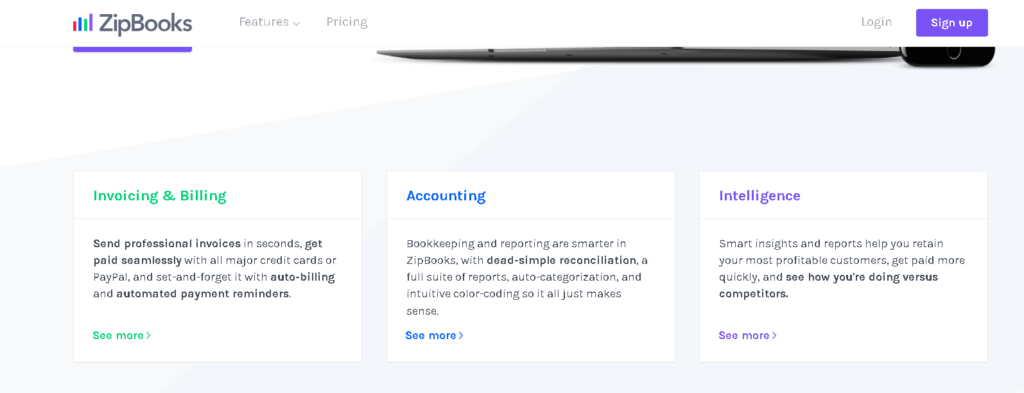
This is another excellent accounting software that targets small and average-sized businesses. ZipBooks offers modern solutions while offering a user-friendly dashboard with an intuitive interface. It’s an excellent fit for companies that frequently send invoices.
Here’s what you can do with a free version of ZipBooks:
Pros
- Start a simple process of transaction tracking;
- Send unlimited invoices to your clients;
- Work with your vendors and clients in unlimited quantities;
- Accept digital payments from customers;
- View basic reports produced by the tool.
Cons
- No time tracking available;
- No chance of managing your team;
- No inventory management tools;
- Only one bank account can be connected.
If you stick to the free version, you won’t be able to contact live support. However, these are the typical drawbacks of free software. You will still benefit tremendously from it, especially if your business is small and you don’t perform a ton of financial operations daily.
The price of a premium ZipBooks version is pretty cheap. If you pay $15, it will buy you a month of software usage, letting you connect multiple bank accounts, track time, etc.
The second advanced version costs $35 per month, and it comes with even more features. You get a chance to invite as many users as you want while getting thoughtful, comprehensive financial reports.
Finally, there is an extra package for accountants. If you want it, you can discuss the specifics with the support team, and they’ll help you out. However, starting with the free version makes the most sense, as it will let you explore all the features, even if in their limited capacities.
3. GnuCash
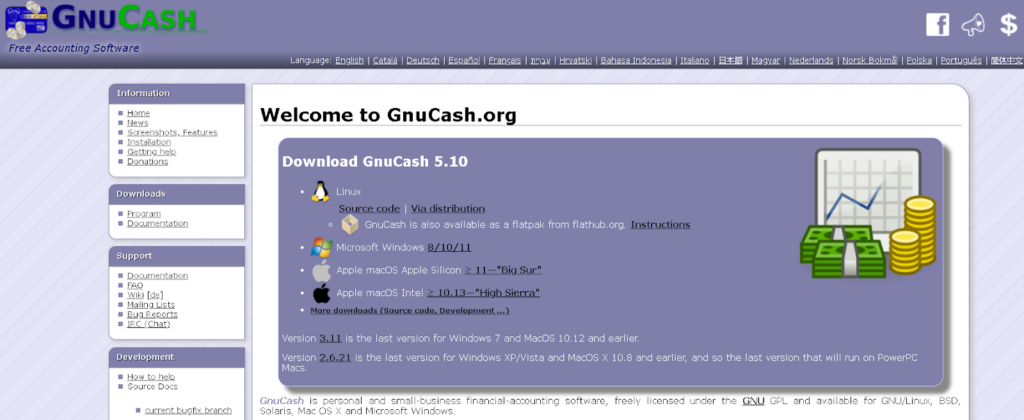
GnuCash is an open-source software with an underwhelming and outdated website. However, this small drawback pales against all the benefits you can find by simply using this tool. It has plenty of useful features, and they work without a glitch.
Pros
- GnuCash can be easily customized based on what you want;
- It’s very simple to use and will be comprehensive even for total newbies;
- You can get a profit and loss statement within minutes;
- With this software, the users can operate both personal and business accounts;
- You can organize scheduled transactions and do budgeting operations.
Cons
- This software is not cloud-based, which can create issues with accessibility;
- Both the website and the available features are outdated;
- No online customer support.
GnuCash is available in multiple languages, which will benefit international businesses whose owners have no interest in working with English. Its main draw is definitely its simplicity, as there are many features for basic financial management.
However, this is also where the complications pop up. While GnuCash is perfect for beginners who need some basic help, it won’t be a good option for accountants looking for more advanced operations. You can’t add multiple users, accept diverse online payments, or integrate your software with other third-party providers.
There is no premium version available — the accounting software is completely free, so you’ll be automatically getting everything it offers. GnuCash deserves to be on this list because it’s the best choice for newbies who need some limited financial help.
4. Manager.io
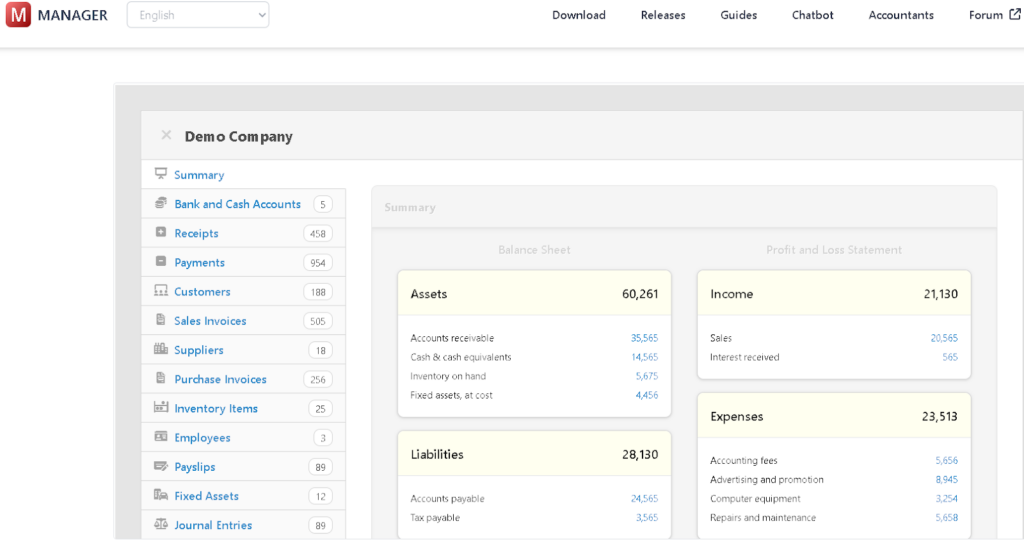
Manager is a desktop-based accounting software with an excellent free version. Since it works both online and offline, it offers convenience and features that will help you track your business’s financial health.
Pros
- Many currencies are supported, which is a plus for international small businesses;
- Offers detailed financial reports to help users track their income and losses;
- A chatbot and a forum are present, enabling you to find answers to your questions;
- Can be customized to meet your business needs better.
Cons
- Cloud access is available only for premium users;
- Bank statements must be added manually;
- A limited number of third-party integrations supported.
Manager.io is a smart tool that can facilitate your financial operations to a great extent without forcing you to pay a cent for its usage. You can send invoices with its help, take care of cash and accrual accounting, as well as generate as many diverse reports as you need.
There is a cloud version for premium users. It costs $59 per month, which is relatively affordable, and you can gravitate toward it to get automatic backups, remote and multi-user access, and other cloud-based perks.
There is more extensive accounting software available for free, but Manager.io draws a perfect line between functionality and simplicity. In addition, if you bought a premium package but want to stop using it, you’ll be able to easily transfer all your files and then switch to a free desktop version again.
5. ZohoBooks
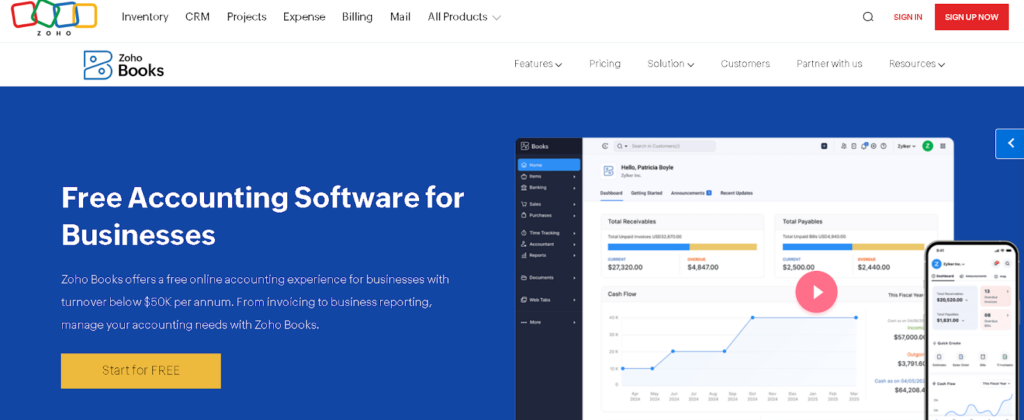
ZohoBooks is another great accounting software that comes at no charge. It has many useful features in its free plan, and there are multiple premium versions you can choose from depending on your current needs.
This is what ZohoBooks is known for.
Pros
- Creates invoices along with quotes and journals to organize your operations;
- Accepts online payments and allows the customers to serve themselves;
- Sends automated reminders about payments;
- Helps you manage your taxes and presents report summaries.
Cons
- If your business has profits exceeding $50K, you won’t be able to use a free plan;
- The types of reports this software generates aren’t as extensive as in some other tools;
- Only 15 users in total can be added for free; you’ll have to pay extra for every other person.
ZohoBooks is rich in features. Its free plan is among the broadest ones, and there are also three premium versions for you to pick from.
The first one is called Standard, and it costs €12 per month. Compared to the free version, this one allows you to get retention payments and order progress invoicing.
A Professional package is worth €24 per month, and it brings such new features as creating custom user roles, collaborating with others through chat, video, or voice messages, tracking your inventory, and so on.
Finally, there is a Premium version. Its price is €36, and it guarantees fixed asset management, cashflow forecasting, as well as multiple customization choices. All these prices are budget-friendly, so you can try different packages before settling on the one you need.
Does Your Small Business Need Accounting Software?
As you already know, accounting software can help you track your finances and improve the financial stability of your business. Some people prefer to work with the most basic tools, though, so how should you understand that you need to progress to specialized accounting software?
Here are the clues to look out for:
- Sending invoices to your customers takes too much of your time;
- Getting the tax statements ready is a nightmare;
- You have only a vague idea about how your business is doing financially;
- Comparing your income against the expenses is a struggle.
If you’re experiencing any of these issues, then it’s definitely time to get accounting software or a special app. You can learn how to create an app without coding and include only those features that you consider relevant for your business operations in there. When choosing from the existing tools, you can switch between different options before arriving at the one you like.
Choose the Most Suitable Accounting Software
There are plenty of accounting software tools you can use to facilitate your financial operations. If your business is starting to grow, and you need to pay careful attention to your expenses, income, and transactions, the right tool can become your best helper.
This level of financial organization is as essential as understanding how to buy polkadot in today’s increasingly digital economy.
Go through the list with the top tools we prepared for you again, and check their websites. Study their terms and conditions, start using a free version, and get the premium one only if you’re happy with the software you’ve chosen.
