Choosing the right web hosting service is a critical part of setting up and running a reliable website. Whether it’s a business site, an online store, or a personal blog, the hosting provider you pick directly affects your website’s speed, security, and availability. A good host keeps your site running smoothly and safely, while a poor choice can lead to downtime, slow loading speeds, and security problems.
This guide explains the key things to look for when choosing a web hosting provider. It covers important factors like security features, uptime reliability, bandwidth limits, and customer support. By following these straightforward tips, you can avoid common pitfalls and find a web hosting service that meets your needs and supports your website as it grows.
What is Web Hosting?
Web hosting is a service that stores website files on a server, allowing users to access them online. It ensures that websites remain available to visitors at all times. Usually managed by third-party providers, web hosting makes it possible for users to reach websites through the internet.
These services store all website content, including code, images, videos, and text, in a secure location. Many hosting providers also offer technical support and features aimed at improving website performance, such as faster loading times and increased efficiency, to enhance user experience. For businesses running online stores, choosing the right ecommerce web hosting is essential to handle higher traffic, secure transactions, and ensure reliable performance.
The Importance of Choosing the Right Web Hosting Service
Selecting the right web hosting service is essential for your business’s growth, success, and reputation. A reliable host ensures your website stays online, meets performance needs, and protects your data. Failing to choose the right provider can lead to security risks, downtime, and lost opportunities. Consider these key factors when making your choice:
- Strong Security Measures: Robust security is vital to protect your site from hackers, spammers, and data breaches. Without proper safeguards, your website risks corrupted data, stolen content, and potential customer trust issues. Security breaches can lead to lost sales, increased recovery efforts, and long-term damage to your brand’s reputation;
- Reliable Uptime: Consistent uptime is crucial for maintaining customer engagement and increasing sales. Frequent downtime affects user experience and can hurt your website’s search engine rankings. If search engines can’t access or index your site, your visibility drops, leading to reduced traffic, lower sales, and diminished credibility;
- Redundancy and Data Backups: Even with strong security and bandwidth, unexpected issues can occur. Quality web hosts offer system redundancies, such as rerouting traffic to alternate servers during outages, ensuring continuous availability. Regular data backups are also essential, allowing for quick restoration in case of data loss or technical failures.
Choosing a web host that prioritizes security, uptime, and data protection helps safeguard your business and enhances customer trust, keeping your website running smoothly and efficiently.
How to Select the Right Web Hosting Service
Here are 10 practical tips to help you choose the best web hosting provider for your business website. Following these guidelines can help you avoid common mistakes that could negatively impact your company.
Identify Your Web Hosting Needs
Understanding your website’s specific requirements is essential when narrowing down your hosting options. For example, if your site includes video blogging, 24/7 livestreaming, or user-generated content like video uploads, you’ll need a host that can support these features. On the other hand, if your site functions as a simple online resume, your hosting demands will be minimal.
Websites that attract heavy daily traffic often struggle on shared servers, which are intended for smaller sites with limited activity. Choosing a hosting plan that matches your expected traffic can improve performance.
Select the Right Hosting Package
Many small businesses opt for shared hosting to reduce costs, but this can lead to slow website loading times. Shared servers have limited bandwidth, and increased traffic can slow down your site, leading to poor user experiences and lost customers.
Upgrading to a virtual private server (VPS) costs a bit more but provides faster performance and greater reliability. VPS hosting is ideal for larger websites or those anticipating higher traffic volumes.
Check Reviews of Hosting Providers
Before choosing a web host, read reviews from reputable sources to gauge the company’s reliability and service quality. Third-party reviews can reveal common issues and highlight how the company handles customer complaints. Pay close attention to how responsive the host is when problems arise—this can give you insight into their customer service standards.
Ensure Sufficient Bandwidth
Even if your website starts small, plan for future growth. Select a hosting provider that offers flexibility in bandwidth without locking you into restrictive limits or imposing hidden fees for upgrades. This approach makes it easier to scale your website as traffic increases.
Avoid Choosing Based Solely on Price
While it’s tempting to go with the cheapest hosting option, this often comes with downsides like slow servers, poor customer support, frequent downtime, and association with low-quality websites. Prioritize value and reliability over cost to avoid long-term issues that could harm your business.
Review the Web Hosting Company’s Terms of Service
It’s common for users to agree to terms of service without reading the fine print, but overlooking these details can lead to unexpected fees, limitations, or restrictive policies. The terms of service also outline the provider’s refund policy, which is crucial if you encounter issues or decide to switch to another host. Taking time to review these terms can help avoid surprises later.
Evaluate the Web Host’s Customer Support
Before committing to a web hosting provider, test its customer support. Check if you can easily reach representatives through email, live chat, or phone. Responsive and accessible support is vital, especially if technical issues arise. Contact their support team with questions before making a purchase to gauge their responsiveness and ability to assist with your business’s needs.
Understand the Web Host’s Backup Procedures
Website downtime and data loss can be costly, regardless of the cause. Find out if the hosting company has a backup system in place to help you recover lost files, code, or content. Without an effective recovery plan, restoring your website could take significant time and money. Before choosing a provider, confirm how they handle data backups and recovery in worst-case scenarios.
Check the Web Host’s Security Features
Cybersecurity is essential for protecting your business and your customers’ private information. Make sure the hosting provider offers Secure Sockets Layer (SSL) certificates, which encrypt data and ensure safe online transactions. SSL is a basic security requirement for any business website, so confirm that your potential web host includes it as part of their service.
Be Cautious of New Web Hosting Companies
While newer web hosts often offer competitive prices to attract customers, they may lack the infrastructure and resources to handle rapid growth. This can result in issues like downtime, slow website speeds, lost revenue, and negative impacts on your search engine rankings. Choosing an established hosting provider with proven scalability can help avoid these problems and ensure stable performance as your business grows.
Key Factors to Consider When Choosing a Web Hosting Provider
Selecting the right web hosting provider is vital for your website’s performance, user experience, and long-term success. From platform compatibility to speed and optimization, here’s what to consider before making your decision.
CMS vs. Website Builder
A crucial step in choosing a web host is deciding whether to use a Content Management System (CMS) or a Website Builder. The best hosting services work well with both, making it easy to build and manage your website.
CMS Platforms offer flexibility and control but come with a steeper learning curve. Managing tasks like speed optimization, security settings, and plugin integration typically requires some technical knowledge. Popular CMS options include WordPress, Joomla, and Drupal. If you have a preferred CMS, consider hosting services optimized for that platform, such as managed WordPress hosting. Many web hosts also provide auto-installers to make setup simpler.
Website Builders, on the other hand, are user-friendly and designed for those who want a quick setup without dealing with technical complexities. Many providers offer built-in site builders with drag-and-drop interfaces and designer-made templates, allowing you to create professional-looking websites effortlessly.
When choosing between a CMS and a Website Builder, consider:
- Technical Skills: CMS platforms require more hands-on management, while website builders offer ease of use;
- Budget: Self-hosted CMS options are often more affordable, while website builders may include extra fees for convenience;
- Design Preferences: CMS platforms provide full customization, whereas website builders offer ready-made templates for faster setup;
- Flexibility: CMS platforms allow more control over hosting, security, and performance, while website builders may have limitations.
After identifying the right platform, select a hosting provider that fully supports it for optimal results.
Storage and Bandwidth
Two key elements that directly affect your website’s performance and scalability are storage and bandwidth. Storage is the space allocated on a server to store your website’s data—images, videos, code, and other content. The amount needed depends on the size and complexity of your website. Bandwidth measures the amount of data your website can transfer within a specific time frame (usually per month). It directly affects how much traffic your website can handle.
Types of Bandwidth:
- Metered Bandwidth: Comes with a set monthly data limit. If your site exceeds this limit, visitors may experience downtime or slow load times;
- Unmetered Bandwidth: Allows unlimited data transfer, with restrictions only based on the server’s capacity.
To estimate your bandwidth needs, consider:
- Monthly Visitors: How many users visit your site each month;
- Page Views: The average number of pages each visitor views;
- Average Page Size: The size of each web page, factoring in images, videos, and other media.
If your average page size is 2 MB, and your site receives 3,000 monthly visitors, with each viewing 2 pages, the total bandwidth used would be:
3,000 visitors x 2 pages x 2 MB = 12,000 MB (12 GB/month)
To plan for growth and traffic spikes, multiply this by 1.5, resulting in 18 GB/month. Opt for a host that offers at least this capacity or allows for easy upgrades.
Websites with rich media content, like photography portfolios or streaming services, will require more storage and bandwidth compared to basic business or blog websites.
Speed and Optimization
A fast-loading website improves user experience, boosts SEO rankings, and reduces bounce rates. Therefore, choosing a web host with strong performance optimization is crucial.
Key Speed-Enhancing Features to Look For:
- Fast Web Servers: Many hosting services use advanced servers with caching technology to compress cache files, improving load times and overall website performance;
- Strategic Server Locations: Selecting a web host with multiple server locations helps reduce latency and improves load times for visitors around the world;
- Content Delivery Network (CDN) Integration: A CDN distributes your site’s content across multiple global data centers, ensuring faster content delivery regardless of a user’s location;
- Built-in Caching Tools: Hosting providers that offer pre-installed caching plugins (like LiteSpeed Cache for WordPress) help improve speed and overall site performance;
- Performance Monitoring Tools: Some hosts offer speed test features directly in their dashboards (such as hPanel) to help you track site performance and make necessary adjustments.
Performance Metrics to Monitor:
- Time to First Byte (TTFB): Measures how quickly the server responds to a user’s request. Google recommends a TTFB of 200 milliseconds or less;
- Component Loading Time: Evaluates how fast cached content is loaded. Ideal load times should be within a few milliseconds to ensure a smooth browsing experience.
Top Web Hosting Companies for Reliable Performance and Features
When looking for a reliable web hosting provider, it’s important to choose a company that offers a mix of performance, security, and user-friendly features. Here are some of the top web hosting companies recognized for their solid reputations and a range of hosting options.
Bluehost
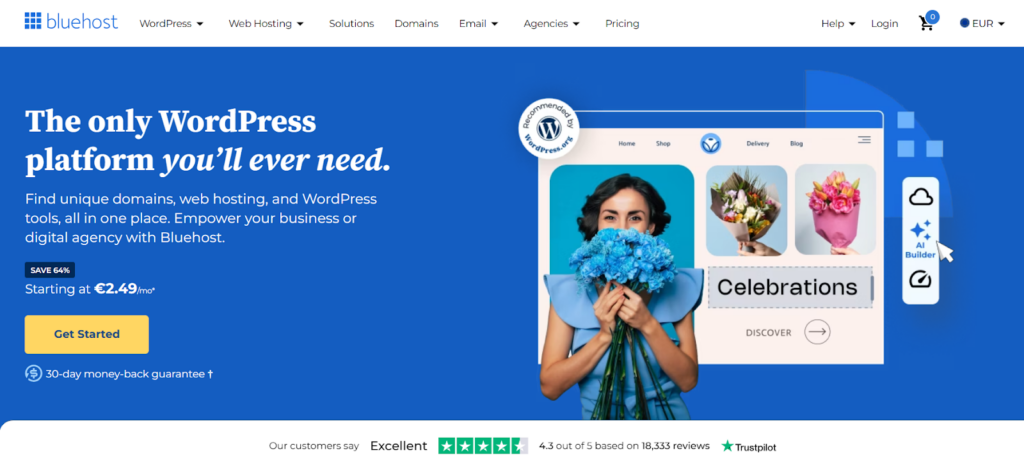
Bluehost offers a user-friendly experience with a range of useful features. It is known for its easy WordPress integration and includes a custom website builder with added flexibility. Its managed WordPress plans provide SEO tools, social media integration, and email marketing options. Bluehost also includes free SSL certificates, bot protection, malware removal, domain privacy protection, and several anti-spam tools, with no traffic limits on managed WordPress plans. This makes Bluehost a common choice for small businesses and bloggers looking for simple yet effective site management options.
HostGator
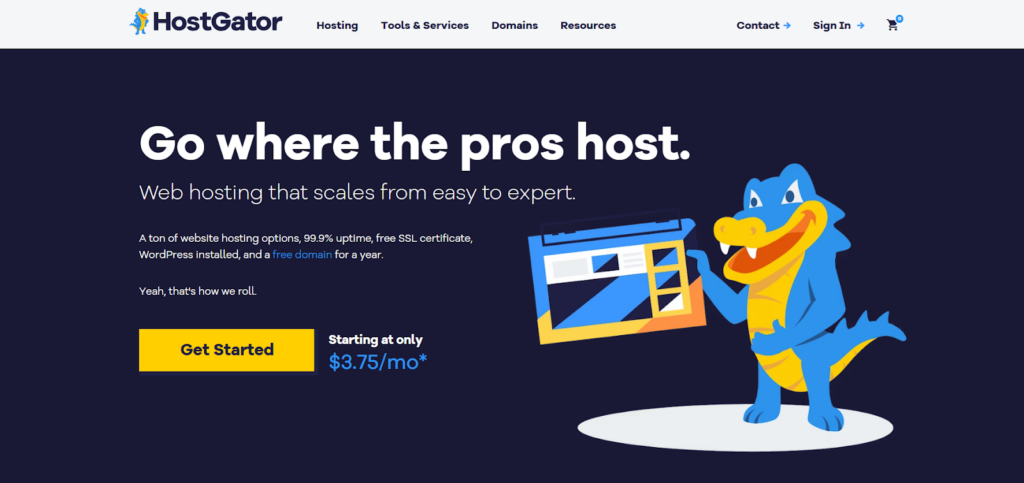
HostGator is a flexible hosting provider offering multiple pricing plans with unmetered bandwidth and ample storage space, making it ideal for data-heavy websites featuring videos, animations, or large media files. Every plan includes free SSL certificates for secure connections, DDoS protection to guard against cyberattacks, automatic site backups, and a free domain for the first year. With its scalability and reliable uptime, HostGator is a strong option for growing businesses and content-rich websites.
GoDaddy
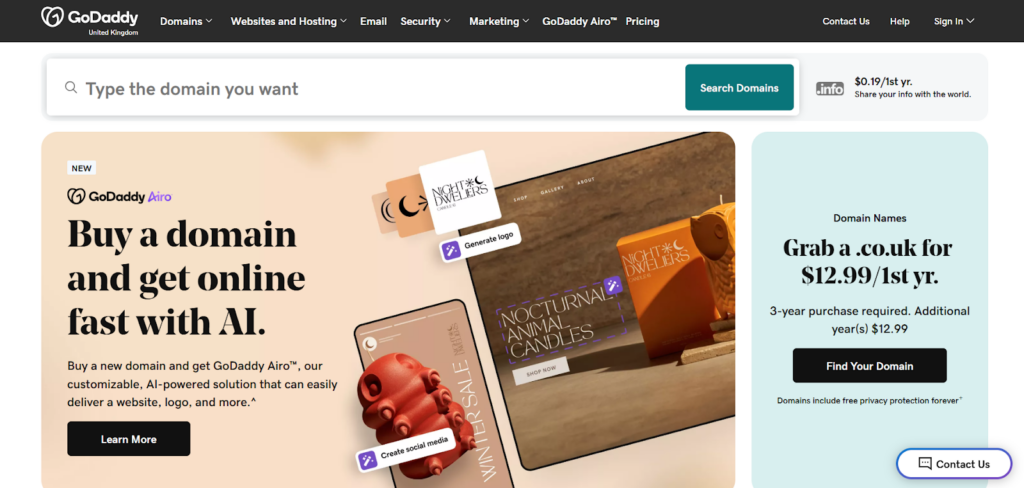
GoDaddy, the world’s largest domain registrar, is a well-established web hosting provider with robust domain management services. Its hosting plans include free domain registration for the first year, SSL certificates, and custom domain email, also free for the first year. The user-friendly control panel makes site management simple. While advanced security features cost extra, GoDaddy offers a website builder for an additional $9.99 per month, making it suitable for small businesses seeking an all-in-one solution.
DreamHost
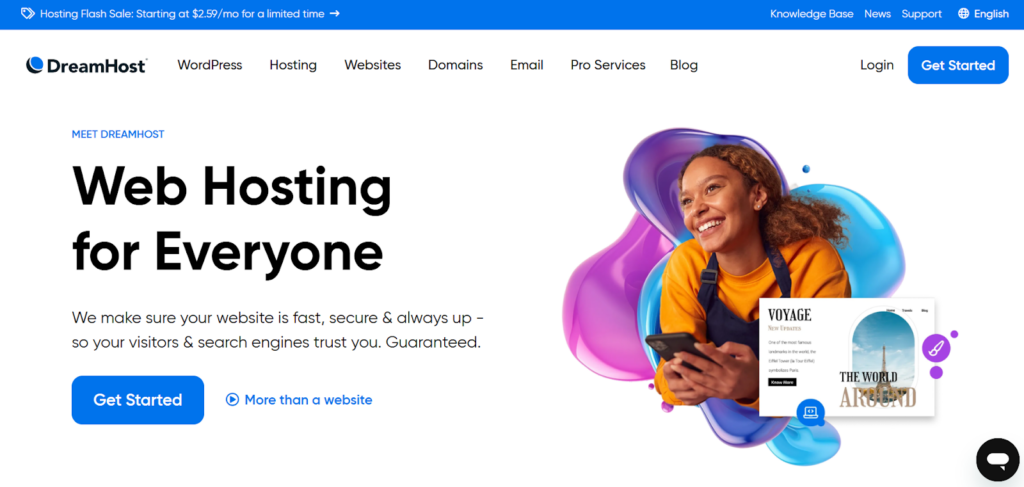
DreamHost is known for its affordable pricing and beginner-friendly features. Starting at just $2.59 per month, its Shared Starter Plan is perfect for small businesses and personal websites. It offers easy WordPress integration with unlimited plug-ins, a staging environment for testing site changes before going live, and unlimited bandwidth and storage on select plans. DreamHost simplifies website creation even for users with minimal technical experience while providing flexibility for future growth.
A2 Hosting
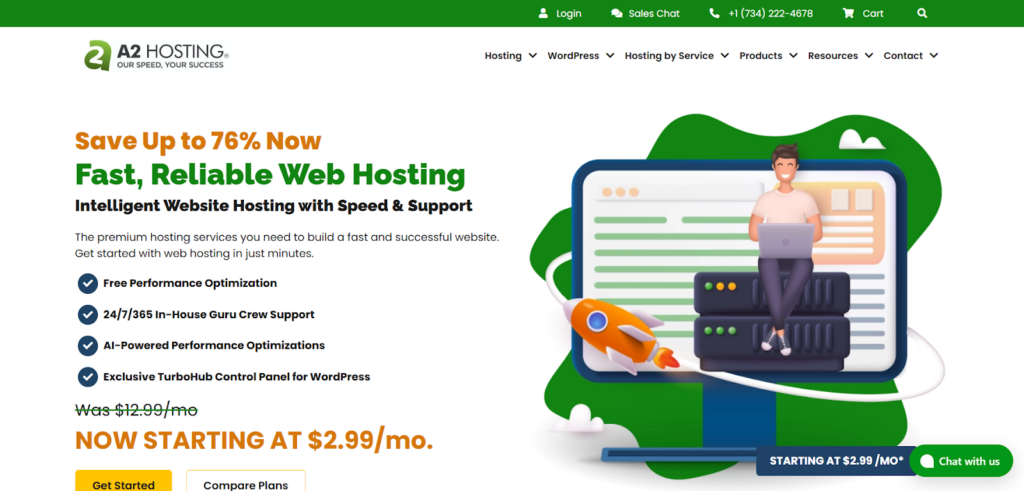
A2 Hosting focuses on speed and performance, particularly for WordPress sites. Its hosting plans are optimized for WordPress, ensuring quick page load times and reliable uptime. The platform offers unlimited storage and monthly data usage on most plans, along with e-commerce tools like WooCommerce, OpenCart, and Adobe Commerce. Advanced caching technology further enhances loading speeds, making A2 Hosting a great fit for online stores and businesses that prioritize fast-loading websites and e-commerce capabilities.
WPEngine
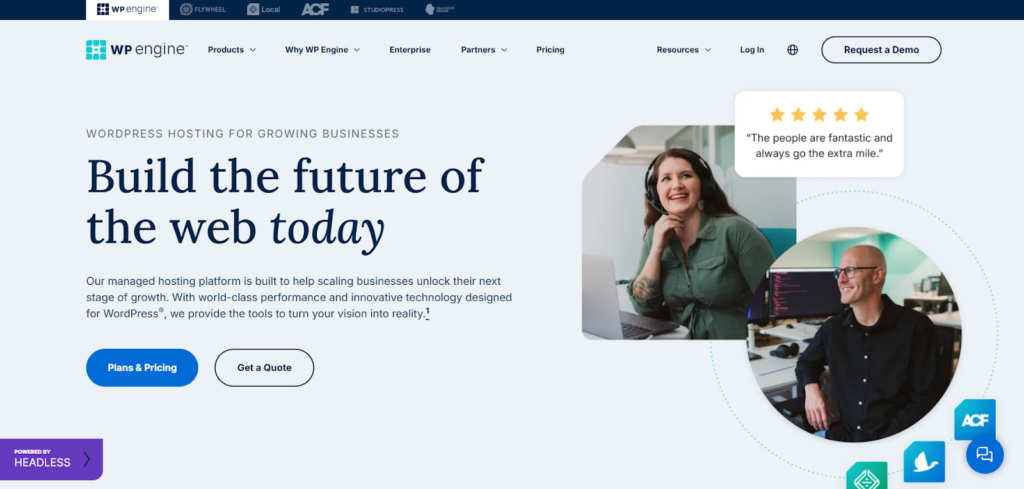
WPEngine is a premium WordPress hosting provider tailored for businesses needing advanced features and top-tier security. It offers daily backups and WordPress-specific security tools, staging environments for safe site updates, and data migration tools for handling large files and databases. Hosting on Amazon Web Services (AWS) or Google Cloud Platform ensures enhanced performance. With its strong focus on WordPress optimization, WPEngine is ideal for larger businesses and high-traffic sites.
InMotion Hosting
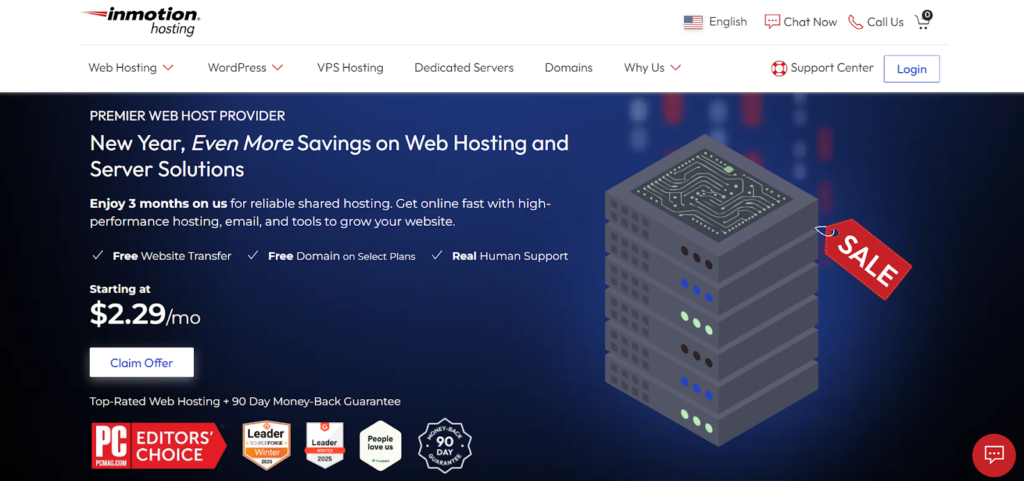
InMotion Hosting focuses on site migration and offers a range of practical features at competitive prices. Designed for growing businesses, its hosting plans include unlimited data transfers on shared and WordPress plans, free email accounts with all plans, and a 90-day money-back guarantee for risk-free testing. InMotion Hosting is known for its flexible data policies and customer-focused guarantees, making it a suitable choice for small businesses and freelancers.
Conclusion
Choosing the right web hosting service is essential for your website’s performance, security, and growth. The hosting provider you select directly affects factors like uptime, load speed, data protection, and customer support. By understanding your site’s needs and comparing providers, you can avoid issues like slow performance, downtime, and security risks. Prioritizing reliability, scalability, and strong technical support ensures your website can handle traffic growth and maintain consistent performance over time.
