Creating a mobile app may be an effective approach to achieving company objectives, reaching a larger audience, or providing a specialized service. With billions of people using smartphones on a daily basis, mobile applications give a direct channel to engage consumers while also providing value through specific features and functionality. Understanding the development process is vital when releasing an app to raise brand awareness, improve consumer interaction, or explore a new revenue source. For those looking to build a mobile solution tailored to limited budgets and targeted needs, explore this guide on mobile app development for small business.
How to Build a Mobile App
This practical 7-step approach will walk you through the process of creating a mobile app from scratch for Android, iOS, or Progressive Web App (PWA)—no technical knowledge is necessary.
Knowing what drives the creation of an application is essential before starting. You will want a well-defined plan, time to execute it, and a great deal of drive. The following are the top five reasons why people decide to develop an app:
- Strengthen brand visibility and credibility;
- Deliver custom features tailored to user needs;
- Boost engagement with business-specific interactions;
- Use the near-constant use of mobile devices;
- Enhance the speed and quality of user experiences.
Step 1: Define Your App Idea in Detail
According to Statista, 218 billion mobile apps were downloaded in 2020, and that number was expected to reach 255 billion by 2022. This demand confirms the popularity of mobile apps, but it also highlights how competitive the market is. That’s why the initial idea and concept behind your app are absolutely critical.
Your first task is to define the goal of your app clearly. Ask yourself the following questions:
- What is your target audience? Your app should focus on a specific group and provide clear value to them.
- What features are essential to keep users engaged and coming back?
- Are there existing apps offering similar services? What do users like or dislike about them?
- How will you monetize your app, if at all?
Design your app’s structure
Once your idea is clear, it’s time to plan the design. Start by creating a basic mockup or wireframe. App design plays a crucial role in user experience. Studies have shown that users decide whether to stay on a screen or exit in as little as 500 milliseconds. If they stay, they usually take 5–10 seconds to decide whether to continue interacting with the content.
Two key factors influence these decisions:
- Visual Complexity: Keep the design clean and uncluttered;
- Prototypicality: Use familiar layouts that users expect from similar apps.
Your app design should be simple, intuitive, and consistent. Avoid overly complex or unfamiliar structures. A recognizable look and layout help users feel comfortable and reduce friction during navigation.
UI and UX Design
App design includes both UI (User Interface) and UX (User Experience):
- UI (User Interface) refers to the visual elements of the app—icons, fonts, colors, backgrounds, illustrations, and branding elements. These should be visually appealing and consistent across the app;
- UX (User Experience) focuses on usability—navigation, performance, number of clicks, responsiveness, wait times, and overall interaction. UX determines how users perceive your brand and how easily they can achieve their goals using your app.
Start with wireframes and MVP
By creating wireframes, you can see how your app will look without becoming sidetracked by specifics. Start by identifying and positioning essential components using an MVP (Minimum Viable Product). Quick adjustments to wireframes save time and enable you to test and improve the user flow prior to completing the design.
Mobile UI considerations
Mobile UI includes navigation menus, shortcuts, buttons, and feedback elements like sounds or vibration. These should be designed with touch-friendly dimensions—Apple recommends 44 pixels square for tappable elements.
3-Click Rule
While not an absolute rule, it’s helpful to design your app so users can find any essential information within three clicks or taps. This keeps navigation simple and enhances user satisfaction.
Step 2: Choose Between Native App or Progressive Web App (PWA)
Progressive Web Apps and Native Apps are the two primary choices for developing mobile applications. Each has optimal use cases, drawbacks, and benefits.
Native Apps
A native app is developed specifically for a certain platform—either iOS or Android. Because they are built for specific operating systems, native apps can take full advantage of the device’s hardware and software features. They offer better performance, smoother navigation, and more direct integration with the phone’s functionalities.
- Built using platform-specific languages (Swift/Objective-C for iOS, Java/Kotlin for Android);
- Distributed through App Store (iOS) or Google Play (Android);
- Full access to native APIs (camera, GPS, push notifications, etc.);
- Higher performance and smoother UI;
- Requires more time and resources for development and maintenance.
There are already 2.4 million applications on Google Play and close to 2 million in the Apple App Store. More than 80 percent of all mobile traffic comes from native apps.
Progressive Web Apps (PWAs)
A PWA combines the features of websites and mobile apps. It’s built using web technologies (HTML, CSS, JavaScript) but delivers an app-like experience. Users can install PWAs directly from their browsers, without needing to visit an app store. PWAs adapt to different devices and screen sizes and can work offline thanks to service workers.
- No app store approval required;
- Instant installation from browser;
- Indexed by search engines, which supports SEO;
- Compatible across mobile, desktop, and tablet;
- Offline functionality;
- Faster and easier to develop than native apps.
Key Considerations When Choosing Between Native and PWA
PWAs often attract 3x more visitors than native apps, thanks to SEO and instant access. However, some advanced features may be limited depending on the browser.
Native apps are ideal if you need full access to geolocation, sensors, or want to use beacon or geofencing technology. However, they come with extra costs and a more complex publishing process.
Step 3: Choose the Best App Development Method for Your Business
Once you know what kind of app fits your business, it’s time to choose how to build it. You’ve got a few options—each with its own pros and cons depending on your budget, timeline, and technical skills.
Build It Yourself
If you’re comfortable with coding (or eager to learn), building the app yourself gives you full creative control. For native apps, you’ll need to know Swift or Objective-C for iOS, and Java or Kotlin for Android. Not quite there yet? Start with beginner-friendly coding platforms to get a feel for it.
Hire a Freelancer or Agency
This is the most hands-off—and usually the most expensive—option. But you’ll get a polished, professional app without dealing with the technical side. Great choice if you’ve got the budget and want expert help.
Use an App Builder
For a more affordable and accessible option, app builders let you create apps without any coding. Think drag-and-drop tools with ready-made templates. They’re perfect for simple apps but may fall short if you need advanced features or heavy customization.
Each method has its place-just match the approach to your goals, skills, and available resources.
Step 4: Build Your App with a No-Code App Builder
With the major decisions out of the way, it’s time to bring your app to life.
The development process will differ depending on the method you’ve selected, but if you’re using a no-code app builder, here’s how to move forward efficiently:
Design Your App’s Interface
This is where you shape your app’s visual identity. Key elements include the overall color theme, header style, navigation type, app icon, splash screen, and feature icons.
When choosing templates or customizing design elements, make sure the visual style is consistent with your existing brand identity—this includes your logo, color palette, fonts, and any other recognizable branding elements.
Your home page deserves extra attention. As the most visited screen, it sets the tone for user experience. Highlight your main features and ensure intuitive navigation to other sections of the app.
Add and Organize Your Content
The app has to be filled with material about your idea or business. You have two options: either manually add material using the app builder’s backend, or automatically bring in dynamic content by connecting other sources like social network accounts, live streams, or RSS feeds.
To encourage repeat business and engage consumers, for instance, if you’re developing an app for a retail company, think about including couponing and loyalty card features. Push notifications can be used to advertise events or new arrivals.
Chat and community tools can help users interact with one another and communicate better, whether the app is meant for internal corporate use or charitable organizations.
Customize with Plugins
Need features that aren’t included by default? Explore the app builder’s custom plugin options. These allow you to add specific functionality or design elements to better match your goals. Personalization helps your app stand out from others in your niche.
Enhance Functionality with API Access
APIs (Application Programming Interfaces) act as bridges that let your app communicate with other software. Enabling API Access or the Public API (especially useful for eCommerce apps) unlocks advanced settings and allows more customized personalization. It also lets you integrate hidden features or external systems to expand your app’s capabilities.
Step 5: Test Your App on iOS and Android Devices
It’s time to test your app before launching it after its technical structure, design, and concept are finished. This stage guarantees that everything functions as planned across various devices and platforms.
Start by testing your app on all three platforms: Progressive Web Apps (PWAs), iOS, and Android. To represent the range of user setups, employ several operating systems and browsers. Bringing in beta testers is also crucial. When you’re too close to the project, you could overlook problems that might be found with new insights.
Here’s what to check during testing:
- App loads quickly and runs smoothly;
- No crashes during any interaction or action;
- Works under weak or unstable internet connections;
- All features function as expected;
- Design looks good and fits properly on all screen sizes;
- Navigation is clear and user-friendly;
- No important elements are hard to find or inaccessible;
- App name and store description are clear and informative.
One effective way to test is by using an AdHoc build—this is a downloadable version of the final app file that mirrors what users will get from app stores. It allows you to thoroughly test every feature and design element on your actual device.
Apple provides a specialized tool called TestFlight for iOS apps that enables you to test and distribute your software to a limited number of customers before releasing it to the general public through the App Store.
Step 6: Submit and Publish Your App to the Stores
Making your app user-accessible is the last stage once it has been completely created. Publishing it on several platforms will help you reach as many people as possible.
Register Developer Accounts
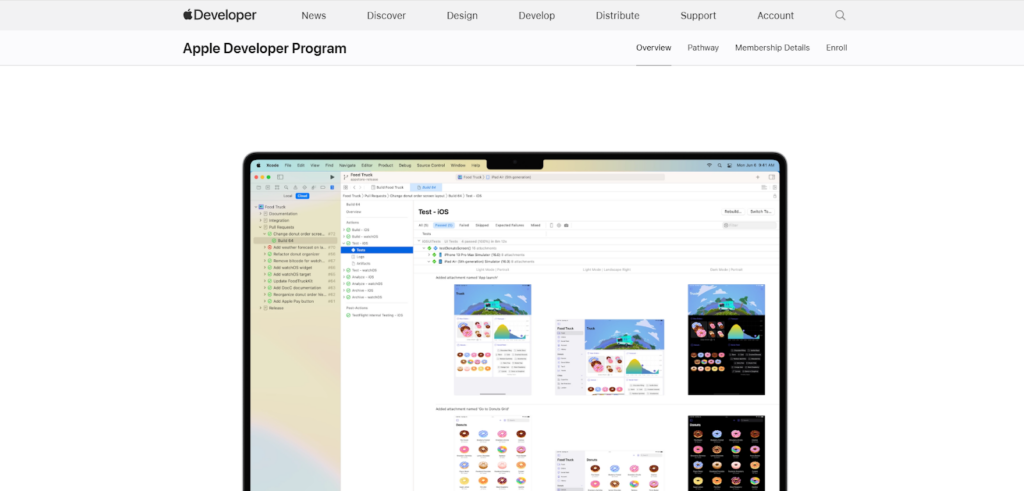
You must create developer accounts with the appropriate platforms before submitting your app:
- Apple App Store: Join the Apple Developer Program, which costs $99 per year. Apple requires that the account holder match the legal owner of the app content. If you’re releasing apps for different businesses or clients, each one needs its own developer account;
- Google Play Store: Create a Google Play Developer account using a Gmail address. The registration requires a one-time fee of $25.
Submitting to the Apple App Store
Getting your app on the Apple App Store takes some preparation, mainly because Apple holds apps to a high bar when it comes to quality and security.
- Get Your Assets Ready: Before submitting, gather everything Apple requires—your app icon, screenshots, and metadata like the name, category, keywords, and a clear description. A well-written description boosts visibility and helps users quickly understand your app;
- Understand the Review Process: Apple manually reviews all apps, which usually takes a few days. If approved, your app goes live; if not, you’ll get feedback through the Resolution Center so you can fix the issues and resubmit.
Submitting to Google Play Store
With over a billion active users, Google Play is where most Android apps live—and where users go looking for them.
- Store Listing Setup: In the Google Play Console, you’ll need to fill out all the key details: your app’s title, short and full descriptions, screenshots, graphics, category, contact info, and privacy policy. Take the time to choose the right keywords—they play a big role in how easily people can find your app;
- App File Upload: Once your listing is ready, upload your APK file—the actual build of your app. From there, just follow Google’s step-by-step publishing process to push your app live.
Approved apps can go live in a matter of hours. However, new developers may experience longer review times. Always comply with store policies, as Google retains the right to remove apps that violate their guidelines.
Publishing a Progressive Web App
Publishing a PWA is simpler compared to native apps. All you need is to host the app on a web server and assign a custom domain. This quick deployment process lets you focus more on SEO and discoverability, ensuring your app reaches your target audience efficiently.
Step 7: Continuously Improve and Update Your App
The job doesn’t end when your app goes live. Sustaining user interest and guaranteeing long-term profitability require constant development. Utilize the analytics tools offered by Google Play and the App Store to track key performance indicators (KPIs) and get user input. These observations assist you in determining what is effective, what needs development, and where there are untapped prospects.
Whether you’re improving functionality, introducing new content, or addressing issues, regular updates are crucial. Providing updates to your app keeps it current and encourages users to come back. Include each update in your marketing plan to get the most out of it. Make new features stand out on the home page or send push alerts to users to let them know about it.
You can update your native app as often as needed. In cases of significant changes, you may need to submit a new version to the stores for review.
For Progressive Web Apps, updates are even easier—no resubmission is required. You can make changes and deploy them instantly.
No matter the platform, aim to keep your app evolving. Continuous improvement not only boosts performance but also builds lasting value for your users.
How to Build a Mobile App Yourself: Programming Languages and Development Options
If you’re interested in developing a mobile app on your own, it’s essential to understand the different programming languages available and the skills required for each approach. The tools and languages you’ll use depend heavily on the type of app you’re planning to build—whether it’s a native app, a hybrid app, or a Progressive Web App (PWA).
Developing a Native App
Native apps are built specifically for one operating system—either iOS or Android—and are distributed through official app stores (the Apple App Store and Google Play Store). They offer the best performance and access to device features but require knowledge of platform-specific languages and tools.
How to Create an iOS App for iPhone
The two primary programming languages used for iOS app development are Objective-C and Swift:
- Objective-C: This is one of the original languages used to develop iOS apps. It’s a superset of C with object-oriented capabilities. While effective, it’s complex and not beginner-friendly due to its outdated syntax and steeper learning curve;
- Swift: Apple introduced Swift as a modern alternative to Objective-C. It is more intuitive, easier to learn, and now widely adopted. Swift allows for the development of all types of apps with improved performance and cleaner code. Most modern iOS apps are built using Swift.
To develop iOS apps, you’ll typically use Xcode, Apple’s official development tool, which runs only on macOS. This means:
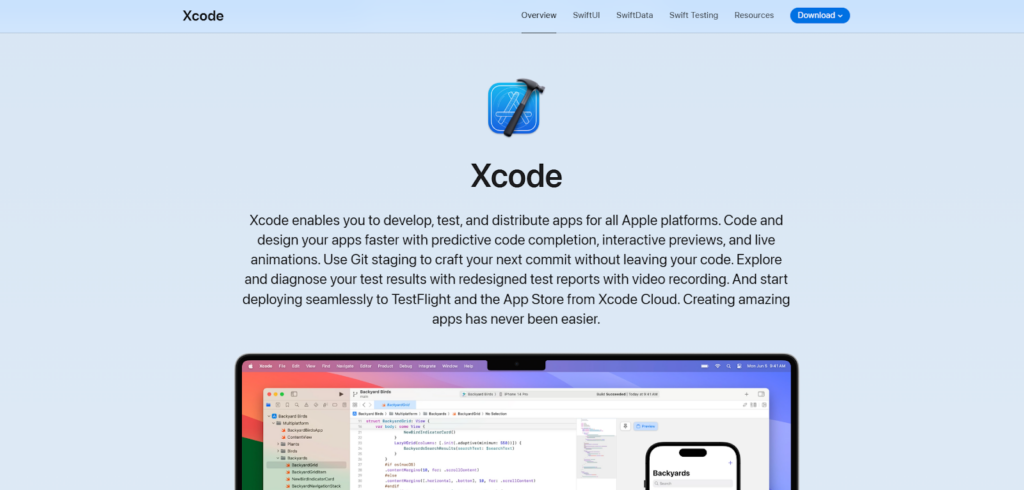
- You must have access to a Mac computer;
- You’ll need to enroll in the Apple Developer Program, which costs $99 per year. If you cancel your membership, your developer account will be deactivated, and your app will be removed from the App Store.
How to Create an Android App
Android offers more flexibility and supports a wider variety of programming languages. The most commonly used ones include:
- Java: Java has long been the standard language for Android development. It is fully integrated with Google’s development tools and works well with IDEs like Eclipse. Java is beginner-friendly, has extensive documentation, and offers good performance, especially due to its precompiled binary code;
- Kotlin: Google has officially endorsed Kotlin as a first-class language for Android development. It integrates with Android Studio and is compatible with existing Java code. Kotlin offers modern syntax, improved safety, and increasing community support, although Java still dominates in terms of resources and tutorials;
- C++: This language allows for closer control over hardware and is best suited for performance-critical components. However, full app development in C++ is rare because it’s more complex and time-consuming. Typically, C++ is used for specific modules within an app;
- C# with Xamarin: Xamarin, a Microsoft-supported framework, enables cross-platform mobile development using C#. It works through Visual Studio and simulates the Android architecture using Xamarin libraries. This allows developers to write code in C# while accessing native Android functionality.
Each of these languages has its own strengths. Java, Kotlin, and C# are the most practical for complete Android development, while C++ is generally reserved for niche tasks requiring maximum control.
Building a Progressive Web App (PWA)
A Progressive Web App is essentially a website that behaves like a mobile app. PWAs are built using web technologies (HTML, CSS, and JavaScript) and are compatible with both Android and iOS platforms. They don’t require installation from app stores and can be accessed directly through a URL.
PWAs are powered by Service Workers, which allow web apps to cache content and function offline to some extent. However, their offline functionality is limited, and they typically require an internet connection for full access.
Advantages of PWAs:
- Simple to develop using standard web languages;
- Lightweight and fast;
- Easy to update without resubmission to app stores;
- Instantly accessible via browser.
Limitations:
- Restricted access to device hardware and OS-level features;
- Internet connection required for most functionality;
- Not as deeply integrated as native apps.
For developers looking for more capability than basic web apps provide, JavaScript offers a practical middle ground. It supports building interactive and hardware-aware apps without the full complexity of Java or Swift.
Conclusion
Creating a mobile app involves several steps, from defining the idea and choosing the right type of app to designing, building, testing, and maintaining it. With multiple development methods available, including coding from scratch, hiring professionals, or using no-code platforms, it is possible to select an approach that matches available skills, time, and budget. Whether the goal is to increase customer interaction, support business operations, or offer a specific service, a well-planned and properly executed app can deliver measurable results. Consistent updates and user feedback should guide future improvements to ensure the app remains effective and relevant.
