Identifying MySQL Performance Issue
By Alex Carter on September 17, 2024
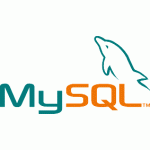
Without a doubt, MySQL is one of the most frequently used open-source databases for applications. As of recent reports, it was listed in the top three of the most popular databases worldwide in 2024, and this is hardly any surprise.
MySQL offers plenty of benefits for organizations, from high performance and scalability to compatibility with other technologies, security, and cost-effectiveness, allowing it to keep its leading positions, along with Oracle, Microsoft SQL, and NoSQL.
Despite the many benefits, MySQL, just like any other database, isn’t immune to lags. Therefore, it’s crucial to check the system regularly for issues, especially when its performance starts to dip. Early detection of the problems can help prevent larger issues down the road and keep your app running smoothly.
But where do you start? In this article, we’ll cover some of the most common MySQL issues, what to look for when running troubleshooting, and how you can address them before they impact your application.
Key MySQL Performance Metrics
There’s a number of key performance metrics that can tell you how well – or poorly – your database is performing. While some of them are generic, there are a few that are specific to MySQL. Let’s take a closer look at them.
- Query Performance
This is the most important aspect to monitor. Queries are the requests MySQL database uses to retrieve data. If your queries are slow, this can drag down the entire application by increasing the wait time and negatively impacting user experience.
- CPU and Memory Usage
The next important factor to keep on your radar is CPU usage. If your CPU usage is constantly high, this may cause system overload, slowing everything down. In the same vein, if your database is using too much memory or runs out of it, performance will dip.
- Disk I/O (Input/Output)
Disk I/O speed is another important parameter to keep track. MySQL uses a disk to read and write information, and if disk speed is slow, so will be performance. Most often, Disk I/O issues occur on systems that do not have enough hardware or the disk is already heavily used by other processes.
- Connections and Threads
MySQL works on connections, and each connection uses resources. If your app uses too many connections at the same time, this may cause server overload, leading to slowdowns and even crashes. Monitoring the number of active connections and threads can help you foresee overloads and prevent performance bottlenecks.
Common MySQL Performance Issues
Now that we’ve briefly covered what metrics are important when it comes to monitoring MySQL performance, let’s take a deeper dive and explore the most common issues in MySQL and how to identify them.
Slow Queries
Slow queries are the biggest issue that can bog down the entire system. The causes of slow queries can be different, but most often than not, they stem from constrained resources (CPU or memory), inefficient design schema, or the logic of the query itself. If you suspect that it’s slow queries that cause the database slowdown, here’s what you can do:
- Run MySQL’s slow_query_log;
- See if there are any queries that exceed a certain time threshold;
- Optimize the long-running queries.
For example, you may find that a simple SELECT * FROM customers is taking too long. Perhaps it’s because the query is pulling unnecessary data. In this case, you could use a more efficient query like for example SELECT name, email FROM customers WHERE active = 1, which would retrieve only the necessary data, this way significantly improving speed.
It’s worth noting that the definition of slow queries can be different depending on different applications. For example, for many applications, a 10-sec query would be the norm, while if you’re dealing with an OLTP app enabling processing of vast volumes of data real-time, even a 5-sec query would be too long.
Inefficient Indexing
Think of indexes as of indexes of a book. This is what MySQL is using to find information faster. However, if indexes are missing or not used correctly, MySQL will need more time to find what it needs. To spot this, run the EXPLAIN command – it will show how MySQL executes a query.
Let’s say you’ve got a table with thousands of rows but there are no indexes there. In this case, the database will need to scan the full table instead of just scanning the parts it needs, which is a major cause of slowdowns. To solve this, just add proper indexes. This will reduce the amount of data that needs to be scanned, drastically improving query speed.
Lock Contention
Another pretty common issue in MySQL is lock connection. Lock connections occur when multiple queries try to access the same piece of data at the same time. For example, if two processes are trying to update the same row, they might block each other, causing a delay.
When this happens, the database performance slows down, especially if locks last for too long.
To identify locking issues, you can look at the SHOW ENGINE INNODB STATUS command. If you spot the problem, you can reduce the scope of locks or adjust transactions so they do not run at the same time.
Inadequate Configuration Settings
While queries are one of the most frequent issues bogging down MySQL performance, the problem can also be the settings of your MySQL server. Parameters like max_connections or innodb_buffer_pool_size control how many connections MySQL can handle or how much memory is allocated. If these settings are too low, your system might underperform.
For example, if you have plenty of server memory but innodb_buffer_pool_size is set too low, the database won’t use all the available resources, and the query performance will be slow. Therefore, it’s important to analyze and adjust these parameters – if necessary – when troubleshooting.
Replication Lag
Replication is a process where data from one MySQL server (master) is copied to another server (slave). It’s done to ensure that if one of the servers suddenly goes down, another one can quickly take over. However, replication can sometimes suffer from lags.
Most often, replication lags happen due to network issues. They can also be caused if the master server is being overloaded or the slave server is struggling to process data fast enough. To identify the presence of replication lags, you can use the SHOW SLAVE STATUS command.
Once done, you’ll see the Seconds_Behind_Master value, which will reveal how far behind the slave is in sync with the master. If this value is consistently high, you may need to optimize the replication setup or troubleshoot the network and server load.
The perfect scenario is when both the master and slave have enough resources and that the replication is set up so it can handle the load without slowdowns or delays.
Why Monitoring Performance Issues Is Important
While it’s not possible to predict everything, staying on top of your MySQL performance can help prevent some major bottlenecks down the road. Here are some of the advantages of continuous performance monitoring.
- Preventing downtime: By identifying and addressing issues early, you can prevent significant system slowdowns or crashes that may impact your app functionality;
- Optimizing resources: Monitoring your database performance can help you understand how your CPU, memory, and disk space are used and optimize the usage of resources respectively;
- Enhancing user experience: When a database runs smoothly, the speed of the app is top-notch, which attracts more users;
- Planning for growth: As your application grows, so does the load on your database. Running regular system checkups can help you predict future needs and scale your infrastructure in response to demand increases;
- Ensuring security: Last but not least, monitoring your MySQL performance allows you to stay on top of your system security. If any issues arise or a cybercriminal attempts to attack your server, you’ll spot suspicious activity right away.
Tools to Identify MySQL Performance Issues
There’s a variety of tools you can use to monitor MySQL performance. Let’s talk about some of the most popular.
- MySQL Performance Schema: It is a built-in tool used to collect info about server performance. It’s best suited for diagnosing bottlenecks and checking things like execution time and lock waits;
- EXPLAIN command: with the help of this tool, you can understand how MySQL executes a query and spot issues that slow down the speed;
- SHOW STATUS: another valuable command that gives you a snapshot of various server metrics, such as the number of active threads, queries per second, and connection statistics;
- MySQL Enterprise Monitor: this is one of the best tools for organizations that use the enterprise version of MySQL. With this tool, you get a visual dashboard that allows you to watch your database performance in real time;
- Third-Party Monitoring Tools: there are many other tools like Percona Monitoring and Management (PMM), Datadog, and New Relic, that prove invaluable for tracking MySQL performance. In addition to offering real-time performance visibility, they also provide long-term performance data and notifications, making it easier to catch problems.
Best Practices to Improve MySQL Performance
Before we wrap up, let’s also go over some of the fixes that can help you maintain your MySQL in a top-notch condition.
Optimize Queries
First and foremost, you should always write efficient queries. Avoid pulling data that you don’t need. If you want to retrieve certain data, specify the column you need instead of just using a generic SELECT command. In the same vein, you want to limit the number of words returned when possible using the LIMIT clause.
Proper Indexing
Next up, make sure that you use indexes wherever possible, but don’t overdo. Adding irrelevant indexes is just as bad as having neither. The database will have to go over all of them before it figures out what you need, which will inevitably lead to slowdowns. Use only appropriate indexes, including composite indexes, to enhance query performance.
Memory Allocation
Check if the memory settings in MySQL match the server resources you have. If not, you’ll need to make adjustments. For example, if your server has lots of RAM, increasing the innodb_buffer_pool_size could help improve MySQL performance.
Connection Pooling
Instead of just opening and closing database connections for each query, you can use connection pooling. This technique is perfect to reduce overhead and speed up query processing.
Regular Database Maintenance
Last but not least, it’s important to run regular checkups to ensure optimal database performance. Defragmenting tables, updating statistics, and checking for corruption are just a few of the tasks that need to be done to keep your database up and running and prevent any serious performance issues.
Set Up Alerts
In addition to regular checkups, it’s always a good idea to stay proactive and anticipate issues before they even surface. For example, you can set up automated alerts to notify you about issues like slow queries, high CPU usage, or too many connections, which would give you enough time to fix problems before they escalate.
Make Use of Reports
Just like alerts, reports can show you performance trends over time. This will give you an idea of how the system works and predict potential bottlenecks that may require your attention. With automated reports, you can also refine your indexes, optimize queries, and allocate resources based on your application’s requirements.
Conclusion
Diagnosing and optimizing MySQL performance might seem like a daunting task, and it’s not completely untrue. As with everything, you need to have some hands-on experience to do this effectively. However, with the right tools and strategies, troubleshooting becomes a lot easier.
When you know where most problems come from and how to identify them using commands and third-party tools, you can stay proactive and fix issues early before they escalate and bog down your entire application.
Posted in blog, Web Applications
Alex Carter
Alex Carter is a cybersecurity enthusiast and tech writer with a passion for online privacy, website performance, and digital security. With years of experience in web monitoring and threat prevention, Alex simplifies complex topics to help businesses and developers safeguard their online presence. When not exploring the latest in cybersecurity, Alex enjoys testing new tech tools and sharing insights on best practices for a secure web.

