
JavaScript is an awesome tool for front-end development. You can create functional and interactive sites and applications with its help. However, it’s not enough just to know how to use it. There’s always a possibility of negative performance impact without proper optimization.
Wondering how to avoid that? Keep reading and learn about the best tips and techniques for JavaScript optimization.
Minimize and Compress JavaScript Files
Minification and compression can help you improve the site performance and make the UX better. What exactly do these techniques offer?
Minification
Minification strips unnecessary characters from JavaScript code without affecting its functionality. These characters are
- White spaces;
- Line breaks;
- Comments;
- Redundant code.
Your files become much smaller without these components. It reduces the amount of data the user has to download.
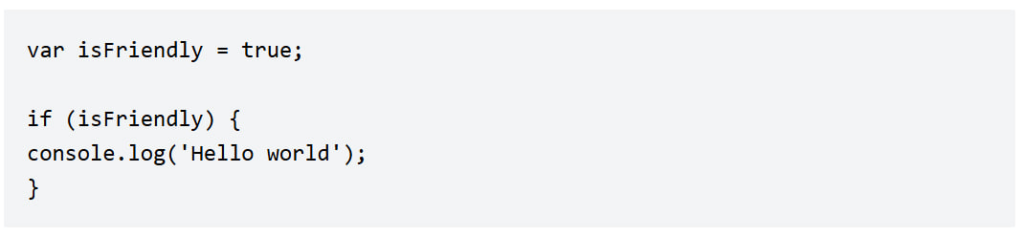
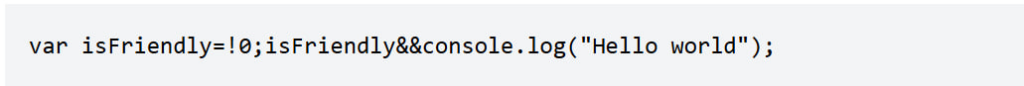
Compression
Compression encodes JavaScript files more efficiently. Common methods include:
- Gzip compression;
- Brotli compression.
Most modern web servers support these techniques. They automatically serve files to compatible browsers.
Use Asynchronous and Deferred Loading
These methods help improve page load times by controlling script loading and execution. You can often learn these techniques in the best coding bootcamps.
Scripts with the async attribute load independently of the rest of the page. They execute as soon as someone downloads them. This is ideal for scripts that don’t rely on others.
Scripts with the defer attribute load in the background. They execute only after the HTML is fully parsed. This guarantees they don’t block rendering.
Reduce HTTP Requests and Use Bundling
Each time someone loads the page, the browser sends requests to the server to fetch different resources. Every request introduces some level of latency.
How can you lower HTTP requests?
First, remove unnecessary
- Scripts;
- Stylesheets;
- Images.
Use only the essential assets you need for functionality and design. Consider inlining smaller assets directly into the HTML to eliminate additional requests.
You can also combine multiple images into a single file. Use CSS to display specific parts of the picture. Plus, limit the number of web fonts and weights.
Another great technique is bundling. Basically, you need to combine multiple CSS or JavaScript files into fewer and larger ones. It will result in
- Lower latency;
- Effective caching;
- Better rendering speed.
Optimize Loops and DOM Manipulations
Other two areas developers often overlook are loops and DOM manipulations. They play a big role in improving responsiveness and speed.
Loops Optimization
Loops are a fundamental part of any programming language. Inefficient ones can slow down the applications. Here are some strategies to optimize them:
- Avoid unnecessary iterations;
- Pick the right data structure;
- Store the array length in a variable instead of recalculating it;
- Use higher-order functions;
- Batch operations inside a loop.
Reduce DOM Manipulations
Frequent DOM manipulations also slow everything down. How can you lower them?
- Use a DocumentFragment to make modifications in memory;
- Minimize reflows and repaints;
- Use Virtual DOM for less direct manipulations;
- Debounce or throttle event listeners.
Employ Appropriate Data Structures
The right data structure is a must for writing efficient and high-performance code. It determines how you store and manipulate the data.
You can use HashMap for constant access to valuable lookups. Also, make sure to use a Set instead of an array when working with unique values. It will help you avoid duplicate checks and reduce time complexity.
Some other strategies to consider are
- Linked lists for dynamic insertions and deletions;
- Usage of queues and stacks for ordered processing;
- Tree structures for hierarchical data;
- Heaps for working with priority-based processing;
- Graphs for networked data.
Implement Lazy Loading
The next important JavaScript optimization tactic is lazy loading. It improves performance by deferring the loading of non-essential resources. It results in higher bandwidth efficiency and better UX.
How do you implement lazy loading?
Use the loading=”lazy” attribute on <img> elements. It will defer loading until they enter the viewport. Include the defer or async attributes we mentioned above when loading scripts.
Also, you can utilize dynamic imports to load components only when needed.
Plus, we suggest you use CSS background images only when necessary. Apply JavaScript to load them dynamically. For iframes, employ loading=”lazy” to defer loading until visible.
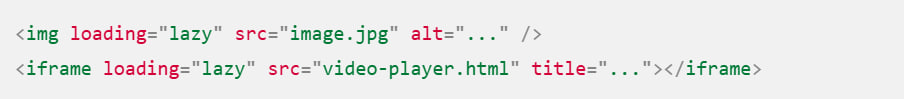
For custom lazy loading, consider the IntersectionObserver API. It detects when an element enters the viewport and loads it accordingly.
Code Splitting and Tree Shaking
JavaScript applications can suffer from slow loading times because of large bundle sizes. You can use code splitting and tree shaking to handle that.
Code Splitting
It is the process of dividing JavaScript code into smaller and more manageable pieces. You can load them on demand rather than as a single large file. Here are the main implementation tactics:
- Use import() to load modules asynchronously;
- Split code by routes;
- Separate third-party libraries from application logic.
Tree Shaking
This one is a dead code elimination technique. It removes unused code from the final bundle. Here are the best practices for tree shaking:
- Use ES2015 Modules;
- Avoid wildcard (*) imports;
- Use tools like Webpack’s mode: ‘production’ or Rollup’s treeshake option.
Avoid Memory Leaks
Memory management is really important for the proper performance of JavaScript apps. Memory leaks are one of the main concerns. They lead to excessive consumption and slowdowns.
Here are the main causes of these leaks:
- Global variables;
- Uncleared intervals and timeouts;
- Attaching event listeners to DOM elements;
- Closures.
JavaScript has an automatic garbage collection mechanism that can help you manage all this. It uses two techniques – reference counting and mark-and-sweep. You can improve its functionality by optimizing some processes.
First, try not to create too many new objects in a loop or function. Reuse them to lower the pressure on garbage collection. Also, avoid circular references and use the browser’s developer tools for memory profiling.
Use Passive Event Listeners
Event listeners in JavaScript are essential for interacting with user actions. However, certain events can negatively affect the performance of your application.
Modern browsers offer passive event listeners. They allow them to indicate that it will not call preventDefault(). It blocks the browser’s default action.
How do you enable them?
You need to pass a second argument to the addEventListener() method. This argument is an options object where you can specify { passive: true }.
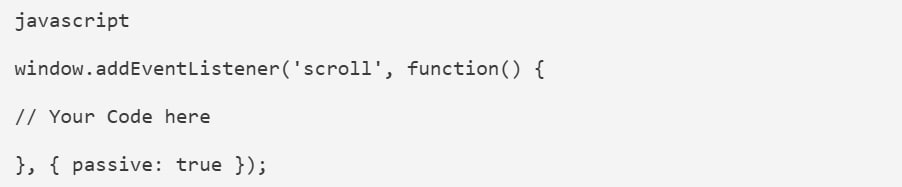
We recommend using them for events like scroll, touchstart, and touchmove.
Web Workers for Heavy Computation
Web Workers are a JavaScript feature that allows you to run scripts in the background. Basically, you use a different thread from the main execution one. They let you perform tasks like
- Data processing;
- Complex calculations;
- Management of large datasets.
They can help you avoid UI freezing. The thread will handle user interactions while heavy tasks run in the background.
Also, you can run multiple workers in parallel with the help of Web Workers. This allows you to divide a large task into smaller fragments.
Plus, they operate asynchronously. So, your page can continue rendering and responding to user input when the worker is processing data.
Caching Strategies
The last optimization technique we want to highlight is caching. It can help you reduce redundant operations and resource fetching. Here are some caching methods you can try.
Browser Cache
You might use the browser’s built-in cache. Just set HTTP headers like
- Cache-Control;
- Expires;
- ETag.
These headers instruct the browser to store resources locally and reuse them on subsequent visits.
Service Workers
Next, you can use Service Workers for background caching. They intercept network requests and serve cached content even when the user is offline.
In-Memory Caching
This approach involves storing data in variables or objects in the memory. It runs during the entire lifespan of the application. This technique avoids repeated calculations or fetching data. It keeps it available for immediate access.
Cache-Busting Techniques
Caching can be very beneficial. Yet, it’s important for users to receive updated content. Cache-busting can be a great tactic for that purpose. It forces the browser to fetch the latest version of an asset by changing its URL.
Conclusion
JavaScript is a powerful development tool. However, without a proper optimization strategy, it may lead to poor performance and user experience. So, you need to approach it smartly.
You have to minimize JavaScript files and use lazy loading. Also, try to decrease HTTP requests and optimize DOM manipulations.
Hope that you found something useful! Try out some of the optimization techniques we described and enjoy a smooth performance of your applications.
