Load testing is a method used to evaluate how a system performs under expected levels of user activity. It helps identify performance limitations and stability issues before they affect real users. By simulating multiple users interacting with an application at the same time, load testing reveals how the system handles demand in different conditions. This information is important for preventing slowdowns, errors, or failures during periods of high usage. As applications continue to support critical business operations, load testing plays a key role in ensuring that systems remain functional and efficient under normal and peak loads.
What is Load Testing?
Load testing helps teams assess system performance and stability under different traffic levels by simulating user demand on a web application using specialized tools. The program calculates the application’s capacity during the process by measuring parameters like transaction response times. If response times increase significantly or the system becomes unstable at a certain traffic threshold, this indicates the application’s maximum operating capacity has been reached, signaling a need to resolve performance bottlenecks.
Load testing helps development teams monitor and analyze:
- Throughput rates required during peak usage;
- Resource consumption, including CPU and RAM;
- Overall hardware performance;
- Load balancer efficiency;
- Concurrency-related problems;
- Functional errors under increased demand;
- Structural or architectural limitations;
- Maximum number of concurrent users before failure.
Developers can identify issues such as slowness, sluggish page loading, and system crashes amid high traffic by doing load testing before launch or during major upgrades. For example, a tax software supplier may do load testing ahead of the peak tax filing season to verify that their application runs consistently amid traffic surges.
Why Is Load Testing Important for System Performance?
Verifying that a system can sustain performance and dependability under anticipated user demands requires load testing. As digital systems handle increasing amounts of data and traffic, load testing skills become more and more important. This kind of testing aids in locating performance problems before they interfere with daily operations.
Key Advantages of Load Testing
- Identifying System Weaknesses: Load testing, which includes stress testing, exposes how systems perform under high-demand conditions such as high user volume, huge data transfers, or fast request bursts. Identifying flaws early minimizes the likelihood of crashes or performance difficulties in production;
- Improving Performance Management: Load test results support decisions about performance optimization. They provide data that helps refine how the system should be managed under heavy usage, enabling proactive adjustments during production;
- Testing with Realistic Scenarios: Effective load testing involves using realistic user behavior and interaction patterns. This includes simulating how users access different features or data, offering a more accurate picture of actual system performance;
- Assessing Geographic Responsiveness: Systems often support users from different regions. Load testing helps verify whether the system maintains consistent performance for users in various geographic locations;
- Ensuring Readiness Through Regular Monitoring: Routine load tests help confirm that a system is always prepared to handle the load it may encounter during regular operation.
The primary aims of load testing are to avoid performance issues and reduce downtime. Knowing how to successfully do load testing is becoming increasingly crucial as digital technologies become more interwoven into organizational processes. Users expect software to be reliable, and load testing helps to ensure that this expectation is met.
Load testing is the most common method of performance testing. Unlike stress testing, which intentionally overloads systems to reveal flaws, load testing examines if a system can work properly.
When to Perform Load Testing
Load testing should be part of your usual development cycle, but it is especially vital at critical points when system performance is at stake. Running tests at the appropriate time guarantees that your application can handle demand without causing performance concerns.
Key Situations for Load Testing:
- Before high-traffic events: Run load tests ahead of product launches, flash sales, or ticket releases to prevent downtime and maintain service stability during peak demand;
- After system changes: Any update to your application’s architecture, system dependencies, or code logic—even minor ones—can affect performance. Load testing helps validate these changes;
- To prepare for unexpected traffic spikes: Regular load testing prepares your system for unexpected spikes induced by events like as media coverage, viral posts, or influencer endorsements;
- Early in the development cycle: Load testing should start early, as it often requires multiple test-and-fix cycles. Identifying bottlenecks early makes performance optimization more effective.
Common Approaches to Load Testing
Manual Load Testing
This method involves simulating user activity without automation tools. While it can be useful for basic setups, it lacks consistency, is hard to scale, and doesn’t allow for precise measurement of system stress levels.
Custom-Built Load Testing Tools
To address particular requirements, some businesses create their own load testing tools internally. Although it requires internal resources for creation and upkeep, this alternative gives more flexibility and control.
Open-Source Load Testing Tools
Load testing may be done on a shoestring with open-source technologies. They are a good choice for teams with technological know-how and limited resources, even if they might not have the sophisticated capabilities of commercial programs.
Enterprise-Grade Load Testing Tools
Advanced features like protocol compatibility, capture/playback capabilities, and the capacity to replicate high user loads are frequently included in these expert systems. Complex applications and high-traffic systems that need accurate and scalable testing are a good fit for them.
Choosing the most appropriate load testing method depends on the specific requirements of the project, the complexity of the system, available resources, and the desired level of accuracy when simulating real-world user behavior.
A Step-by-Step Approach to Load Testing
Step 1: Getting Started
To ensure a successful load testing process, it’s important to first outline and analyze each step carefully while defining the specific objectives. Here’s how to begin:
- Gather Requirements: Identify the core features to test, focusing on the aspects that impact the user experience most;
- Map User Interactions: Document how users interact with the system. Supplement this with Application Performance Management (APM) data for more detailed insights;
- Establish a Performance Baseline: Run initial tests to establish a stable performance benchmark. Any deviations from this baseline indicate potential issues;
- Automate and Integrate: Incorporate load testing into your Continuous Integration/Continuous Deployment (CI/CD) pipeline and link it with your existing tools to improve testing efficiency.
These core procedures will aid in the smooth start of your load testing activities.
Step 2: Defining Acceptance Criteria
Acceptance criteria are the set conditions that load testing results must meet to be considered successful. Properly defined criteria are essential for avoiding unexpected outcomes during real-world use and ensuring the satisfaction of all stakeholders. Criteria should be determined before test creation based on the expected performance results. Common and critical criteria include:
- Response Time;
- Error Rate;
- CPU Usage;
- Memory Usage;
- Disk Usage.
The quality and dependability of load testing findings will be guaranteed by well-defined acceptance criteria, which will improve user satisfaction and boost trust in the software’s functionality.
Step 3: Select and Prepare Test Data
Accurate load testing depends on using well-prepared and relevant data. Since the goal is to simulate real user activity, both the volume and quality of test data are crucial. Simply increasing data quantity isn’t enough—the data must also reflect actual usage patterns to ensure realistic test conditions.
Use representative datasets that mirror how users interact with the application. This approach increases the accuracy of the test and helps uncover potential performance issues that could arise under real load conditions. Carefully selected data leads to more reliable testing outcomes and helps prevent production problems before they occur.
Step 4: Develop Targeted Test Cases
Creating detailed test cases is a critical part of measuring system performance and reliability. These cases help define expected behavior under load and act as a basis for comparison during future testing cycles.
Concentrate on high-impact application elements, such as a “Buy Now” button in an e-commerce platform, with which consumers engage the most. When developing your test cases, consider the following factors:
- Expected Load: Identify the user volume the system should support to determine workload limits;
- Functional Accuracy: Ensure the system responds correctly to all user inputs and behaves as expected under stress;
- Response Time Goals: Establish acceptable timeframes for responses to evaluate how the system handles requests under load.
Well-defined test cases provide insight into how key features perform under various usage conditions, helping assess both stability and efficiency.
Step 5: Execute the Load Tests
When running load tests, simulate realistic user actions and closely monitor how the system performs. This step helps confirm that the test setup is accurate and delivers meaningful results.
Monitor server performance indicators, including:
- CPU Usage: Should not exceed 75%;
- RAM Usage: Should remain under 70%.
Exceeding these thresholds may indicate the need to optimize server performance, such as by increasing hardware capacity or tuning configurations.
Accurate test execution delivers trustworthy findings and allows for informed judgments about performance optimization and system readiness.
Selecting the Right Load Testing Tools
A crucial first step in carrying out efficient performance evaluations is selecting the right load testing instrument. Although internal infrastructure may be used to conduct tests, many businesses choose third-party platforms in order to have access to professional advice and more thorough testing, particularly when evaluating the performance of websites.
Open-source solutions and SaaS-based platforms are the two primary categories into which load-testing tools are often separated. Depending on the project’s complexity, technical know-how, and financial constraints, each has unique advantages.
Open-Source Load Testing Tools
JMeter
A popular Java-based tool that is perfect for web application load testing is JMeter. JMeter’s versatility, broad plugin support, and capacity to replicate different kinds of requests for precise response time analysis make it a highly regarded tool.
Gatling
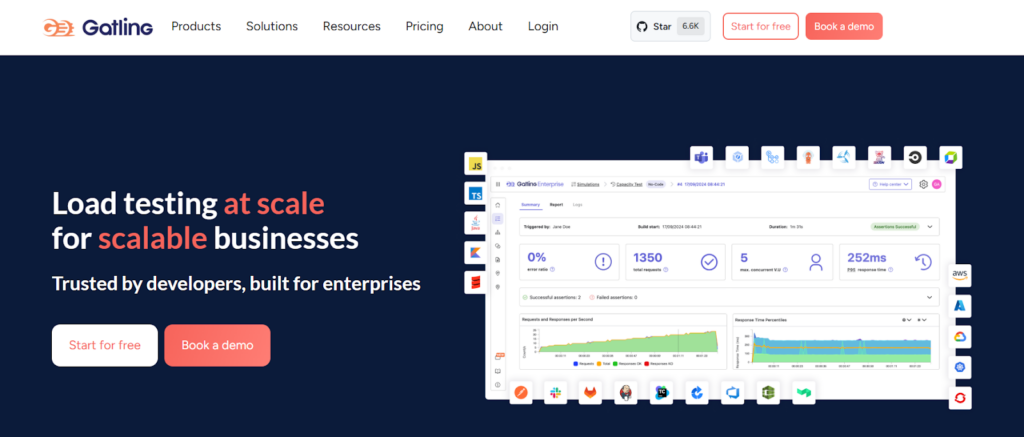
Gatling is intended for continuous performance testing and works well with CI/CD workflows. It offers comprehensive HTML results and is written in Scala. For larger-scale testing requirements, it is also offered as a SaaS solution (Gatling Enterprise).
The Grinder
Multiple machine distributed load testing is supported by this Java-based platform. It works well with systems that offer flexibility in handling and planning intricate test cases and expose a Java API.
Locust
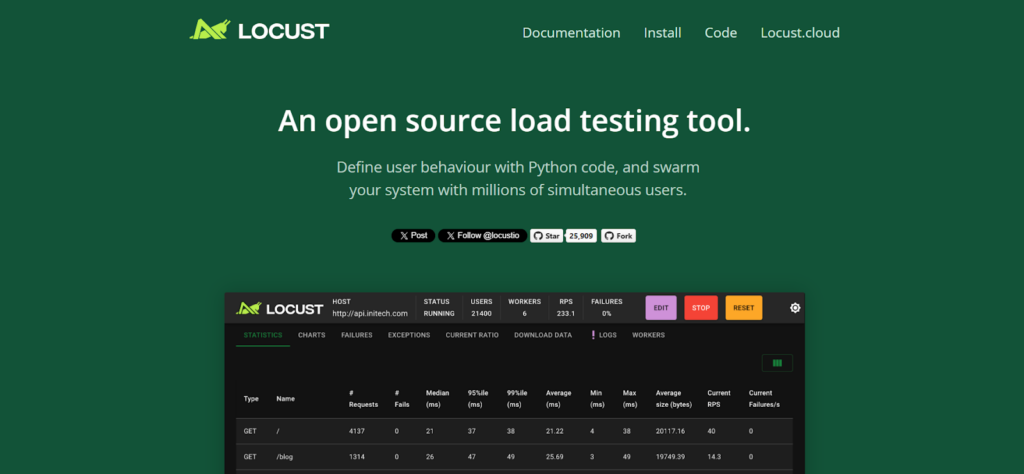
A Python-based application that can replicate millions of users and facilitate distributed load creation. Locust is renowned for being easy to use, with comprehensible reports and transparent dashboards that make it suitable for testers of all experience levels.
Selecting the right tool depends on your project requirements, technical stack, available resources, and preferred testing workflow. Whether open-source or commercial, each tool offers unique features to help simulate realistic workloads and evaluate system performance effectively.
SaaS-Based Load Testing Tools
SaaS load-testing platforms offer scalable, cloud-based solutions designed to simulate real-world traffic and support efficient performance analysis. These tools are ideal for teams seeking easy integration, global test execution, and advanced reporting without managing on-premise infrastructure.
k6 Cloud
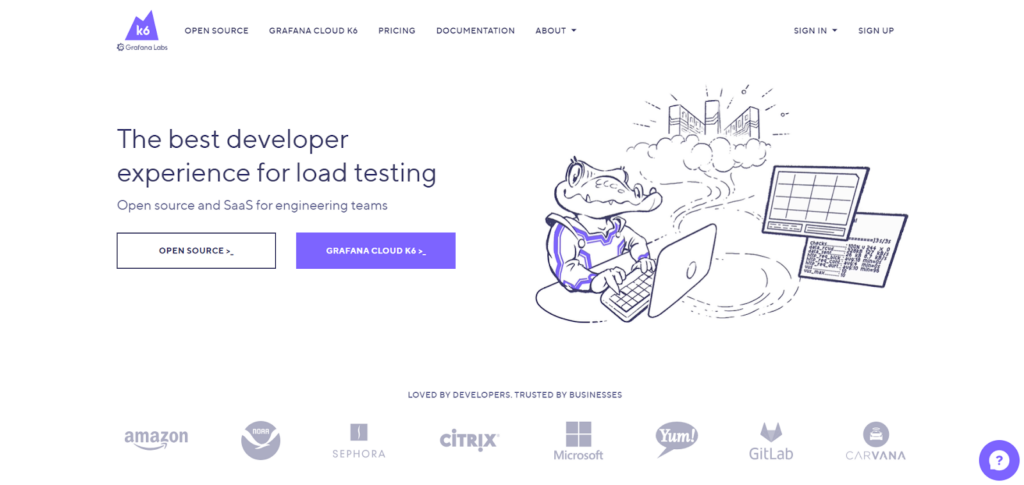
An advanced extension of the open-source k6 tool, k6 Cloud allows developers to create test scripts by recording user interactions directly in the browser. It supports testing from multiple geographic locations and can simulate up to 1 million concurrent virtual users. With built-in performance monitoring and an intuitive interface, it’s well-suited for development teams.
LoadNinja
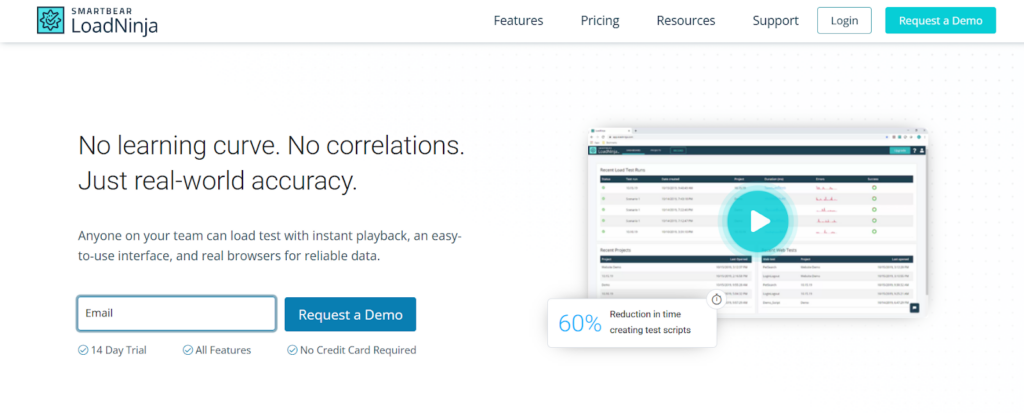
LoadNinja conducts load testing using real browsers, offering a realistic simulation of user traffic for web applications. It enables scriptless testing via browser recordings and includes built-in analytics for detailed performance evaluation. Its focus on accuracy and ease of use makes it an efficient option for replicating high-traffic conditions.
BlazeMeter
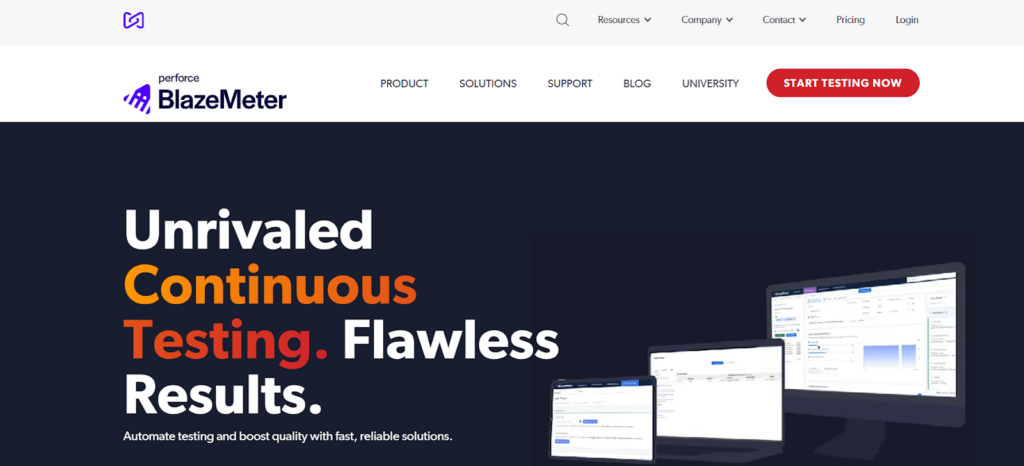
Built to complement Apache JMeter, BlazeMeter simplifies test creation and execution, supporting up to 1 million concurrent users. It offers multi-location testing and mobile testing using real devices. While a free version allows testing with up to 50 users, the platform scales easily for large-scale performance assessments.
LoadRunner
LoadRunner is a comprehensive tool for evaluating the performance of web applications, ERP systems, and legacy software. It’s equipped with a patented auto-correlation engine that detects performance bottlenecks at the system, user, and code levels. LoadRunner excels at identifying issues before deployment, helping ensure systems are optimized in advance.
Best Practices for Effective Load Testing
Load testing can be complex, but applying key strategies can significantly improve the process and results. Below are recommended practices to enhance testing effectiveness and accuracy.
Creating Realistic Scenarios
Understanding user priorities is critical. Determine which aspects of the program are most important and evaluate how users interact with the system across several devices and browsers. Add randomization and diversity to user behavior to simulate real-world settings. Incorporating a wide range of usage scenarios guarantees that the application runs consistently under a variety of conditions.
Testing Early and Frequently
Integrating load testing into the early stages of development helps identify performance issues before they escalate. Rather than isolating performance testing until the end of the development cycle, incorporate it into agile workflows, continuous integration pipelines, and automation processes. Early and continuous testing enables faster identification and resolution of performance concerns.
Using Real-Life Data
Accurate simulations rely on real-world data. Utilize existing monitoring tools to gather metrics and define realistic testing scenarios. Include user-generated data such as device types, browser usage, interaction pathways, and drop-off points alongside system-level metrics like DOM load time and time to the first byte. Combining synthetic and real user data provides a more accurate representation of actual usage.
Analyzing Test Data to Uncover Issues
Post-test analysis is crucial for identifying and resolving performance bottlenecks. Correlate slowdowns or errors with specific areas of code to determine the root cause. Many testing tools require additional interpretation to connect results with development insights. Tools like LoadNinja simplify this process by offering browser-based metrics that support real-time debugging and performance analysis.
Conclusion
Load testing is a practical method for measuring how a system performs under expected user loads. It helps detect performance issues, system limitations, and potential failures before they impact end users. By using accurate data, realistic scenarios, and appropriate testing tools, teams can better understand how their applications respond to demand. Incorporating load testing into regular development and deployment processes improves system reliability, supports informed decision-making, and reduces the risk of downtime. As user expectations and traffic levels continue to grow, consistent and well-executed load testing remains a necessary part of application performance management.
