Social media analytics tools help businesses track performance, analyze audience behavior, and improve engagement strategies. These platforms provide insights on follower growth, reach, engagement, and conversions. Some also offer competitor analysis and social listening to monitor brand mentions. Using these tools enables data-driven decisions and more effective marketing.
What are Social Media Analytics Tools?
Social media analytics platforms collect and analyze data from social networks, helping businesses understand audience behavior, track engagement, and improve conversions. Some tools offer competitor tracking and performance analysis, while advanced options include social listening to monitor brand perception. These insights support data-driven decisions and enhance a brand’s competitive edge.
Top Social Media Analytics Platforms
Buffer
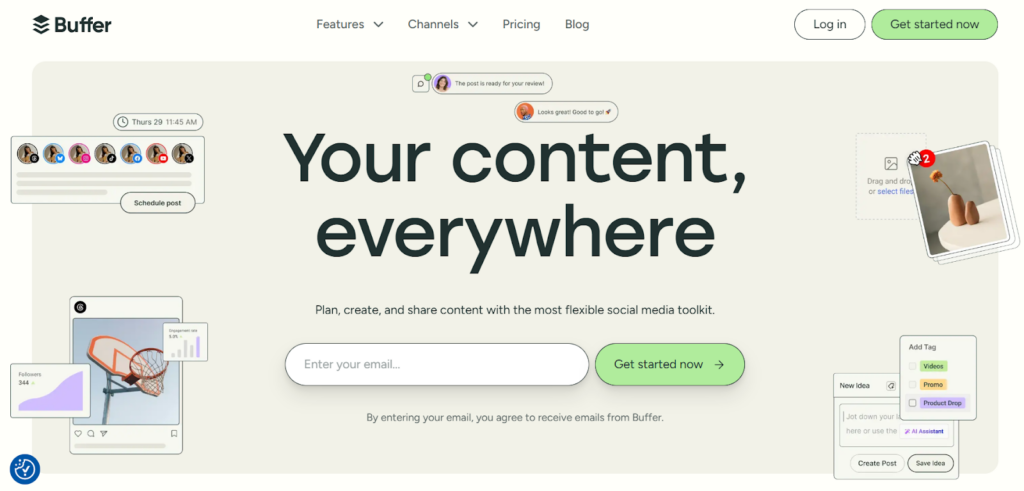
Buffer is a user-friendly social media management tool that makes scheduling and tracking content easy. It’s a great option for small teams, freelancers, and businesses looking for an affordable way to manage their social media presence without unnecessary complexity.
Key Features
- Plan and schedule posts on Instagram, Facebook, Twitter, and LinkedIn;
- Track involvement through likes, shares, and comments;
- Generate custom reports to evaluate campaign performance.
- Create a link-in-bio page for Instagram using the “Start Page” feature.
Sprout Social
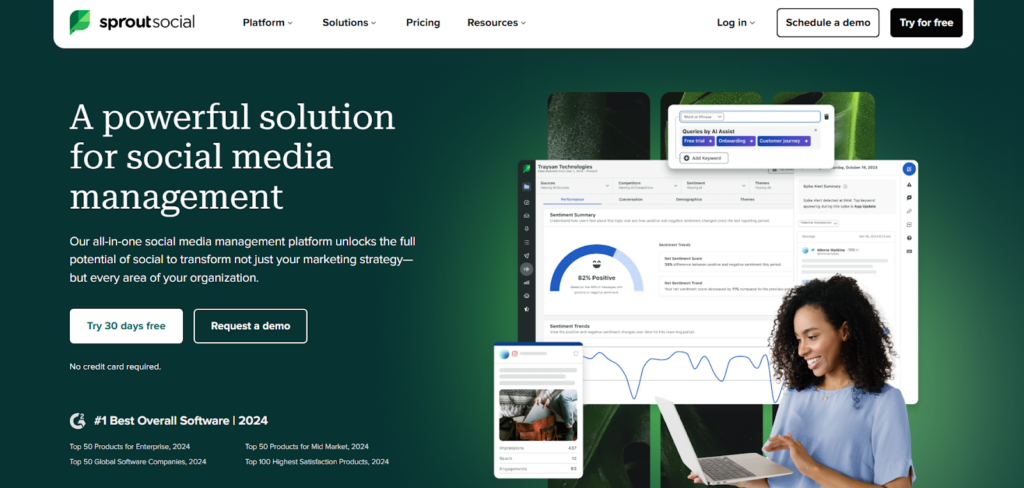
Sprout Social is a social media analytics and listening tool created for marketers that use data to inform their tactics. It offers deep audience data and CRM-like capabilities, making it an invaluable tool for businesses trying to increase engagement and strengthen customer connections.
Key Features
- Get detailed audience demographics and engagement analytics;
- Monitor brand sentiment and track industry trends with social listening;
- Compare performance against competitors using advanced benchmarking tools;
- Manage customer interactions with built-in CRM capabilities.
Hootsuite
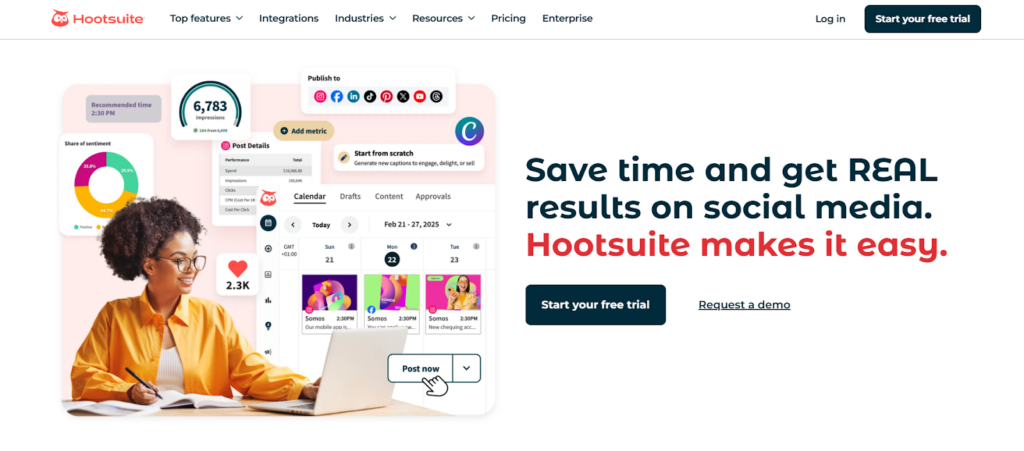
Hootsuite is a comprehensive social media management tool built for businesses that require advanced analytics, content scheduling, and team collaboration features. With a wide range of integrations, it’s an ideal solution for enterprises and agencies managing multiple social media accounts efficiently.
Key Features
- Track campaign performance with access to over 200 analytics metrics;
- Monitor brand mentions and sentiment using social listening tools;
- Collaborate efficiently with team task assignment features.
Sendible
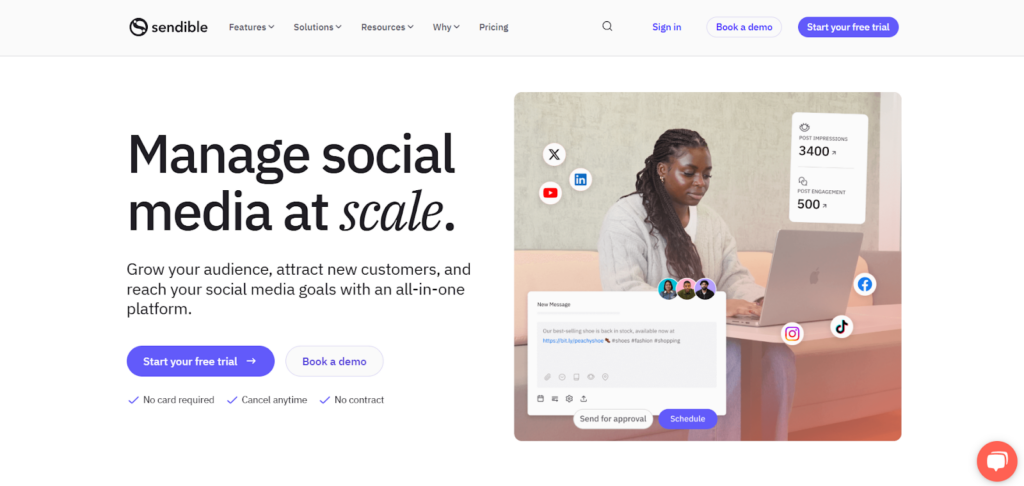
Sendible is a social media management platform designed specifically for agencies. It provides deep insights into social media performance through customizable reports and automation. Its white-labeling option makes it a great choice for agencies that want to brand the platform as their own.
Key Features
- Track the performance of social media posts with access to over 200 analytics tools;
- Build custom-branded reports with a drag-and-drop editor for easy presentation;
- Edit content, adjust images, and schedule posts across multiple platforms;
- Manage comments, direct messages, and mentions from one inbox;
- Monitor response times and evaluate team efficiency in handling interactions.
Zoho Social
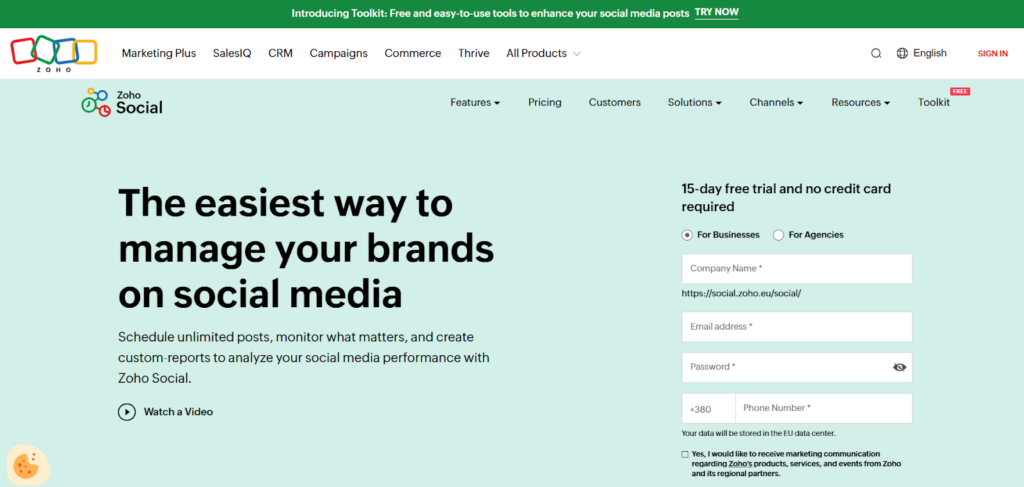
Zoho Social is a social media management and analytics tool that enables organizations to analyze audience interaction, monitor numerous channels in real time, and evaluate post performance. Users may listen to and reply to discussions from a single place, as well as obtain thorough content statistics, thanks to its easy interface.
Key Features
- Generate intuitive reports using pre-defined segments based on audience demographics, influencers, and reach;
- Analyze engagement trends by comparing content formats that receive the most interactions;
- Compare fan engagement versus reach for every post to optimize content strategy.
Keyhole
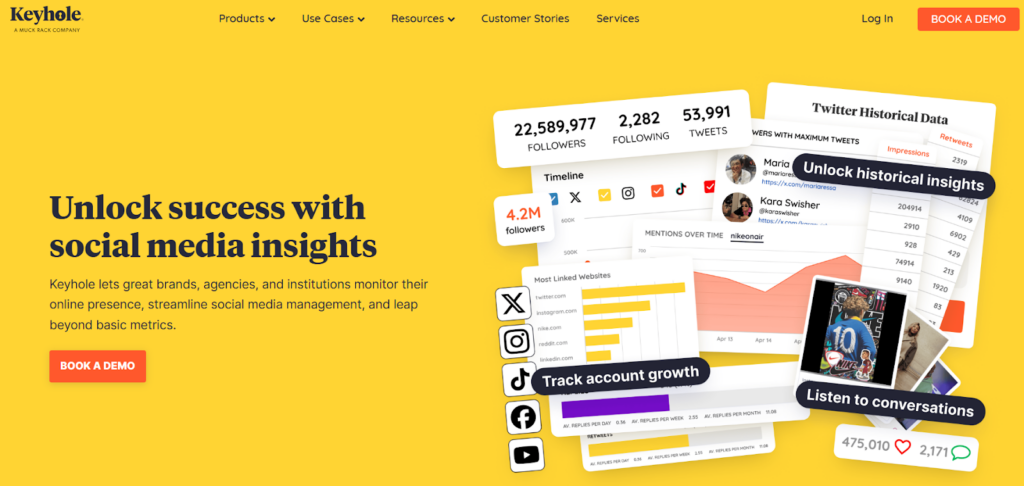
Keyhole is a social media analytics tool that helps businesses track brand mentions, monitor competitors, and analyze trends across platforms like X, Instagram, Facebook, YouTube, LinkedIn, and TikTok. It also identifies influencers and provides insights to improve marketing strategies.
Key Features:
- Predict campaign performance with machine learning and optimize accordingly;
- Analyze audience sentiment to gauge reactions and engagement;
- Track influencer collaborations and manage permissions from one dashboard.
Emplifi
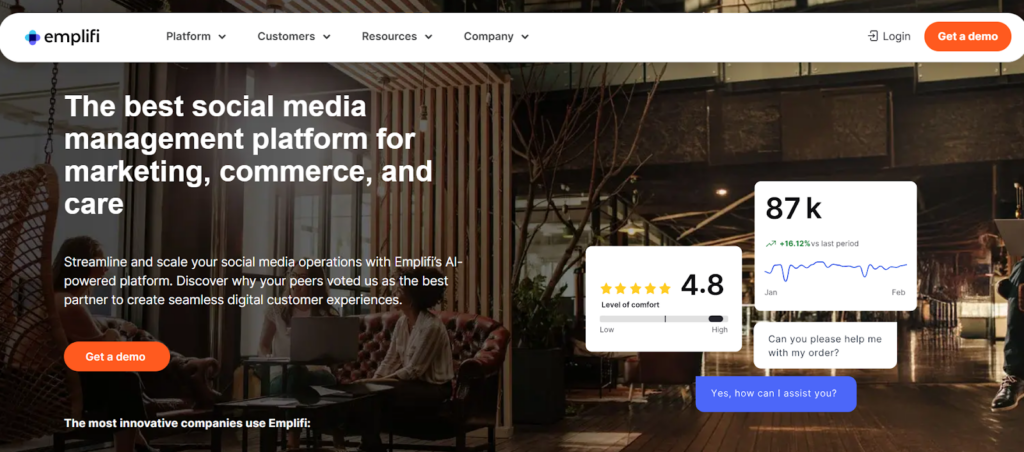
Emplifi is a comprehensive suite of analytics solutions that spans several social media platforms, including key performance indicator tracking, competition information, and automated reporting. Beyond analytics, it provides tools for content creation, influencer finding, digital persona mapping, and customer service.
Key Features
- Analyze audience sentiment based on their reactions and interactions with campaigns;
- Utilize predictive analysis to determine whether Facebook posts should be boosted;
- Benchmark performance against competitors on Instagram and Facebook over the last 90 days.
Rival IQ
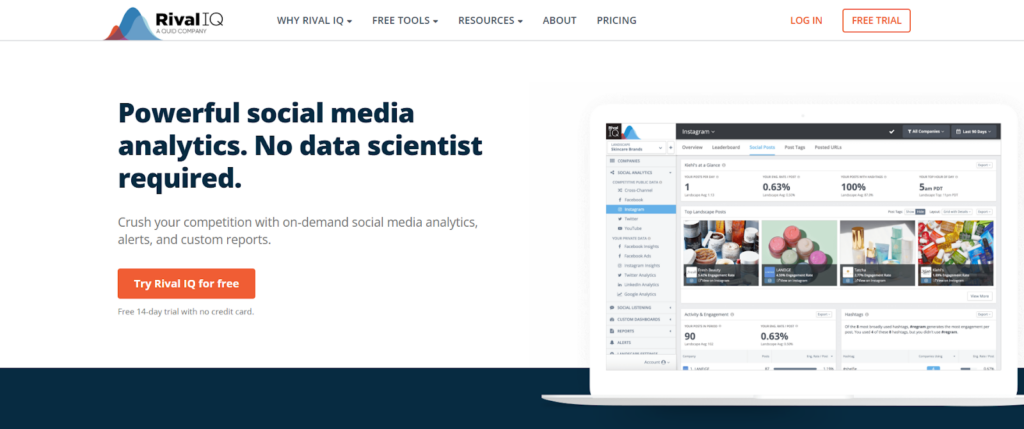
Rival IQ is a social media analytics tool designed to track performance across multiple platforms, including YouTube. It offers deep insights into competitor strategies, social listening, reporting, and audits, making it a good choice for businesses with a broad online presence.
Key Features
- Conduct competitor analysis to compare social media performance;
- Perform social media audits to identify content gaps and opportunities;
- Track industry trends for data-driven decision-making;
- Optimize content strategies through in-depth post analysis;
- Customize dashboards for different clients and export reports in various formats (PPT, PDF, PNG, CSV).
Hubspot
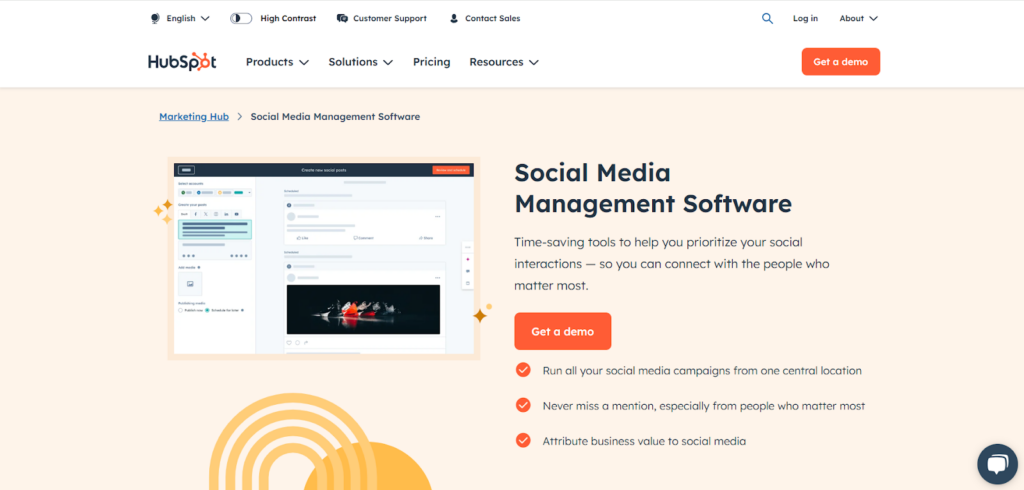
HubSpot offers a user-friendly social media management platform with advanced social listening and analytics capabilities. It enables customers to establish keyword-monitoring streams to follow comments that include certain phrases, enabling real-time interaction tracking. Its AI-powered assistant analyzes incoming comments to assess sentiment and identify content that drives the most interaction. Additionally, HubSpot’s analytics offer a clear dashboard to monitor social media performance across multiple accounts efficiently.
Key Features
- Set up keyword-monitoring streams to track mentions and engagement in real time;
- Use AI-powered sentiment analysis to categorize and evaluate audience responses;
- Link social comments to a CRM for a complete view of previous prospect interactions;
- Track performance metrics beyond social media, including website traffic and conversions;
- Receive email notifications when relevant keyword mentions appear in monitoring streams.
Cyfe
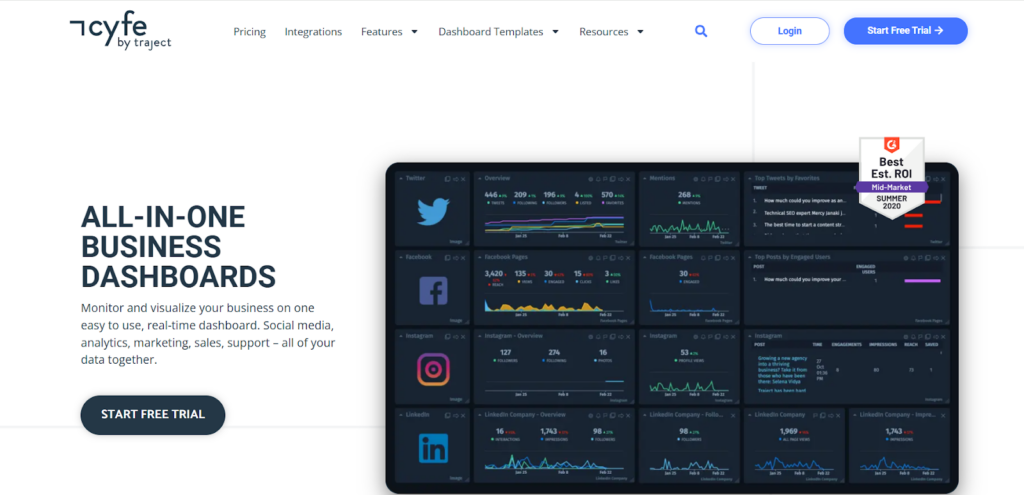
Cyfe is a customizable dashboard tool that integrates data from multiple marketing platforms, including social media. It allows users to sync accounts across major networks, generate performance reports, and track essential metrics using pre-built widgets.
Key Features
- Build a personalized dashboard to track important social media metrics;
- Receive email and SMS alerts when performance reaches specific milestones;
- Monitor brand mentions and competitor activity using the Twitter Search Widget;
- Access over 50 dedicated Facebook tracking widgets for impressions, clicks, reach, and more.
SparkToro
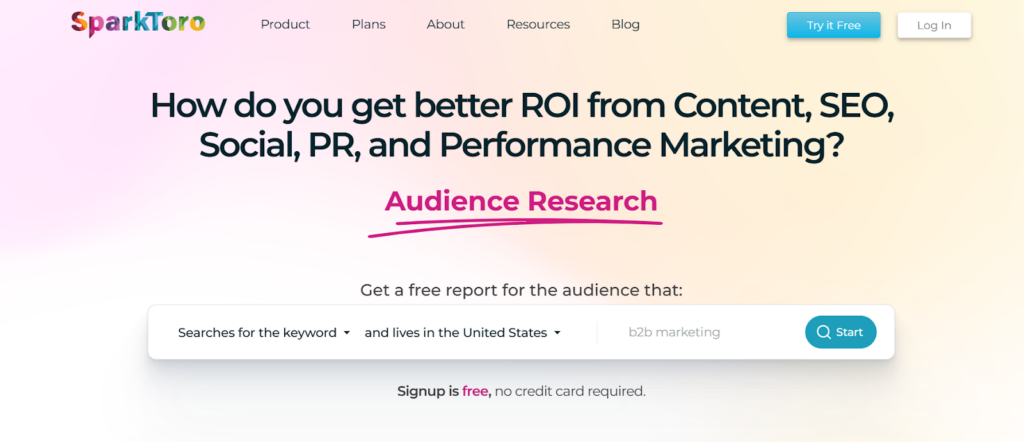
SparkToro is an audience intelligence tool that analyzes web pages and social media profiles to uncover audience behaviors, interests, and online activity. It helps businesses understand where their customers spend time online, what content they consume, and how to refine marketing strategies.
Key Features
- Audit social media followers to detect the percentage of fake or inactive accounts;
- Track the topics and conversations that matter most to a target audience;
- Receive a “SparkScore” to measure social influence and authority based on content performance;
- Identify platforms, websites, and influencers most relevant to an audience for precise ad targeting.
Talkwalker
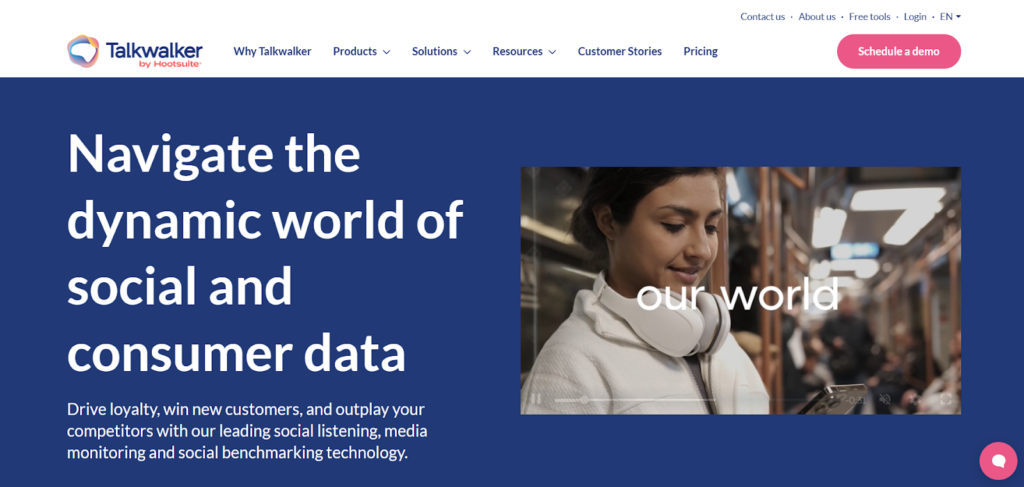
Talkwalker is a brand monitoring platform that provides real-time insights by tracking hashtags, keywords, and mentions across major social media platforms, news sites, blogs, and forums. It offers sentiment analysis, competitive benchmarking, and audience demographics, making it a valuable tool for businesses focused on reputation management and market trends.
Key Features
- Monitor brand mentions, product discussions, events, and campaigns in real time;
- Map global mentions visually to identify geographic trends;
- Analyze the demographics of the audience, such as age, gender, and occupation;
- Compare brand performance to competitors across multiple channels.
Google Analytics
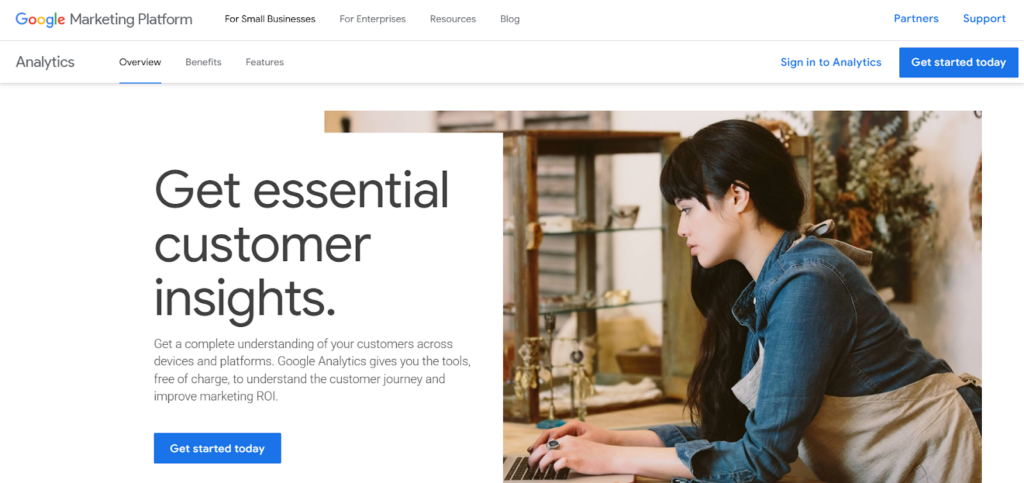
Google Analytics is a web analytics platform designed to track website traffic and user behavior. While primarily focused on websites, it also helps businesses measure the effectiveness of social media as a marketing channel by tracking visitor activity from different networks.
Key Features
- Identify social media platforms and communities where content receives the most engagement;
- Measure the impact of social media on conversions and e-commerce transactions;
- Analyze how users arriving from social media move through a website;
- Set up goals and track social media-driven revenue.
Check out this article on how to use Google Analytics for social media to track engagement, conversions, and audience behavior.
Followerwonk
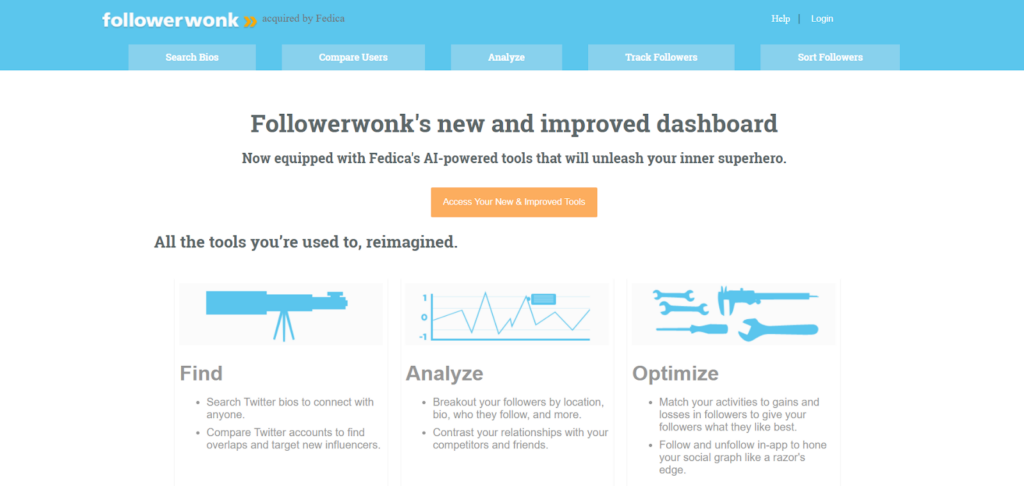
Followerwonk is a specialized Twitter (X) analytics tool that helps brands discover, analyze, and track their audience on the platform. It provides in-depth insights into follower growth, user bios, and engagement trends, making it easier to refine Twitter strategies.
Key Features
- Search Twitter bios to find relevant users and influencers for engagement;
- Compare Twitter users to understand audience similarities and differences;
- Track and analyze follower growth trends over time;
- Use AI-powered tools from Fedica to automate social media workflows.
Facelift Data Studio
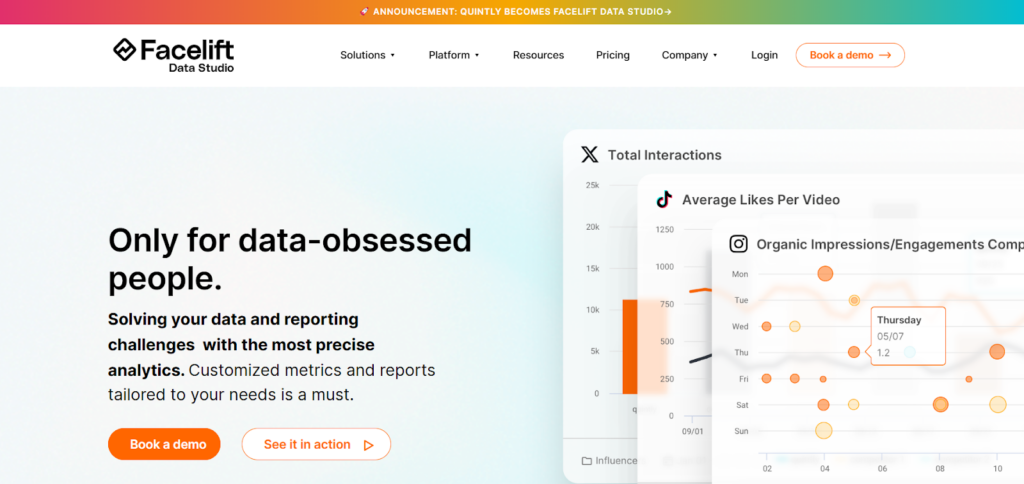
Facelift Data Studio is an advanced social media analytics platform that tracks performance across multiple social media networks, including Facebook, Instagram, LinkedIn, X, TikTok, YouTube, and Snapchat. It offers deep insights into engagement metrics and Instagram Stories analytics, helping brands refine their social strategies.
Key Features
- Access analytics across multiple platforms, including Instagram Stories performance tracking;
- Choose from 500+ metrics to build fully customized dashboards;
- Utilize dashboard templates for quick and easy data visualization;
- Compare multiple accounts or competitors using flexible reporting tools.
Built-in Social Media Analytics: How to Access Platform-Specific Insights
Every major social media network includes built-in analytics and dashboards that give useful information on content performance, audience engagement, and general activity. Here’s how to get and use the data that each platform gives.
Instagram Insights
Instagram Insights is the platform’s native analytics tool, which is available for both Business and Creator profiles. It gives detailed information on profile activity, content performance, audience demographics, and advertising efficacy.
How to Access:
- Mobile App: Go to your profile > Tap the menu (three horizontal lines) > Select Insights;
- Web Browser: Visit Instagram.com > Go to your profile > Click View insights (under your bio).
Tap on Total followers, then scroll down to see when your audience is most active. Posting during peak engagement times can improve content visibility and interaction.
LinkedIn Analytics
LinkedIn provides analytics for both Company Pages and Personal Profiles (with Creator Mode enabled). These insights cover post engagement, audience demographics, visitor activity, and competitive benchmarking.
How to Access:
- For LinkedIn Pages: Click on your profile picture (top right) > Select your company page > Click Analytics;
- For Personal Profiles: Click on your profile picture (top right) > Select View profile > Find Analytics under your bio.
Click on the impressions bar chart icon (bottom left of a post) to see a breakdown of viewer demographics by job title, location, and company—valuable insights for refining content strategy.
Facebook Insights
Facebook’s analytics are now integrated into Meta Business Suite, which tracks content performance for both Facebook and Instagram. Professional creators can also access insights from their Professional Dashboard.
How to Access:
- Through Meta Business Suite: Log into Facebook > Click your profile picture (top right) > Select your Facebook Page > Go to Meta Business Suite > Click Insights (bottom left);
- Through the Professional Dashboard: Log into Facebook > Click your profile picture (top right) > Select your Facebook Page > Click Professional Dashboard (left menu).
To view post-specific performance, click on the people reached number at the bottom of any post in your Page’s timeline. A pop-up will display detailed engagement metrics.
X (Twitter) Analytics
X provides both a high-level overview of content performance over the past week and the ability to set custom date ranges for more detailed analysis. As the platform continues transitioning from Twitter to X, these features remain in beta and may change.
How to Access:
Log in to your X account > Visit X Analytics > Click Access your Post Analytics.
Click the bar chart icon under any tweet to see a detailed breakdown of engagement, including link clicks, profile visits, and new followers.
TikTok Analytics
TikTok’s analytics dashboard provides up to a 60-day summary of profile performance, tracking views, follower growth, likes, comments, and shares. It also allows users to analyze individual video performance and export data for custom reporting.
How to Access:
- In the App: Go to Profile > Tap the menu (three horizontal lines, top right) > Select Creator Tools > Click Analytics;
- On the Web: Log in to TikTok > Hover over your profile picture > Click View Analytics.
Export data from TikTok Analytics to track trends and compare performance over time.
Pinterest Analytics
Pinterest offers robust analytics features. The dashboard provides data on impression growth, follower trends, audience statistics, and website engagement. Users can access detailed reports to review post and board performance.
How to Access:
- Log in to Pinterest > Visit Pinterest Analytics.
Note: Pinterest Analytics is only available for business accounts—convert a personal account for free to gain access.
Check the Audience Insights report (found on the left side of the Analytics screen) for a detailed breakdown of audience interests and demographics.
YouTube Studio Analytics
YouTube Studio is the central hub for creators, offering comprehensive analytics for videos, Shorts, and channel performance. It provides detailed metrics on watch time, audience engagement, ad revenue, and more.
How to Access:
Sign in to YouTube > Go to YouTube Studio.
Visit the Audience tab in YouTube Studio to check when your audience is most active—an essential indicator for optimal posting times.
Selecting the Best Social Media Analytics Tool
Choosing the right social media analytics platform requires evaluating key factors to ensure it meets your team’s needs. Consider the following:
- Budget: Are you looking for a free tool, or do you need a paid solution with advanced features?
- Platform Compatibility: Does the tool support all the social media accounts your team manages?
- Features: Do you need essential performance metrics, or are you looking for advanced capabilities such as competitor tracking and sentiment analysis?
- Scalability: Can the tool adapt as your team and analytics needs expand?
Assessing these factors will help determine the best solution for tracking and optimizing social media performance.
The Importance of Social Media Analytics Software
Investing in the correct analytics software allows you to gain useful insights into the efficacy of your social media campaign. Understanding performance indicators allows for improved decision-making and ensures that efforts produce meaningful outcomes. Here are three reasons to include social media analytics tools in your marketing approach.
Understand Audience Behavior with Social Media Analytics
A social media analytics tool helps ensure that content remains relevant and engaging for the target audience. These insights include:
- The reach of published content;
- Engagement levels, such as likes and interactions;
- Growth trends in social media followers;
- Conversions and sales generated from social media activity.
With this data, it becomes easier to determine the best content types, posting times, and platforms to use. A well-informed strategy enhances messaging that directly addresses audience needs, interests, and challenges.
Strengthen Engagement and Build Customer Loyalty
When content aligns with audience interests, engagement tends to increase. Building trust encourages followers to interact with posts instead of scrolling past them. Higher engagement indicates interest in two-way communication, helping strengthen relationships and improve brand loyalty.
Improve Social Media ROI
Social media analytics platforms track critical performance metrics, such as click-through rates, conversion rates, and audience growth. Gaining visibility into these metrics allows businesses to link social media efforts directly to revenue generation.
Measuring social media ROI supports data-driven optimization. For instance, identifying high-converting organic content provides an opportunity to increase its frequency, maximizing engagement and conversions. Strategic adjustments based on performance data ensure that social media efforts contribute effectively to overall business goals.
Conclusion
Social media analytics tools provide businesses and marketers with valuable data to measure performance, understand audience engagement, and refine their strategies. These platforms offer insights into content reach, follower growth, engagement metrics, and conversions, helping businesses make informed decisions.
Selecting the right tool depends on factors such as budget, platform compatibility, features, and scalability. Whether tracking brand mentions, analyzing competitor performance, or monitoring audience sentiment, using data-driven insights ensures that social media efforts contribute to overall business objectives. By integrating analytics into a social media strategy, businesses can improve efficiency, optimize content, and achieve measurable results.
