The load of images can be huge. It can slow down your CSS and HTML assets a lot. This negatively impacts your SEO and traffic.
So, image optimization is a must if you want to improve your web performance.
How to approach it you ask? We gathered some of the best tips for you to try out!
Why Image Optimization Is Important?
Images play a big role in web design because they improve user engagement. However, they can slow down your site without proper optimization. So, here are some reasons why this process is so important.
Faster Loading Speeds
Large pictures increase the load time of web pages. It usually leads to poor user experience. Google stated that most users will leave your site if it takes more than 3 seconds to load.
You can improve this speed by optimizing images with
- Proper HTML attributes;
- CSS techniques;
- Modern formats like WebP or AVIF.
It will result in better engagement and lower bounce rates.
Better SEO Rankings
Search engines prefer sites that load quickly and provide a good UX. Page speed is a direct ranking factor for Google. You can help them understand and index content better by
- Reducing file sizes of pictures;
- Implementing lazy loading;
- Using descriptive alt attributes.
Lower Bandwidth and Server Load
Optimized pictures consume less bandwidth. It is beneficial for both users and website owners. Lower bandwidth usage reduces hosting costs and provides a smoother experience for visitors. For instance, responsive image techniques ensure that people receive photos of appropriate size depending on their device.
Accessibility and Compatibility
Proper optimization using HTML and CSS also improves website accessibility. For example, alt text allows screen readers to describe pictures for people with visual impairment.
Plus, modern image formats and responsive design guarantee compatibility across different devices and browsers. It makes the website more inclusive.
Top 10 Tips to Optimize HTML CSS Images
You already know why image optimization is so important. Your sites will load faster, consume fewer server resources, and have better engagement.
Now, you’re probably wondering how to make your pages perform better. Here are some top tips you can use.
Minify HTML CSS and JavaScript
The first strategy you can use is minification. It’s actually a popular technique for JavaScript optimization. What is its purpose?
It is the process of removing unnecessary characters from code without affecting functionality. You have to get rid of these elements:
- White spaces;
- Comments;
- Redundant formatting.
How it works?
The browser downloads the files when it loads pages. It might take a really long time to process these files if they are large. Minification helps you remove excessive components. This allows the browser to read and render the page more efficiently.
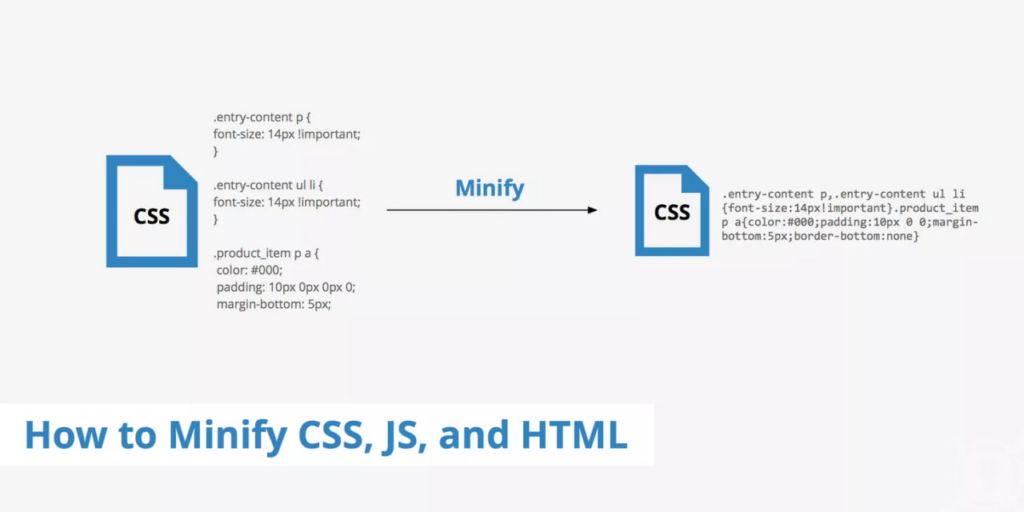
You can use the following tools to handle this activity:
- HTMLMinifier;
- CSSNano;
- UglifyJS.
You’ll achieve faster load times and lower bandwidth consumption with their help.
Use CSS Instead of Inline Styles
Inline styles in HTML increase page size. This makes it harder to maintain and scale your website. Basically, the browser has to process each style individually. It usually leads to redundancy and bigger file sizes.
How can you handle this?
You can use external CSS files. It keeps styles in separate files. This allows browsers to cache them and reduces page load times on subsequent visits.
Also, we recommend grouping similar styles together. Try to avoid redundant code to improve readability and performance.
Another thing you can use is CSS preprocessors. These tools make the activities more modular and maintainable.
Optimize Image Formats
The next influencing factor is the image format. The right format guarantees the best balance between quality and file size. Each alternative has different compression methods and use cases.
For example, JPEG uses lossy compression. It’s ideal for complex pictures with many colors. It reduces file size a lot by discarding some image data.
The next one is PNG which supports lossless compression and transparency. This option is great for
- Icons;
- Logos;
- Detailed graphics, etc.
Another format we want to mention is WebP. It provides better compression than the two previous alternatives.
Compress Images
We’ve mentioned a few times that large images can slow down your site a lot. Compression can help you deal with this problem. It lets you decrease file sizes while preserving quality.
Compression works by reducing unnecessary data. There are two main types you can use.
- Lossless compression removes redundant data without affecting the image quality;
- Lossy compression discards some data to achieve higher compression ratios. It results in slightly lower quality.
Here are some tools you can use for this activity:
- TinyPNG;
- Squoosh;
- Optimole;
- Compress Now, and much more.
Plus, you might use diverse CMS plugins to automate compression processes.
Use Lazy Loading
Another optimization method you can try is lazy loading. It defers the loading of images until you need them. It lowers initial page load time and improves performance a lot.
How it works?
Basically, it loads pictures only when they appear in the viewport. So, the ones below the fold won’t materialize until the user scrolls down.
You can implement it by using the loading=”lazy” attribute in HTML. Or you might see JavaScript-based lazy-loading libraries for more control.
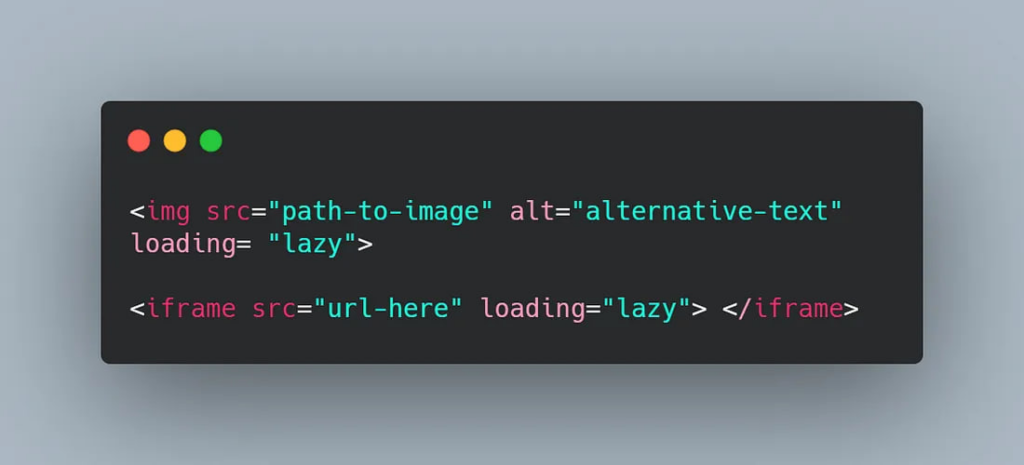
This approach saves bandwidth for users who don’t scroll through the entire page.
Browser Caching
Browser caching stores website assets locally. So, there’s no need to download them again on repeat visits. When a user visits your site, their browser saves resources like
- Images;
- CSS;
- JavaScript.
Then it loads these assets from local storage instead of re-downloading them on repeat visits.
You have to configure caching settings using .htaccess or server configurations to use it.
Also, you can set cache expiration dates for static files using cache-control headers.
This strategy can help you achieve lower server load and bandwidth usage.
Use a CDN
The next strategy we want to suggest is using a CDN. It distributes your website’s assets across multiple servers worldwide. That way, people can load files from the closest location.
Basically, a CDN caches your static content on diverse global data centers. When a visitor accesses your site, they receive the content from the nearest server. It can help you reduce latency a lot.
This method will result in faster load times for people in different geographical locations.
Plus, you can improve the reliability of your pages by preventing server overloads.
Reduce HTTP Requests
Every element on a webpage requires an HTTP request to load.
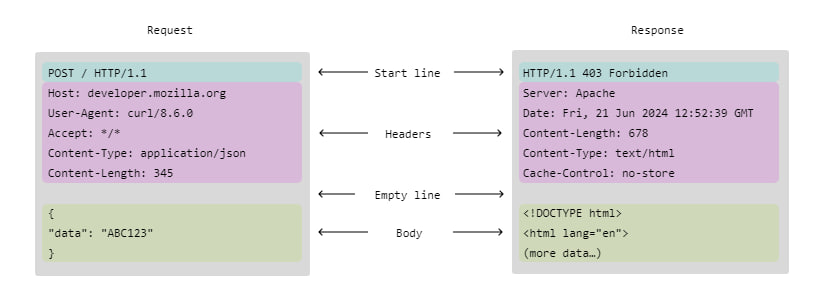
You’ll need it for
- Pictures;
- Scripts;
- Stylesheets, etc.
The more requests a page makes, the longer it takes to fully render.
Reduction of HTTP requests is a fundamental step in improving your site speed. You can achieve it through different methods.
For example, you might combine multiple CSS and JavaScript files into one. Also, try to minimize the use of external resources and utilize CSS sprites to merge small images into a single file.
Apply Gzip or Brotli Compression
Another tactic to improve performance is to compress files before they are sent from the server to the browser.
You can use Gzip and Brotli algorithms for that purpose. These are two popular methods for removing redundancies in files.
They shrink the size of your files before transmission. It lets the browser load them faster.
Brotli typically offers better compression rates than Gzip. Yet, both are effective in reducing bandwidth usage. You can avoid any visible impact on content quality by applying compression on the server level.
Use Responsive Images
The last tactic we want to highlight is responsive images. Why do you need it?
All devices have different screen sizes and resolutions. So, you might waste bandwidth and slow down loading times by using a single large image for all screen types.
Responsive images solve this problem by applying the srcset attribute. The browser can select the most appropriate image size based on the gadget with its help.
You might also use the picture element to serve different formats.
Conclusion
Proper website performance is a necessity. It directly impacts your rankings and the level of engagement you receive. In order to achieve that, you have to put some effort into optimizing HTML CSS images.
This strategy will result in faster load speed and less bandwidth consumption. There are many methods you can use for that purpose. The most popular ones are compression, lazy loading, format optimization, and more.
Hope that you found something useful! Follow our tips and enjoy your well-performing pages.
