Teams may manage code, automate processes, and coordinate development and operations with the aid of DevOps technologies. To expedite the development process, they include essential features, such as infrastructure automation, real-time monitoring, and continuous integration and delivery (CI/CD). DevOps solutions increase software release reliability, cut down on mistakes, and decrease delays by standardizing tasks across teams and systems.
To further understand how to use these technologies, examine key DevOps strategies and best practices that support effective software delivery.
What Are DevOps Platforms?
DevOps platforms are all-inclusive solutions designed to let teams working on operations and development collaborate more easily. They supervise the whole software development process, from writing code to putting programs into use and maintaining them. The goals include better software, faster releases, and early problem identification.
These solutions automate important activities, manage code repositories, provide continuous integration and delivery (CI/CD), and provide a shared workspace for both teams. As a result, complicated procedures are simplified, making it easier to create and maintain contemporary apps.
DevOps platforms also support a number of development methodologies, such as agile and lean, giving teams flexibility based on their goals. They help to close the development-operations gap by combining skills like as source code management, automated testing, and deployment.
Core Capabilities of DevOps Platforms
Continuous Integration and Continuous Deployment (CI/CD)
Code updates are routinely merged into a common repository as part of continuous integration (CI), which is aided by automated testing to identify problems early. This reduces integration challenges and accelerates bug fixes.
CD builds on CI by automatically packaging, testing, and deploying code changes. This automation results in faster, more dependable releases with minimal manual effort.
Automation and Orchestration
Automation automates repetitive operations like as program development, testing, and deployment, decreasing human error and enabling faster iteration. Orchestration combines these operations across several systems and platforms to ensure that procedures like infrastructure provisioning and application deployment go smoothly.
Monitoring and Logging
Monitoring systems give real-time information on system performance, allowing teams to discover and handle issues before they affect users. Large amounts of program activity are captured by logging, which facilitates effective troubleshooting and root cause analysis.
Collaboration & Communication
Integrated communication tools, such as chat, video conferencing, and shared workspaces, provide real-time updates, faster issue resolution, and better collaboration. These tools promote transparency, accountability, and cooperation, even among remote or asynchronous teams.
Security and Compliance Integration
DevOps platforms typically contain security checks that analyze code for vulnerabilities and enforce restrictions across the pipeline. Compliance features assure adherence to industry standards such as GDPR, HIPAA, and PCI-DSS, allowing for safe and regulatory-compliant development.
Advantages of DevOps Platforms
Organizations use DevOps systems to obtain numerous major benefits in development, operations, and business processes.
Faster Software Delivery
DevOps solutions accelerate the release process by automating critical stages of development and deployment. With CI/CD in place, teams can provide new features, updates, and bug fixes faster and with less human interaction, making it simpler to stay current with user preferences and market trends.
Stronger Team Alignment and Communication
DevOps platforms improve teamwork by bringing communication, planning, and workflow tools into one place. Developers, operations staff, and business teams all have access to the same real-time updates and shared visibility, making it easier to stay on the same page, resolve issues quickly, and move projects forward more efficiently.
Higher Code Quality and System Stability
By supporting automated testing and immediate feedback, DevOps platforms boost code integrity and system dependability. Code changes are evaluated quickly through automated tests, helping catch defects early. This reduces bugs in production and ensures higher software quality.
Resource Optimization Through Scalability
DevOps platforms allow businesses to adjust infrastructure based on changing workloads. This scalability ensures optimal system performance without unnecessary overhead, helping organizations control costs while maintaining service reliability and speed.
Top 14 DevOps Platforms
1. Codefresh
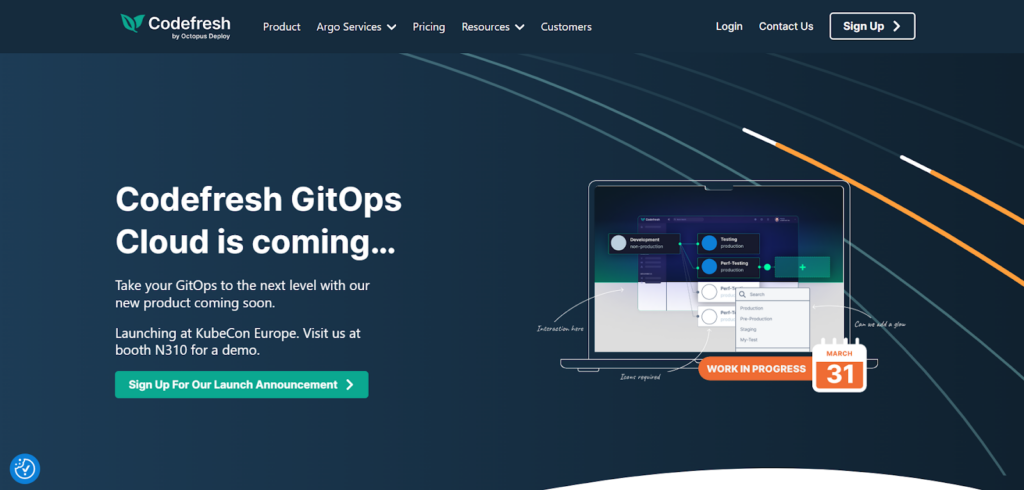
Codefresh is a GitOps-based continuous deployment system intended exclusively for Kubernetes-based settings. It enables the centralized management of many Argo CD instances and provides enterprise-level features such as single sign-on (SSO), role-based access control (RBAC), and multi-tenant deployment.
Key Features:
- Container-Based CI Engine: Includes the world’s first pipeline debugger for better CI visibility;
- Comprehensive Traceability: Annotates container images with test results, security scans, and deployment details;
- Argo CD Control Plane: Centralized dashboard to manage multiple Argo CD instances;
- Progressive Delivery: Supports Blue/Green and canary deployments for Kubernetes resources;
- Stage Promotion: Models and manages deployment transitions, including preview setups;
- Enterprise-Ready: Features robust auditing, RBAC, and SSO for secure and compliant deployments.
2. Octopus Deploy
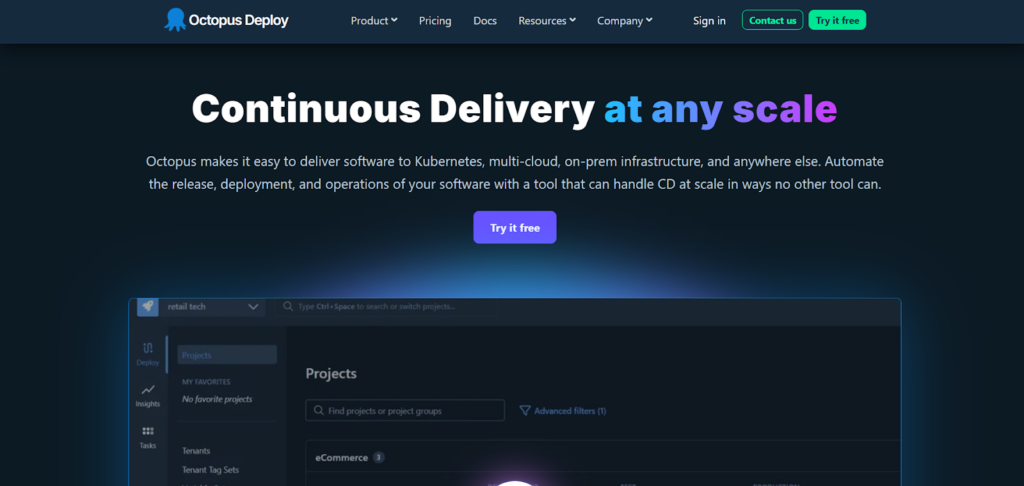
Software releases in hybrid, multi-cloud, and on-premises environments may be managed and automated with Octopus Deploy, a comprehensive continuous deployment solution. More than 350,000 DevOps professionals trust it, and it makes complex deployment tasks easier.
Key Features:
- Reliable, Auditable Deployments: Ensures consistency with built-in rollback options across different setups;
- Runbook Automation: Automates operational tasks, including emergency fixes and routine maintenance;
- Container Deployment Support: Easy deployment of containers using Kubernetes, Helm Charts, and YAML;
- Multi-Tenancy: Deploy software to different customers or setups without duplication;
- Governance & Compliance: Provides secure access and policy adherence through audit trails, RBAC, and SSO.
3. Harness

Harness is an AI-powered software delivery platform that improves software development by offering tools for CI/CD, infrastructure automation, feature flagging, and security.
Key Features:
- AI-Driven CI/CD: Automates delivery pipelines across multi-cloud and multi-service systems;
- Feature Management: Uses feature flags for controlled rollouts and experimentation at scale;
- Infrastructure Automation: Manages infrastructure as code with cost optimization tools;
- Chaos Engineering: Offers 150+ experiments to test system resilience directly within CI/CD pipelines;
- Integrated Security: Embeds automated security scans into every stage of the SDLC.
Red Hat OpenShift
Based on Red Hat Enterprise Linux, Red Hat OpenShift is a scalable hybrid cloud platform that lets you create, implement, and oversee applications across multiple infrastructures. It integrates cloud-native, AI/ML, and traditional workloads into a single suite of tools and services.
Key Features:
- Hybrid Cloud Support: Ensure consistent application management across on-premises, public, and private clouds;
- AI/ML with Cloud-Native Workloads: Use machine learning models and contemporary apps with automation and scalability;
- Integrated Security and Compliance: Features include image scanning, RBAC, and secure software supply chains;
- Virtualization Integration: Run and manage VMs alongside containers for a unified workload setup;
- CI/CD Capabilities: Automates application delivery using Jenkins pipelines and source-to-image (S2I) technology.
4. CloudBees
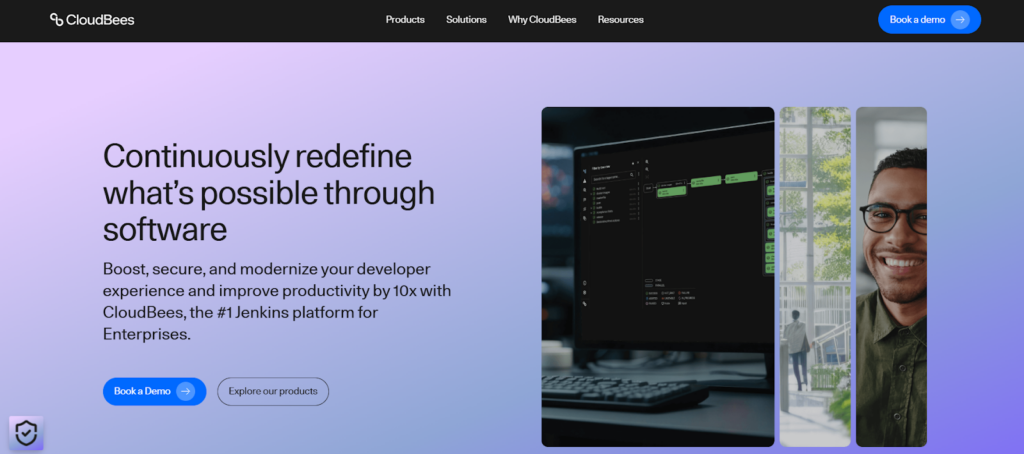
CloudBees is a commercial DevSecOps platform that automates the delivery of cloud-native apps while guaranteeing security, compliance, and governance. It makes complex CI/CD management, feature flagging, and real-time analytics easier.
Key Features:
- CI/CD Workflow Automation: Create and manage pipelines with a visual or YAML-based editor;
- Feature Flag Management: Control feature rollouts for safe, incremental releases;
- Security and Policy Enforcement: Centralized controls for managing vulnerabilities, policies, and compliance;
- Delivery Metrics & Analytics: Access insights through Flow, DORA, and value stream metrics for improved visibility;
- Reusable Components: Build standardized, shareable workflow components to ensure consistency across teams.
5. AWS DevOps Services
AWS provides a wide range of services to enable companies to easily implement DevOps processes. These solutions provide the whole application development lifecycle, from automated deployments to code-driven infrastructure management. They are designed to increase scalability, dependability, and security for cloud-native projects.
Key Features:
- AWS CodePipeline for CI/CD automation;
- AWS CodeBuild for serverless build execution;
- CloudFormation for Infrastructure as Code;
- AWS DevOps Guru for AIOps insights;
- AWS Cost Explorer for FinOps tracking.
6. Azure DevOps Services
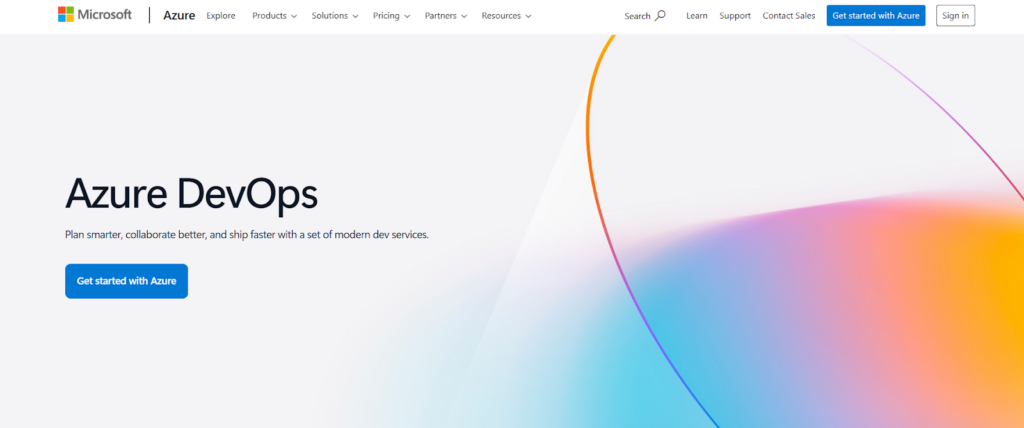
Azure provides a set of DevOps capabilities that enable teams to interact across the software development and deployment lifecycle. Developers may create and deploy applications in any programming language, both on-premises and in the cloud. Teams may use Azure’s manual and exploratory testing tools to verify product quality before release.
Azure has agile workflow tools such as Kanban and Scrum boards, which make it easy to plan, track, and manage tasks. Its adjustable choices allow teams to tailor procedures to their own needs. Azure Boards also integrates with GitHub, allowing contributions and pull requests to be linked directly to work items, increasing exposure.
Beyond GitHub, Azure DevOps supports over 1,000 extensions, including Docker, Sentry, and Slack, and the Azure DevOps Extension API allows developers to create custom connections.
Key Features:
- Azure Pipelines for CI/CD;
- Built-in repository management (Azure Repos);
- Test automation with Azure Test Plans;
- Integrated security and compliance monitoring;
- Native support for Kubernetes and Azure Functions.
7. GitLab CI/CD
GitLab is an online platform for enterprise DevOps that mainly provides code repository services along with a variety of tools for software development, project management, CI/CD, and other applications.
Key Features:
- End-to-End Pipeline Automation: Manages the whole pipeline, from build to deployment, reducing repetitive operations;
- Faster Release Cycles: Automates build, test, and deployment procedures to speed up delivery and minimize time to market;
- Unified Platform: Provides complete insight into pipeline progress and status via a single interface;
- Enterprise-Grade Scalability: Provides standardized, secure pipelines for both small teams and big companies;
- Built-in Security: Security scans are integrated directly into CI/CD workflows to find vulnerabilities early on.
8. Copado
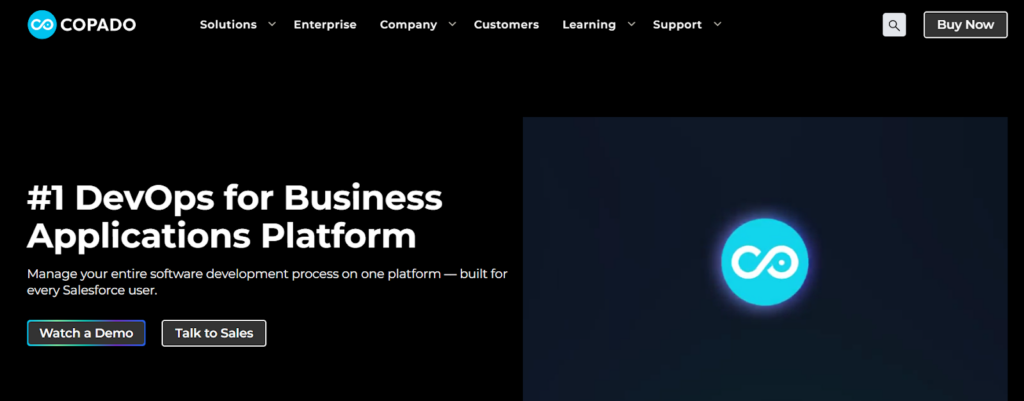
Copado is a cloud-based DevOps tool that enables CI/CD processes across several platforms, including Salesforce, MuleSoft, Heroku, and Vlocity. It provides a single framework for managing the whole software development lifecycle using various tools and technologies. Copado, designed with enterprise teams in mind, facilitates large-scale collaboration through team-based processes and deployment automation.
Using Copado, teams may optimize their delivery processes by creating Value Stream Maps. These maps provide a clear overview of the procedure, from initial requests to final delivery. They assist teams in connecting technical activities to business results, allowing them to focus on areas with the highest return and better spend their time and resources.
Key Features:
- Agile Project Management: Supports sprint planning, requirement tracking, and real-time progress updates;
- Automated CI/CD: Handles integration and deployment processes to enable fast and reliable delivery;
- Integrated Quality and Security: Includes automated testing, security checks, and compliance enforcement within the pipeline;
- Complete Release Visibility: Offers comprehensive information to track release performance, streamline processes, and control risk;
- Flexible Architecture: Allows teams to adjust DevOps procedures to suit their own needs by mixing low-code and pro-code capabilities.
9. Lumigo

Lumigo is a cloud-based observability and performance tracking platform built for teams working with AWS serverless functions and microservices. It helps DevOps and development teams monitor distributed systems by offering clear, real-time data that supports debugging and system analysis without complex setup.
The platform focuses on visibility into how serverless components function and interact. Key areas include distributed tracing, error identification, performance tracking, and analyzing resource usage to manage costs. These capabilities assist teams in handling their regular development and operational workflows more effectively.
Key Features:
- Automated Distributed Tracing: Automatically maps and traces serverless functions without code changes;
- Real-Time Monitoring: Displays live metrics and system behavior for fast detection of issues;
- Error Tracking: Captures detailed error logs and root cause information;
- Cost Insights: Connects performance data with AWS billing to optimize resource use;
- One-Click Debugging: Enables developers to drill down into specific invocations and functions for faster resolution;
- Integration Support: Connects with AWS, Slack, Microsoft Teams, OpsGenie, PagerDuty, Gmail, Outlook, and more.
10. New Relic
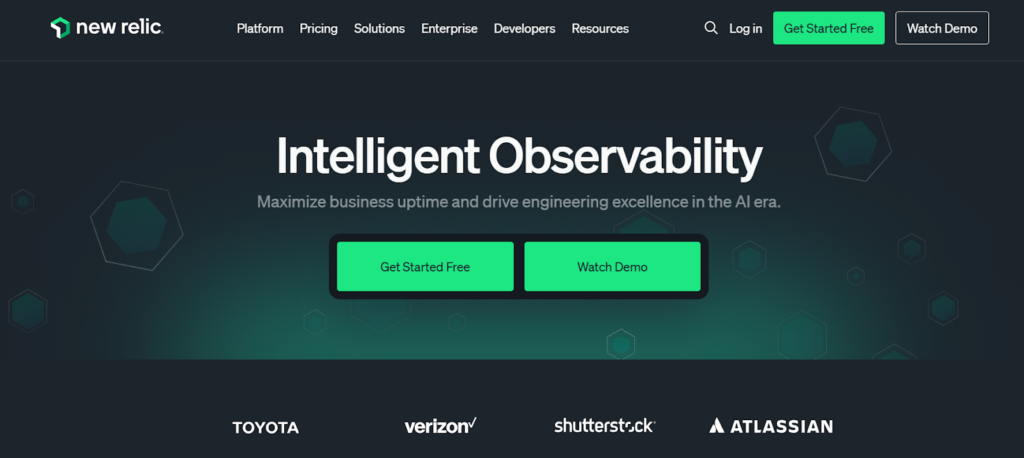
New Relic is a platform for software performance and observability monitoring that gives businesses complete insight into their infrastructure and apps. It enables teams to quickly identify, look into, and fix performance problems across dispersed systems.
Developers and operations teams can watch user experience, enhance system performance, and comprehend how apps act in production with New Relic’s integrated dashboards, alerting tools, and comprehensive telemetry.
Key Features:
- Real-Time Analytics: View application and system performance data as it happens;
- Infrastructure Monitoring: Monitor servers, containers, and cloud infrastructure;
- Error Tracking: Identify, group, and analyze application errors;
- Kubernetes and Container Monitoring: Gain insights into containerized systems;
- Log Management: Collect, search, and analyze logs without switching tools;
- Vulnerability Management: Detect and manage security risks across services;
- Custom Dashboards & Alerts: Configure metrics and thresholds for specific use cases.
11. Nagios
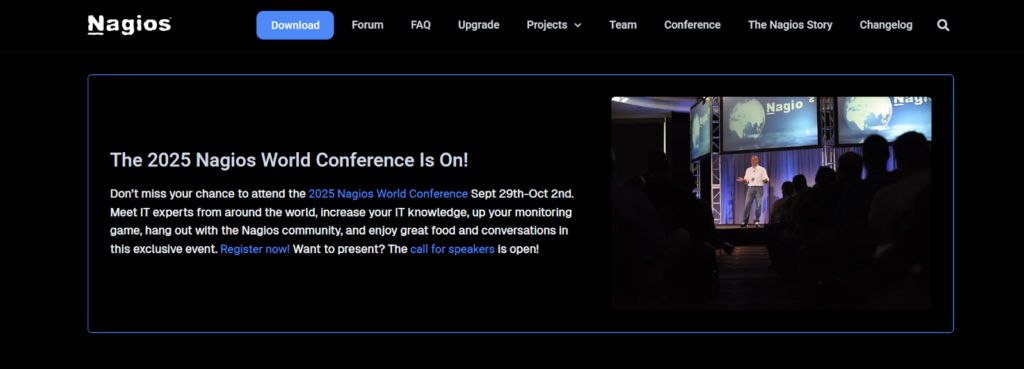
Nagios offers a range of tools to keep an eye on your systems, from servers and networks to applications. At its core is Nagios Core, a free, open-source monitoring solution that’s highly customizable and scalable. You can choose exactly what to monitor, and Nagios will send alerts whenever there’s a failure or outage, helping teams act fast to resolve issues.
For organizations that need more advanced features, Nagios XI is the upgraded version with a user-friendly interface and enterprise-level capabilities. It eliminates the need for command line knowledge, making it accessible even for non-technical team members. Nagios XI also turns technical monitoring data into clear, shareable reports—great for cross-team collaboration. Plus, with predictive analytics, it can help forecast when hardware might need replacing based on usage trends.
Nagios works well with tools like OTRS for ticketing, ensuring your helpdesk is alerted instantly during an outage. It also integrates with platforms like Selenium, Ubuntu, and VMware, making it a flexible fit for most DevOps environments.
Key Features:
- Custom Monitoring Setup: Monitor specific components with manual configuration for full control;
- Real-Time Alerts: Notifies teams about service outages and performance issues;
- Predictive Reporting: Forecasts resource usage to plan for scaling or upgrades;
- User-Friendly Dashboard (Nagios XI): Simplifies visualization and reporting for non-technical users.
12. Jenkins

Jenkins is an open-source automation server used for building, testing, and deploying software. It supports a wide range of plugins and integrations, making it one of the most flexible CI/CD tools available.
Jenkins can run on any major operating system and works across different programming languages. Its distributed build system enables teams to scale workloads efficiently across multiple machines.
Key Features:
- Extensive Plugin Library: Over 1,800 plugins to support various integrations and custom workflows;
- Cross-Platform Support: Works on Windows, macOS, and Linux systems;
- Distributed Builds: Run builds across multiple machines for scalability;
- Pipeline as Code: Define and manage build processes using simple scripts;
- Git Integration: Trigger builds based on Git events like commits or pull requests;
- Custom Dashboards: Set up visual overviews of project health and build results;
- Integration with Jira: Connect issues and builds for better project tracking.
13. JFrog Artifactory
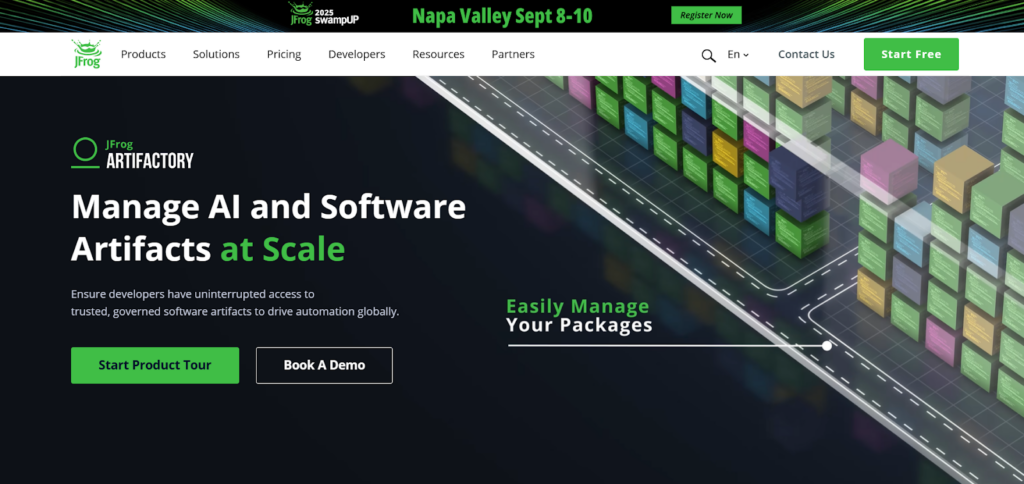
JFrog Artifactory is a universal artifact repository manager that provides centralized access to packages, container images, Helm charts, and other build artifacts throughout the DevOps lifecycle. It enables teams to automate release pipelines and manage software components efficiently across distributed systems.
Artifactory supports hybrid, on-premises, and cloud deployments, giving teams the flexibility to choose infrastructure based on their needs. It also includes Federated repositories, allowing global teams to synchronize build artifacts across multiple sites and projects without complex configurations.
Key Features:
- Universal Repository: Supports a wide range of package types including Docker, Maven, npm, Helm, and more;
- Federated Repositories: Automatically syncs artifacts across distributed teams and locations;
- Pipeline Automation: REST APIs and CLI tools enable integration with CI/CD pipelines;
- Fine-Grained Access Control: Set permissions at the repository, user, or group level;
- High Availability: Ensures uptime and performance in large-scale setups;
- Metadata Management: Maintains metadata with each artifact for traceability and audit purposes;
- Security and Compliance: Supports checksum-based validation, artifact signing, and vulnerability scanning (via Xray integration).
14. Open DevOps by Jira
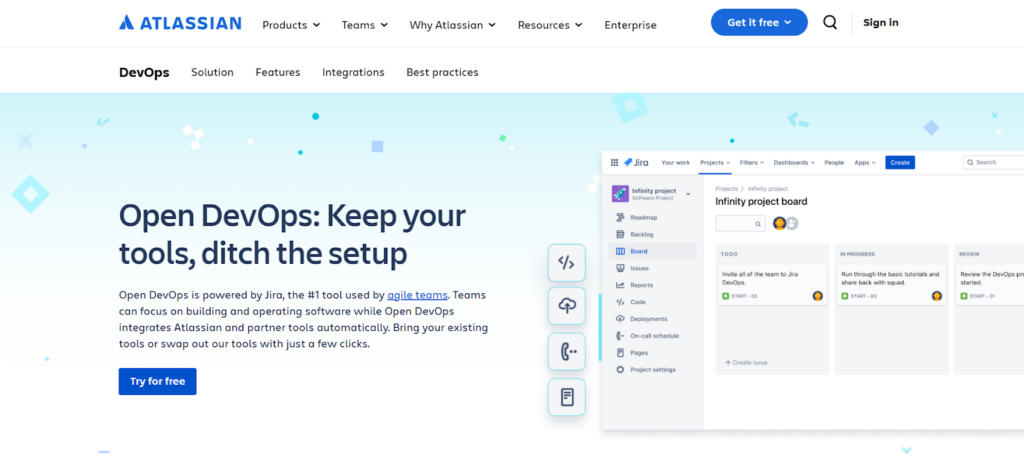
Open DevOps by Jira is a flexible DevOps platform developed by Atlassian that brings together Atlassian’s core products with third-party integrations to support planning, coding, testing, and deployment workflows. Instead of locking users into one toolset, Open DevOps encourages customization by allowing teams to integrate their preferred tools.
At its core, the platform includes Jira Software for issue tracking, Bitbucket for source control, Confluence for documentation, and Opsgenie for incident response. These tools work together out of the box, but users can also connect with services like GitHub, GitLab, CircleCI, and others to build a personalized DevOps toolchain.
Key Features:
- Integrated Atlassian Suite: Combines Jira, Bitbucket, Confluence, and Opsgenie for end-to-end visibility;
- Toolchain Flexibility: Easily connect third-party tools like GitHub, GitLab, Jenkins, and JFrog;
- Automation Workflows: Create automation rules across tools to reduce manual work;
- Unified Issue Tracking: Link Jira issues with commits, builds, and deployments;
- Deployment Visibility: Track deployment status and code changes from within Jira;
- Documentation Integration: Use Confluence for shared knowledge and project documentation;
- Incident Management: Respond to outages quickly using integrated Opsgenie alerts.
Conclusion
DevOps platforms offer a practical way to improve how software is developed, tested, and delivered. By combining key functions into a single system, they help teams reduce delays, improve accuracy, and manage projects more effectively. With options that range from open-source tools to enterprise-grade solutions, organizations can choose platforms based on their technical needs, team structure, and infrastructure.
