Top Social Media Tools for Small Business
By Alex Carter on September 23, 2024
Social media is a big part of our lives. 63% of the global population are active users of different networks. So, these platforms are an ideal tool for any business. You can use them to find new clients, interact with your current ones, and promote your brand.
However, managing social media is not the easiest process. It’s especially hard for small business owners with limited resources. We want to tell you more about some instruments you can use to simplify it. Keep reading and learn about top social media tools for small businesses!
Hootsuite
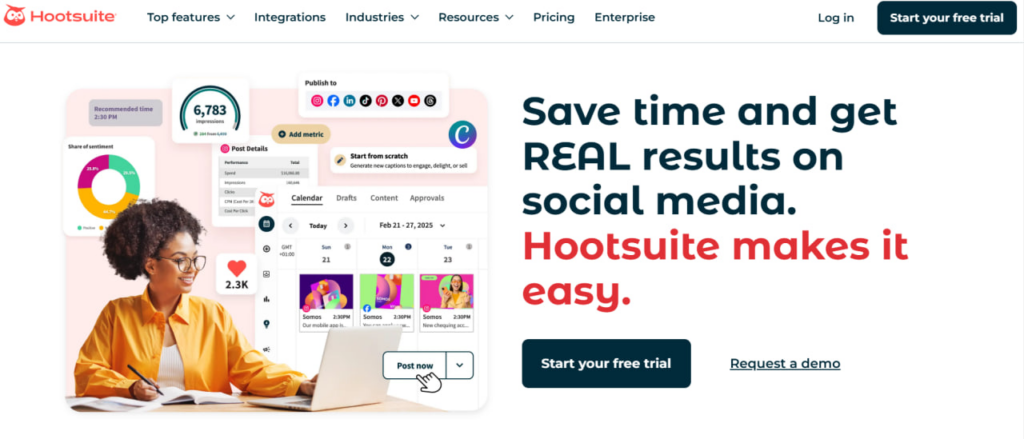
The first tool we want to recommend is Hootsuite. It is a leading social media management platform that has a huge suite of features and resources.
First, it allows you to draft and schedule posts for different accounts in one place. It has an AI-powered content generator that provides
- Captions;
- Hashtag suggestions;
- Post ideas, etc.
Plus, this instrument integrates with Canva and bulk scheduling tools.
Also, this platform can help you be more responsive. It has a unified inbox with all messages from different networks. Its chatbot and saved replies features simplify the process of communication even more.
Another powerful functionality of Hootsuite is social listening. You can use it to track mentions and brand sentiment. It helps you understand how your clientele perceives your company and adjust the content accordingly.
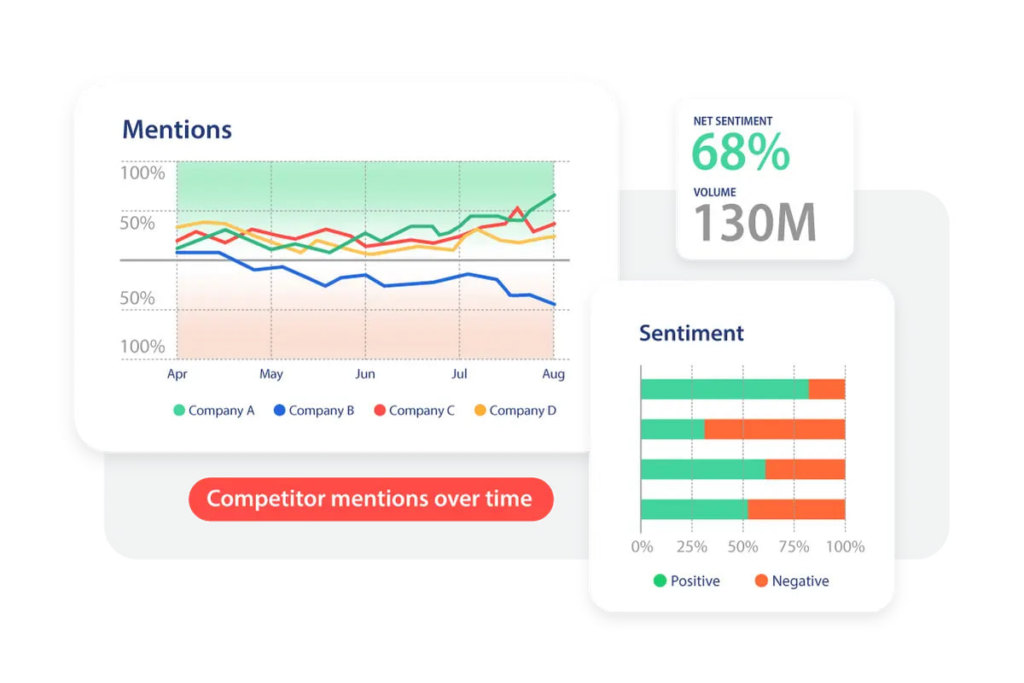
The platform offers integrated ad management tools. You can easily manage organic and paid content with its help. It allows you to handle
- Targeting;
- Budget management;
- Reporting;
- Ad copy generation, and much more.
The last thing we want to mention is the support for 100+ integrations. You can connect Hootsuite to your CRM or project management tools. Plus, you may use it to collaborate with influencers and manage reviews.
This alternative offers a 30-day free trial and three pricing plans to choose from.
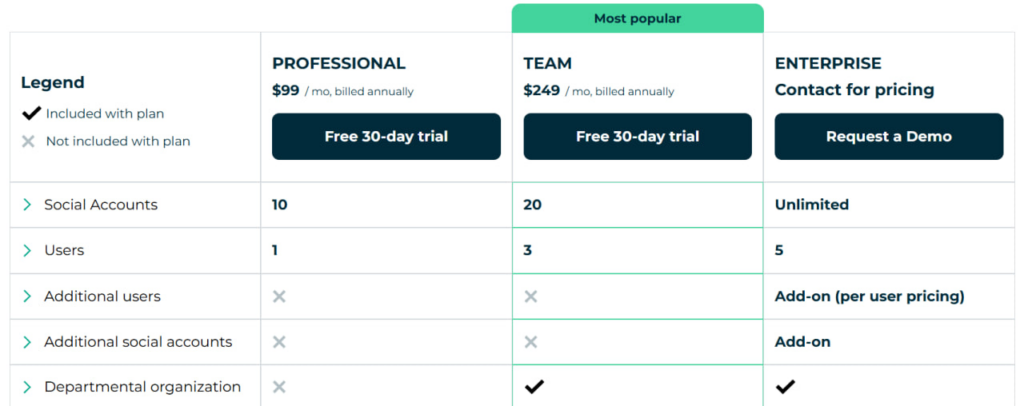
Buffer
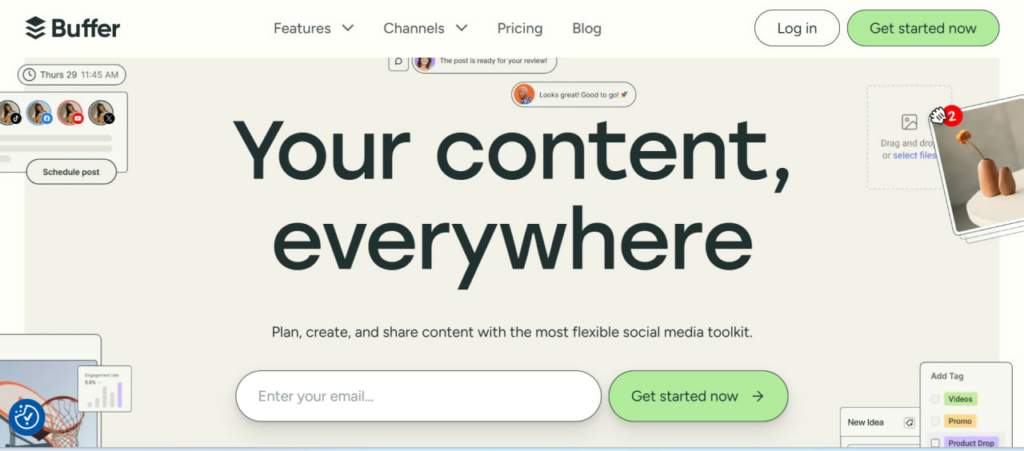
The next alternative you can try is Buffer, which is suitable for individual creators and brands.
It offers various resources and tools to optimize your social strategy. Here are some useful things you can access:
- Free marketing tools;
- Social media glossary;
- Social media marketing 101;
- Best time to post, etc.
Buffer can help you with all activities related to content. You can use its AI suggestions for writing. Also, you can easily organize your posts and ideas with the help of boards and gallery views. Plus, it has collaboration tools for quick editing and approval.
This solution has an advanced analytics dashboard. You can use it to track performance on different platforms. It allows you to monitor your audience activity, paid traffic, and more. Plus, it generates complete reports with all the necessary details.
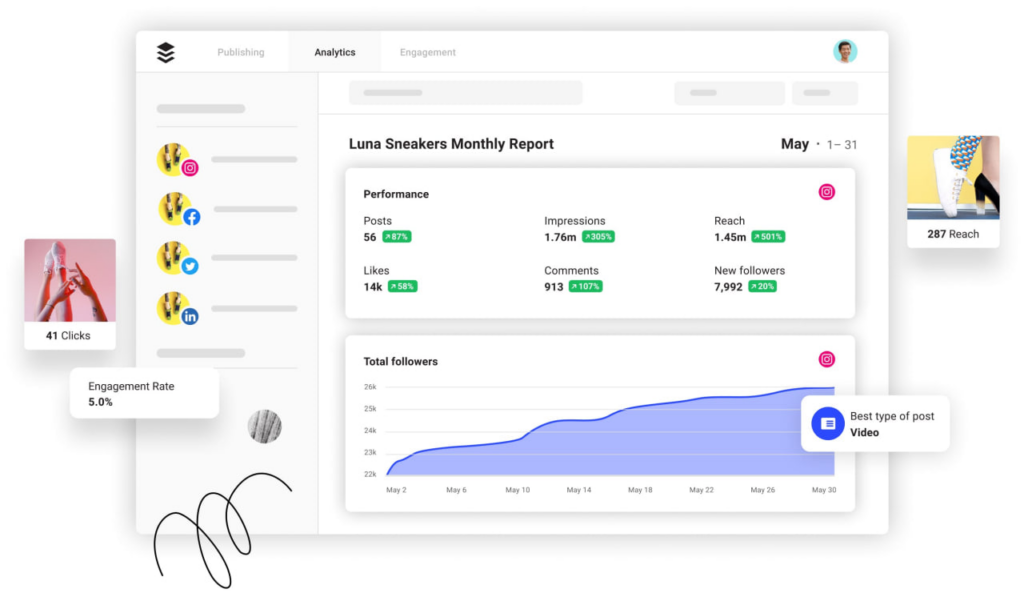
Plus, Buffer gives you an opportunity to improve engagement with your public through
- Unified inbox of comments and messages;
- Smart alerts;
- Keyboard shortcuts and quick emojis for fast responses.
It has a free version that allows you to connect up to three channels. Or you can pick between their Essentials and Team pricing plans.
Zoho Social
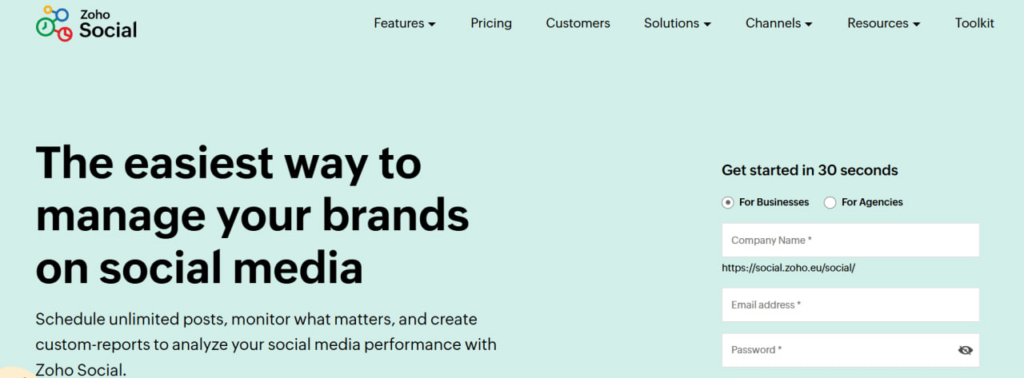
Another option for social media tools for small businesses is Zoho Social. It has everything you need to build a strong brand presence online.
First, it offers an intuitive publishing calendar to save you time for planning and organizing content. You can easily preview upcoming posts and reschedule them when necessary. Also, you can automate posting with customizable time slots.
You can use Zoho Social’s monitoring tools to
- Monitor brand mentions and trends;
- Access a live stream of brand engagements;
- Manage direct messages, etc.
Plus, this platform provides advanced reporting tools. You can track all the activities of your audience. It allows you to create custom reports with interactive graphs and charts and automated ones for periodic performance checks.
Some additional features it has are
- zShare browser extension for connecting with the web;
- Zoho CRM Integration for better ecommerce monitoring;
- Zoho Desk for customer support;
- Canva Integration for image design.
Zoho Social has a free version and 3 plans you can see in the image below.
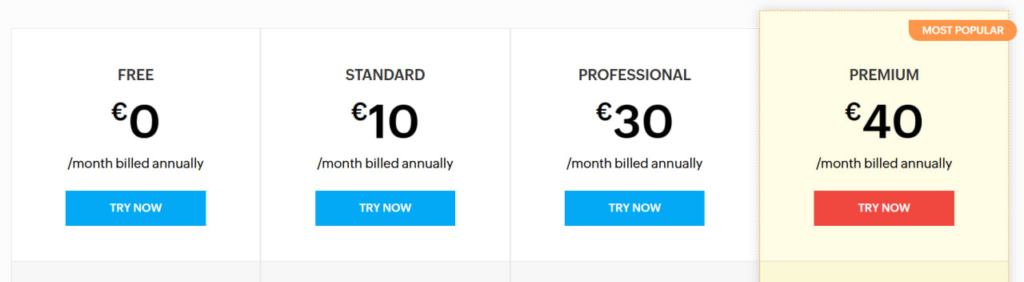
Later
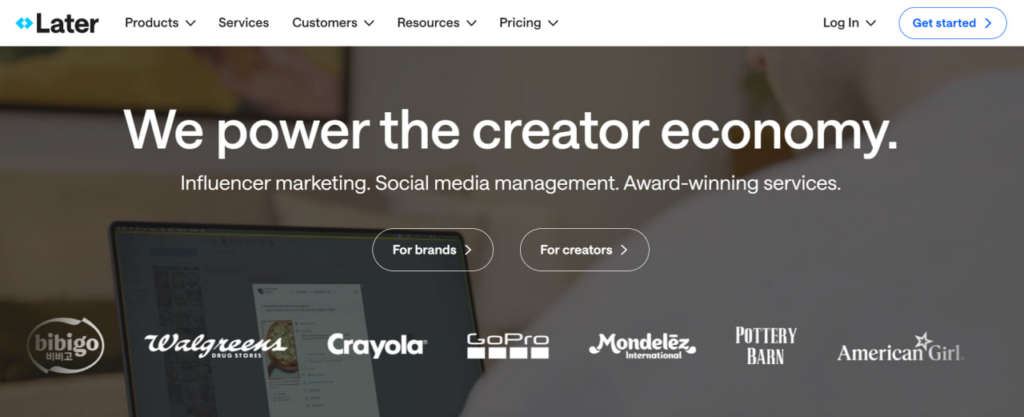
The next tool you might try out is Later. It can help you grow your audience and drive real results.
This tool can assist you with content creation initiatives. It offers branding and editing mechanisms to customize your posts. Also, you can try its UGC Finder to discover and repurpose quality content from your followers. Plus, it has an AI functionality that will help you generate captions, tags, and more.
Later can also simplify the planning aspect through
- Visual Planner;
- Best time to post feature;
- Content library.
This platform has strong analytics functions. You can easily measure interactions and impressions with their help. Plus, it will provide you with details on post rankings and hashtag popularity.
Another valuable feature is Later’s social listening which lets you
- Monitor brand sentiments;
- Identify potential influencers for collabs;
- Analyze competitors.
This alternative is suitable for different businesses and budgets.
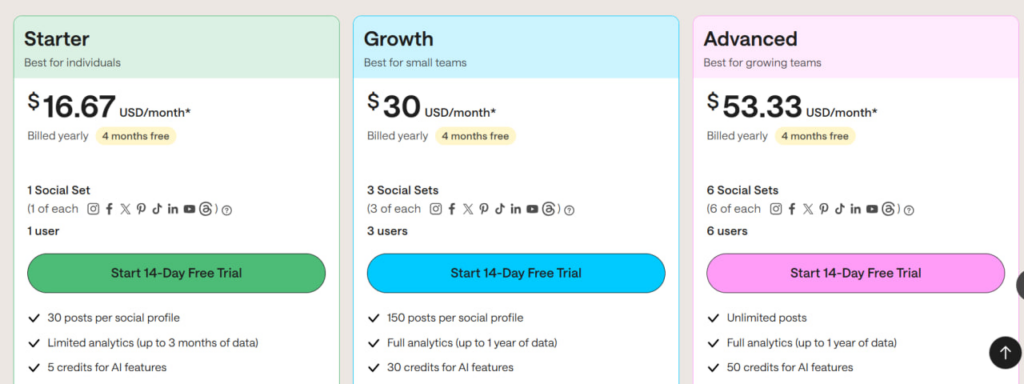
SocialPilot

Consider Social Pilot as one of the social media tools for your small business. This platform is really user-friendly and it offers responsive customer support.
Just like the previous alternatives it has different features for simplifying content management, including
- Post calendar;
- Bulk scheduling;
- AI assistant.
Also, this tool has strong collaboration functions. It offers a repository with pre-confirmed materials for everyone to access. Also, it has a centralized solution where each member can communicate and review all activities.
This alternative has strong analytics as well. You can monitor different interactions on your accounts. It creates detailed PDF reports with main KPIs. You can easily automate this process and receive regular assessments in your inbox.
Plus, SocialPilot has a Social Inbox functionality that allows you to keep all interactions in one place. You can sort them by priority and handle the most important messages right away.
You can see their available packages in the picture below.
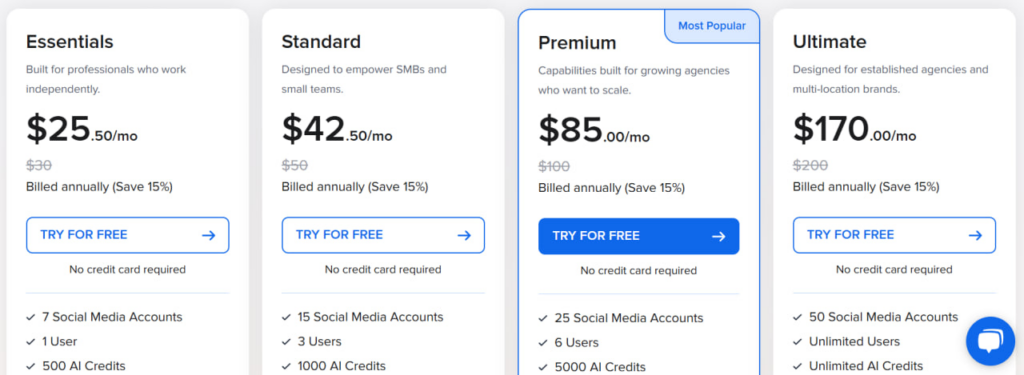
Loomly
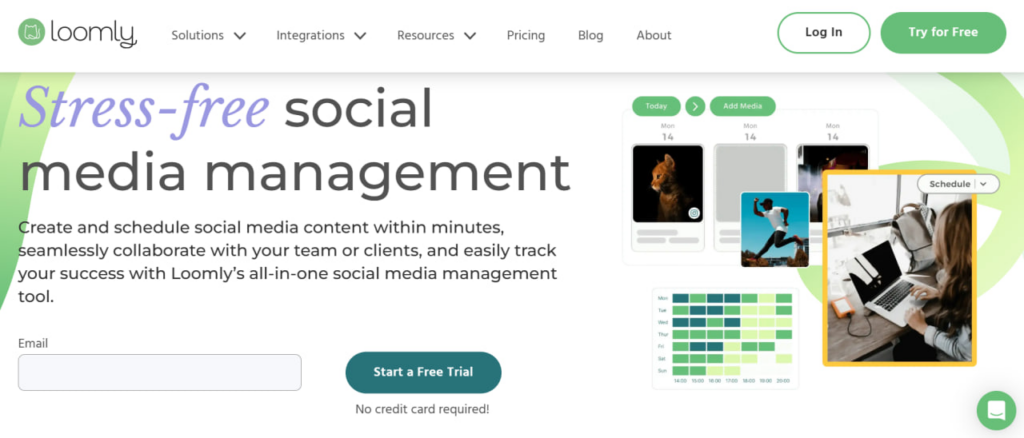
The next instrument that can help you stay organized and optimize your strategy is Loomly. It is suitable for solo marketers and teams.
This alternative is super simple and quick to set up. It offers guided onboarding that will walk you through your first post. Plus it has a Post builder and simple collaboration mechanisms that include
- Approval workflow;
- Live feedback for posts and media assets;
- Calendar reviews, etc.
Loomly provides strong content planning functionality as well. You can design and schedule posts for different platforms. Also, you can easily organize campaigns with tags and labels and set UTM parameters to track their performance.
Next, there’s an analytics functionality that lets you track different engagement patterns. You can automate the reports to simplify the monitoring activity even more.
Plus, Loomly provides diverse creative means to improve your visuals, like
- Royalty-free images and videos;
- Built-in editing;
- Templates for promotions and announcements;
- Post ideas generation.
You can use the free trial for 15 days to check out the platform and then you can pick between these packages.
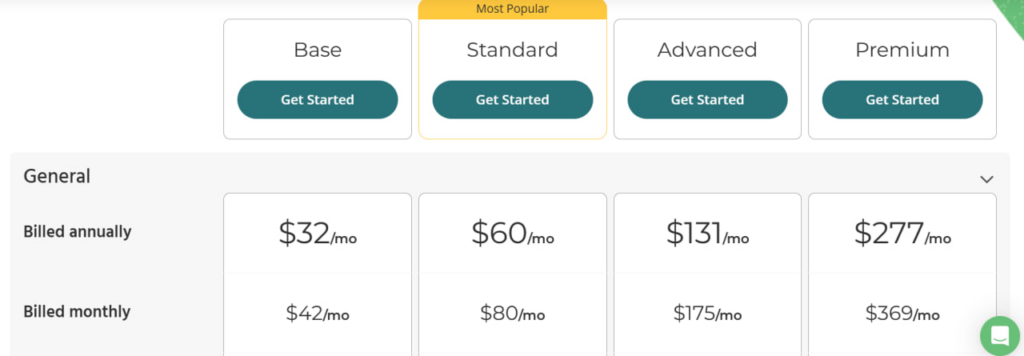
Sendible
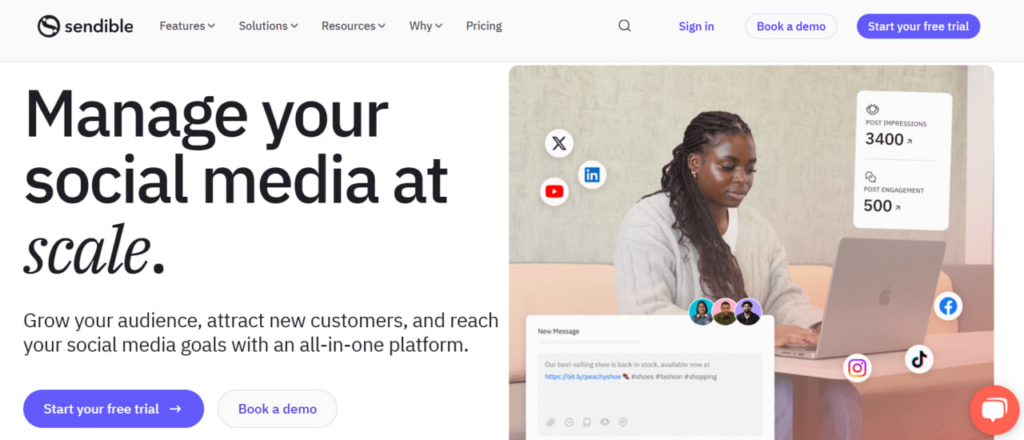
The last social media tool for small businesses we want to recommend is Sendible. It can help you create quality materials and optimize your performance.
You can improve your content creation efforts with the help of its Smart Compose Box feature. It generates copies and adjusts them to the specifics of each platform. Also, it offers an AI assistant that will come up with ideas, captions, and more.
Sendible’s Smart Queues function will save you time by automating post-scheduling. Plus it allows you to edit images and modify posts within a single dashboard.
It’s advanced analytics lets you
- Measure ROI;
- Track engagement trends;
- Create branded reports, etc.
Plus, Sendible can offer you live support through chat or a separate manager. You can enjoy a 14-day free trial and choose one of these pricing plans.
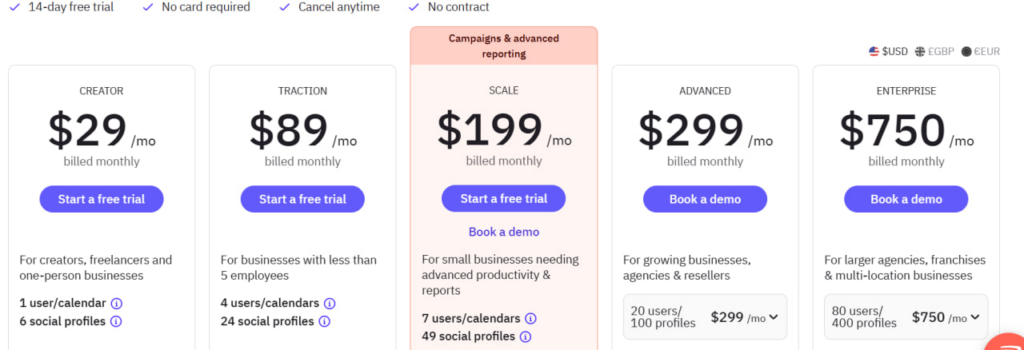
What Makes the Best Social Media Tools for Small Businesses?
So, you already know about the top social media tools for small businesses. The question is how to decide which one is the best for your requirements. Here are a few points you need to evaluate:
- Ease of use;
- Possibility for managing multiple platforms;
- Scheduling and automation features;
- Detailed reporting availability;
- Social listening functionality;
- Integration with other applications.
Also, we recommend checking the support resources each tool offers. Reliable support and educational materials can be a deciding factor. Plus, try to compare the pricing of each alternative and decide which one is more comfortable for you.
Conclusion
Every business today needs a strong social media presence for success. These platforms are a perfect venue for gaining new clients and promoting your brand. So, you need to approach it strategically.
It’s important to find instruments that will help you with content creation, management, and analytics. However, every company has different demands and you need to find suitable social media tools for small businesses.
Hope that our guide was useful! Check out the tools we described and maybe one of them will become your ideal solution.
Posted in blog, Web Applications
Alex Carter
Alex Carter is a cybersecurity enthusiast and tech writer with a passion for online privacy, website performance, and digital security. With years of experience in web monitoring and threat prevention, Alex simplifies complex topics to help businesses and developers safeguard their online presence. When not exploring the latest in cybersecurity, Alex enjoys testing new tech tools and sharing insights on best practices for a secure web.
