Maintaining a reliable and efficient system is critical for businesses that depend on WAN connections for daily operations. IT teams require constant oversight of performance metrics to identify and address issues before they cause disruptions. WAN monitoring helps track bandwidth usage, latency, and overall system status, ensuring consistent operation and reducing the risk of downtime. By identifying performance bottlenecks and connection problems early, it supports smoother and more efficient operations.
What is WAN Monitoring?
Wide Area Network (WAN) monitoring involves tracking network traffic, analyzing performance metrics, and assessing infrastructure health across multiple locations. It helps IT teams detect bottlenecks, security risks, and connectivity issues in real time. WAN monitoring maintains consistent and efficient network performance by collecting statistics on bandwidth utilization, latency, packet loss, and jitter levels. Understanding how network efficiency impacts user experience is crucial, and exploring the perception performance website can provide insights into how speed and reliability influence engagement and satisfaction.
Importance of WAN Management for Organizations
Because WAN infrastructure represents a significant investment, monitoring outages, anomalous behavior, and connection difficulties is critical. A systematic monitoring method improves system performance, availability, and reliability, guaranteeing smooth operations for enterprises that rely on WAN communication.
Regular monitoring improves productivity by limiting interruptions and lowering the likelihood of costly downtime. It helps IT teams detect and handle possible issues before they become significant failures. Furthermore, proper WAN management facilitates long-term planning by guaranteeing that the system can grow to meet rising traffic demand. Continuous monitoring is critical for firms with various locations to ensure consistent communication and performance across all sites.
Key Advantages of WAN Monitoring
Efficient Bandwidth Management
Proactive WAN monitoring enables IT teams to measure bandwidth use, improve data flow, and apply intelligent traffic routing. This avoids congestion, assures smooth performance, and reduces possible interruptions before they affect consumers.
Enhanced Performance & Reliability
Businesses that continually analyze data flow may identify consumption spikes, eliminate slowdowns, and provide a smooth experience for staff and consumers. Proactive performance tracking helps to ensure consistent connectivity across all sites.
Accelerated Issue Resolution
Real-time monitoring allows IT professionals to immediately discover and resolve connectivity issues, decreasing downtime and eliminating time-consuming manual investigations across several network components.
Cost Optimization & Smart Upgrades
Tracking WAN circuits gives insights into actual performance requirements, allowing enterprises to make more educated decisions about infrastructure changes. This avoids unneeded expenses for bandwidth extensions and hardware upgrades.
Automated Performance Tracking
IT teams can instantly obtain crucial performance indicators like latency, jitter, and packet loss thanks to automated IP SLA setups. This simplifies troubleshooting and maintains WAN efficiency at peak levels.
How WAN Monitoring Works
WAN monitoring simulates network traffic to measure the time taken for data to travel between two points. IT teams can define source and destination devices, select interfaces, and analyze key metrics related to data transfer. Once a device is added for monitoring, managers receive rapid notifications when there are delays in round-trip time or the device is unavailable. These insights assist in identifying performance issues and resolving them quickly, ensuring that network activities run smoothly.
Popular WAN Monitoring Tools
PRTG Network Monitor
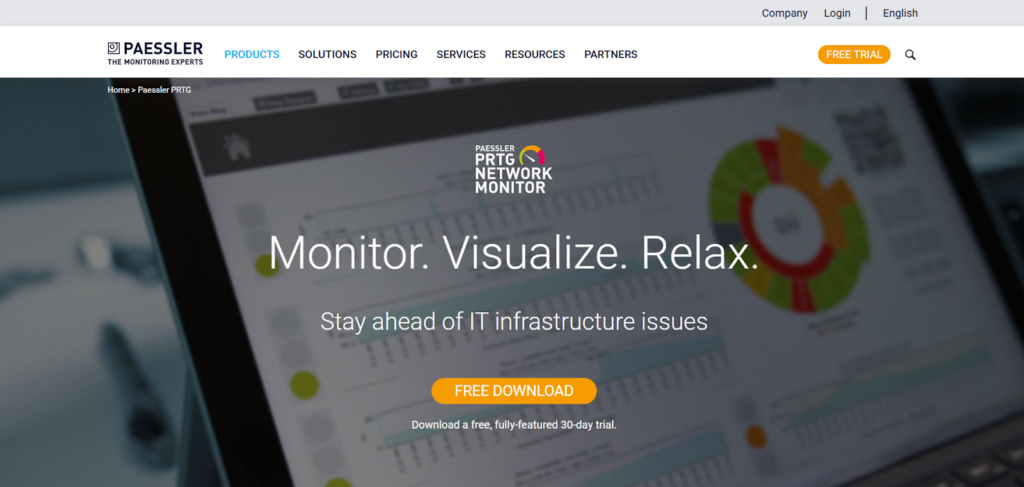
PRTG Network Monitor by Paessler is a robust WAN monitoring solution that combines WAN, LAN, and SD-WAN performance tracking on a single platform. It improves network stability via real-time monitoring of traffic, latency, jitter, packet loss, and bandwidth. Custom alerts may be set up to deliver messages by email, SMS, or push based on predetermined criteria.
The software also provides ISP performance monitoring, which lets customers track SLAs and network data over time. Topology visualization and traffic insights are two advanced troubleshooting technologies that aid in the quick diagnosis and resolution of connection issues. PRTG supports several vendors and connects easily with SNMP, NetFlow, and IP SLA, guaranteeing interoperability across network settings. Customizable dashboards offer a consolidated view of network performance, allowing IT workers to assess and manage connection more efficiently.
Pros
- Instant Alerts and Live Monitoring: PRTG is well-known for its ability to deliver real-time email notifications when devices encounter downtime or other severe issues. This capability enables organizations to respond swiftly to challenges, reducing interruptions and maintaining smooth operations;
- Easy Setup and Customization: Users like PRTG’s simple configuration procedure, which enables customizable monitoring adapted to unique requirements. Device templates facilitate deployment across numerous servers, and the user-friendly interface is suitable for both rookie and experienced IT workers.
Cons
- Steep Learning Curve: While PRTG offers a wide range of advanced features, fully understanding and utilizing its capabilities may take time. Some users find the extensive functionality requires a learning investment to maximize its potential effectively.
ManageEngine OpManager
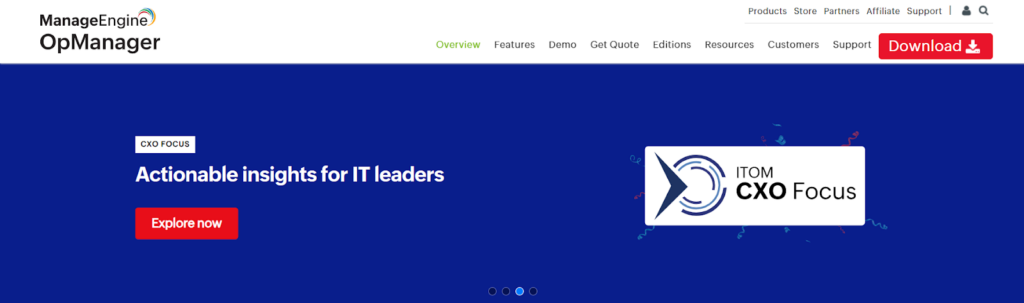
ManageEngine OpManager is a WAN monitoring tool that ensures network availability and performance. It allows IT workers to monitor WAN lines in real time, follow traffic trends, and effectively fix connectivity issues. The platform includes WAN performance monitoring with intuitive dashboards for quick issue detection, while Cisco IP SLA monitoring helps measure latency, packet loss, and round-trip time (RTT).
Automated alerts provide real-time notifications for failures and latency issues, ensuring prompt response. Bulk configuration capabilities allow multiple WAN links to be monitored simultaneously, and custom thresholds trigger alerts when performance deviations occur. Path analysis offers detailed insights into connectivity issues, while comprehensive reports and dashboards display both real-time and historical WAN performance data, assisting in SLA compliance and network optimization.
Pros
- Flexible Dashboards and Reports: Provides over 200 widgets for creating dashboards and reports based on user requirements;
- Reduced False Alerts: Uses intelligent alerting to minimize false positives and prevent unnecessary notifications;
- Integration with ManageEngine Products: Works with other ManageEngine tools, enhancing functionality and compatibility.
Cons
- Time-Intensive Learning Process: The extensive feature set may require a learning period to fully understand and utilize all available functions effectively.
AKIPS
AKIPS Network Monitor is a high-performance WAN monitoring tool designed for large-scale networks, offering efficient SNMP polling and rapid data collection. Its scalable network monitoring capabilities ensure that even extensive infrastructures are managed effectively, providing real-time performance analysis to continuously assess WAN health and send instant notifications when fluctuations occur.
The platform has customizable dashboards and reporting, allowing IT professionals to set up visualizations and create extensive network data. AKIPS integrates smoothly into many network settings and is simple to set up due to its shortened deployment procedure. An automatic alerting system warns IT teams of anomalies and probable network failures, allowing for proactive problem remediation and ensuring network stability.
Pros
- Optimized Network Monitoring: Efficiently manages large networks with efficient SNMP data collection processes;
- Simple Setup and Integration: Recognized for its straightforward installation and compatibility with diverse systems;
- Customizable Features and Reporting: Provides flexible customization options and comprehensive reporting capabilities.
Cons
- User Interface Issues: The GUI is difficult to use, particularly for non-technical users, and there is no integrated network mapping functionality.
Cisco ThousandEyes
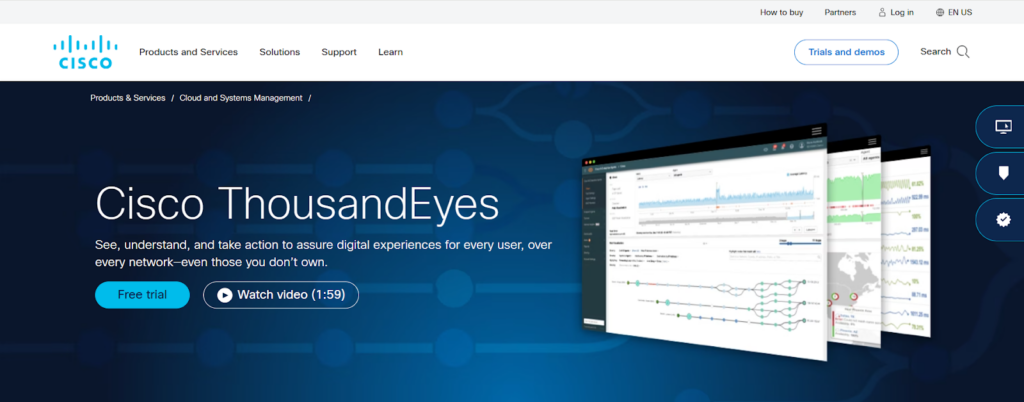
Cisco ThousandEyes is a cloud-based monitoring tool that tracks infrastructure, application performance, and WAN connection. It gives insight into the WAN, ISPs, cloud environments, and service provider networks, allowing IT teams to swiftly discover and rectify connection issues. It analyzes latency, packet loss, and internet routing in real time to discover issues early and reduce service interruptions.
Pros
- Comprehensive Network Visibility: ThousandEyes shows a thorough picture of the network route, which includes cloud environments, Internet routing, WAN, ISP, and service provider infrastructures. This allows users to discover and solve network faults more efficiently;
- Performance Analysis: The tool is regarded for its capacity to evaluate the performance of both local and wide-area networks. Users find it beneficial for maintaining network stability and proactively controlling possible problems;
- Detailed Data Insights: ThousandEyes offers in-depth data analysis from the client’s perspective, allowing them to monitor network and application availability at the granular level. This helps to improve digital experiences for end users.
Cons
- User Interface Challenges: Some users find the interface outdated and difficult to use without training. The layout can feel cluttered, making it less intuitive and requiring improvements to enhance usability.
ManageEngine Site 24×7
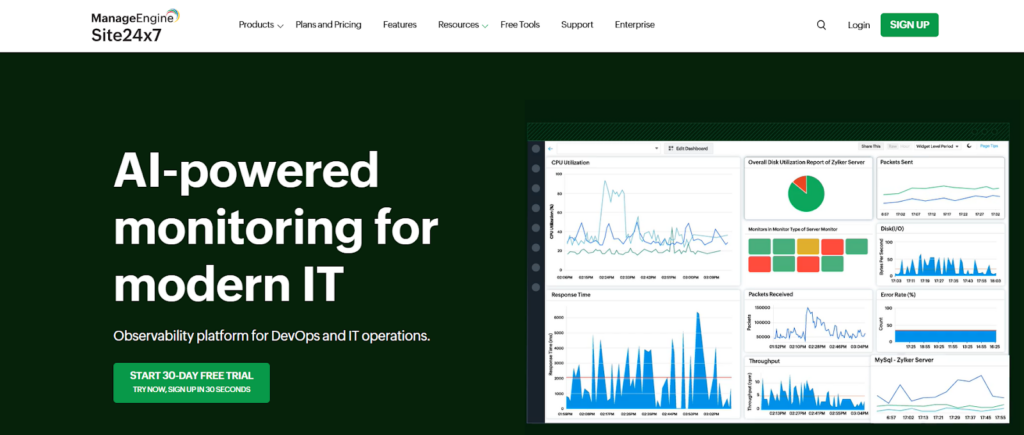
Site24x7 is a cloud-based performance monitoring solution that provides visibility into websites, apps, servers, and IT infrastructure, including WAN tracking. By combining multiple monitoring features into one platform, it allows efficient performance management across different IT systems. Its real-time monitoring tools check WAN connections, ISP performance, and data flow to ensure that operations run smoothly and with little disturbance.
Site24x7 is designed for simple deployment and contains prebuilt plugins to make connection with current systems easier. The platform is also a budget-friendly option, providing strong monitoring tools at a low cost, making it ideal for small and medium-sized enterprises. IT teams may receive rapid notifications and acquire in-depth performance insights via customizable alarms and extensive data, enabling for faster issue resolution and increased system dependability.
Pros
- Comprehensive Monitoring Capabilities: Site24x7 has received high accolades for providing a wide range of monitoring tools, including server monitoring, application performance tracking, and real-time notifications. Its all-in-one strategy provides effective management of several IT systems from a single platform;
- Smooth Integration and Easy Deployment: Users enjoy the smooth connection with the current infrastructure and the simple setup process. Built-in plugins and interoperability with various IT systems improve usability and make deployment easier;
- Affordable Pricing: The platform is considered cost-effective, particularly for smaller installations. Users find it provides strong value, offering extensive monitoring features without a high financial commitment.
Cons
- Steep Learning Curve and Documentation Gaps: The platform’s numerous functionality might be intimidating for certain users. The complexity is exacerbated by poor documentation, particularly for manual setups and advanced settings, making it difficult to realize the platform’s full potential without further assistance.
Conclusion
WAN monitoring helps maintain network performance, prevent downtime, and manage resources efficiently. It gives IT teams real-time visibility into bandwidth, latency, and connectivity issues, allowing proactive problem-solving. By improving network efficiency and lowering costs, it assures dependable communication, promotes company development, and reduces network hazards.
