Organizing website content in a clear and logical structure supports both usability and performance. A consistent approach helps users find relevant information quickly and allows search engines to interpret and index pages more effectively. Focusing on specific goals, understanding how different taxonomy types function, and applying practical methods can improve navigation, support growth, and simplify content management across the site.
What is Website Taxonomy?
Website taxonomy is the organizational structure of a website. It aids in the organization of content in a logical manner, both for visitors browsing the site and for understanding the site’s main goal. This structure is generally seen as menus, sections, or categories that divide material into logical groups, such as distinct pages or blog topics.
The taxonomy of a website also influences its URL structure. While the primary domain remains static, the subdirectories and slugs change based on the page’s content. This helps consumers understand what type of material they may expect when they visit a website.
For instance, if your website’s domain is www.samplewebsite.com, its internal structure might include URLs such as www.samplewebsite.com/contact or www.samplewebsite.com/announcements. These reflect the content found on each corresponding page and show how different sections are organized under the main site.
Common Types of Website Taxonomy
There is no one-size-fits-all method for organizing a website. The optimal taxonomy is determined by your company objectives, the nature of your content, and how your target audience interacts with your website. Below are four common types of website taxonomy:
Hierarchical Taxonomy

This is one of the most widely used structures that works by organizing content in levels of importance. Broad categories sit at the top, with more specific pages nested underneath.
For example, if your site sells a product line, the product line itself could be the main category, and each individual product would fall under it. This type of structure helps users start with general topics and drill down to detailed information as they explore.
Faceted Taxonomy

Faceted taxonomy allows content to be classified in multiple ways based on attributes or features. It’s often used by e-commerce sites that let users filter items by size, color, brand, or price.
This approach is ideal for content that doesn’t fit neatly into one category. Instead, it enables users to sort and browse based on what matters most to them.
Flat Taxonomy
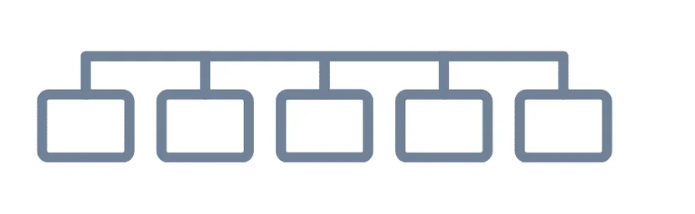
Flat taxonomy keeps things simple by only including top-level categories without any subcategories beneath them. Each category is given equal importance, making this structure useful for small websites with limited content.
Take a local medical clinic’s website, for example. It may only need three pages:
- Services;
- Contact Us;
- About Us.
Since the goal is to quickly provide essential information, a flat structure is both efficient and effective.
Network Taxonomy
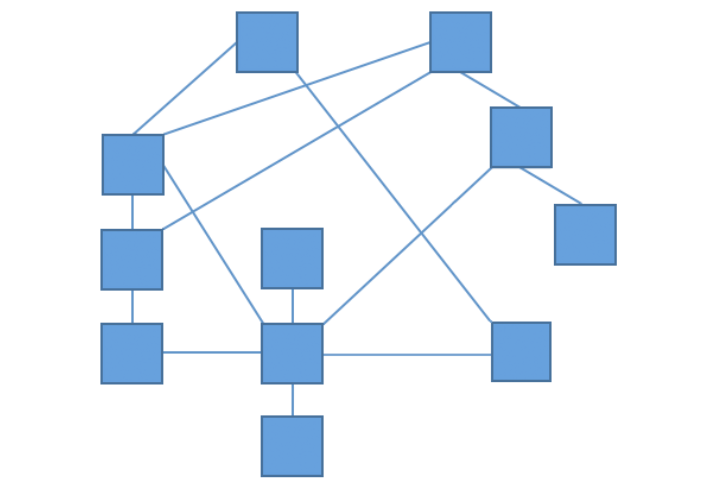
Instead of a traditional hierarchy, network taxonomy organizes material based on item connections and common qualities. For example, an online retailer may include a “Sale” category that collects items from several sections merely because they are reduced.
This flexible approach makes it easier to connect related content across multiple categories, helping users find similar products or topics without following rigid paths.
Key Objectives of Website Taxonomies
Setting clear goals early is important when building a website taxonomy. A solid structure improves content organization and supports business needs, user experience, and SEO. These goals usually focus on four areas: business, users, content, and search engines.
Business Goals
Begin by determining what your business intends to achieve with the taxonomy. Common goals include improving content management, optimizing internal operations, and increasing cross-departmental communication. Without a defined business aim, the taxonomy may fail to meet larger operational requirements.
User Goals
Your taxonomy should be based on how visitors interact with your site. Create user profiles to better understand your target audience’s search patterns and preferred content. The structure should make it straightforward for users to find relevant, useful material quickly and easily.
Content Goals
Next, evaluate the nature and scope of your content. What types of material do you currently offer or plan to publish? Is your content focused on specific teams, services, or initiatives? A strong taxonomy accounts for how content is produced, categorized, and used across the site, aligning its structure with operational intent and long-term content strategy.
Search Engine Goals (Google’s Perspective)
Site navigation is useful not just for consumers but also for search engines such as Google. Google ranks pages separately, but it also considers how each page fits into the larger site hierarchy. A clear taxonomy identifies the most important content and enhances page crawling and indexing.
Why Website Taxonomy Matters: Key Reasons to Structure Content Effectively
A well-defined website taxonomy has a huge influence on how visitors interact with your site. When information is neatly structured, users can easily find what they’re looking for—and they’re more likely to trust the site and stay longer. A well-planned framework not only benefits your audience but also helps you reach your entire business and marketing goals.
Some of the key benefits include:
- Faster content discovery and easier navigation for users;
- Increased user trust and engagement;
- Clearer pathways that guide visitors toward conversion goals;
- Better alignment with marketing and operational objectives.
Websites that lack a defined taxonomy, on the other hand, frequently appear unorganized, leading to confusion. In fact, around 38% of consumers will abandon a website if its structure is difficult to follow.
Taxonomy is an important aspect of search engine optimization (SEO). A well-organized structure helps search engines comprehend your content when they crawl and index your website.
- Improved crawlability and indexing of pages;
- More relevant search results due to logical category mapping;
- Stronger internal linking opportunities for related content.
Creating an Effective Website Taxonomy
A strong website taxonomy makes it easier for both users and search engines to make sense of your site’s structure. Without it, visitors can get lost, and search engines may not index your pages accurately. Creating an effective taxonomy takes more than just guesswork—it requires careful planning, research, and a clear understanding of how your content should be organized.
Set Clear Objectives
Before organizing pages or creating categories, identify the primary goals of your taxonomy. Ask yourself what outcomes you’re aiming to achieve. Common objectives include:
- Improving user experience and ease of navigation;
- Boosting visibility in search results;
- Supporting content discovery;
- Simplifying content management for your team.
Defining these goals from the beginning will help guide every decision in the taxonomy-building process.
Understand Your Audience
The primary goal of your taxonomy should be to assist your audience in rapidly discovering the information they need—and to encourage them toward taking action, such as completing a purchase. To achieve this effectively, you must first determine who your target audience is. Once you know who you’re attempting to target, it’s a lot easier to format your content so that it matches their expectations and helps them make decisions.
Do Keyword Research
Once you know what your audience wants, keyword research can guide how you label and structure content. Start with broad keywords tied to your site’s main purpose, then find related terms that reflect user intent across specific sections.
For example, if your site covers travel tips, that might be your main category. Research may reveal that users are also searching for travel packing tips or travel insurance advice—terms that could become subcategories or targeted landing pages. Each keyword-backed category adds value for both users and search engines. To support this process, you can explore how to use Google Keyword Planner to identify relevant terms and search volume trends.
Prioritize Consistency
Consistency is essential in taxonomy. Using a consistent structure and vocabulary throughout your website helps people understand where to locate content. It also improves content production and helps your team remain on track.
Search engines favor organized websites and penalize disorganized ones. When taxonomy is clean and predictable, bots can better interpret the connections between different pages and rank them appropriately.
Keep It Simple
It’s easy to go overboard when categorizing content, but simplicity is usually the better route. A simple, streamlined taxonomy with a few clear high-level categories works better than a sprawling structure with dozens of isolated sections.
Plan for Growth
Your taxonomy should be flexible enough to grow with your content. As you add new topics or services, update or expand your categories without overhauling the whole structure.
For example, a content marketing blog might start with a few core sections. Over time, new areas like video or email marketing may need their own categories.
It’s also helpful to review your structure regularly. User feedback or analytics might reveal confusing labels or gaps, giving you a chance to make improvements.
Audit Your Current Content
Evaluate the content already on your site. Look for patterns, duplicate topics, or categories that may be too broad or too specific. This audit will highlight what’s working, what’s missing, and where your structure could be improved.
You may find that some subcategories don’t quite fit their parent category or that some topics deserve a dedicated section. These insights are useful for shaping a more organized and intuitive layout.
Design the Taxonomy Structure
Create a taxonomy based on your study findings. Choose a structure—hierarchical, flat, faceted, or network-based—that represents your users’ demands and site objectives.
Arrange your categories and subcategories carefully, and make sure they are mirrored in major website components such as navigation menus, drop-downs, and sidebars. The layout should be natural and consistent throughout the website.
Add Descriptive Tags
Tags provide an additional layer of categorization, making it easier to connect relevant information across categories. While tags are most commonly used in blogs, they may be used across your website to assist users in finding relevant pages and enable internal connections. Use clear, relevant tags that appropriately represent the information and improve searchability.
Align With Website Navigation
How taxonomy appears in your website’s navigation depends on your content volume and structure. If you have many subcategories, avoid overwhelming users with oversized mega menus. Instead, highlight the most important categories and link to additional subcategories from within those pages. Keep the navigation clean, intuitive, and focused on the most useful content paths.
Test and Evaluate
Once your taxonomy is live, it’s important to test its performance. Use tools like heatmaps, click tracking, and user surveys to assess how easily visitors are finding what they need. Review analytics to identify high-performing areas and sections where users may be dropping off. Make refinements as needed based on real user behavior and feedback.
Build the Right Team
Developing a successful taxonomy frequently involves input from various roles. Assembling the correct team will guarantee that your taxonomy is practical, user-friendly, and in line with SEO strategy. Your team might include:
- A content or information manager;
- An SEO specialist;
- Business representatives who understand user needs;
- A taxonomy expert.
A technical specialist familiar with site architecture and limitations
Host Collaborative Meetings
Team meetings are vital to align everyone on the structure and goals. Keep these tips in mind:
- Appoint a group leader to manage discussions and ensure progress;
- Encourage brainstorming to generate diverse ideas;
- Reach a consensus before finalizing any structural decisions.
These discussions should shape how your categories and subcategories are created.
Decide Between Manual and Automated Methods
You can develop a taxonomy manually, use automated tools, or combine both approaches. For smaller sites, manual setup is usually sufficient. For larger or more complex websites, automation can speed up the process.
If you use automation, choose reputable tools that allow you to adjust and refine the structure as needed. A hybrid method often works best, using automation for suggestions and manual review for precision.
Use Feedback to Guide Structure
Customer feedback may disclose how people really interact with your website. Surveys, feedback forms, and analytics can help you learn about navigation challenges and content discoverability. Regularly assessing this input allows you to make changes that enhance organization and usability.
Test the Taxonomy
After setting up your taxonomy, test how well it supports user needs. Think from a visitor’s perspective and ask:
- Can users easily find what they’re looking for?
- Are tasks completed within a reasonable time?
- Are category labels clear and intuitive?
If the structure doesn’t meet expectations, make the necessary improvements and test again until you’re confident in the results.
Best Practices for Building a Strong URL Taxonomy
A clear URL taxonomy makes it easier for users to move through your site and helps search engines understand your content. Here are some practical tips for building an effective structure.
Keep It Consistent Across the Organization
Make sure the taxonomy you use is consistent across all departments, websites, and content teams. Visitors see your brand as a single entity, not as separate units. Using a shared structure helps avoid confusion and keeps the experience uniform, whether someone is browsing your main site, a blog, or a support portal.
Use Terms Your Audience Recognizes
Choose labels and category names based on how your users talk and search. Review search terms, look at how people describe your products or services, and gather input from customer feedback or support interactions. When your taxonomy matches the language your audience uses, your site becomes easier to understand and use.
Design for Long-Term Growth
A good taxonomy should be built to last but also adapt. As your company expands and you launch new content, products, or services, your structure should be able to accommodate such changes without having to start from scratch. Focus on building wide yet useful categories that allow you to expand while being obvious to your users.
Keep It Simple and Focused
An overly complex taxonomy can create confusion and make content harder to find. The goal is to make the structure detailed enough to cover important content while still keeping it easy for users to explore and find what they need. Simplify where possible by reducing redundant or overlapping categories. A clean, straightforward taxonomy improves accessibility, supports SEO, and enhances the user experience.
Align with Functionality
Make sure your taxonomy supports the core functions of your website, including internal search, navigation, personalization, and integrations with other business systems. The structure should organize your content clearly while also meeting the technical and functional needs of your platform.
Roll Out in Phases
If you’re unsure about the final structure or managing a large and complex site, it’s perfectly acceptable to implement your taxonomy in stages. A phased rollout allows you to test parts of the structure, gather feedback, and make adjustments before full implementation. This gradual approach helps ensure accuracy and allows you to refine the taxonomy as your site evolves.
Conclusion
Establishing a clear and functional website taxonomy is an important step in building a structured, user-focused, and scalable website. A well-organized taxonomy improves content discovery, supports search engine indexing, and helps users find what they need with minimal effort. By setting clear goals, understanding your audience, maintaining consistency, and regularly reviewing your structure, you can ensure your taxonomy remains effective as your site grows. A practical and adaptable approach will help keep your content organized and your website easy to use.
