Website uptime has a direct influence on accessibility, company operations, and search rankings. Any downtime can lead to lost income, diminished user confidence, and reduced exposure in search results. Businesses that rely on their websites for transactions, customer assistance, or service delivery must reduce downtime to avoid interruptions.
What is Website Uptime?
The length of time a website or online service is accessible to users during a specified period of time is known as its uptime. It is often evaluated on a monthly or annual basis and is shown as a ratio of the site’s operating time to the total period.
Although the industry standard for high availability is 99.999%, the ideal uptime is 100%. Any website will have downtime, whether intentional or not. Excellent uptime is a top priority for service providers in the cutthroat internet industry of today. Many aim for 99.999% uptime, which is frequently referred to as “high availability” or “five-nines availability.”
Why Website Uptime Monitoring Is Important
Making ensuring that your online presence is functioning requires keeping an eye on your website’s uptime. It affects search engine ranks, user access, revenue, and company reputation. Monitoring guarantees that a website is always online and reduces the possibility of service disruptions.
Avoiding Revenue Loss
Business opportunities and sales might be lost as a result of downtime. Service-based companies depend on availability to engage customers, but e-commerce sites rely on uptime to facilitate transactions. Instant alerts from monitoring make it possible to address issues quickly, minimizing financial losses.
Ensuring Website Accessibility
Users expect websites to be available at all times. If a site is down, visitors may leave and look for alternatives. Monitoring helps maintain consistent access, reducing frustration and the risk of losing potential customers.
Maintaining Search Rankings
Search engines prefer websites with stable uptime. If a site frequently goes offline, rankings may drop, reducing visibility in search results. Monitoring helps detect uptime issues so they can be addressed before they impact search performance.
Identifying and Fixing Issues Quickly
If you wait for individuals to report problems, it could take longer to fix them. By detecting mistakes as they occur and notifying users, uptime monitoring helps businesses take care of problems before they cause long periods of downtime.
Monitoring Website Performance
Uptime monitoring also tracks website performance metrics such as load times and server response speeds. Identifying and resolving performance issues can improve user experience and reduce delays in website access.
Meeting Compliance Standards
Some industries demand companies to maintain uptime in order to fulfill regulatory requirements. Monitoring allows firms to track their compliance with these criteria and avoid potential penalties.
How to Calculate Uptime Percentage
Although most monitoring systems present this as a percentage, uptime is computed by deducting downtime from the overall operating time. The following formula is used to calculate the uptime percentage:
Uptime ÷ Total Time = Percentage of Availability
A 99.999% uptime means about 5.25 minutes of downtime per year. Many providers consider 99.99% (52 minutes, 36 seconds) or 99.98% (1 hour, 10 minutes, 7 seconds) acceptable for non-critical services. This metric reflects availability but does not account for performance or functionality.
To understand these uptime percentages, it is important to know what 99 uptime means, as it allows for over seven hours of downtime per month, which can impact reliability.
Key Website Uptime Metrics to Track
A smooth user experience depends on keeping an eye on the availability and performance of websites. Potential problems can be identified and fixed before they affect visitors by monitoring important uptime indicators.
Uptime Percentage
This indicator shows what proportion of the time a website is available. An uptime of 99.9% or more is indicative of a trustworthy website. User experience and company income may be impacted by any percentage below 99.5%. Studies reveal that a just 1% improvement in uptime may result in a 7% boost in revenue.
Downtime Duration
The length of time a website is unavailable during each outage may be tracked to find trends and serious flaws. Regular or extended outages can cost money; statistics show that the average downtime expense is $8,500 per hour. Trend analysis can assist shorten outages’ duration and frequency.
Response Time
This indicator shows how fast a website loads and reacts to user input. Reduced conversions and higher bounce rates might result from slow response times. Pages should ideally load in three seconds. A one-second lag can reduce conversion rates by 7%, according to studies. Optimizing images, code, and caching settings can boost performance.
Error Rates
Frequently occurring HTTP failures, such as 404 (Page Not Found) or 500 (Internal Server Error), indicate potential technical problems. To avoid negative impacts on user confidence and search engine rankings, it is recommended to maintain the error rate below 1%. According to study, websites with a high error rate may lose 40% of their organic search traffic.
Location-Based Performance
Website performance can vary by region, affecting users in different locations. Monitoring uptime and response times from multiple geographic areas helps identify regional issues. Tools like Pingdom and GTmetrix can assess site performance globally, allowing businesses to address location-specific slowdowns.
Types of Website Downtime and Their Impact
Website downtime occurs when users cannot access a site or some of its features. While any downtime can be disruptive, understanding its types and their implications helps website owners take preventive measures and minimize potential damage.
Scheduled Maintenance Downtime
Some downtime is intentional, such as when updates, security patches, or new features are being implemented. Website owners typically notify users in advance about the expected downtime.
Impact:
- Minimal disruption – Clear communication helps users plan around the downtime;
- Long-term benefits – Enhances performance, security, and functionality.
Unexpected Downtime
Unplanned outages occur due to server failures, software bugs, cyberattacks, or power outages. These can be unpredictable and disruptive.
Impact:
- Lost revenue – E-commerce sites and online services may suffer financial losses;
- Negative user experience – Frustrated visitors may leave and not return;
- SEO decline – Repeated outages can harm search engine rankings.
Partial Downtime
Certain website elements—such as images, checkout pages, or interactive features—stop working while the rest of the site remains accessible.
Impact:
- Limited disruption – Users can still access most of the site;
- Faster resolution – Identifying affected areas helps restore functionality quickly.
Server Downtime
When the entire hosting server goes down, the website becomes completely inaccessible. This can be due to hardware failures, data center issues, or server overloads.
Impact:
- Severe disruption – Users and admins are locked out of the site;
- Urgent resolution required – Downtime must be minimized to prevent prolonged losses.
Third-Party Service Downtime
Websites often rely on third-party applications, such as payment gateways, chatbots, or content delivery networks. If these services experience outages, it can impact website functionality.
Impact:
- Varied consequences – Critical services (e.g., payment processing) cause major disruptions, while minor features have limited effects;
- Targeted fixes – Identifying and isolating the issue helps in faster resolution.
Hosting or ISP Downtime
Issues with the web hosting provider or internet service provider (ISP) can make a website unavailable.
Impact:
- No direct control – Website owners must wait for the provider to fix the issue;
- Importance of reliable hosting – Choosing a provider with strong uptime guarantees reduces risk.
How to Minimize Downtime and Maintain a Healthy Website
After discovering the cause of the outage, website owners must address it as soon as feasible. Regular maintenance and proactive initiatives can contribute to constant availability.
Best Practices for Uptime Management:
- Perform routine updates and maintenance;
- Set up robust backup systems to restore data quickly;
- Implement redundancy infrastructure to prevent single points of failure;
- Use uptime monitoring tools to detect issues in real time;
- Communicate scheduled maintenance clearly to users;
- Choose a trustworthy hosting company with a solid uptime guarantee.
How to Track Your Website’s Performance and Uptime
Regular monitoring is necessary to maintain a smooth website. Automated tools and manual inspections are the two main methods for monitoring a site’s performance and availability. Every approach has advantages that make it appropriate for various resources and requirements.
Automated Monitoring
Automated tools provide continuous oversight, offering real-time insights and alerts to ensure a website remains accessible and performs well.
Benefits of automated monitoring:
- Round-the-clock tracking – Monitors your site 24/7, even outside business hours;
- Scalability – Efficiently tracks multiple websites and pages;
- Comprehensive reports – Delivers detailed data on uptime, speed, and errors;
- Instant alerts – Notifies you of issues immediately for quick resolution;
- Versatile monitoring – Can track uptime, security, SEO performance, and more.
Manual Monitoring
Manual methods involve checking a website’s status without the use of automated tools. While less comprehensive, they can be useful for smaller sites or specific tests.
Benefits of manual monitoring:
- No cost – Requires no additional tools or subscriptions;
- Easy to perform – No technical expertise needed;
- Targeted checks – Allows focus on specific functions or pages.
Which Monitoring Method Should You Choose?
The best approach depends on the website’s needs and available resources.
- For large or business-critical websites – Automated tools provide reliable, 24/7 monitoring and in-depth reports;
- For smaller sites or occasional checks – Manual monitoring offers a simple and cost-effective alternative;
- For a balanced strategy – A combination of both methods can be effective, using automation for overall monitoring and manual checks for targeted testing.
Tools for Monitoring Your Site’s Uptime
UptimeRobot
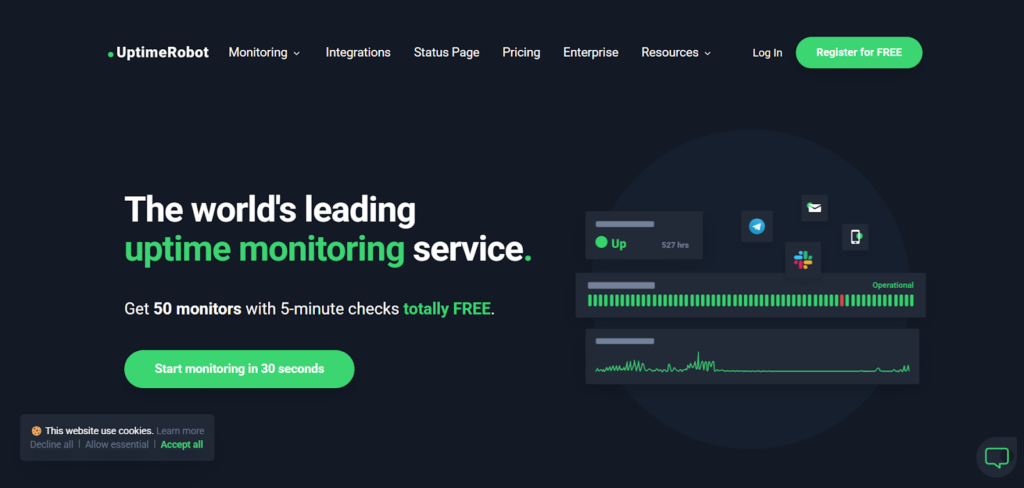
UptimeRobot is a leading uptime monitoring service designed to help users ensure their websites and online services remain accessible and functional. By conducting regular checks, UptimeRobot promptly notifies users of any downtime or performance issues, enabling swift corrective actions to minimize disruptions.
Key Features:
- Website Monitoring – Continuously checks if your website is online and alerts you immediately if it goes down;
- SSL Monitoring – Tracks your SSL certificate’s expiration date and sends reminders 30, 14, and 7 days before renewal is needed to keep your connections secure;
- Domain Expiration Monitoring – Notifies you in advance of your domain’s expiration to prevent unintentional downtime due to missed renewals;
- Cron Job Monitoring – Ensures scheduled background tasks and connected intranet devices are running properly, also known as heartbeat monitoring;
- Port Monitoring – Checks the status of specific services on any port, such as email servers or databases, to confirm they are working correctly;
- Keyword Monitoring – Scans web pages to confirm the presence or absence of specific keywords or phrases;
- Ping Monitoring – Uses ping requests to verify whether network devices and servers are reachable;
- Advanced Notifications – Allows you to customize alerts and manage notifications across multiple channels based on urgency;
- Maintenance Windows – Lets you schedule planned maintenance periods to prevent unnecessary alerts during downtime;
- Custom HTTP Requests – Supports advanced monitoring by allowing custom HTTP headers for specific needs.
Site24x7
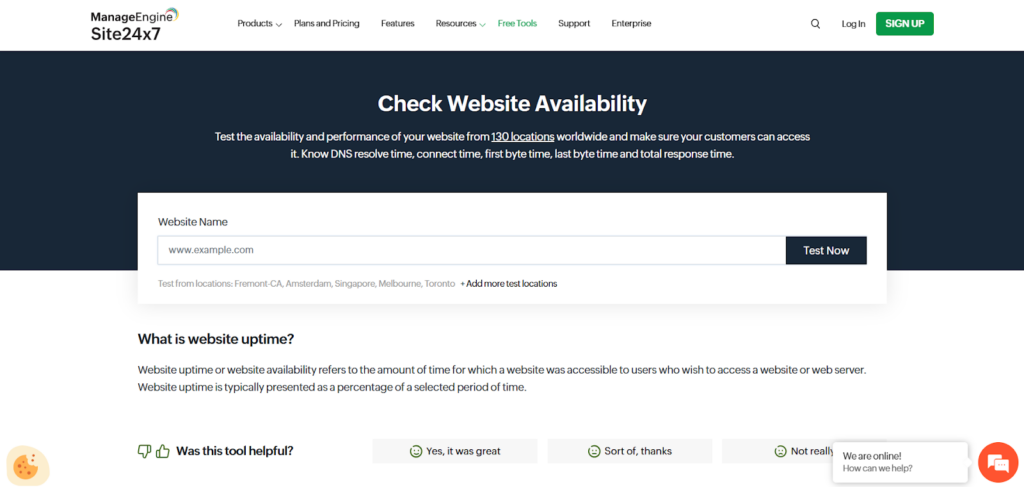
Site24x7’s Website Availability Checker is a free tool that checks website availability and performance from over 130 locations. It simulates access from different regions to verify that users can reach the site reliably.
Key Features:
- Global Reach: Test your website’s availability from a vast network of over 130 monitoring locations, providing a comprehensive view of its global performance;
- Detailed Metrics: Gain insights into critical performance parameters, including DNS resolve time, connection time, first byte time, last byte time, and total response time, enabling precise identification of potential bottlenecks;
- Customizable Testing Locations: Select up to ten specific locations for testing to focus on regions most relevant to your audience, ensuring targeted performance assessments;
- Comprehensive Monitoring Solutions: Beyond the free availability checker, Site24x7 offers automated website monitoring services that include uptime checks from global locations, SSL certificate validity monitoring, DNS resolution issue identification, and more, ensuring continuous oversight of your website’s health.
Uptrends’ Free Website Uptime Test
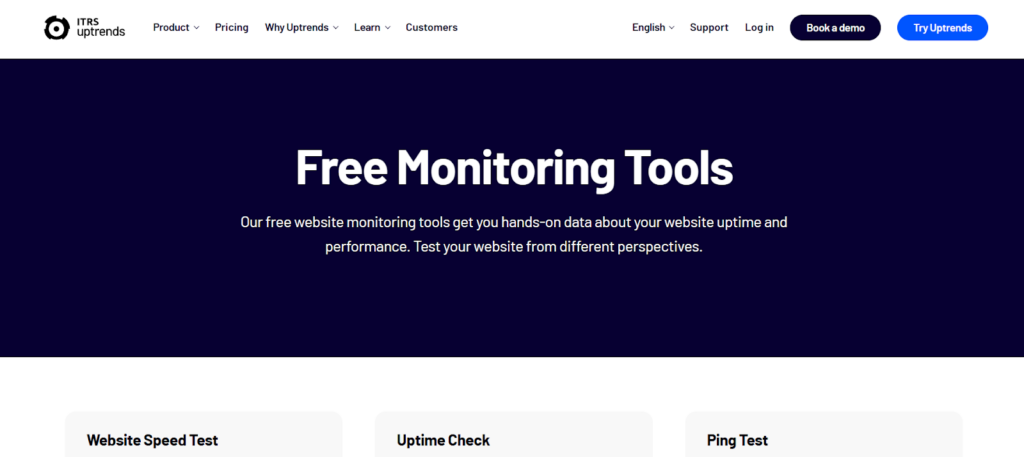
Uptrends’ Free Website Uptime Test checks website availability and performance from multiple locations. It uses over 40 of Uptrends’ 233 global checkpoints to show how a site performs in different regions.
Key Features:
- Global Monitoring: Evaluates your website’s availability from more than 40 international locations, helping identify regional accessibility issues;
- Detailed Performance Metrics: For each checkpoint, the tool measures and reports on various performance parameters, including:
- Resolve Time: Time taken to resolve the domain name;
- Connect Time: Duration to establish a connection with the server;
- Download Time: Time required to download the initial HTML content;
- Response Size: Size of the response received from the server.
Uptime.com
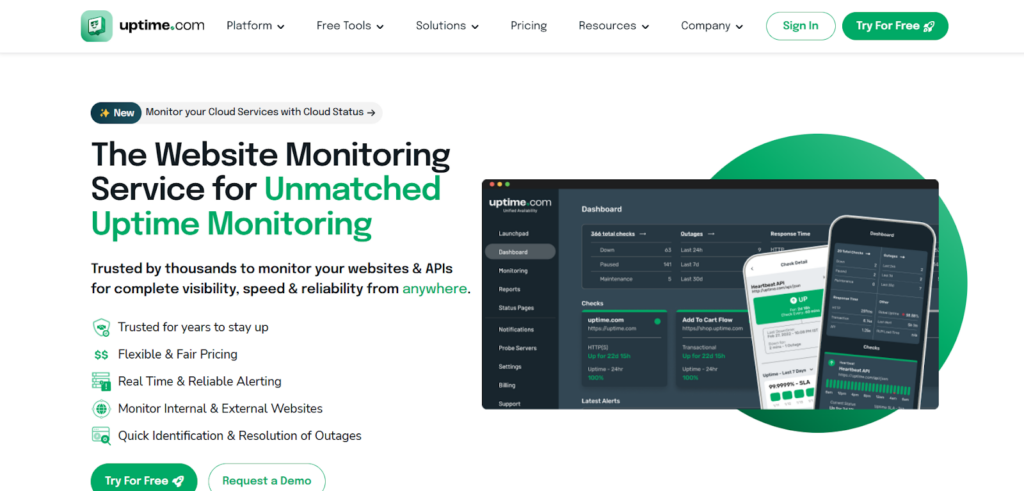
Uptime.com is a website monitoring service that helps ensure websites, applications, and online services remain accessible and perform efficiently. It provides monitoring tools designed to help businesses maintain reliable user experiences.
Key Features:
- Website Monitoring: Tracks uptime and performance in real time, sending alerts for downtime or slow response;
- API Monitoring: Checks API functionality using HTTP(S) requests, custom headers, and authentication tokens;
- Synthetic Monitoring: Simulates user actions like logging in or completing a checkout to ensure key functions work;
- Real User Monitoring (RUM): Collects data from actual visitors to analyze site speed, errors, and performance;
- Status Pages: Displays real-time system status updates to inform users and stakeholders during outages.
Pulsetic
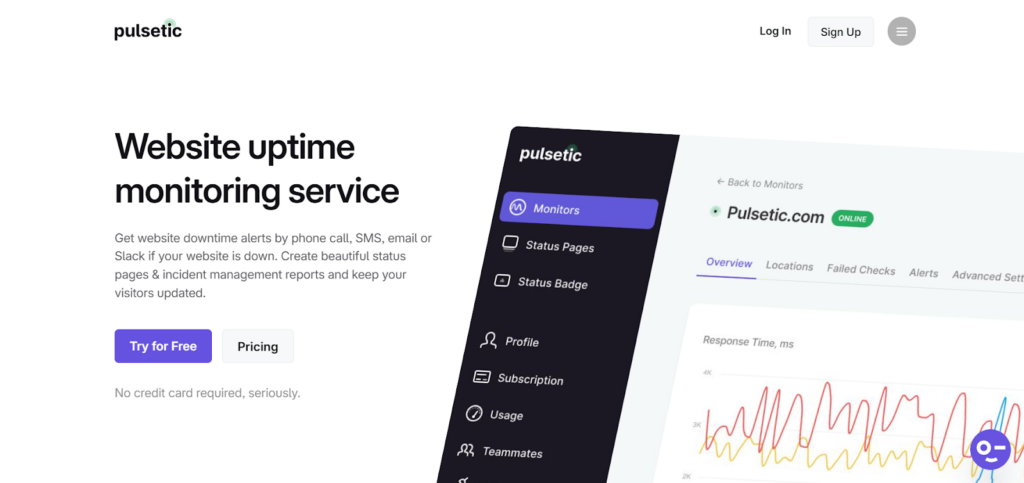
A website uptime monitoring solution called Pulsetic was created to assist developers and companies in making sure their online platforms are always operational and accessible. To notify users of any disturbances, it provides quick notifications, configurable status pages, and real-time monitoring.
Key Features:
- Global Uptime Monitoring: Pulsetic monitors your website’s status from multiple data centers worldwide, providing detailed regional information such as uptime and response times. This global reach helps identify localized outages and ensures comprehensive coverage;
- Instant Alerts: Receive immediate notifications through various channels, including email, SMS, phone calls, Slack, and Telegram, allowing for swift action to minimize downtime;
- Customizable Status Pages: Create public status pages to communicate your website’s performance to visitors. Customize colors, add your logo, link your custom domain, and send status updates via email to subscribers, ensuring transparency during incidents;
- SSL Certificate Monitoring: Pulsetic monitors the expiration dates of your SSL certificates and notifies you when it’s time to renew, preventing security warnings for your visitors.
How to Improve Website Uptime
Ensuring that a website remains accessible requires a combination of reliable hosting, optimized performance, and security measures. Below are key steps to minimize downtime and maintain a stable website.
Choose a Hosting Provider With High Uptime
A reliable hosting provider is essential for website stability. Look for a service with a 99.9% uptime guarantee, clear pricing, and the ability to scale resources as traffic grows. Cloud hosting is a good option for businesses that need flexible server capacity without performance interruptions.
For new websites, shared hosting can be a cost-effective choice. However, sharing server space with other sites may lead to slower speeds and occasional downtime. As website traffic increases, upgrading to a dedicated hosting plan can improve performance and reliability.
Reduce Image Sizes
Large image files increase loading times and can cause web pages to time out. Compressing images reduces memory usage without significantly affecting quality. Tools like PNG/JPG compressors help optimize images for better site performance.
Optimize JavaScript Usage
Excess JavaScript code can slow down a website. Compressing JavaScript files and reducing unnecessary code improves loading speed. Using asynchronous loading ensures that critical content loads first, preventing third-party elements like social media widgets or embedded videos from delaying page display.
Enable Website Compression
Using GZIP to compress web pages lowers file sizes and expedites loading times. This reduces the amount of bandwidth used and keeps pages from crashing because of slow load times. A website’s compression status may be checked with a GZIP compression checker.
Ensure Sufficient Server Capacity
A server should be able to handle spikes in traffic without crashing. Underestimating required server resources can result in slow loading times or complete downtime when visitor numbers increase suddenly. Choosing a scalable server solution helps accommodate unexpected traffic growth.
Use Website Monitoring Tools
Monitoring website uptime allows for quick issue detection. Instead of manually checking site availability, monitoring tools track downtime and performance in real time. Free and paid monitoring solutions can provide instant alerts for any issues.
Enable Web Caching
Caching stores static website content so that returning visitors don’t have to reload the same data each time. This reduces server load and speeds up page access. Configuring caching settings properly ensures that updated content remains visible while reducing downtime risks.
Use a Content Delivery Network (CDN)
A CDN stores website content on multiple servers worldwide, easing the strain on the main hosting server. This speeds up load times for visitors across different regions and helps keep the site running smoothly during traffic spikes.
Improve Website Security
Cyberattacks can cause website downtime. Strengthening security measures helps protect against threats such as DDoS attacks, hacking attempts, and malware infections. Best practices include:
- Using strong passwords and updating them regularly;
- Keeping content management systems, plugins, and integrations updated;
- Choosing a hosting provider with built-in security protections.
Upgrade DNS Services
If a website’s DNS (Domain Name Server) is down, visitors cannot access the site. Upgrading to a DNS service with automatic failover ensures that if the primary DNS server fails, traffic is redirected to an available backup server.
Conclusion
Maintaining high website uptime is essential for ensuring consistent accessibility, protecting revenue, and preserving search rankings. Regular monitoring helps detect and resolve issues before they impact users. Implementing reliable hosting, security measures, and performance optimizations can minimize downtime. Tracking uptime metrics provides insights into potential risks, allowing businesses to take proactive steps. Prioritizing uptime helps maintain a stable and reliable online presence.
