Businesses must effectively manage digital content, and choosing the appropriate platform may have a big impact. With so many different content management systems (CMS) on the market, companies must find one that fits their objectives, whether they are for large-scale company websites, blogging, or eCommerce. While some platforms provide advanced customization and integration features, others place a higher priority on usability.
What Is a Content Management System (CMS)?
A software program called a content management system (CMS) helps businesses to effectively handle digital data. Teams may use a single platform to create, edit, arrange, and publish content. By designating roles with specific permissions and automating collaborative activities, a CMS simplifies the content management process. For instance, authors may write and save their work, editors can review and publish it, and platform administrators can oversee, manage, and provide rights to content.
Without technical expertise, creating and managing websites and their content is made simpler using a content management system (CMS). As a result, teams may concentrate on producing excellent content rather than handling intricate procedures. By offering a low-cost and user-friendly solution, a CMS lets organizations distribute and update their digital material more effectively and often eliminates the need for a full-time content creation crew.
Different Types of Content Management Systems (CMS)
Content management systems (CMS) integrate a front and back end to simplify website maintenance. The front end of a website is the user-facing section that is graphically styled with HTML, CSS, and JavaScript to fit a brand’s look and offer interactive information. The backend allows content creators to create, update, and publish material using a simple interface, saving it in a database and showing it on the front end without requiring technical knowledge.
The following are the main types of CMS platforms available today:
Coupled CMS
Often referred to as a traditional CMS, a coupled CMS combines the backend and front end into a single system. Users can manage content, update databases, and publish styled content directly to the website. This category includes platforms like WordPress, which provide an all-in-one solution that requires web hosting, setup, and ongoing maintenance. This option is suitable for customers who want a fully functional CMS that incorporates everything in one location.
SaaS CMS
Software-as-a-Service, or SaaS Because CMS is cloud-based, it doesn’t need to be set up, installed, or hosted. It’s perfect for businesses that want an easy way to create and maintain websites without having to worry about server maintenance. SaaS CMS solutions are a practical substitute for small and medium-sized enterprises as they allow users to quickly create content, manage websites, and distribute it through digital media.
Decoupled CMS
A decoupled CMS separates the backend and front end. The backend holds the content, while the frontend connects to it via an API. This approach allows for greater flexibility in reusing material across several platforms, such as mobile applications or other digital media. A decoupled CMS is an ideal alternative for enterprises that want adaptive content distribution while yet keeping centralized content management.
Headless CMS
A headless CMS provides only a backend for content storage and management, leaving the front end entirely custom-built. This system offers maximum flexibility but requires more development resources to design and connect a tailored front end. Headless CMS platforms are ideal for organizations needing complete control over how content is accessed and displayed across various platforms, from websites to mobile applications.
Selecting the right type of CMS depends on your business needs, technical expertise, and content management goals. Whether you prefer an all-in-one solution, a cloud-hosted option, or complete customization, there’s a CMS to match your requirements.
Key Components of a Content Management System
Comprising two essential elements, a content management system (CMS) simplifies the creation and dissemination of material.
- The Content Management Application (CMA) is the user-facing component that lets you create, update, and manage content on your website. It provides a simple interface for non-technical users to perform operations such as adding blog entries, changing pages, and uploading media;
- The material Delivery Application (CDA) is the backend system that organizes and processes the material supplied in the CMA, ensuring that it is accurately shown to your website users. It effectively manages the technological elements of information storage and presentation.
Key Features of a Content Management System (CMS)
Understanding the essential features of a CMS is crucial when evaluating which system best fits your business needs. While comparing different CMS platforms can help, it’s important to focus on the core features that define an effective solution.
User Roles and Role-Based Content Management
A CMS enables the development of numerous user roles with specified rights. These responsibilities guarantee that users may only access the content necessary to complete their activities, such as editing, approving, or publishing. Role-based content management promotes productive cooperation while preventing unauthorized access to sensitive resources. Roles can range from content creators and editors to administrators, each with their own duties.
Digital Asset Management
A robust CMS has features for managing digital assets such as files, photos, and videos. These solutions help organizations organize materials into repositories and collections, making them easier to access and utilize across many channels such as websites, email campaigns, and blogs. Custom asset types may be defined to describe the necessary features for various digital assets, allowing for uniform organization and efficient processes.
Cloud-Based Content Management
Centralizing content in the cloud offers significant advantages. Users can access content from anywhere, even on mobile devices, ensuring flexibility and efficiency. Cloud-based CMS platforms often include file management features, such as the ability to copy, move, or delete files, all while keeping the content secure and accessible across devices.
Content Collaboration
With cloud-based content storage, collaboration becomes more efficient. Teams can share assets and folders both internally and externally, ensuring that everyone involved has access to the latest information. Additionally, advanced sharing features enable users to monitor activity and track how and when shared content is accessed, promoting accountability and effective teamwork.
Website Building Capabilities
Many CMS platforms feature capabilities for creating and managing websites fast and easily. Businesses may develop and launch websites with no technical skill because to features such as drag-and-drop interfaces, pre-built templates, and configurable themes. Developers can create custom templates, themes, and components to meet specific branding or functionality needs.
A robust CMS combines user management, digital asset organization, cloud accessibility, collaboration tools, and website-building features to enhance content creation and distribution. By concentrating on these fundamental qualities, organizations may choose a CMS that aligns with their objectives and increases team efficiency.
How to Determine If a CMS Fits Your Business Needs
When choosing the correct content management system (CMS), consider how it will meet your company’s requirements. A CMS improves content structure, accessibility, and administration by addressing six key areas:
- Content Governance: Establishing explicit norms and procedures ensures that content is created and managed consistently. A structured governance framework promotes quality, compliance, and security across all digital assets;
- Information Architecture and Tagging: Content should be categorized and tagged systematically so that employees and users can easily find relevant information. Proper structuring simplifies content retrieval and enhances search functionality;
- Workflow and Automation: By automating collaboration processes, publishing schedules, and approvals, a properly built CMS simplifies content workflows. Standardized procedures decrease the need for manual intervention while increasing efficiency;
- User Experience and Accessibility: From employees to customers, content should be easy to locate and use. A CMS should support intuitive search, personalized recommendations, and an efficient content discovery experience;
- Technology and Integration: Assess whether your current systems are effectively managing content or if upgrades are needed. A CMS should integrate with existing tools, enhance security, and ideally be cloud-based for greater accessibility and scalability;
- Business Value and Compliance: A CMS should improve content management efficiency while ensuring regulatory compliance. Evaluate whether the system can enhance data security, optimize workflows, and support business objectives.
Before installing a CMS, companies must assess governance, organization, processes, user experience, technology, and compliance requirements. A well-chosen CMS not only streamlines content administration, but also improves security, efficiency, and accessibility throughout the enterprise.
Key Advantages of Using a Content Management System (CMS)
Consumers want efficient, multichannel experiences, which is driving up demand for digital marketing solutions. Businesses employ digital technologies to increase engagement and sustain ties with their target audience. As a result, the CMS market is expected to grow from $36 billion in 2018 to $123.5 billion in 2026.
A content management system helps businesses maximize the value of their content by simplifying creation and distribution. Marketing and sales teams that integrate a CMS can benefit in four key ways:
Improved Collaboration and Organization
A CMS enables multiple team members to create, edit, and publish content within a centralized system. Workflow management, content storage, and scheduling tools improve operations and maintain version control. Cloud-based CMS platforms allow remote teams to collaborate in real time, eliminating the hassle of managing multiple file versions.
Ease of Use
A CMS removes technical barriers, allowing users to create and manage content without needing expertise in HTML or CSS. The intuitive content editor simplifies the process of uploading, editing, and publishing content, making it accessible to teams across different departments.
Built-In SEO and Optimization Features
CMS platforms offer built-in tools and plug-ins to enhance search engine visibility. Features such as customizable meta descriptions, alt tags, and SEO-friendly URLs help improve website rankings and drive organic traffic.
More Focus on Content Strategy
By reducing manual tasks and improving workflow efficiency, a CMS allows marketing teams to focus on creating high-quality content. With easy collaboration and built-in optimization tools, teams can spend more time refining messaging, enhancing visuals, producing video content, and running A/B tests to improve engagement and conversions.
Types of Websites You Can Build with a Content Management System
Modern content management systems (CMS) are versatile, allowing corporations and individuals to create a wide variety of websites. While some systems specialize in certain purposes (for example, Magento for eCommerce), the majority of popular CMS solutions may serve a wide range of website kinds.
With a CMS like WordPress, you can build:
- Static websites;
- Blogs and news sites;
- Online stores and eCommerce platforms;
- Forums and discussion boards;
- Social networking sites;
- Online learning platforms;
- Membership-based websites;
- Digital portfolios and creative showcases.
A CMS provides the tools to develop, manage, and scale different types of websites, making it an essential solution for businesses and content creators.
How a CMS Simplifies Website Creation
A content management system (CMS) simplifies website creation and management by taking care of the technical details, allowing users to focus on content. Normally, uploading content involves using HTML to organize text, images, and links, and CSS to control design elements like fonts, colors, and layout. To make the website live, these files would traditionally need to be manually uploaded to a web server.
A CMS reduces the need for manual coding by offering a user-friendly interface for content generation, editing, and publication. It automates numerous backend procedures, making website administration more efficient, particularly for firms that lack dedicated IT workers.
The Role of Advanced CMS Technologies
Basic websites can be built using HTML and CSS, but modern businesses often require more complex functionality. For dynamic features and interactivity, JavaScript is essential, as it enables real-time updates, animations, and enhanced user engagement.
As websites grow—especially those handling large amounts of content and high visitor traffic—a database becomes necessary to store and retrieve information efficiently. This requires additional programming languages to manage data flow between the backend and the user-facing interface.
A content management system (CMS) simplifies this process by integrating these technologies into a single platform, allowing businesses to manage and scale their websites without the need for advanced coding expertise.
Top 15 Content Management Systems for 2025
WordPress.org
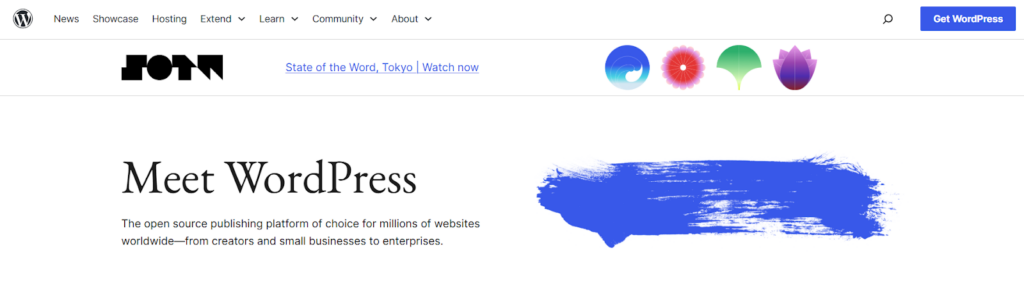
WordPress is one of the most popular content management systems (CMS), powering more than 43% of all websites. It is noted for its versatility and ease of use, and it is compatible with a wide range of website types, including personal blogs and large-scale eCommerce systems.
WordPress.org is a free, open-source content management system that requires installation on a web hosting server. It allows complete control over website layout, functionality, and monetization. WordPress.com, on the other hand, is a hosted version that allows users to construct a website without having to manage hosting, however, customization and flexibility are limited.
Pros
- Provides complete control over website design, content, and monetization;
- No coding skills are required, thanks to an intuitive block editor;
- Thousands of themes and plugins, both free and paid, enhance functionality;
- SEO-friendly structure with built-in optimization features;
- A strong open-source community offers extensive support and resources;
- Content can be easily exported in XML format for migration.
Cons
- Requires a web hosting service and domain setup;
- Managing security, updates, and backups is the user’s responsibility;
- The wide range of options and features may be overwhelming for beginners.
Pricing
The WordPress.org software is free to use, but hosting and domain costs apply. Domain registration typically ranges from $9 to $15 per year, while hosting plans start at approximately $7.99 per month.
For those seeking a hosting solution, services like Bluehost offer WordPress hosting starting at $1.99 per month, including a free domain and SSL certificate.
WordPress.com
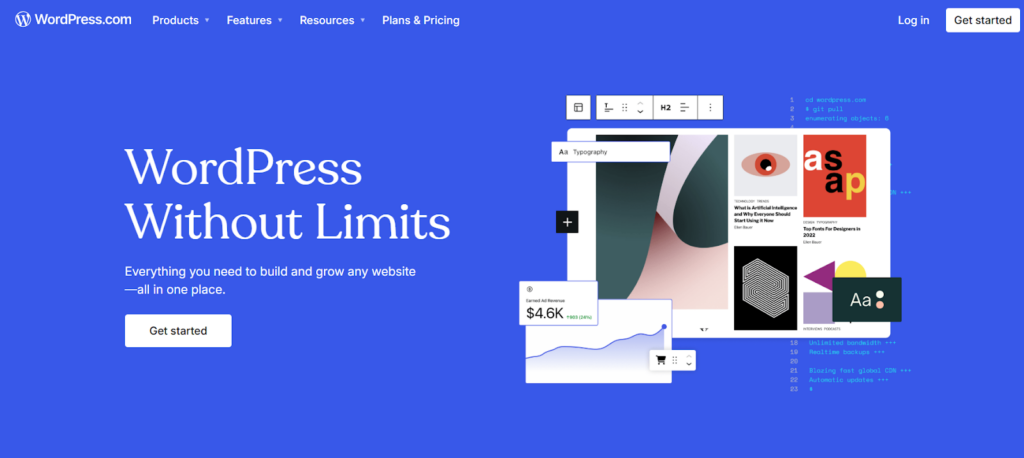
WordPress.com is a hosted version of WordPress, distinct from WordPress.org. It offers an easy way to create a WordPress-powered website without managing hosting or technical configurations. While WordPress.com provides convenience, WordPress.org grants full ownership and control over your site.
With WordPress.com, users get a fully managed content management system (CMS). You can use a free subdomain with WordPress.com branding or purchase a custom domain.
Pros
- Quick and easy setup, making it beginner-friendly;
- Free plan available, with paid plans for custom domain use;
- Various themes allow customization within the platform’s constraints;
- Scalable plans, including options with eCommerce features;
- Built-in analytics provide insights into site traffic;
- Migration to WordPress.org is possible if greater flexibility is needed.
Cons
- Limited monetization options, even on higher-tier plans;
- Custom domains require at least a basic paid plan;
- Fewer plugins compared to WordPress.org;
- Less control over site customization and functionality.
Pricing
WordPress.com provides a free plan, but to use a custom domain and remove ads, a paid plan is required. The Basic Plan costs $48 per year ($4 per month), offering essential features for a personal or small business website. For those needing eCommerce functionality, the eCommerce Plan is available at $270 per year ($22.50 per month) when using the WPB50 coupon. Businesses requiring advanced features and large-scale website solutions can explore WordPress VIP plans, which offer premium hosting and support.
Wix
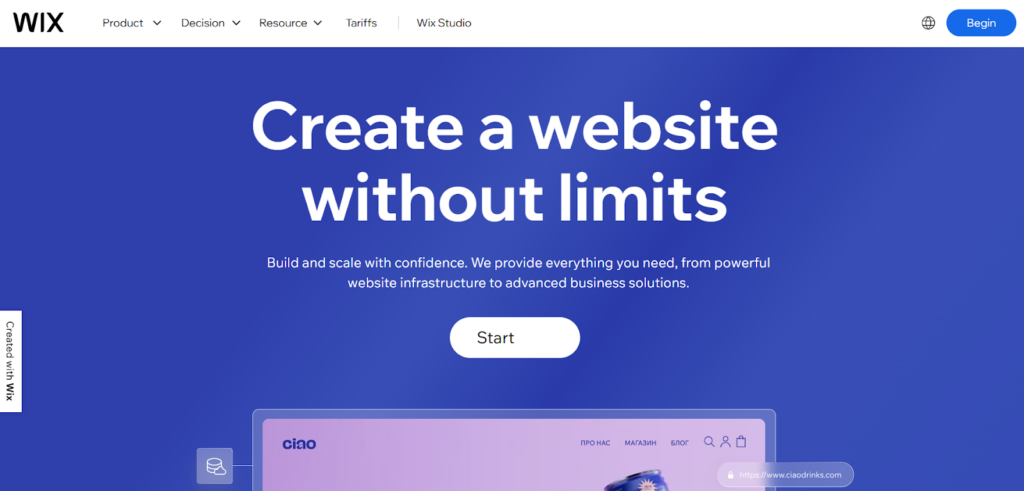
Wix is a widely used cloud-based website builder that offers an easy way to create websites without technical knowledge. However, it has several limitations that may make it less suitable for businesses looking for greater flexibility and customization. Many users eventually transition from Wix to WordPress for better control over their websites.
Wix is ideal for those who want a straightforward platform but are willing to work within its customization constraints.
Pros
- Intuitive drag-and-drop editor for easy page design;
- A variety of responsive, pre-made templates optimized for mobile and desktop;
- Access to Wix’s App Market for adding features, similar to WordPress plugins.
Cons
- Once a template is chosen, it cannot be changed without rebuilding the site;
- eCommerce functionality requires a paid plan and supports only a few payment gateways like PayPal and Authorize.net;
- No easy way to export data; blog posts can be downloaded, but images and site pages must be manually copied;
- The free plan includes a Wix-branded domain and displays Wix ads.
Pricing
Wix offers a free plan, which includes a Wix-branded domain and displays ads on the website. For users looking for more customization and control, paid plans start at $13 per month, billed annually. Those who need eCommerce functionality to accept online payments must opt for a plan costing at least $23 per month, also billed annually.
Joomla
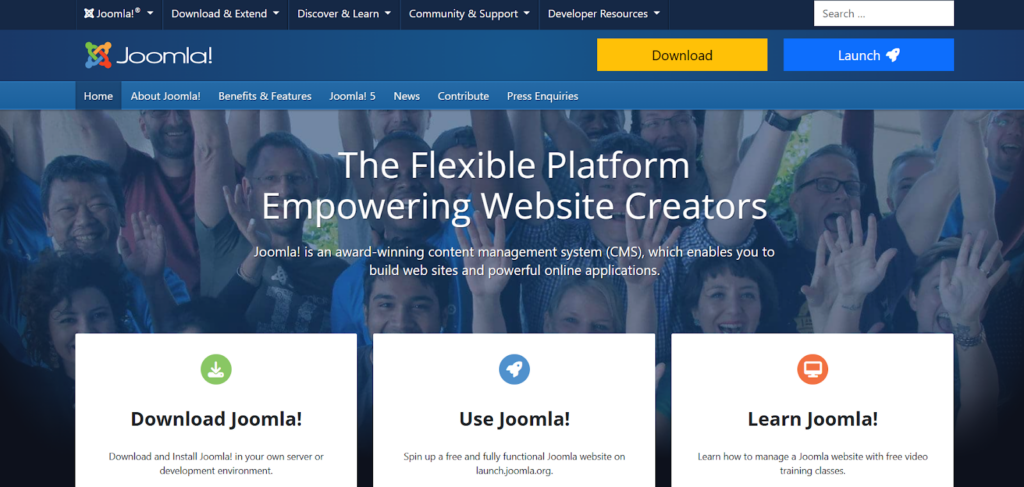
Joomla is an open-source CMS offering extensive customization through templates and extensions. While free to use, a domain name and hosting are required. According to market share data, Joomla powers approximately 1.72% of all websites.
First launched in 2005, Joomla is packed with features and available through one-click installations on many hosting providers. While it’s a solid choice for developers and experienced users, beginners may find it more complex due to a smaller support community compared to WordPress.
Pros
- Offers a wide range of built-in features, making it suitable for complex or custom-built websites;
- Can be used without coding knowledge, providing an intuitive content editing experience;
- Open-source with a dedicated community for support and development;
- Supports eCommerce functionality through available extensions.
Cons
- Steeper learning curve for non-technical users; professional assistance may be needed for advanced customization;
- Fewer extensions compared to WordPress, which limits options for additional features;
- Compatibility issues may arise when using multiple extensions and modules together.
Pricing
Joomla is free to use, but users need to purchase a domain name and hosting to set up a website. SiteGround offers specialized Joomla hosting with additional features to simplify the process. While the core platform is free, some extensions may require paid licenses, and for more complex projects, professional development support might be necessary.
HubSpot Content Hub
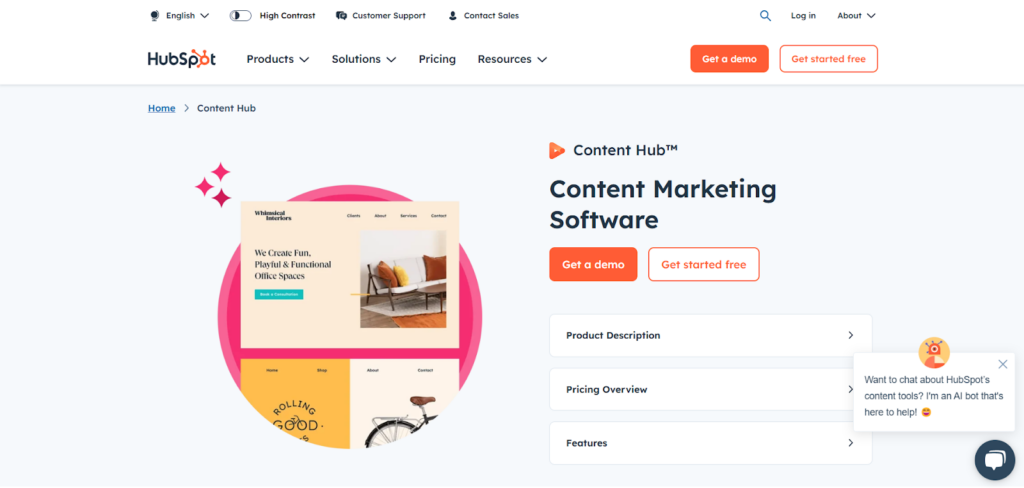
HubSpot Content Hub is a content management system (CMS) designed for marketers and business owners seeking an all-in-one platform that integrates with HubSpot’s customer relationship management (CRM) system. Built on HubSpot’s CRM foundation, it includes marketing automation, sales, service, and operational tools.
For those already using or considering HubSpot’s CRM, Content Hub is a strong option. However, if HubSpot’s CRM isn’t a fit, other CMS platforms may be more suitable.
Pros
- User-friendly, even for those without technical experience;
- Smart content features enable personalized web pages based on visitor behavior;
- Developer-friendly tools, including serverless functions, flexible themes, and command-line options for faster customization;
- Built-in security features such as a global CDN, Web Application Firewall, and a dedicated security team to protect against cyber threats;
- Easy integration with HubSpot’s email marketing and sales CRM for efficient workflows.
Cons
- The free version requires HubSpot branding on your site;
- Not ideal for eCommerce; requires third-party integrations like WooCommerce or Shopify.
Pricing
The Starter Plan is priced at $15 per month, billed annually, and includes all the essential features needed to build a fully functional website. For businesses requiring more advanced capabilities, higher-tier plans provide features such as dynamic personalization and automation for complex web applications. Many businesses take advantage of HubSpot’s free marketing tools while using WordPress as their primary website management platform.
WooCommerce
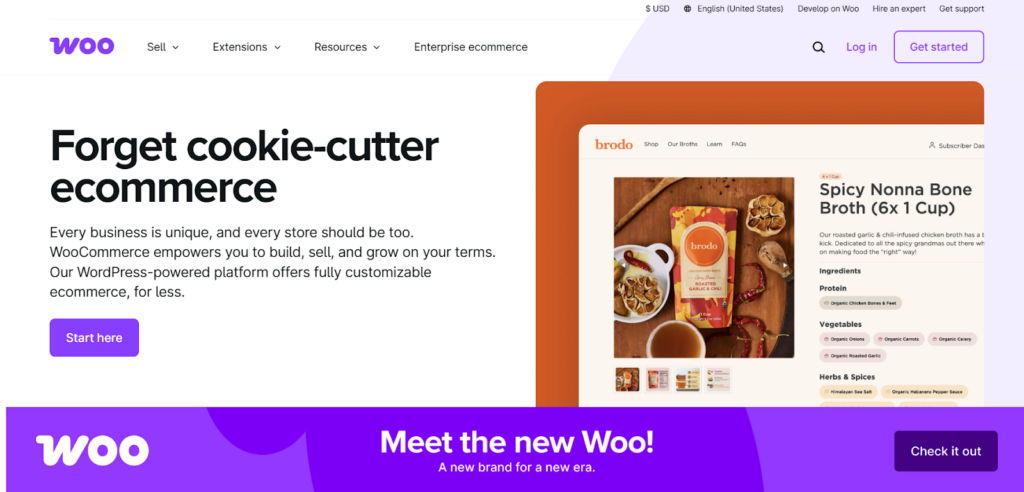
WooCommerce is the world’s most popular eCommerce platform, known for its flexibility and ease of management. Unlike standalone CMS platforms, WooCommerce operates as a plugin for WordPress, transforming a WordPress website into a fully functional online store.
Many hosting providers offer WooCommerce-specific hosting, simplifying the process of setting up an eCommerce store.
Pros
- Free to use, though a domain name and hosting are required;
- Wide range of WooCommerce themes available for customizing store design;
- Extensive selection of plugins to enhance functionality;
- Supports sales of physical, digital, and affiliate products;
- Built-in inventory management for efficient stock tracking;
- Default support for PayPal and Stripe payments, with additional payment gateways available via extensions.
Cons
- The vast number of options can be overwhelming for beginners;
- While compatible with any WordPress theme, using WooCommerce-specific themes is recommended for better performance and support.
Pricing
The WooCommerce plugin itself is free, but additional extensions may require payment.
Hosting and domain name costs apply. SiteGround and Bluehost offer WooCommerce hosting with pre-installed setups, including the Storefront Theme.
Drupal
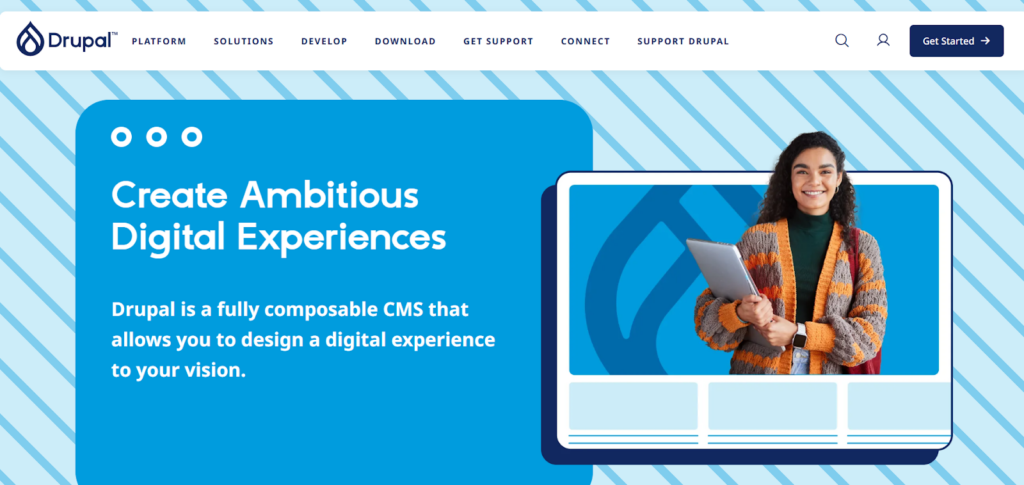
Drupal is an open-source CMS known for powering high-traffic and data-heavy websites, including those of major organizations like The Economist and leading universities. It is best suited for developers or businesses that require a highly customizable and scalable platform.
Many hosting providers, such as SiteGround, offer Drupal hosting with free installation and migration assistance.
Pros
- Flexible content management system with custom content types;
- Extensive selection of modules (similar to WordPress plugins) for added functionality;
- Strong community support similar to Joomla and WordPress;
- Advanced user role management with customizable permissions.
Cons
- Less beginner-friendly compared to platforms like WordPress;
- Custom themes often require developer assistance, which can be costly.
BigCommerce
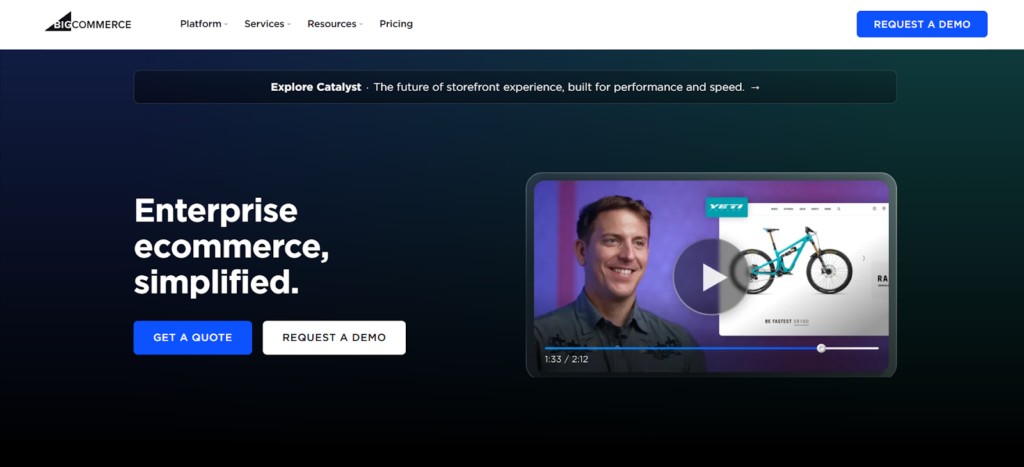
BigCommerce is a fully managed eCommerce solution that provides hosting, security, and website management in one package. It’s an all-in-one platform that simplifies store setup, making it a great choice for beginners.
BigCommerce also integrates with WordPress, allowing businesses to combine both platforms for enhanced functionality.
Pros
- A free trial is available to test the platform before committing;
- Option to use a free subdomain or purchase a custom domain;
- Multiple payment options, including PayPal, Apple Pay, Amazon Pay, and credit/debit cards;
- 24/7 support via live chat, email, phone, and community forums;
- Can be used alongside WordPress for greater flexibility.
Cons
- Limited customization compared to WooCommerce;
- Fewer themes and integrations, which may restrict third-party service compatibility;
- Automatic pricing tier upgrades when sales exceed certain thresholds, potentially increasing costs.
Pricing
BigCommerce offers a Standard Plan at $29 per month, allowing businesses to generate up to $50,000 in annual sales. For larger stores, the Pro Plan is available at $299 per month, supporting up to $400,000 in yearly revenue. Businesses exceeding this threshold can opt for the Enterprise Plan, which comes with custom pricing based on specific requirements. Users who choose annual billing can take advantage of slight discounts.
Shopify
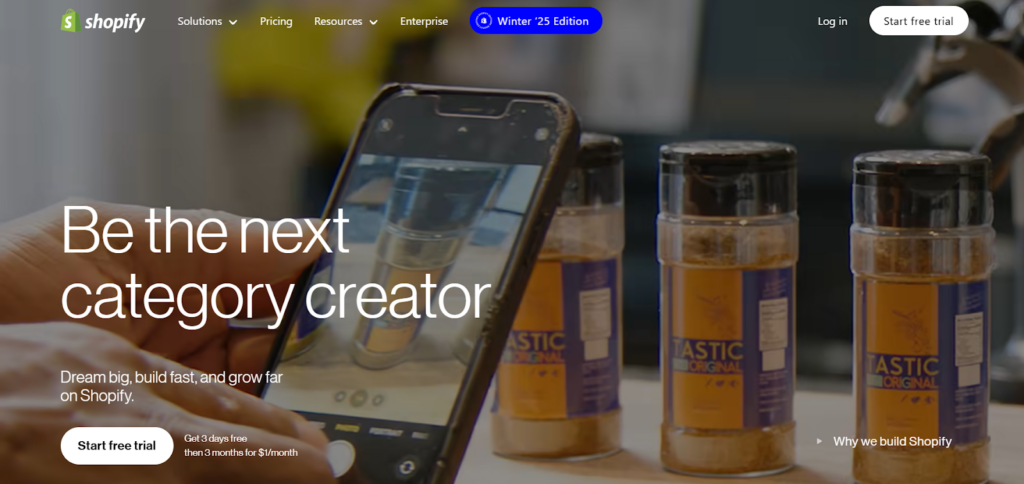
Shopify is an all-in-one eCommerce platform that provides everything needed to run an online store, including hosting, security, and updates. With Shopify, there’s no need to manage software installations or technical maintenance.
A key advantage of Shopify is its in-store sales support, making it a strong option for businesses with both online and physical stores. The platform features an intuitive drag-and-drop interface for easy store customization.
Pros
- Accepts credit and debit cards via Shopify Payments, with PayPal as a default payment option;
- Wide range of themes and extensions available through the Shopify App Store;
- No mandatory plan upgrades based on sales volume, unlike BigCommerce;
- 24/7 customer support via live chat, email, phone, and Twitter, along with extensive documentation and tutorials.
Cons
- Costs can rise quickly when adding third-party apps and premium features;
- Some advanced customizations may be limited compared to platforms like WooCommerce.
Pricing
Shopify offers a Basic Plan priced at $39 per month, providing essential eCommerce features for small businesses. For those needing more advanced functionality, the Advanced Plan is available at $399 per month, offering additional tools and capabilities. Shopify also provides discounts for users who choose to pay annually.
Ghost
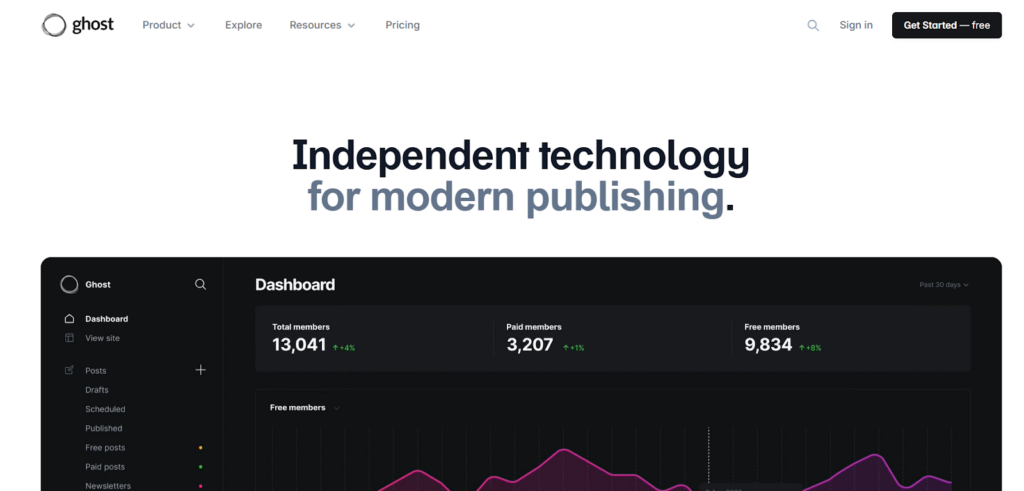
Ghost is a minimalist CMS built specifically for content creators and bloggers. Unlike traditional CMS platforms, Ghost is a headless CMS, meaning content can be delivered across multiple platforms, including websites, mobile apps, and more. However, for standard blogging purposes, this feature isn’t something users need to manage.
Pros
- Supports Markdown for easy text formatting;
- Uses cards in the content editor, similar to WordPress blocks;
- Built-in SEO features, eliminating the need for additional plugins;
- Designed for paid content, making it a great choice for subscription-based publications and online magazines.
Cons
- Lacks the same level of flexibility and customization as WordPress;
- Some users feel Ghost has become more complex as it introduces new monetization features.
Pricing
Ghost software is free, but requires a domain name and hosting. Ghost(Pro) hosting starts at $9/month, with higher tiers up to $199/month for additional staff accounts and subscribers.
Bitrix24
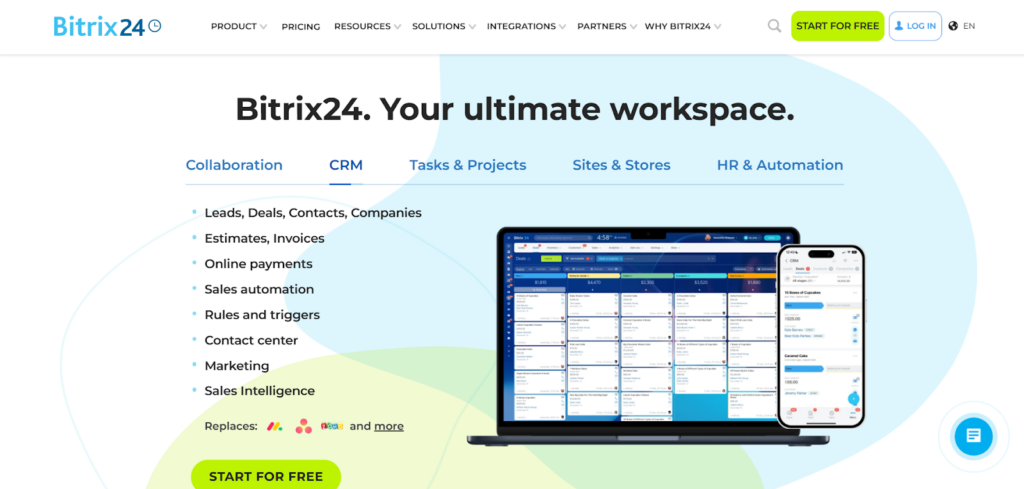
Bitrix24 is more than just a CMS—it is an all-in-one business management platform that includes tools for project management, team communication, and customer relationship management (CRM). It offers a free plan with basic features and paid plans for businesses needing advanced capabilities.
Pros
- The basic plan is free, making it easy to try before committing;
- Comes with extensive tools for managing small to medium-sized businesses;
- Built-in drag-and-drop website builder, including landing pages and eCommerce functionality;
- Free website hosting is included with the free plan.
Cons
- Primarily designed as a CRM, so it may feel overly complex for users only looking for a CMS;
- The platform includes a wide range of features, which may make navigation difficult for new users.
Pricing
The Basic plan costs $43 per month, while the Professional plan is priced at $175 per month, with additional pricing tiers in between. Users who opt for annual billing receive a discount. For businesses preferring to purchase the software outright, the one-time cost starts at $1,490.
Magento
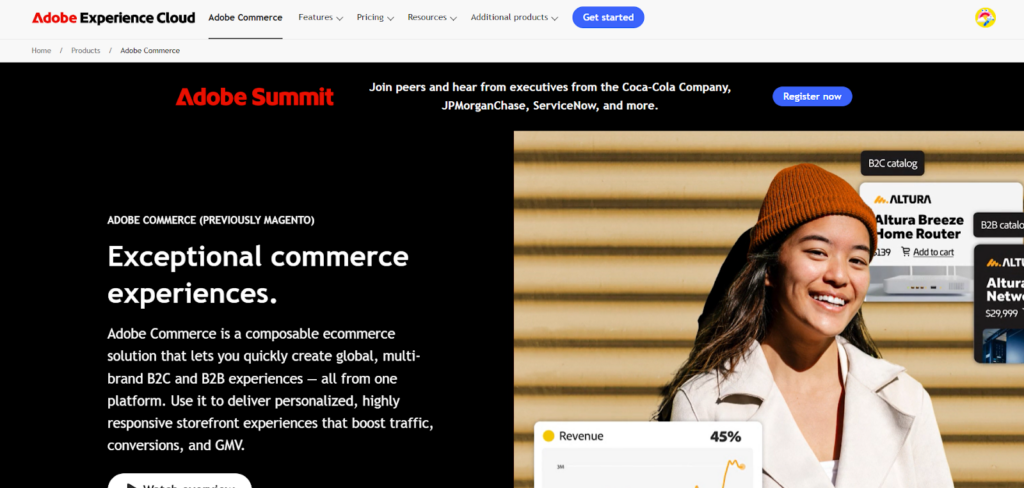
Magento, developed by Adobe, is a robust open-source eCommerce platform. It offers Magento Open Source, a free version that can be installed on a web hosting account, and Magento Commerce, a premium version that includes hosting and support but comes at a high cost.
For those opting for Magento Open Source, providers like InMotion Hosting offer Magento-specific hosting to simplify setup.
Pros
- Highly customizable with a vast selection of third-party extensions;
- Scalable for large stores with extensive product catalogs and high traffic;
- Trusted by major brands, including Nike, Ford, and Coca-Cola;
- Supports multiple payment gateways, with built-in options such as PayPal, cash on delivery, and bank transfers.
Cons
- Steep learning curve, making it less suitable for beginners;
- Hiring skilled Magento developers can be expensive and challenging;
- Limited support for Magento Open Source, relying mostly on community forums.
Pricing
Magento Commerce is among the most expensive eCommerce solutions available. Pricing starts at $22,000 per year, making it cost-prohibitive for small businesses. Due to these high costs, many eCommerce businesses are opting for alternatives like WooCommerce, Shopify, or BigCommerce.
Textpattern
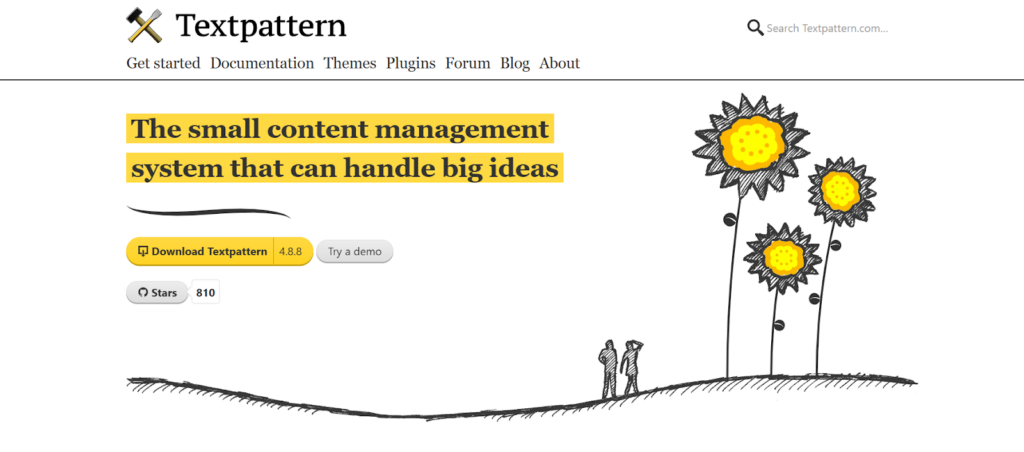
Textpattern is an open-source CMS that has been available since 2003. It offers a simple, flexible content structure and extensive documentation for new users.
Pros
- Free access to modifications, plugins, and templates;
- Flexible content organization through sections and categories, with RSS feed support for different site areas.
Cons
- No one-click installation with major hosting providers; requires manual setup using FTP and database creation;
- Less widely used than platforms like WordPress, making it harder to find experienced developers or content creators.
Pricing
Textpattern is completely free, but users must purchase a domain name and web hosting to create a website.
Blogger
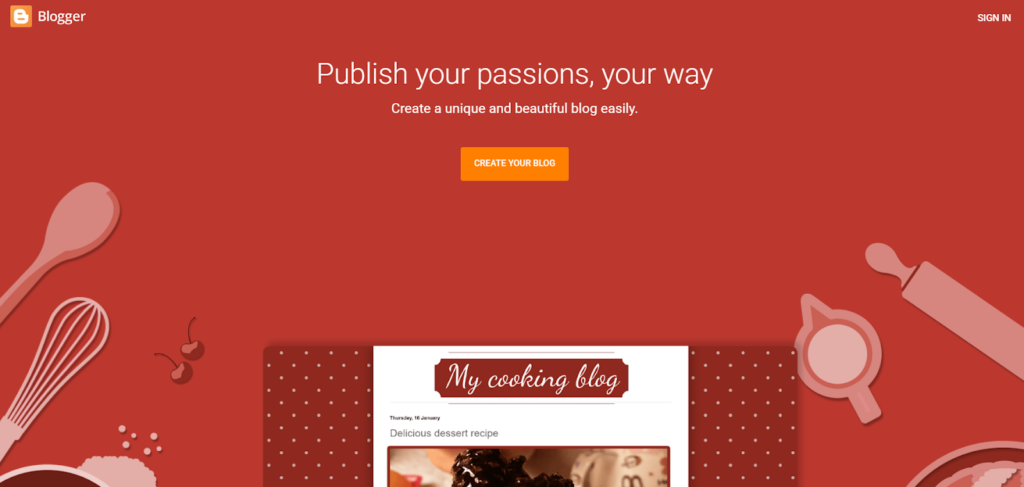
Blogger is a free blogging platform launched in 1999 and owned by Google. It is designed primarily for bloggers, offering a straightforward way to publish content without managing hosting or software updates.
By default, Blogger blogs use a blogspot.com domain, but users can connect a custom domain if desired. Unlike many free platforms, Blogger allows monetization, making it an attractive option for those looking to earn revenue from their blog without any hosting costs. For those exploring other options, comparing the best blogging platforms can help identify the most suitable choice based on customization, scalability, and monetization features.
Pros
- Quick and easy blog setup, requiring minimal technical knowledge;
- Free gadgets (widgets) to add features like contact forms and advertisements;
- Fully hosted by Google, eliminating the need for maintenance or security updates;
- No limit on blog posts, with up to twenty static pages allowed. Images are stored on Google Drive, counting toward a fifteen-gigabyte storage limit.
Cons
- Not suitable for non-blogging websites, as it lacks eCommerce features;
- Limited selection of free themes with restricted customization options;
- Blog posts can be exported, but static pages must be manually copied when switching to another platform.
Pricing
Blogger is completely free, with no hosting or platform fees. However, users can choose to purchase a custom domain name, which incurs a separate cost. It is advisable to buy a domain from an independent registrar rather than directly through Blogger to allow greater flexibility in the future.
TYPO3
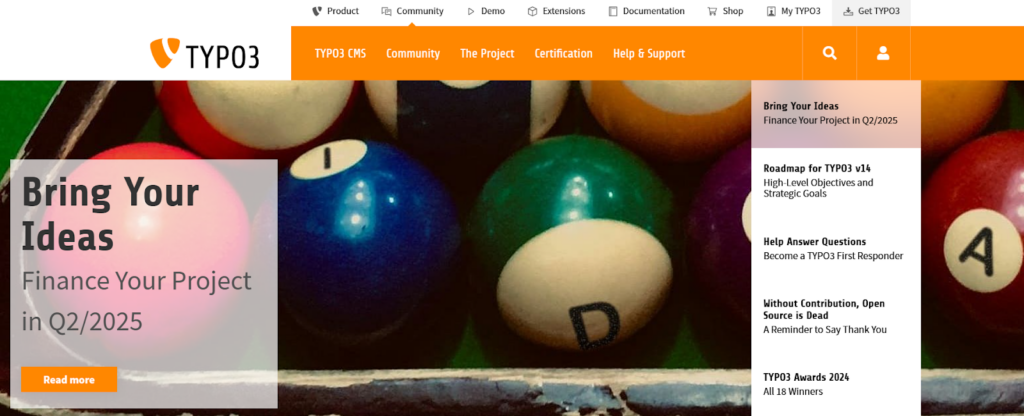
TYPO3 is a free open-source CMS that has been available since 1998. Unlike many traditional CMS platforms, it is designed for enterprise use, making it a strong choice for large corporate websites, multilingual platforms, and internal company intranets.
With over six thousand extensions, TYPO3 is highly customizable but requires significant technical expertise to implement and maintain.
Pros
- Can manage large-scale websites, including those in multiple languages;
- Open-source and fully customizable, provided you have a developer;
- Advanced user access controls, making it easy to assign different roles and permissions;
- Extensive library of extensions and applications to enhance site functionality.
Cons
- Limited availability of ready-made themes, requiring custom development;
- Requires technical expertise to set up and maintain.
Pricing
TYPO3 is free to use, but businesses will need to invest in web hosting, domain registration, and development services for customization.
Conclusion
A content management system (CMS) provides businesses with an efficient way to manage digital content, improve workflows, and enhance online visibility. With a variety of CMS platforms available, organizations can choose a solution that aligns with their technical capabilities, scalability requirements, and content management goals. Whether opting for a traditional CMS, a cloud-based solution, or a headless architecture, selecting the right platform ensures efficient content creation and distribution. By using key CMS features like role-based access, digital asset management, and integrated SEO tools, businesses can improve collaboration, maintain content consistency, and optimize user experience.
