Website performance and loading speed are the defining factors of its success. Most people leave the page if it takes more than 2 seconds to load. So, a proper optimization strategy is a must.
One of the main things to consider is how the browser handles the CSS on your site. It’s actually a reason for many performance issues.
We want to tell you how to avoid that. Keep reading and find the best tips for CSS performance optimization!
What is CSS?
First, we want to go over the CSS fundamentals. It is a stylesheet language. It defines the visual appearance and layout of your web page.
It works together with HTML to control the styling of elements, like
- Colors;
- Fonts;
- Spacing;
- Positioning;
- Responsiveness.
What are the main features of this language?
Separation of Content and Design
It helps you separate content from design. It makes the development process more efficient and maintainable.
You can make modifications in a single CSS file without changing the HTML structure. This separation also improves code readability. It lets all your team members work collaboratively.
Selectors and Properties
CSS applies styles using selectors and properties.
Selectors determine which components to style. For example, you can use
- Element p { color: blue; } (applies to all <p> elements);
- Class .button { background-color: red; } (applies to elements with class “button”);
- ID selector #header { font-size: 24px; }.
Properties determine how you will style the components. For instance, they might change the color or add more space.
Cascading and Specificity
CSS follows a set of rules to determine how you apply styles when many of them affect the same element. Here are some of the regulations you should know about.
- Cascading applies styles in a specific order. Here, the most recent rules take precedence;
- Specificity determines which styles have higher importance based on the type of selector you use. For example, inline styles have the highest priority. Next, we have ID, class, and element selectors;
- The last rule is inheritance. Some properties, like text color and font family, are inherited from parent elements. Others including width and margin are not.
Responsive Design
This language gives you the possibility to create websites that work on different devices with the help of media queries. That way, your content looks good on any screen type.
For example, it might change the background color of the page depending on screen width
Other responsive design techniques include:
- Flexbox;
- CSS Grid;
- Relative units.
The Negative Impact of CSS on Performance
Finding a strong CSS framework, like Blueprint CSS offers you a lot of benefits. However, you might still have to deal with certain performance issues without proper management. We have gathered the main problems you might be facing.
Longer Page Load Time
Big and complex files usually raise the loading time for your website. The browser has to process the CSS before rendering when it requests a webpage. If the file is too large or has unnecessary styles, it can delay the rendering process. It often frustrates users and potentially increases bounce rates.
Render-Blocking Issues
CSS is a render-blocking resource. You already know that the browser has to download and process it before displaying the page. External files can slow down the performance a lot without the right arrangement and optimization. This is especially problematic for mobile users with slower internet connections.
Unused and Redundant CSS
Your site might have excessive or unused rules. It’s especially common when you use large frameworks. The main reason for this is no proper pruning.
These unused styles expand the file size. It results in longer download times and unnecessary memory usage.
Excessive Animations and Effects
Animations and transitions can help you enhance visual appeal. However, overusing them can lead to performance issues. Complex animations require more processing power. It leads to higher CPU and GPU use. All of this can negatively impact the responsiveness of your site.
Overuse of External Stylesheets
You may have to deal with additional HTTP requests when you use many external stylesheets or the @import rule to load CSS. It usually increases latency and slows down page loading. Stylesheet consolidation and critical inline loading can help you lower these delays and boost rendering speed.
Lack of Minification
Unminified CSS files have unnecessary elements, like
- Spaces;
- Comments;
- Line breaks.
All of them make your file much bigger. Failing to use compression can lead to slower page speeds as well.
Poorly Structured Selectors
Deeply nested CSS selectors or overly complex rules make the rendering much slower. It raises the processing time for engines that have to parse and apply these styles. You can improve efficiency by using simpler and more direct alternatives.
Top 10 Tips for CSS Performance Optimization
You already know how poor CSS management can negatively influence your site. It results in slow rendering and higher load times. So, a good optimization strategy is a must.
Here are some tips you can follow to avoid that.
Use Minification
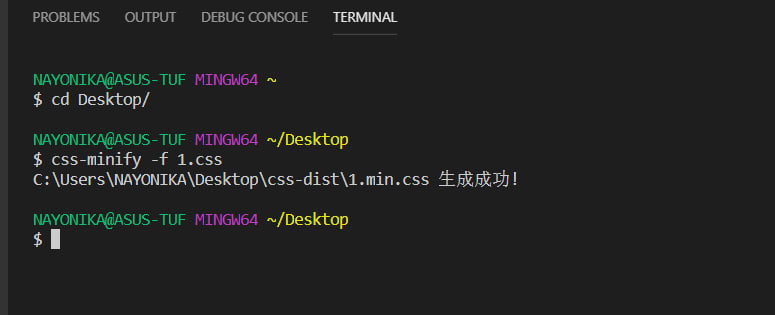
First, you need to use minification for your CSS files. It is the process of filtering out unneeded characters, like
- Whitespace;
- Comments;
- Duplicative code.
This activity can help you reduce file size and speed up page load times.
You can do it with the help of different tools. For instance, you might try CSSNano and CleanCSS. They automatically strip out redundant elements while keeping the functionality undamaged.
Plus, you might enable minification as part of a build process. It guarantees that all production CSS is optimized without needing manual activity.
Combine Files
As you already know, every individual file requires an HTTP request. So, think about merging different files into one. The number of requests will be much lower which will improve the performance.
This approach is particularly useful for older servers. They handle fewer simultaneous connections efficiently.
However, the impact of multiple files for sites running on HTTP/2 is lower. So, modular CSS can still be beneficial for maintainability.
Use Preprocessors Properly
CSS preprocessors like SASS and LESS have tons of useful features, like
- Variables;
- Mixins;
- Nesting.
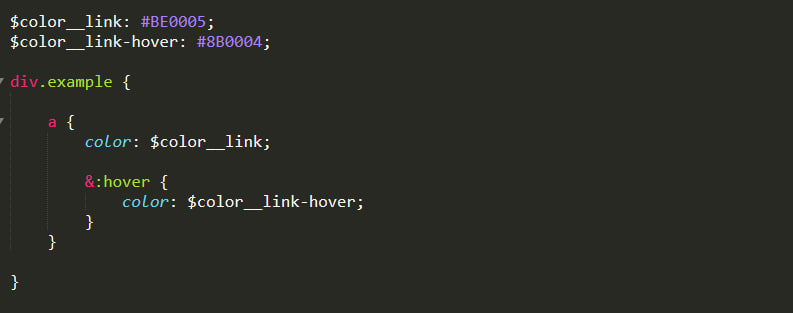
They make the development process more flexible and maintainable.
However, excessive use of these functionalities might lead to large and inefficient files.
So, we recommend you limit nesting to a maximum of three levels. Also, try to reuse mixins and compile only necessary styles to avoid generating excessive code.
Optimize Selectors
The productivity of selectors can also affect rendering speed, as browsers evaluate them from right to left.
Try to avoid using too broad selectors like div div div p. They force the browser to check diverse elements before applying styles.
You can use more specific class-based selectors. Also, limit the depth of nesting to achieve quicker rendering and fewer reflow problems.
Reduce Unused CSS
Stylesheets can accumulate unused rules after some time. So, you have to recognize and remove them as early as possible.
Some instruments you can use for this purpose are
- PurifyCSS;
- UnCSS;
- Chrome DevTools.
You may also use a modular approach, like following the BEM methodology. It will help keep styles neat and reusable while minimizing redundancy.
Load Asynchronously
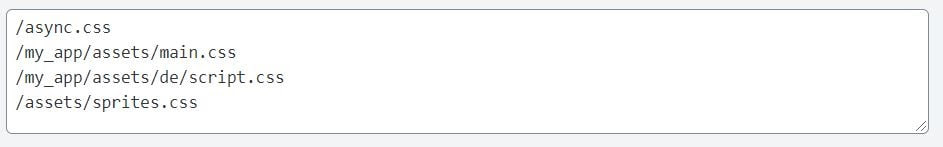
CSS blocks page rendering until it is fully loaded by default. This may delay perceived performance a lot.
Asynchronous loading technique (rel=”preload”) can help you handle this situation.
Plus, you can load optional CSS dynamically with the help of JavaScript. It will help you prioritize essential content and defer less important styles. This guarantees that users see visible content as quickly as possible.
Use Critical CSS
The next thing you have to do is concentrate only on critical CSS. Extract and inline the files you need for above-the-fold content. That way, only the essential styles will run immediately.
You can apply this technique manually or use different automated tools.
Prioritization of visible content processing is beneficial for your users They’ll experience faster load times and you’ll improve engagement.
Optimize Web Fonts and Icons
Web fonts can also impact performance a lot if you don’t use them efficiently.
Here are some things you can do to optimize them:
- Limit the number of font styles and weights;
- Use font-display: swap to guarantee text visibility;
- Rely on WOFF2 formats for better compression.
Also, consider using icon fonts instead of large sprite sheets. They are more lightweight and scalable.
Use a CDN
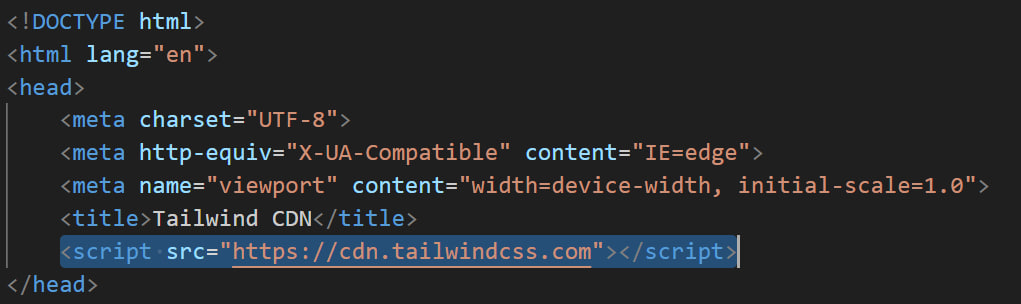
Another thing we want to suggest is using a CDN. It distributes the files to different servers around the world. It will help you reduce lagging and improve load duration for visitors in different regions.
This approach can also help you handle traffic spikes. It will serve the stylesheets from the nearest data center.
Implement Gzip or Brotly Compression
Compression will help you reduce the file sizes before transmission. It improves download speeds and lowers bandwidth usage. Gzip and Brotli are the most popular methods you can try.
- Gzip completes reduction by stopping redundancies. It works well for most text-based files. Almost all modern browsers and web servers support this technique;
- Brotli is a newer compression algorithm. It offers better compression rates than Gzip. You have to configure your web server to make this activity possible.
Conclusion
A good CSS framework can offer you many benefits. However, browsers may struggle with handling all these files. This slows down the loading and leads to operational inefficiencies.
So, proper optimization is a necessity if you want to give your users a good experience. You can use minification and asynchronous loading to avoid that. Also, remember to optimize selectors and fonts.
Hope that you found something useful! Follow the tips we outlined and enjoy the smooth performance of your pages.
