Top Web Design Tools for Designers & Developers
By Alex Carter on October 4, 2024
Web design software helps create, manage, and enhance websites for businesses, online stores, and personal use. Options range from drag-and-drop editors to coding platforms, prototyping tools, and content management systems. Many integrate with productivity apps for better collaboration. Choosing the right one depends on project needs and functionality.
Types of Website Design Solutions
Searching for resources to improve wireframing, prototyping, and design feedback? A variety of web design solutions are available to enhance efficiency.
Tools for visual feedback and bug tracking are important components of website design solutions since they assist in speeding up revisions and enhancing designs. Website design and hosting platforms make site development and administration easier, while workflow and project management software improves team communication and organization.
Explore web development tools that can help with coding, debugging, and deployment for a more effective workflow.
Best Web Design Tools
Figma
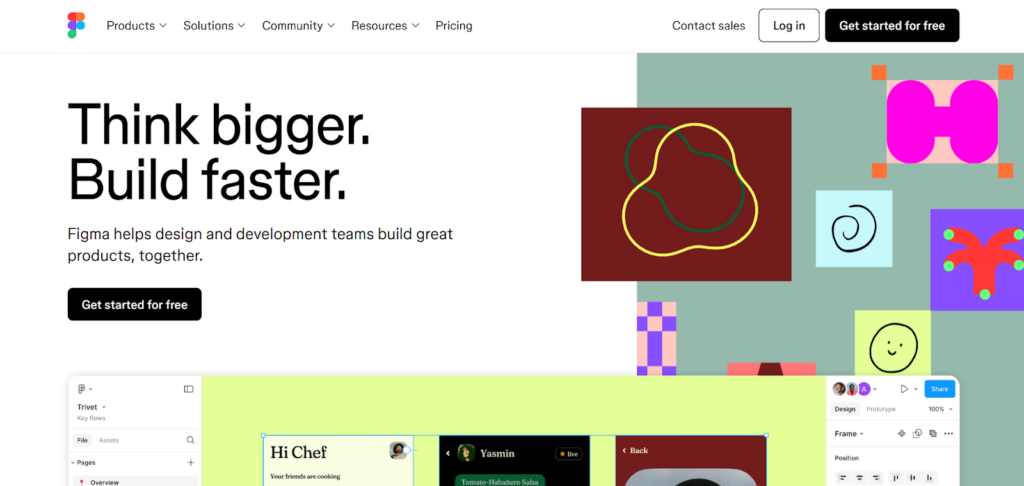
Figma is a great tool for real-time collaborative design, user interface development, and interactive prototyping. It enables designers to interact swiftly across platforms while allowing multiple people to work on a project simultaneously. Figma is a dynamic platform for both individuals and teams, including an easy-to-use interface and a growing community that distributes templates and creative tools.
Key Features:
- Real-time collaborative design;
- Vector-based editing tools;
- Built-in prototyping for interactive mockups;
- Reusable design components;
- Robust plugin system.
The cloud-based collaboration feature of Figma keeps projects current and avoids versioning problems. Everything from wireframing to high-fidelity designs and animations may be done with it. It can be challenging for non-designers to utilize, nevertheless. Other options include Adobe XD and Sketch.
A limited-featured free version of Figma is available, while the Professional plan costs $12 per user every month.
Canva
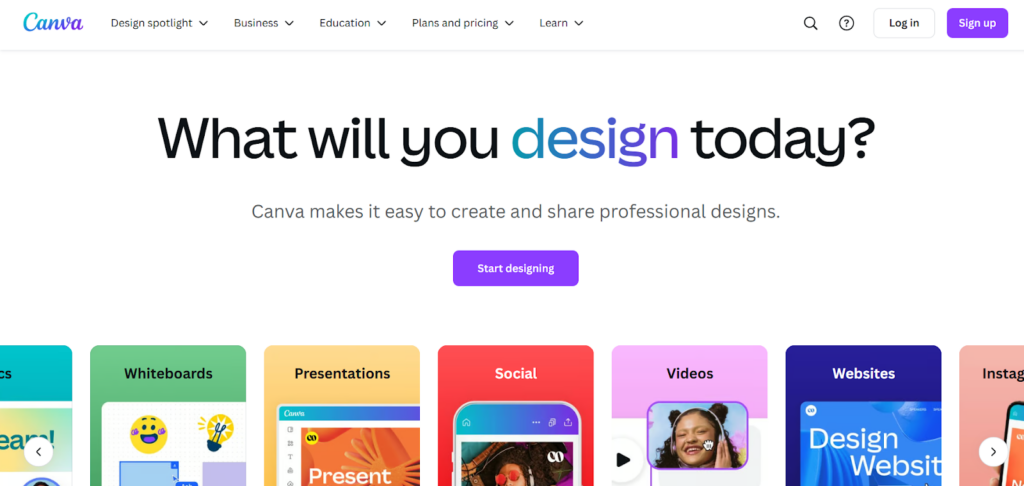
Canva is an easy-to-use web design tool for creating mockup sites. It’s drag-and-drop interface makes it great for experimenting, visualizing ideas, or guiding a team. It includes a large library of stock assets and intuitive controls, making it accessible for beginners while still offering enough features for accurate interface mockups.
The platform provides ready-made templates for quick designs, with customizable elements like text, colors, and images. Users can adjust styles across the entire site with a few clicks. Designs can be published directly to a website, and Canva even offers a free domain for launching a new site.
Key Features:
- Drag-and-drop design functionality;
- Real-time collaboration;
- Library of free and premium stock photos, icons, and illustrations;
- Customizable templates;
- Mobile app for on-the-go design.
Canva’s main advantage is its ease of use, making it suitable for beginners. It offers a free version and Pro plans starting at $12.99 per month. However, it’s less flexible than professional design software and not ideal for complex projects. Alternatives include PicMonkey.
Adobe XD
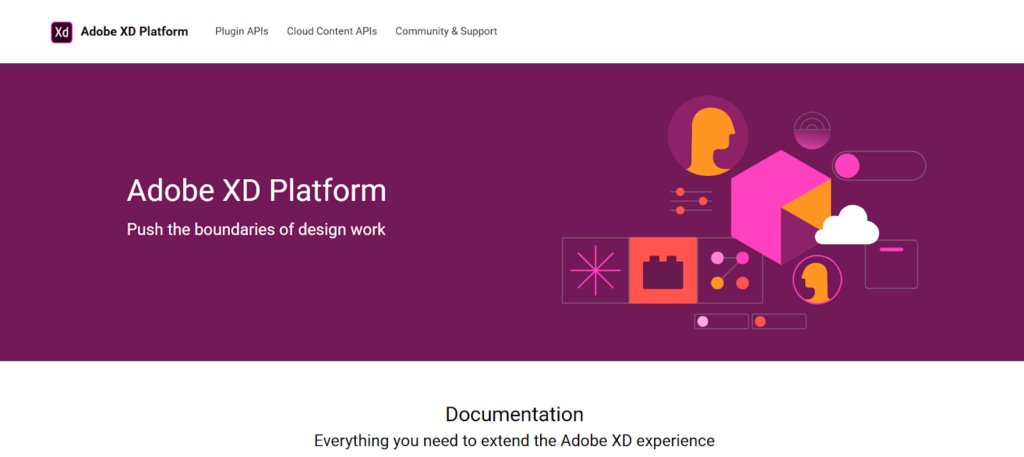
A design tool for online and mobile apps, interactive prototypes, and team collaboration is Adobe XD. Because it integrates with Photoshop and Illustrator and is a component of Adobe Creative Cloud, it is ideal for designers who work with Adobe products. It offers advanced UI/UX design tools, real-time collaboration, and interactive prototyping.
Key Features:
- Vector-based tools for web and app design;
- Integration with Adobe Creative Cloud;
- Advanced design features (grids, resizing, asset libraries);
- Interactive prototyping;
- Auto-animate for transitions and effects.
Adobe XD’s main advantage is interactive prototyping, which helps designers test user experiences before development. However, it has a learning curve for those unfamiliar with Adobe software, and its pricing starts at $84.99 per user per month. Alternatives include Axure RP and Gravit Designer.
Webflow
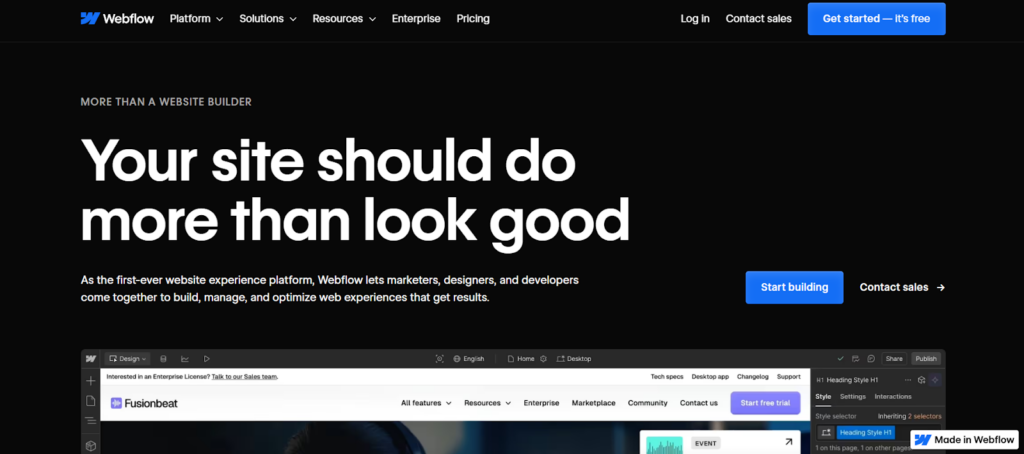
Webflow is a no-code platform for designing and developing websites, allowing full control over HTML, CSS, and JavaScript through a visual interface. It also functions as a CMS and hosting solution.
Key Features:
- No-code visual design interface;
- Control over CSS, HTML, and JavaScript;
- Integrated CMS for dynamic content;
- Real-time preview of design changes;
- Advanced animation and interaction tools;
- Scalable hosting with built-in security.
Webflow’s advantage is its all-in-one solution for design and development, offering customization options. However, it can be complex for beginners. Alternatives include Wix, Squarespace, and Elementor. Pricing starts at $14 per month.
Microsoft Visual Studio Code
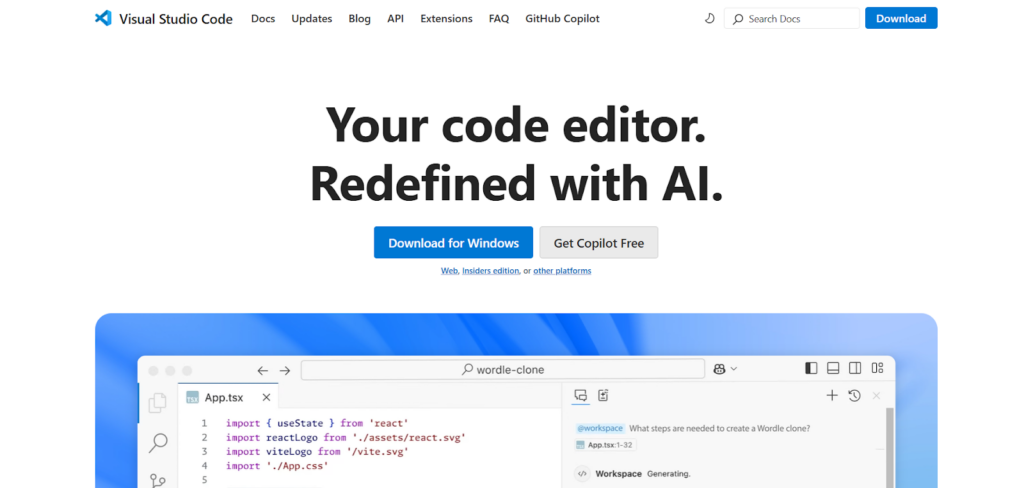
Microsoft Visual Studio Code (VS Code) is a free, flexible code editor with built-in version control, a terminal, and a debugger. It supports multiple programming languages and offers a wide range of extensions for customization. While feature-rich, it can be resource-heavy on lower-end computers. Its integration with version control tools makes it a strong option for frontend and backend development.
Key Features:
- Extensions Available – Add features with a wide range of plugins;
- Version Control – Built-in Git integration for easy code management;
- Terminal & Debugger – Enhances coding and debugging;
- Supports Multiple Languages – Works with JavaScript, Python, and more;
- Customizable Interface – Adjust the layout to fit your workflow.
Visual Studio Code is completely free to download and use, making it a cost-effective option for developers looking for a professional coding platform.
Sketch
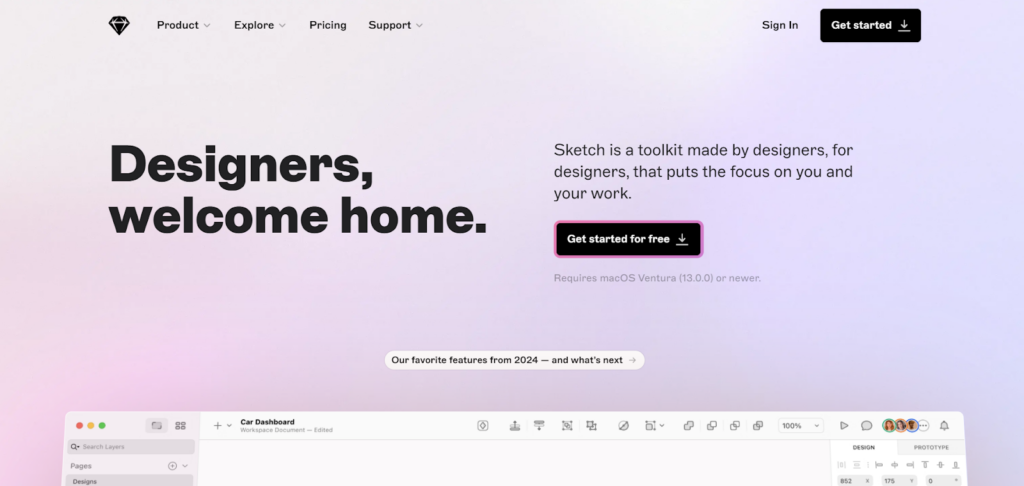
Sketch is a design tool for Mac users, focused on UI/UX design with a vector-based approach for scalable and precise visuals.
Key Features:
- Vector-based design tools;
- Prototyping for interactive mockups;
- Plugin library for extended functionality;
- Collaborative features for team projects.
Sketch’s advantage is its compatibility with macOS and extensive plugin options. However, it’s not available for Windows users, which limits cross-platform collaboration. Alternatives include Figma and Affinity Designer. Pricing starts at $12 per user per month.
WordPress
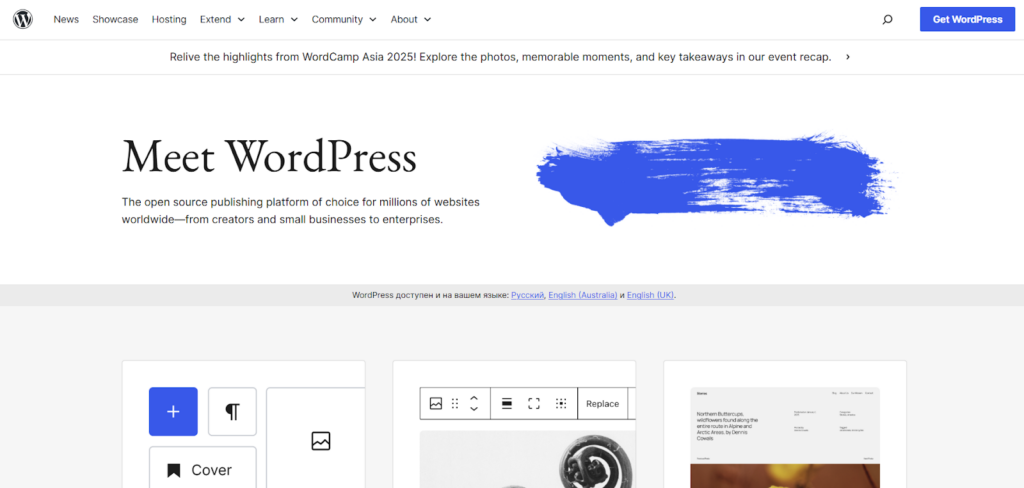
The well-known content management system WordPress offers two choices: fully hosted WordPress.com and self-hosted, more customizable WordPress.org. It offers a wide range of themes and plugins to accommodate different website requirements.
Key Features:
- Easy-to-use interface for content management;
- Customizable themes for different sectors;
- Nearly 50,000 plugins for SEO, e-commerce, and performance;
- Open-source with a large community;
- SEO-friendly structure;
- Regular security and functionality updates.
WordPress is flexible, allowing users to develop a variety of websites; yet, the plethora of possibilities can be overwhelming for newbies. Some third-party themes and plugins may impair performance and security. Alternatives include Wix, Joomla, and Drupal. WordPress is free, however, there may be fees for hosting and premium services.
Wix
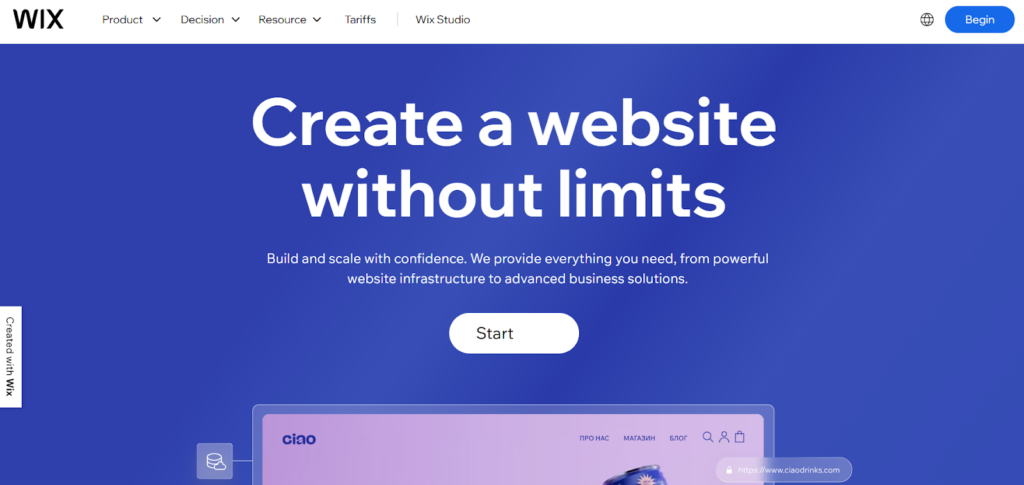
Wix is a website builder made for people who prefer a straightforward drag-and-drop interface to make websites without knowing any code. Because of its responsive design support and wide range of modification choices, it is both user-friendly for novices and flexible enough for more experienced users. Because the platform offers a large collection of templates, customers may begin creating their websites right away.
Key Features:
- Drag-and-drop editor;
- 500+ templates;
- Integrated blogging system;
- Video backgrounds and social media integration;
- Wix Turbo for better performance.
Wix is simple to use and perfect for novices, but it has restrictions for developers who want significant customization. Alternatives include Squarespace, Weebly, and Webflow. Wix has a free version with restrictions, while subscription options begin at $14 per month.
Marker.io
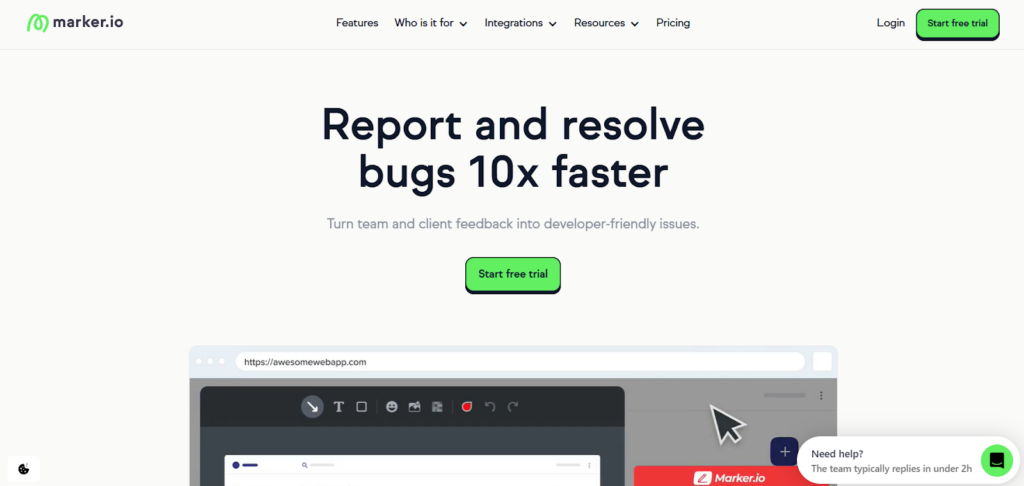
Marker.io simplifies design feedback and bug tracking by allowing teams to leave visual feedback on live websites. It integrates with project management tools to improve workflow efficiency.
Key Features:
- Visual feedback tools (arrows, text, shapes);
- One-click feedback with annotated screenshots;
- Automatic bug reports with technical details;
- Session replay for user actions;
- Integration with Jira, Trello, and ClickUp.
Marker.io improves feedback and bug tracking, but non-technical users may face a learning curve, and pricing may be expensive for small teams. Alternatives include BugHerd and Usersnap. Pricing starts at $39 per month.
Designmodo
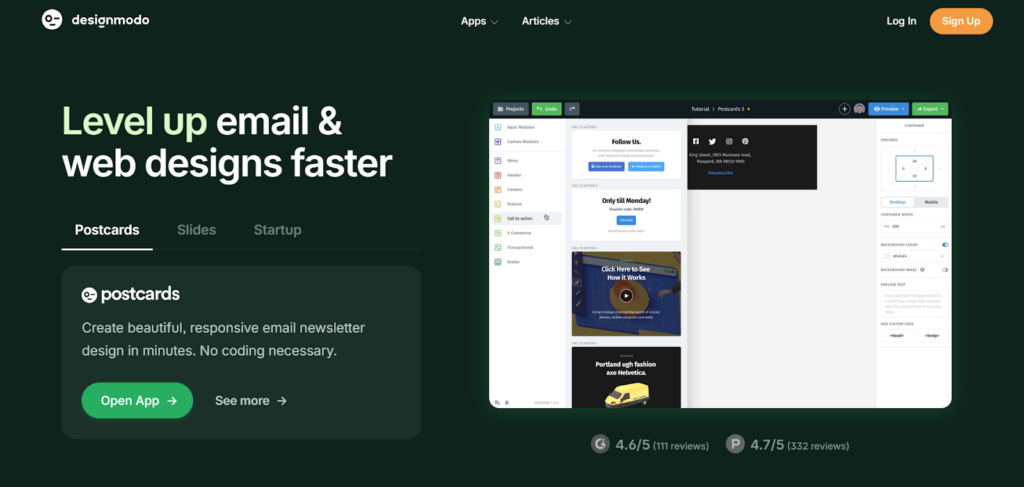
Designmodo offers web designers and businesses UI kits, templates, and design resources. It simplifies the design process with tools to create professional websites.
Key Features:
- UI kits and design templates for various industries;
- Slides Framework for animated websites;
- Startup Framework with drag-and-drop tools;
- Postcards for email templates;
- Educational content for designers and developers.
Designmodo’s wide selection of resources suits both beginners and professionals, but some tools may have a learning curve. Alternatives include Bootstrap Studio and Pinegrow. Pricing varies based on the product.
GoProof
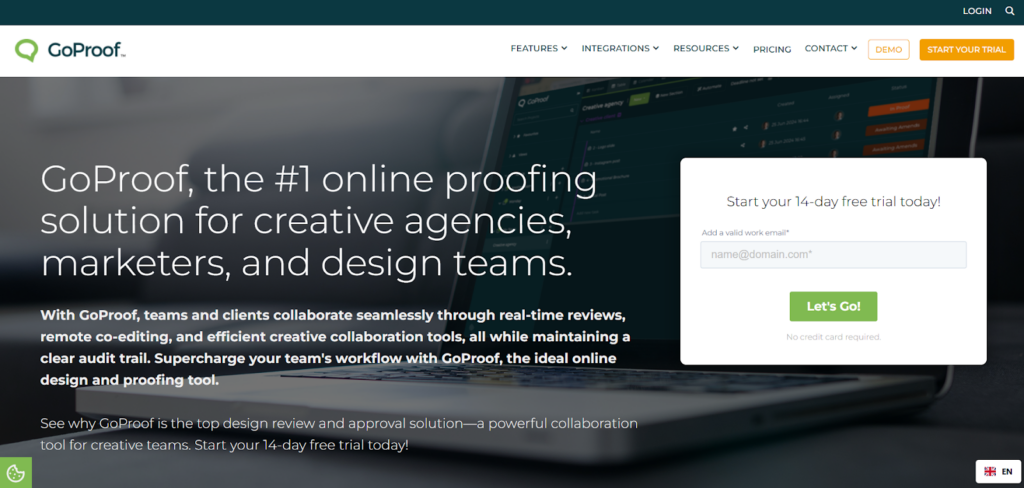
GoProof simplifies the design review and approval process, allowing teams and clients to provide feedback and approve projects in one platform.
Key Features:
- Collaborative dashboard for managing approvals;
- Side-by-side version comparisons;
- Annotation tools for detailed feedback;
- Email notifications for updates;
- Integration with Adobe Creative Cloud.
GoProof speeds up approval by organizing feedback and revisions, but new users may face a learning curve, and handling large files can be challenging. Alternatives include ProofHub and PageProof. Pricing starts at $150 per month.
Marvel
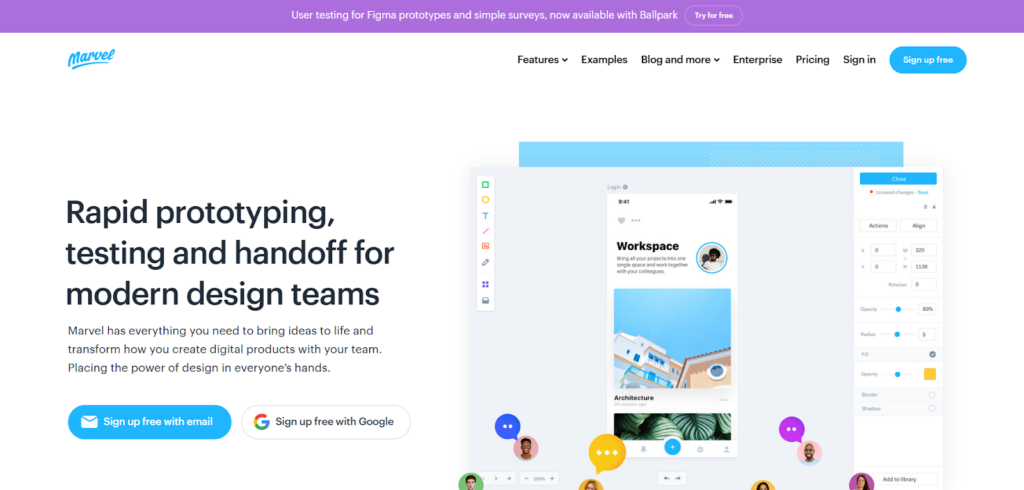
Marvel allows users to create interactive prototypes with collaboration features for real-time feedback and testing. It’s useful for designers and product teams.
Key Features:
- UI design tools for web and app prototypes;
- Collaboration and feedback tools;
- User testing with video and voice insights;
- Integrations with Sketch, Jira, and Slack.
Marvel’s strength lies in real-time collaboration and user testing, but it has limitations in advanced interactions. It’s best for rapid prototyping. Alternatives include Adobe XD and Figma. Pricing starts at $9 per month.
Venngage
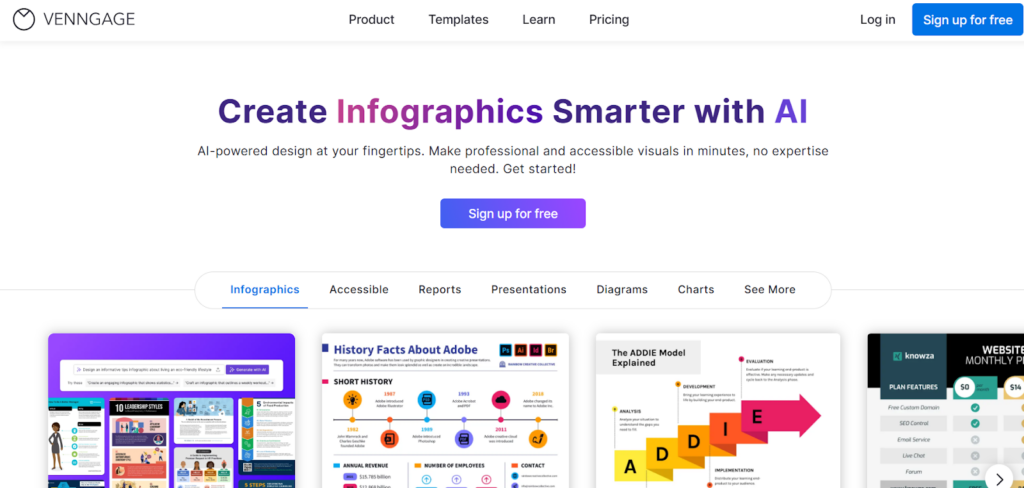
Venngage is a design tool for marketers and non-designers to create visuals like infographics and reports quickly. It offers a user-friendly interface with ready-made templates.
Key Features:
- Extensive template library for various content types;
- Drag-and-drop editor;
- Customizable charts and data visualizations;
- Branding tools for design consistency;
- Collaboration features for teams.
Venngage is simple for novices, although the free plan only offers watermarked exports and has limited customization options. Alternatives include Canva and Piktochart. Free plans are available, while premium plans begin at $19 per month.
Adobe Express
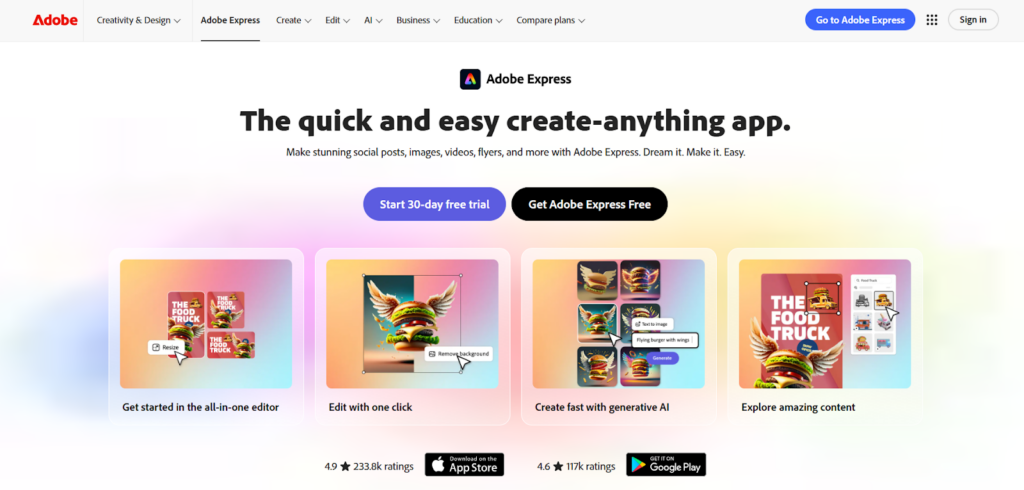
Adobe Express is a beginner-friendly design tool for creating social media graphics, posters, videos, and simple web pages. It offers an easy-to-use interface with a variety of templates.
Key Features:
- Drag-and-drop design interface;
- Customizable templates for different content types;
- Tools for creating social media posts, posters, and videos;
- Integration with Adobe Creative Cloud;
- Collaboration features for team projects.
Adobe Express is accessible for non-designers but lacks advanced design features. The free version has limitations, and paid plans start at $9.99 per month. Alternatives include Canva, VistaCreate, and Piktochart.
Miro
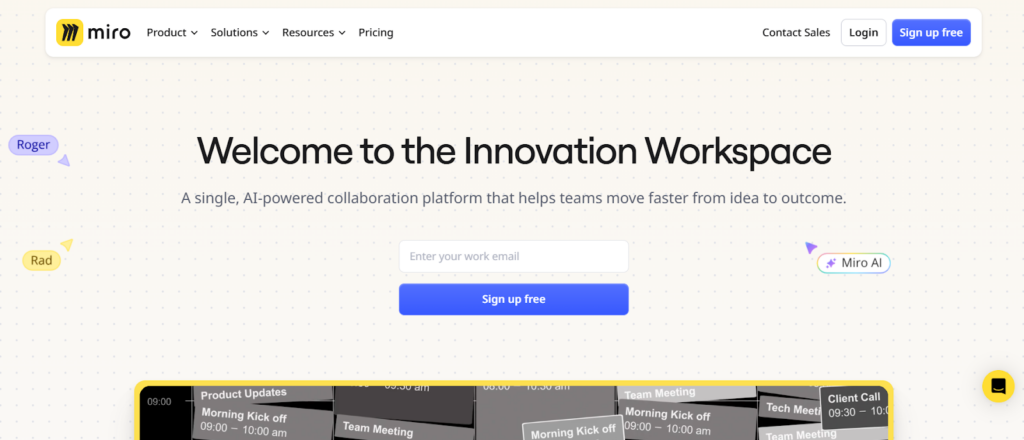
Miro is a collaborative tool for brainstorming and refining design concepts. It provides an interactive whiteboard for teams to collaborate visually.
Key Features:
- Collaborative whiteboards for real-time feedback;
- User journey mapping for workflow visualization;
- Remote UX workshops for team ideation;
- Integrations with UX software and bug-tracking tools.
Miro is effective for team-based design work but can be slow when multiple tools are running. Alternatives include Figma and ClickUp. Pricing varies based on usage and team size.
Asana
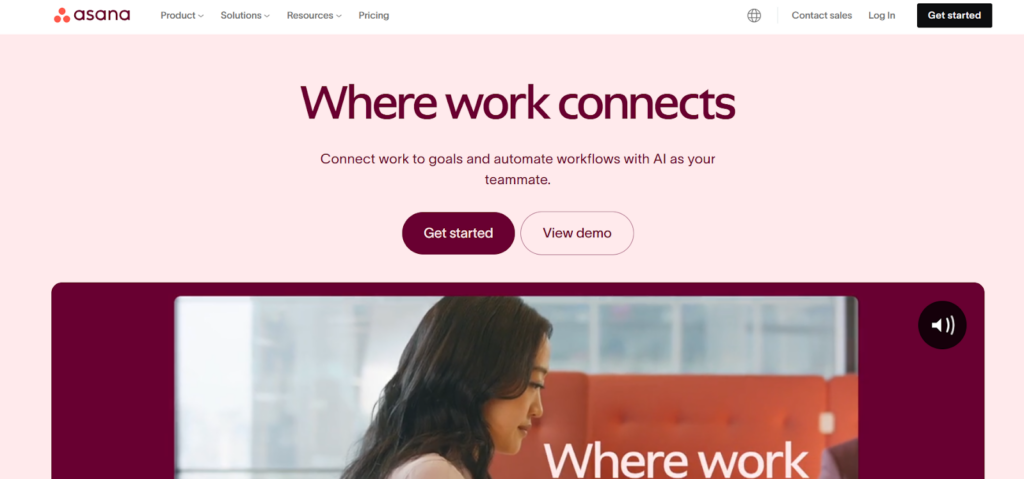
Asana is a project management platform that helps teams plan tasks, measure progress, and communicate. It provides AI-powered automation to help simplify procedures.
Key Features:
- Customizable project fields for task management;
- Time tracking, due dates, and workload management;
- Advanced search and reporting tools.
Asana excels in task management and communication, but it may be expensive for large teams, and customer service can be delayed. Alternatives include Jira and ClickUp. Pricing starts at $13.49 per user per month.
Conclusion
Web design tools help create, manage, and improve websites. Some are great for quick prototyping, while others support full-scale development. The right choice depends on project complexity, needed features, and technical skills. Some tools focus on ease of use with drag-and-drop options, while others offer advanced customization for experienced designers. Knowing these differences makes it easier to choose the best fit for your project.
Posted in blog, Web Applications
Alex Carter
Alex Carter is a cybersecurity enthusiast and tech writer with a passion for online privacy, website performance, and digital security. With years of experience in web monitoring and threat prevention, Alex simplifies complex topics to help businesses and developers safeguard their online presence. When not exploring the latest in cybersecurity, Alex enjoys testing new tech tools and sharing insights on best practices for a secure web.
