To design, construct, and manage effective and user-friendly websites and online apps, web developers must employ a diverse set of tools and technologies. Each resource, from coding frameworks and version control systems to project management platforms and testing tools, contributes to the development process’s efficiency. Developers use both front-end and back-end resources, as well as integrated development environments (IDEs) and collaborative platforms, to increase productivity, maintain code quality, and effectively manage processes.
For projects that require optimization for smartphones and tablets, it is important to explore mobile web development tools to ensure consistent performance across different devices.
What is Web Development?
Web development is the process of creating, designing, and maintaining websites and web applications for the Internet. It involves using different programming languages and frameworks like Jest, Cypress, and Puppeteer, as well as tools such as React Native, Jenkins, and Circle CI. These resources help developers build responsive, visually appealing, and user-friendly websites that meet users’ needs.
The main areas of web development include:
- Front-end Development – focuses on the visual elements and user interface that people interact with;
- Back-end Development – handles the server, application logic, and database interactions behind the scenes;
- Database Management – ensures that data is stored, organized, and accessed efficiently.
Together, these areas work to create functional and engaging web experiences.
What are Web Development Tools?
Web development tools are a combination of software, frameworks, libraries, and utilities that help developers design, build, test, and manage websites and web applications. These tools make the development process faster, more organized, and more efficient, helping teams create better-performing websites and applications.
Types of Web Development Tools
Web development tools serve different purposes throughout the website or application lifecycle, from initial design to deployment and ongoing maintenance. Depending on the project’s needs, developers can choose from a range of tools, including:
- Front-end Tools: These focus on the client side of a website, helping developers build user interfaces and improve how users interact with the site;
- Back-end Tools: Designed for server-side development, these tools manage databases, APIs, and the core logic that supports the website or application’s functionality;
- Integrated Development Environments (IDEs): IDEs provide developers with text and source code editors, as well as plug-ins and features that help simplify the coding process;
- Project Management & Collaboration Tools: These tools assist teams in organizing tasks, tracking project progress, and maintaining version control, making collaboration more efficient.
Front-End vs. Back-End Web Development Tools
Front-end development tools concentrate on the user interface, enabling developers to create engaging, interactive designs that users directly interact with. These tools focus on responsiveness, ensuring a consistent user experience across various devices and screen sizes.
In contrast, back-end development tools manage the behind-the-scenes functionality of a website or app. Although invisible to users, these tools are essential for creating servers, managing databases, building APIs, and implementing algorithms that support the front-end experience.
Front-End Web Development Tools
Here are some of the most popular front-end web development tools:
AngularJS
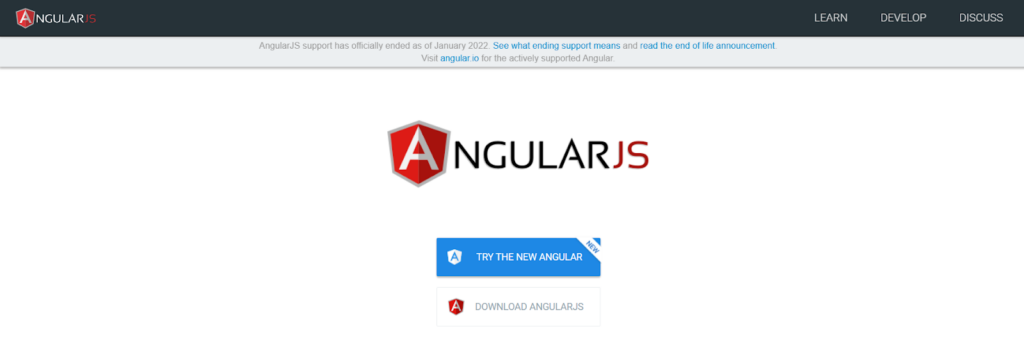
Developed by Google, AngularJS is a robust JavaScript framework that simplifies both development and testing. It supports client-side MVC (Model-View-Controller) and MVVM (Model-View-View-Model) architectures, enabling efficient data management. Key features include:
- Two-way data binding for real-time data synchronization;
- Dependency injection for better code organization;
- Support for single-page application (SPA) development;
- Strong community support ensuring regular updates and improvements.
Bootstrap

Bootstrap is a popular open-source CSS framework designed for responsive and mobile-first web development. It simplifies UI design with pre-built components, helping developers create consistent and visually appealing interfaces. Core features include:
- Pre-built components like forms, buttons, navigation bars, and headers;
- Cross-browser compatibility for consistent user experiences;
- Mobile-first approach for responsive design;
- Easy-to-use grid system for layout structuring.
Vue.js
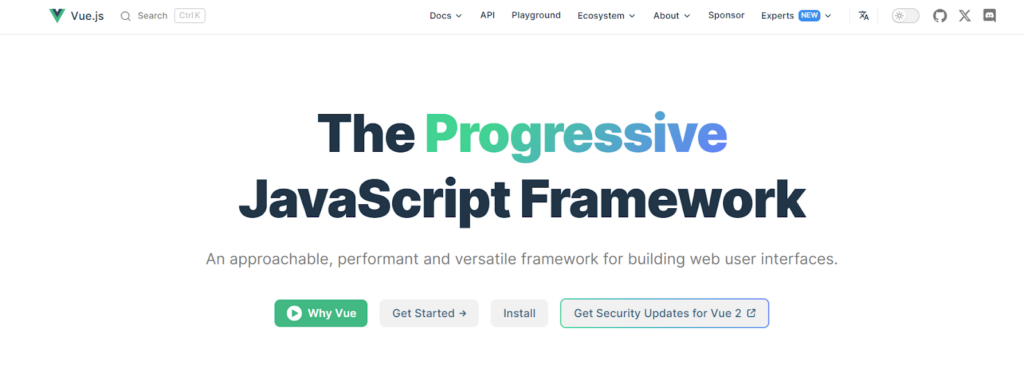
Vue.js is a lightweight JavaScript framework focused on the view layer of web applications. Its small size and flexibility make it easy to integrate into existing projects. Combining features from Angular and React, Vue.js offers:
- Cross-platform application support;
- Unit testing and routing capabilities;
- Two-way data binding for real-time updates;
- Fast performance that enhances user browsing experiences.
React
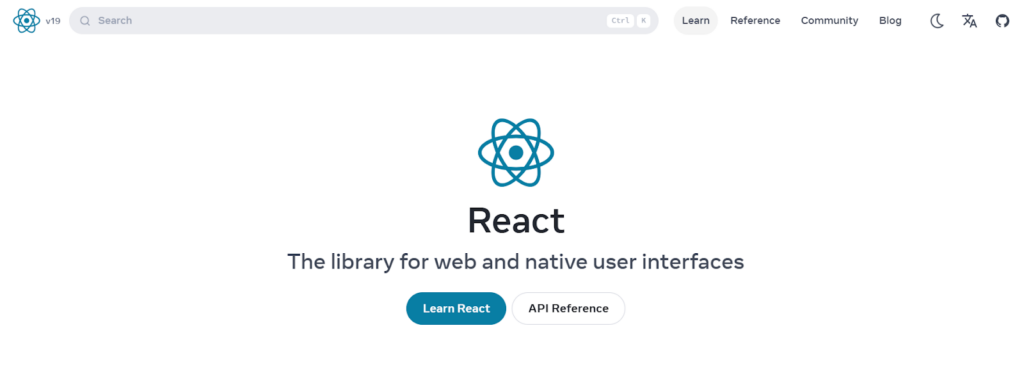
React (or React.js) is a widely-used, open-source UI development framework built on JavaScript. It’s known for its high-speed performance and flexibility, making it ideal for both web and mobile app development. Its standout features include:
- Virtual DOM for faster rendering and improved efficiency;
- Component-based structure for code reusability;
- Extensive collection of libraries like Redux and React Router;
- Large community support and extensive documentation.
Tailwind CSS

Tailwind CSS is a utility-first CSS framework that allows developers to design custom UI components directly within HTML using utility classes, minimizing the need for traditional CSS files. It offers:
- A utility-first approach that simplifies maintaining design consistency;
- Over 500 pre-designed components for rapid development;
- Easy customization for flexible UI design;
- Reduced complexity by eliminating traditional CSS overrides.
Back-End Web Development Tools
Back-end web development is crucial for creating dynamic, efficient, and scalable web applications. Here are some of the most popular tools used in back-end development:
JavaScript
JavaScript is often linked to front-end development, but it also plays a vital role in back-end development when combined with specific frameworks and libraries. Developers benefit from gaining a deep understanding of JavaScript alongside HTML and CSS to create dynamic web applications. On the back end, it supports unit testing using frameworks like Mocha, Jest, and unit.js, helping maintain code quality and performance. As a client-side scripting language, JavaScript boosts code execution speed and reduces server load, resulting in faster, more efficient web applications.
Python
Python is a versatile back-end programming language valued for its simple syntax and readability, making it an excellent choice for beginners. Its cross-platform compatibility enables integration with languages like C and Java, while its extensive library network supports data visualization, analytics, and other complex tasks. Python is also a popular choice for automation testing, often used with Selenium to create dependable test scripts for cross-browser and parallel testing. As an open-source, free language, Python offers developers a practical solution for a wide variety of applications.
PHP
PHP is a widely used server-side scripting language known for its adaptability and strong integration capabilities. Frequently used with content management systems like WordPress and Joomla, PHP allows developers to enhance website functionality through custom plugins. It integrates with front-end technologies like HTML and CSS and supports major databases such as MySQL, Oracle, and MS SQL Server. Due to its scalability, open-source nature, and zero licensing costs, PHP remains a popular choice for developers building dynamic websites and applications.
Node.js
Node.js is an open-source, cross-platform runtime that enables JavaScript to run on the server side. It’s particularly effective for creating real-time, data-intensive applications and is known for its impressive speed and performance. Developers rely on Node.js for rapid prototyping, timely releases, and building scalable, real-time applications. Its event-driven architecture helps minimize time, cost, and resource consumption, making it an attractive option for modern web development.
Express.js
Express.js is a lightweight, high-performance web development framework built on Node.js, designed for building single-page, multi-page, and hybrid web applications. Its efficient handling of asynchronous processes and high-speed I/O operations makes it ideal for managing server-side tasks, routing, and middleware. Express.js also supports unit, integration, and end-to-end testing, ensuring stable and reliable applications. Due to its compatibility with the Google V8 engine, it delivers fast execution speeds, while its flexibility allows developers to use JavaScript across both front-end and back-end development. Its scalability makes Express.js suitable for everything from simple websites to complex platforms.
Django
Django is a back-end web framework built for Python, designed to help developers create complex web applications more efficiently. Known for its scalability and flexibility, it’s often the go-to choice for large-scale projects. Django includes a built-in testing framework, allowing developers to easily write and run unit tests using Python’s standard library. One of its standout features is its ability to manage content delivery networks (CDNs) effectively, enabling high-traffic platforms like Netflix to deliver multimedia content quickly and reliably.
Ruby on Rails
Ruby on Rails, often called RoR, is a full-stack web development framework based on the Ruby programming language. It simplifies tasks like database management through its Active Record feature, making SQL queries easier to handle. RoR supports the entire development cycle—covering development, testing, and production—giving developers a clear structure for building and improving applications. It even generates a test directory automatically to support quality assurance efforts. Being open-source, Ruby on Rails offers free plugins and gives developers the flexibility to tweak code, add new features, and fix bugs with ease.
Laravel
Laravel is a widely-used PHP framework known for its efficiency and scalability in web development. It comes packed with features like data migrations, routing, validation, and the Blade templating engine, all designed to speed up the development process. Laravel also makes unit testing straightforward with built-in phpunit.xml files, providing a ready-made setup for developers. With pre-built components for user authentication, authorization, cross-site scripting protection, email integration, and messaging systems, Laravel makes it easier to develop secure applications quickly. Its ability to handle heavy traffic loads makes it a top choice for large-scale projects.
Project Management and Collaboration Tools
Project management and collaboration tools help teams stay organized, track progress, and improve overall workflows. Here are some of the most commonly used tools in web development and project management:
GitHub
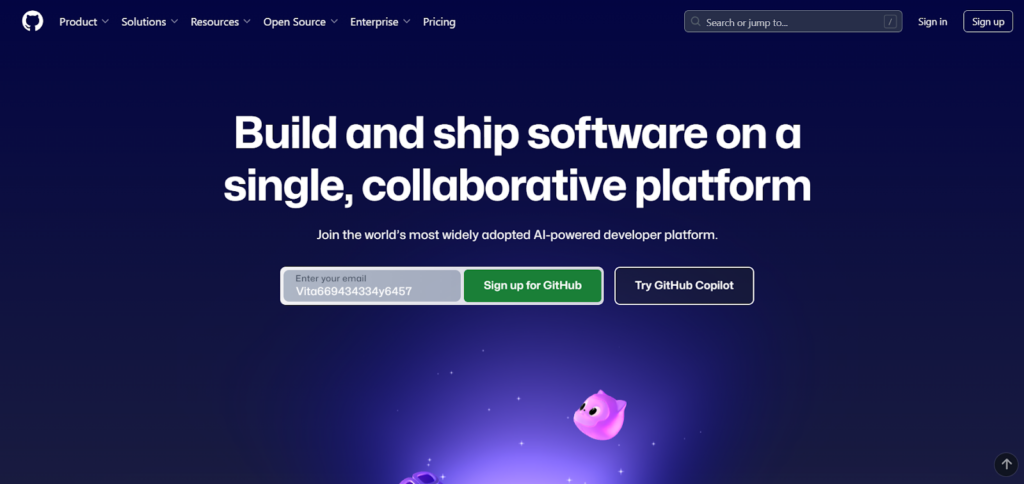
GitHub is a popular platform for version control, project management, and team collaboration. It lets developers store and manage source code in repositories, making it easy to track changes across different versions. With integrations like BrowserStack-GitHub, teams can run automated tests and monitor code changes throughout the development process.
Bitbucket
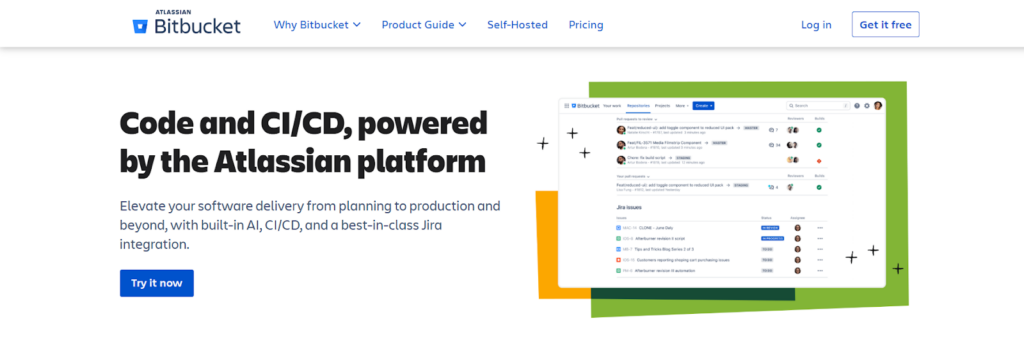
Bitbucket is a code hosting and collaboration platform that supports continuous integration and delivery (CI/CD), automation, cloud services, and data center management. It works with the Bitbucket pipeline for running automated tests and allows unlimited Git repositories. Bitbucket also offers features like access control, workflow management, and support for large file systems, making it a strong option for complex projects.
GitLab
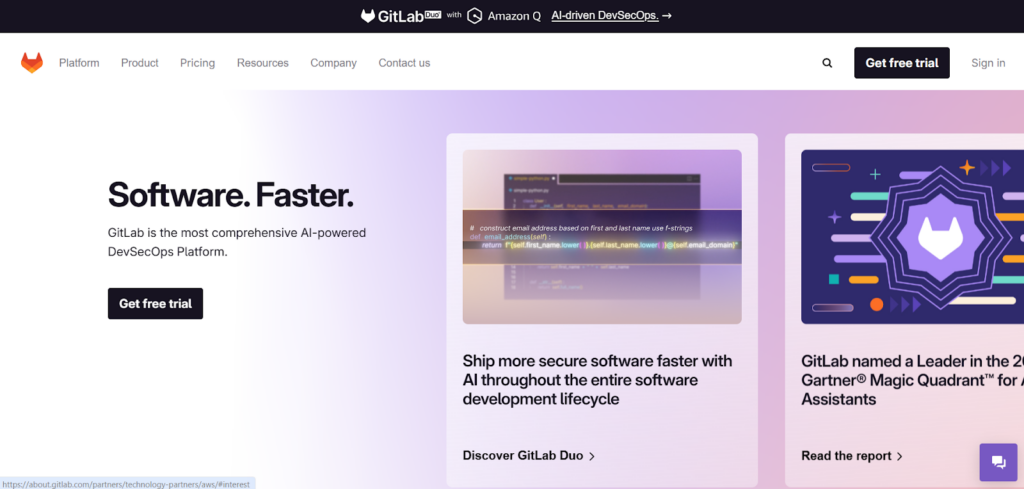
GitLab is an all-in-one project management tool that supports agile workflows, CI/CD, reporting, and analytics. Its CI/CD pipeline can integrate with BrowserStack, enabling continuous integration for locally hosted websites. GitLab helps teams collaborate at every stage of development while offering clear insights into project progress.
Slack
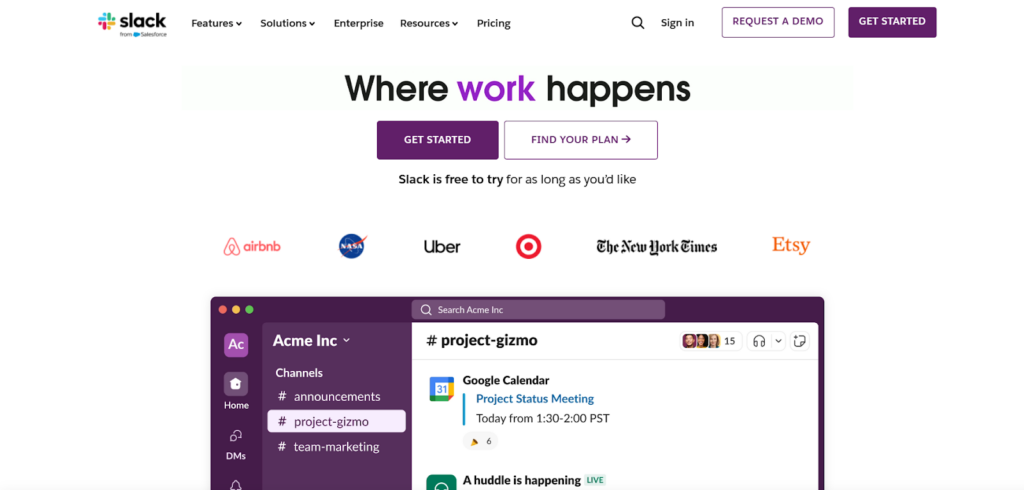
Slack is a team communication platform designed to simplify collaboration. It supports integrations with tools like Google Drive and Office 365 and offers features like messaging, dedicated channels, file sharing, and security controls. Slack also connects with CRM tools and automates routine tasks, helping teams manage projects more efficiently and stay connected in real time.
Trello
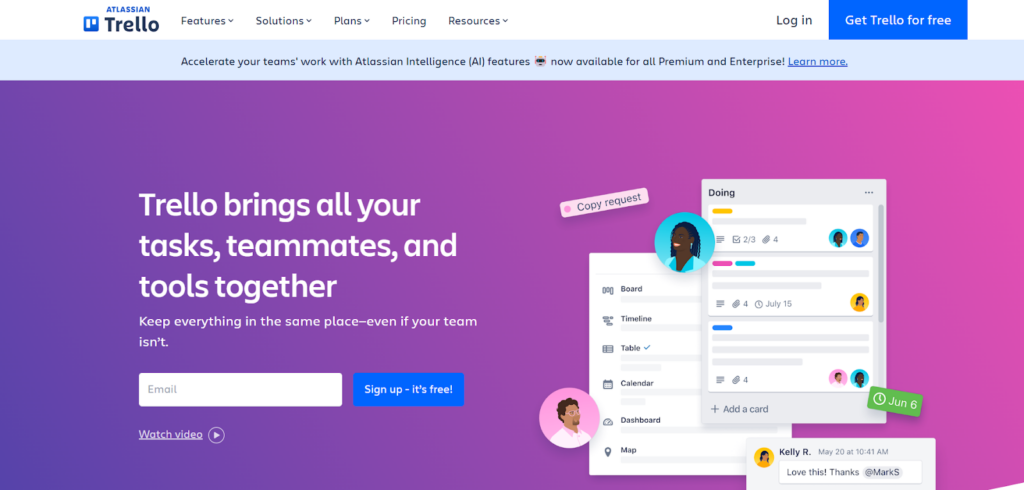
Trello is a straightforward project management tool that helps teams organize tasks, workflows, and responsibilities. It uses boards, lists, and cards to visually track project progress and assign tasks. The simple interface makes it easy to manage timelines and team activities. Trello also offers a strong notification system, keeping everyone updated without the need for complex documentation.
Integrated Development Environments (IDEs)
Integrated Development Environments (IDEs) provide developers with essential tools for coding, testing, and deployment. Below are some of the most commonly used IDEs in web development:
MS Visual Studio Code
Microsoft Visual Studio Code is a free, open-source, and cross-platform code editor that supports various programming languages. It includes features like intelligent code completion, built-in Git commands, and integration with Microsoft Azure for deployment. Developers can run and debug code, manage test cases, perform continuous testing, and handle detailed project tracking. Its marketplace offers a wide range of extensions to customize and enhance development workflows.
Atom
Atom is an open-source, cross-platform desktop editor created by the GitHub community. It is designed for text and source code editing and is built using JavaScript, HTML, and Less. Atom includes built-in Git integration and supports multi-cursor editing through plug-ins. It is free to use and offers a wide range of packages developed by its community.
Sublime Text
Sublime Text is a lightweight text editor with a Python-based interface. It supports multiple programming languages and markup languages and allows customization using JSON configuration files. One of its notable features is split editing, enabling developers to divide their workspace into different sections for easier multitasking and code management.
Eclipse
Eclipse is a free, open-source IDE mainly used for Java development but supports various programming languages through extensions. It integrates with tools like JUnit for testing and Maven for project management. Eclipse also offers frameworks for web development, data management, and performance testing. Its plugin-based architecture allows developers to extend its functionality to suit different project requirements.
WebStorm
WebStorm, developed by JetBrains, is designed for server-side and client-side Node.js development. It provides coding support for JavaScript frameworks and includes built-in tools for debugging and testing Node.js applications. Features like smart code suggestions, code auto-completion, and the Spy.js tool help developers work more efficiently. WebStorm also supports integrated version control systems.
Conclusion
Choosing the right web development tools is crucial for creating efficient, scalable, and user-friendly websites and applications. Each tool plays a specific role in simplifying different stages of the development process, from front-end design to back-end functionality and project management. Frameworks such as React, Django, and Laravel assist in coding and structuring applications, while tools like GitHub, Trello, and Slack support collaboration and workflow management. Code editors like Visual Studio Code and WebStorm provide features that help developers work more effectively. Using these tools allows developers to simplify processes, maintain code quality, and manage complex projects with greater control.
